Microsoft Starts Testing Presence Sensing Privacy Settings on Windows 11
- Laurent Giret
- Apr 13, 2023
-
1

Microsoft has started testing new presence sensor privacy settings and APIs on Windows 11. In the just-released Windows 11 preview build 22624.1610, Beta Channel Insiders using devices with compatible presence sensors can now manage presence sensing access and block apps from using sensors.
If your device supports it, you can find the new presence sensor privacy settings under Settings > Privacy & security > Presence sensing. The Windows Insider team emphasized that “no images or metadata is collected by Microsoft and all processing is done locally on the device hardware to maximize privacy.”
Windows Intelligence In Your Inbox
Sign up for our new free newsletter to get three time-saving tips each Friday — and get free copies of Paul Thurrott's Windows 11 and Windows 10 Field Guides (normally $9.99) as a special welcome gift!
"*" indicates required fields

Microsoft is also testing a new option to get the latest Windows updates as soon as they’re available. A new toggle is available on the Windows Update page of the Settings app, and as of today, it will allow Beta channel Insiders in the group that doesn’t receive new features to join the group that does receive them.
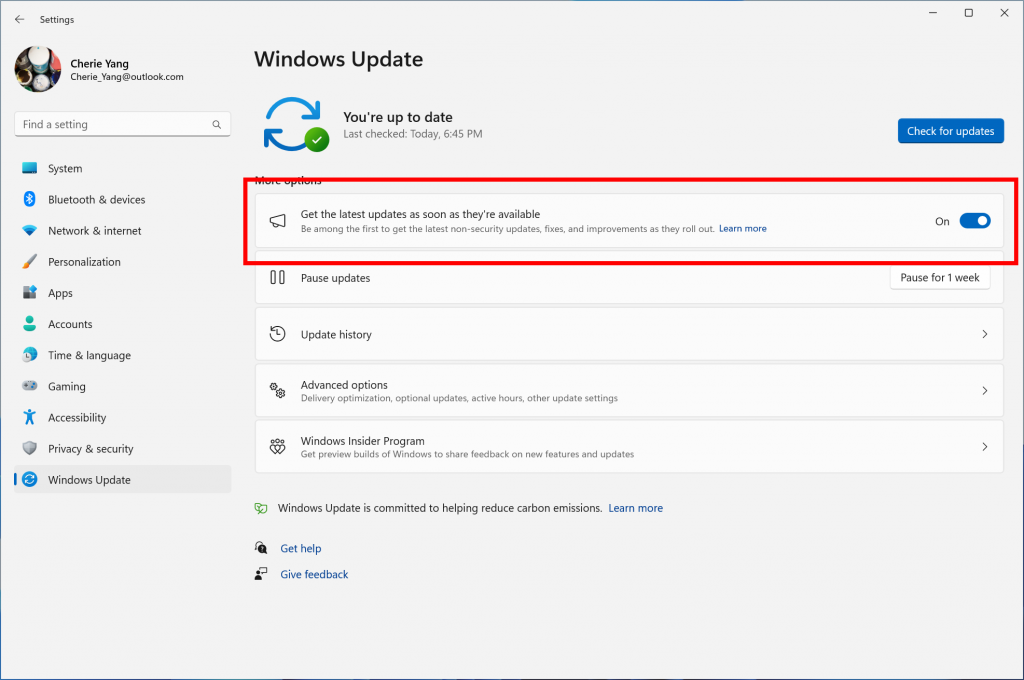
In practice, the toggle will download an enablement package that will make Beta Channel Insiders who are on Build 22621 update to the build 22624. For the group of Insiders already on build 22624, enabling the toggle will download a “Windows configuration update,” but nothing will actually change.
That’s it for today’s updates for Beta Channel Insiders. If you’re on the Release preview channel, Microsoft also released the Windows 11 builds 22621.1631 (22H2) and 22000.1879 (21H2). The first one adds animations to a few icons on the Widgets taskbar button.