Windows 11 Photos App Adds New Slideshow and Spot Fixing Tool in Beta
- Laurent Giret
- May 04, 2023
-
1

A new update for the Windows 11 Photos app is now rolling out to Insiders on the Canary and Dev Channel, and it includes a couple of top-requested features from users. The first one is the ability to create photo slideshows with music, animations, and transitions. Insiders can get started by clicking on any photo in their library.
This update also brings back the timeline scrollbar, which makes it easier to find the photos you need. Insiders can now scroll through the timeline on the All Photos, OneDrive, and iCloud Photos gallery views. If you do have the iCloud Photos integration set up on your PC, hidden iCloud Photos will no longer show up in the gallery.
Windows Intelligence In Your Inbox
Sign up for our new free newsletter to get three time-saving tips each Friday — and get free copies of Paul Thurrott's Windows 11 and Windows 10 Field Guides (normally $9.99) as a special welcome gift!
"*" indicates required fields
Another feature making a comeback is the Spot Fix feature, which can remove blemishes and other unwanted elements in pictures. Starting with this update, the Auto Enhance feature is now built and no longer requires a separate 93MB add-on.
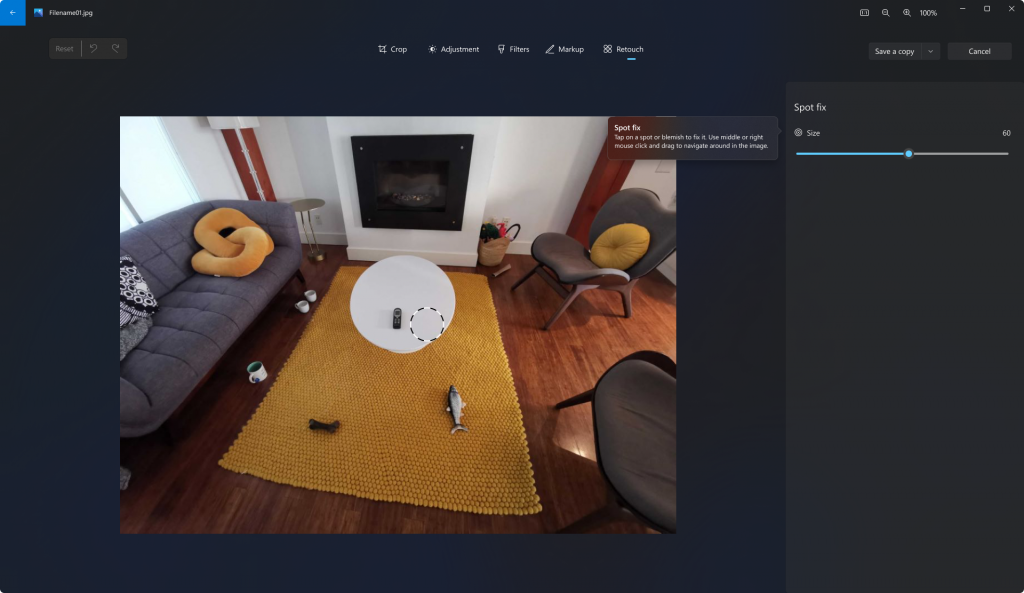
There are more UX improvements included in this update, such as the ability to select multiple consecutive photos in a row by holding down the Shift Key. Users can also hold down the Ctrl key to select multiple non-consecutive photos in the app. Additionally, Microsoft has simplified the process for importing photos from external devices by letting users drag and drop the photos they want to transfer.
This new update for the Photos app should roll out to non-Insiders in the near future. Make sure to share your feedback with the team if there are other things you would like to see improved in this app.