Microsoft Releases Two New Windows 10 Insider Preview Builds
- Mehedi Hassan
- Aug 10, 2018
-
14
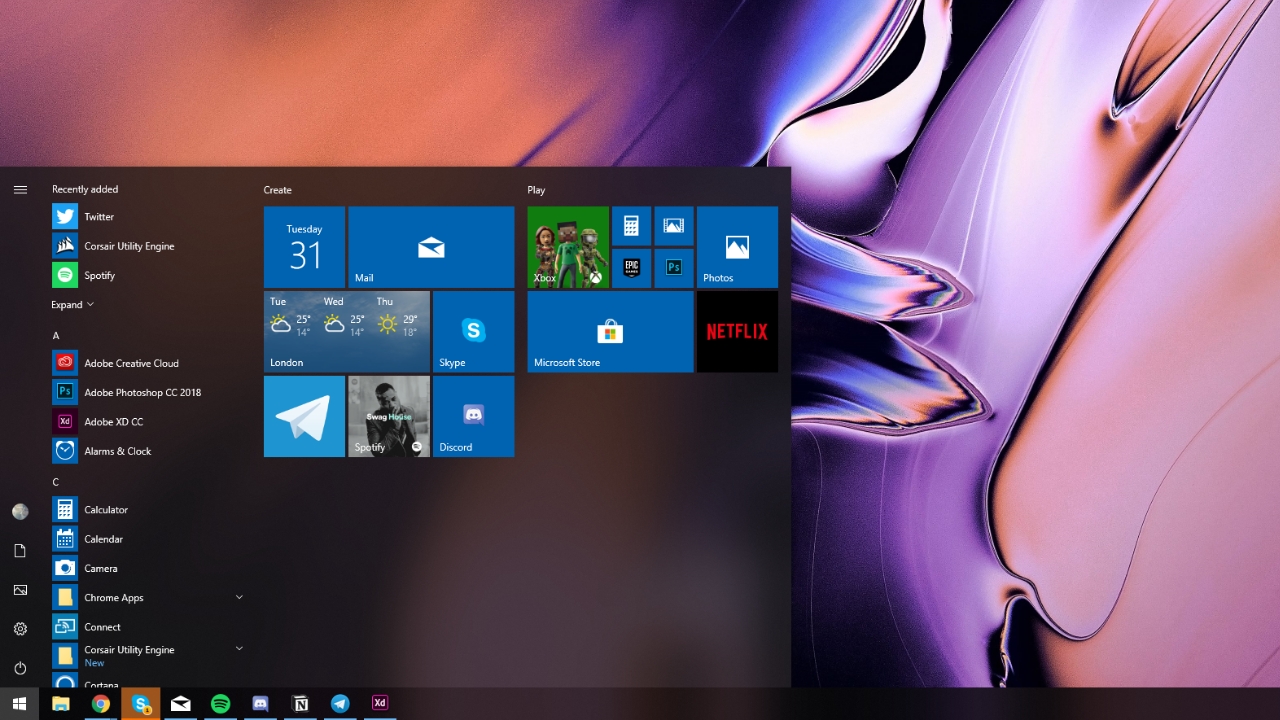
Microsoft is releasing two new builds of Windows 10 today. The company has released Redstone 5 build 17735 for Insiders in the Fast Ring, and 19H1 build 18214 for Insiders in Self Ahead.
Both the builds include nothing new.
Windows Intelligence In Your Inbox
Sign up for our new free newsletter to get three time-saving tips each Friday — and get free copies of Paul Thurrott's Windows 11 and Windows 10 Field Guides (normally $9.99) as a special welcome gift!
"*" indicates required fields
On the Redstone 5 build, Microsoft has included a number of general bug fixes and improvements. Notably, the build fixes an issue with Fluent Design’s Reveal effect which was removed with the last build. In this build, Microsoft has brought back the Reveal effect throughout the OS. The company is yet to fix the issue with Fluent Design’s Acrylic background effect not showing up in some parts of the OS.
As for the 19H1 build, Microsoft hasn’t included any new features. The build includes all the new features that were shipped as part of an older Redstone 5 build, including Your Phone support, but that’s about it. Keep in mind that this is the next version of Windows 10 that will be released in the first half of 2019, and as Microsoft is mainly focused in polishing the Redstone 5 release for the public, it’s not surprising to see any new features in the latest 19H1 build for now.