Windows 10 October 2018 Update Now Available
- Mehedi Hassan
- Oct 02, 2018
-
27
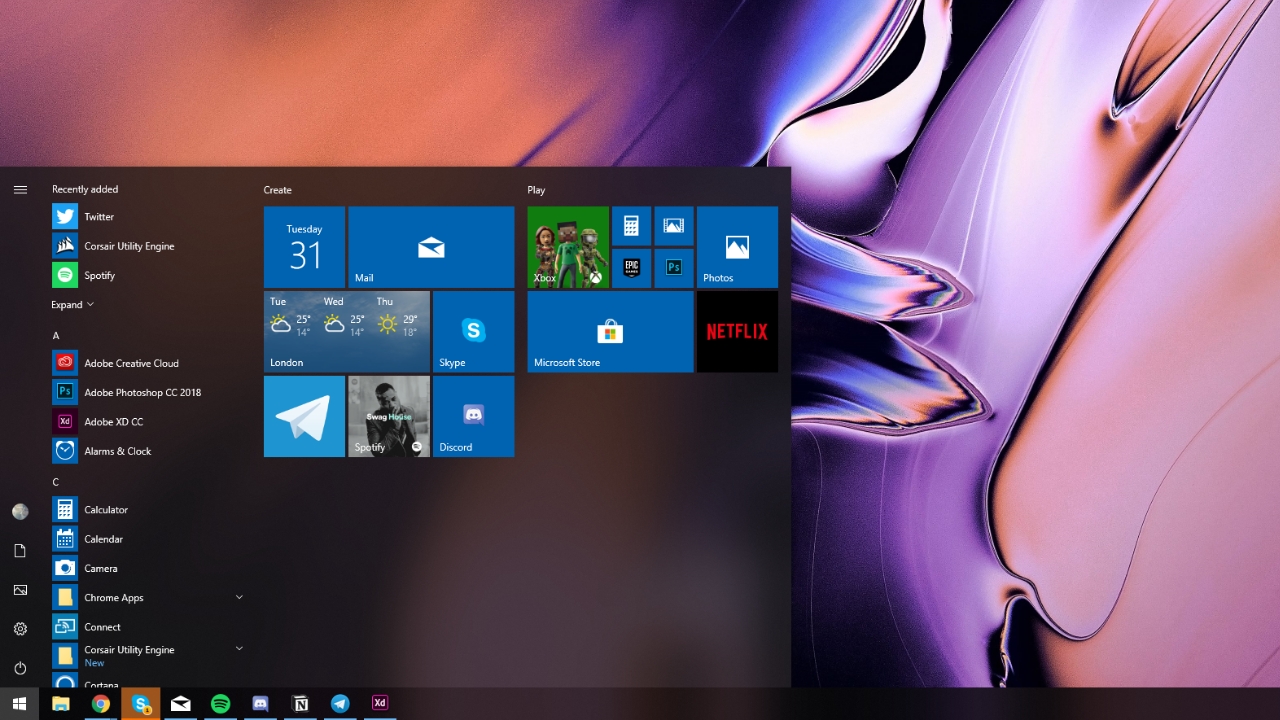
It’s here — Microsoft just announced the official release for the Windows 10 October 2018 update, also known as version 1809. Microsoft has been testing the update to Windows 10 for months with Insiders, and it’s now reached a point where it’s ready for the public. At its New York event today, Microsoft announced the release of the update.
Windows 10 October 2018 update brings major changes to the OS, including a dark theme for the File Explorer. Other noteworthy features include a new screenshotting tool, Cloud Clipboard, Your Phone, and more. The update brings a bunch of visual upgrades throughout the entire operating system, though they are not major by any means.
Windows Intelligence In Your Inbox
Sign up for our new free newsletter to get three time-saving tips each Friday — and get free copies of Paul Thurrott's Windows 11 and Windows 10 Field Guides (normally $9.99) as a special welcome gift!
"*" indicates required fields
Microsoft’s Windows 10 October 2018 update is being rolled out in phases, much like most of the previous updates to the OS. Microsoft gradually releases these major feature updates so it can easily detect early issues before they become widespread, giving them an opportunity to ensure a seamless rollout for everyone.
The update will actually start rolling out next week, on Patch Tuesday — that’s the 9th of October. But you should be able to download it manually from here.