Apple Updates iCloud for Windows 10 Version 1809
- Paul Thurrott
- Nov 28, 2018
-
12
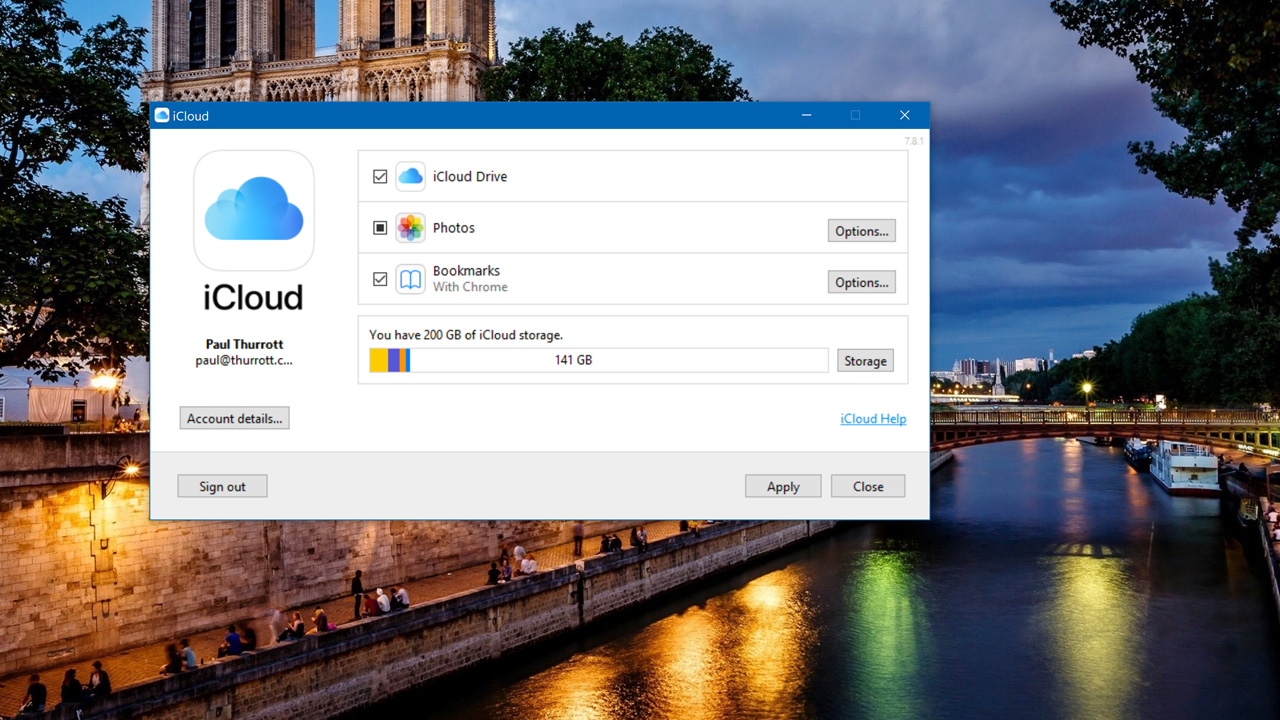
After identifying an incompatibility between iCloud and the latest version of Windows 10, Apple this week quietly issued a fix in the form of iCloud 7.8.1.
“iCloud for Windows 7.8.1 requires Microsoft Windows 7 or later; Outlook 2007 or later or iCloud.com (for Mail, Contacts, Calendar); and Internet Explorer 10 or later, Firefox 30 or later, or Google Chrome 28 or later (for Bookmarks),” an Apple support document notes, while never explaining that this release also fixes the Windows 10 version 1809 incompatibility.
Windows Intelligence In Your Inbox
Sign up for our new free newsletter to get three time-saving tips each Friday — and get free copies of Paul Thurrott's Windows 11 and Windows 10 Field Guides (normally $9.99) as a special welcome gift!
"*" indicates required fields
Fortunately, Microsoft provides the confirmation on its own Windows 10 Update History website, where iCloud had previously been listed as an “upgrade blocker” for those seeking to upgrade to Windows 10 version 1809.
“Apple has released an updated version of iCloud for Windows (version 7.8.1) that resolves compatibility issues encountered when updating or synching Shared Albums after updating to Windows 10, version 1809,” the site explains. “We recommend that you update your iCloud for Windows to version 7.8.1 when prompted before attempting to upgrade to Windows 10, version 1809. You can also manually download the latest version of iCloud for Windows.”
For those unfamiliar with iCloud for Windows—I can’t imagine the audience using this solution is very large—it’s a utility that lets you sync your email and contacts, web browser bookmarks, documents, and photos between Apple’s cloud service and your PC. Usage of iCloud is probably a lot higher within Apple’s own ecosystem of Macs, iPhones, and iPads, where it’s also used to sync reminders, and notes, plus Apple apps such as Pages, Keynote, and Numbers.
You can learn more about Apple’s iCloud service on the iCloud Help website.
Tagged with
Conversation 12 comments
-
Stooks
<p>"<span style="color: rgb(0, 0, 0);">I can’t imagine the audience using this solution is very large"</span></p><p><br></p><p>Understatement<span style="color: rgb(0, 0, 0);"> of the year. </span></p><p><br></p><p><span style="color: rgb(0, 0, 0);">From what I understand it was syncing photos with iCloud….as in you want to use Photos on iCloud from a Windows PC and any photo you have on the PC would sync up. Who does this??? </span></p><p><br></p><p><span style="color: rgb(0, 0, 0);">First off you must put the photos in specific folders this app creates to upload them. It DOES not use your default photo folders in Windows. So you must move them from the default to this folder. Way too manual. Also if on a PC then you could only use the web version of iCloud Photos since there is not a native app for photos on Windows like there is on iOS and MacOS. One drive is a much better solution for Windows users, even those who use iOS.</span></p><p><br></p><p><span style="color: rgb(0, 0, 0);">I do use this app to sync my Chrome favorites from my Windows PC's to my iOS devices (safari). Chrome on iOS does not support ad blocking so I do not use it.</span></p>
-
dontbe evil
<p>and so apple fixed their issue … but let's blame ms because is cool … Can you remind me what were you saying about apple haters paul???</p>
-
dontbe evil
<blockquote><em><a href="#374372">In reply to pecosbob04:</a></em></blockquote><p>because you missed previous news and comments</p>