Lenovo Yoga C630 First Impressions
- Paul Thurrott
- Dec 05, 2018
-
33

Armed with a Snapdragon 850 chipset, the Lenovo Yoga C630 hopes to overcome the performance problems of previous Windows 10 on ARM devices while offering a compellingly portable Always-Connected PC experience.
I can’t speak to the performance, per se, as I’ve just taken it out of the box and have only started configuring it. But from what I can tell so far, the Yoga C630 does at least deliver on portability, connectivity, and good looks.
Windows Intelligence In Your Inbox
Sign up for our new free newsletter to get three time-saving tips each Friday — and get free copies of Paul Thurrott's Windows 11 and Windows 10 Field Guides (normally $9.99) as a special welcome gift!
"*" indicates required fields
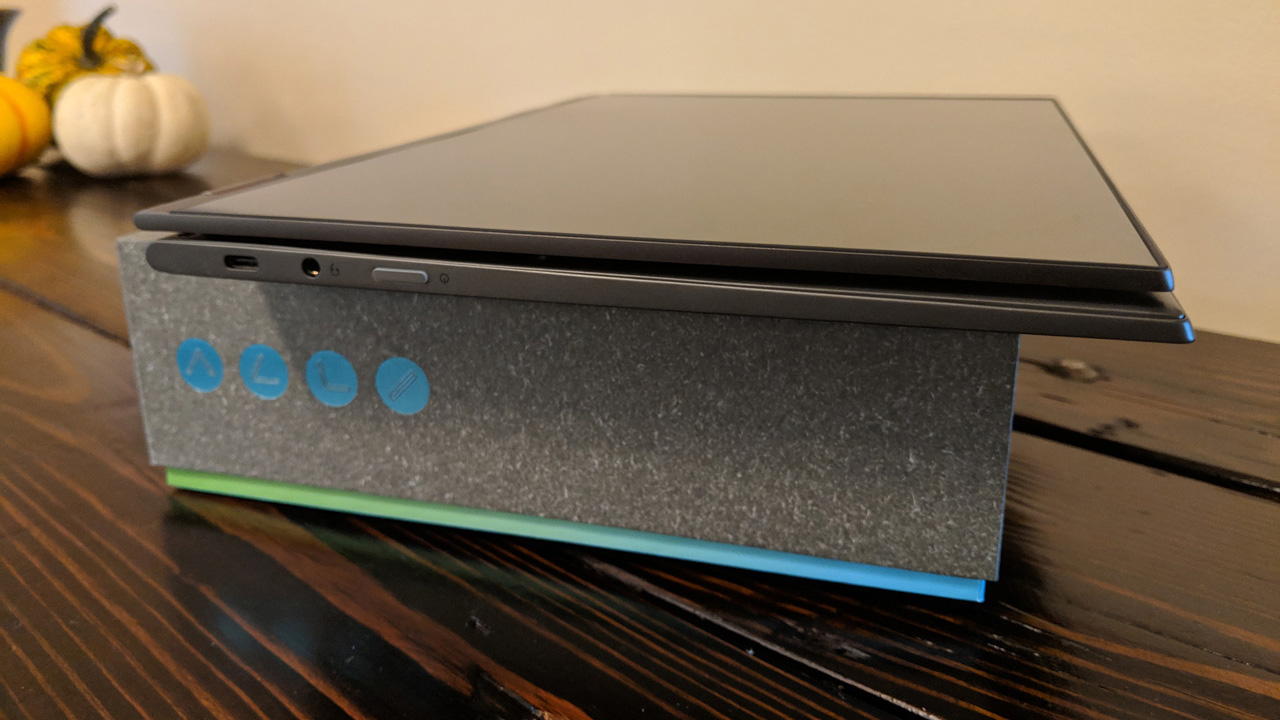
Like other Yoga PCs, the C630 is a convertible laptop design that features 360-degree hinges, allowing it to be used in a variety of usage modes. So you get a thick-ish tablet experience, if you’re into that kind of thing, and it’s supposed to come with a Lenovo Pen, which I don’t believe I received.
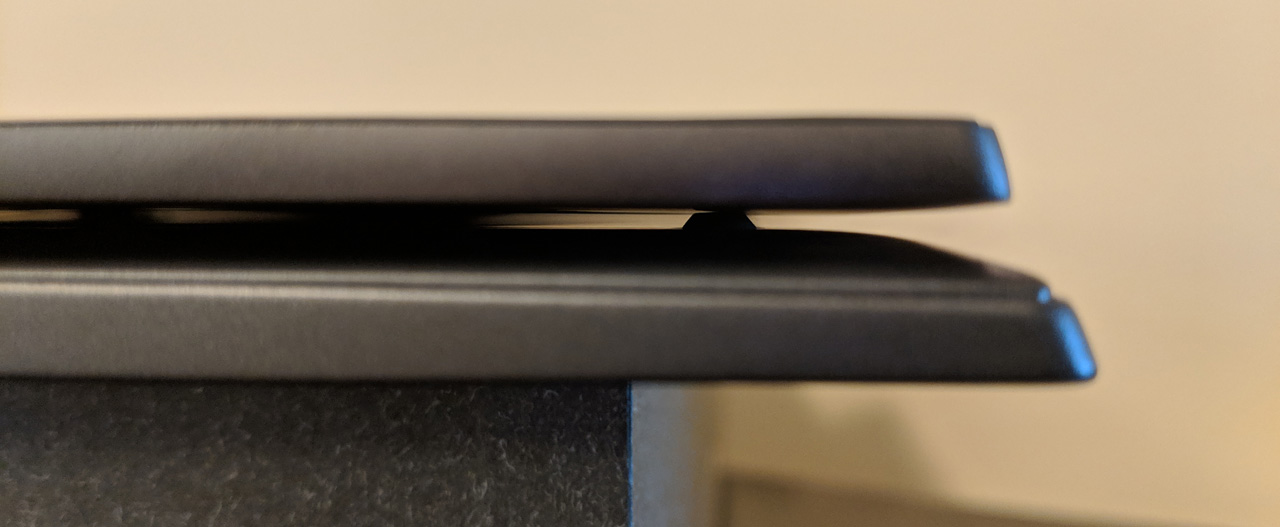
You can also use it in tent mode, in presentation mode, or fully flat, which might help in a cramped airplane seat or in other non-traditional situations.

This PC is quite thin and light, despite its 13.3-inch Full HD (1920 x 1080) IPS multi-touch display. It weighs in at just 2.6 pounds and is only 12.5 mm thin. But the display lid is particularly thin, with very small bezels on the top and sides, giving the C630 a streamlined look. The rock-steady hinges help, too.

Internally, the Yoga C630 is powered by a 2.96 GHz Qualcomm Snapdragon 850 processor. This, you may recall, is Qualcomm’s second-generation Windows 10 on ARM chipset and the first to be specially tailored for the needs of a PC. It should offer roughly a 30 percent performance boost over its lackluster predecessor. That’s good, but it’s a far cry from the 2X performance boost I expect to see from the next Snapdragon for PCs, which will be announced later this week. I’ll see how this measures up in the real world, of course.
The C630 is also backed by 4 or 8 GB of LPDDR4X RAM and its speedy SSD, which can be had in 128 or 256 GB sizes; the review unit came with 8 GB of RAM and 128 GB of storage.

As an Always-Connected PC, the C630 ships with 4G/LTE-capable capabilities, and Lenovo was nice enough to load me a Verizon SIM card for the duration of the review so I can test that functionality. It was interesting seeing Windows 10 come up for the first time fully online without me needing to configure a wireless network first. The C630 also provides 2 x 2 802.11 AC, of course, and Bluetooth 4.2 capabilities.
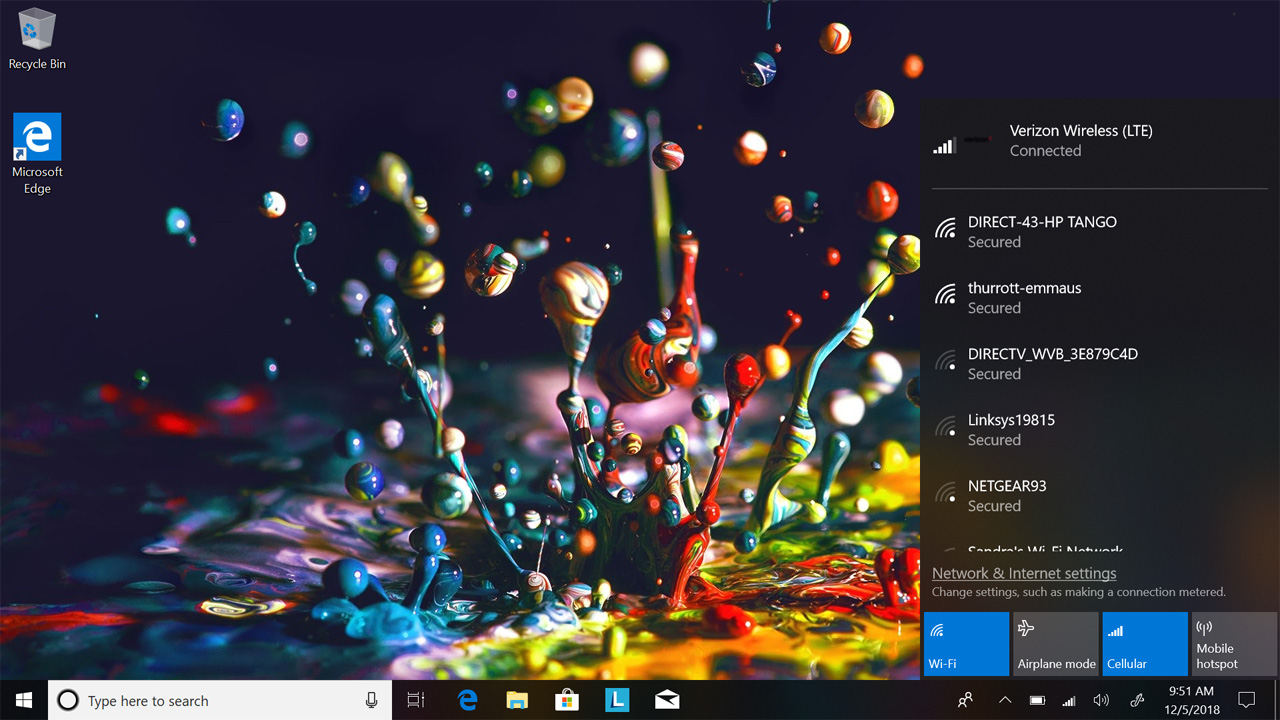
Battery life should be stellar. Lenovo claims 22 hours, and given my real-world battery life experiences with previous-generation Snapdragon-based PCs, I expect this to be very accurate.
Expansion is as expected for this class of device. There are two USB-C ports, one on each side of the PC, which is good. That neither provides Thunderbolt 3 capabilities is not surprising: These PCs are not portable workstations.
Beyond that, you’ll find a power button, a headphone jack, and a SIM card slot. Power comes over USB-C, as it should.
The keyboard seemed surprisingly snappy in a quick typing test. And I love the small touchpad, something that many PC makers are eschewing for comically large versions instead.

There’s also a fingerprint reader, which I prefer to facial recognition. Good thing, as the C630 doesn’t support facial recognition.

As with other Snapdragon-based PCs, the Yoga C630 ships with Windows 10 Home in S mode, the successor to Windows 10 S. While I feel that this is an unusual choice—the Surface Go inexplicably ships this way, too—it perhaps makes a bit more sense given the processor architecture. I will try to test it in this default mode for as long as I can stand it. But here’s some good news: This limited OS means there won’t be much crapware.

Pricing is on par with previous generation Snapdragon-based Always-Connected PCs. The Yoga C630 starts at $860 for a model with 4 GB of RAM and 128 GB of storage. But as always, I strongly recommend going with 8 GB of RAM, which brings the price to $940. A version with 8 GB of RAM and 256 GB of storage will set you back $1000.
There are obviously two areas of focus for the pending review: Performance, and how it compares to previous Snapdragon 835-based PCs and other low-end PCs. And compatibility, which remains the Achilles Heel of this platform. So I’ll get it up and running today and see how that all pans out.
More soon.
Tagged with
Conversation 33 comments
-
skane2600
<p>Not much point in talking about looks without evaluating price/performance first.</p>