New Windows 10 Insider Preview Build Separates Cortana from Search
- Paul Thurrott
- Jan 16, 2019
-
26
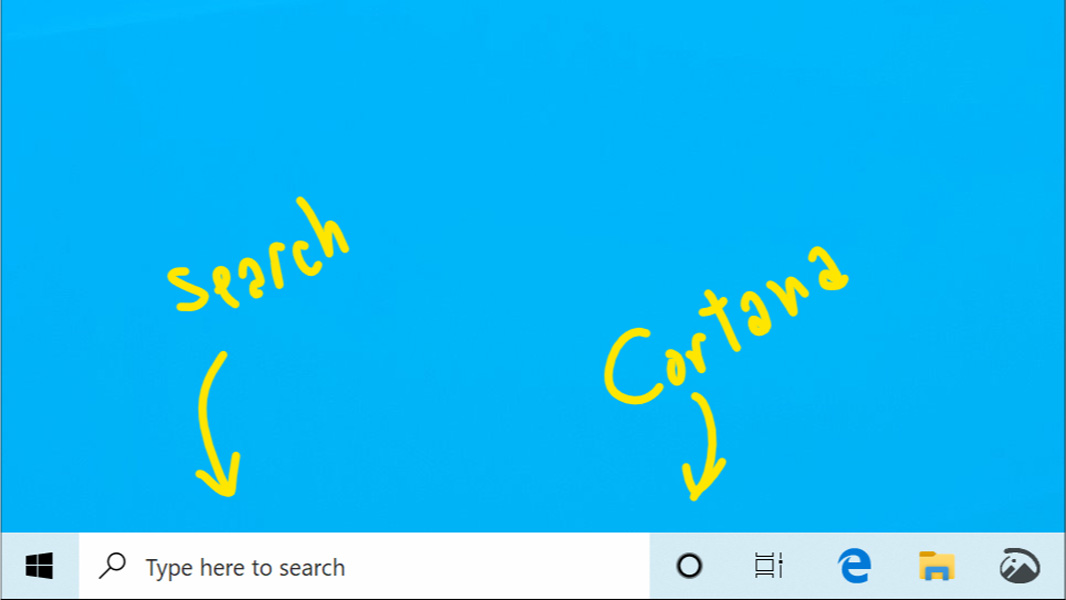
As has long been rumored, Microsoft is taking steps to extricate its digital personal assistant from Windows 10’s core search functionality. And a new Windows 10 Insider Preview build, just released today, provides our first peek at this separation.
“Going forward, we’ll be decoupling Search and Cortana in the taskbar,” Microsoft’s Dona Sarkar explains. “This will enable each experience to innovate independently to best serve their target audiences and use cases.”
Windows Intelligence In Your Inbox
Sign up for our new free newsletter to get three time-saving tips each Friday — and get free copies of Paul Thurrott's Windows 11 and Windows 10 Field Guides (normally $9.99) as a special welcome gift!
"*" indicates required fields
In case anyone is interested in me reading between the lines here, there’s long been tension between the Windows team and Cortana, which is developed separately in a different part of the company. That makes some sense, since Cortana capabilities can and should pop up in many places throughout the Microsoft ecosystem. But it has also led to issues between the two teams, which have moved forward in different directions and at different times.
“Search and Cortana settings have also now been split between the two, along with the familiar group policies,” Sarkar continues. “This change is one of several we’ve made throughout this release to improve your experience in this space, including updating the search landing page design, enhancing your search results, and integrating Microsoft To-Do with Cortana.”
Also new in build 18317 are:
Improved Start reliability. The Start menu is being separated from ShellExperienceHost.exe into its own process, called StartMenuExperienceHost.exe. “This has a number of benefits, including simplifying debugging and insulating Start from potential issues impacting other surfaces,” Sarkar writes.
Improved font management. You can now install fonts by dragging and dropping them from File Explorer into Settings > Fonts (just as you could before when fonts were managed in File Explorer). You can also uninstall fonts from here.
Simpler Windows Insider Program settings. The Windows Insider Program settings page in Settings > Update & Security > Windows Insider Program is now much simpler looking but provides the same enroll/unenroll functionality as before.
Beyond that, there are a number of general changes, improvements, and fixes, in particular for the Windows Console.