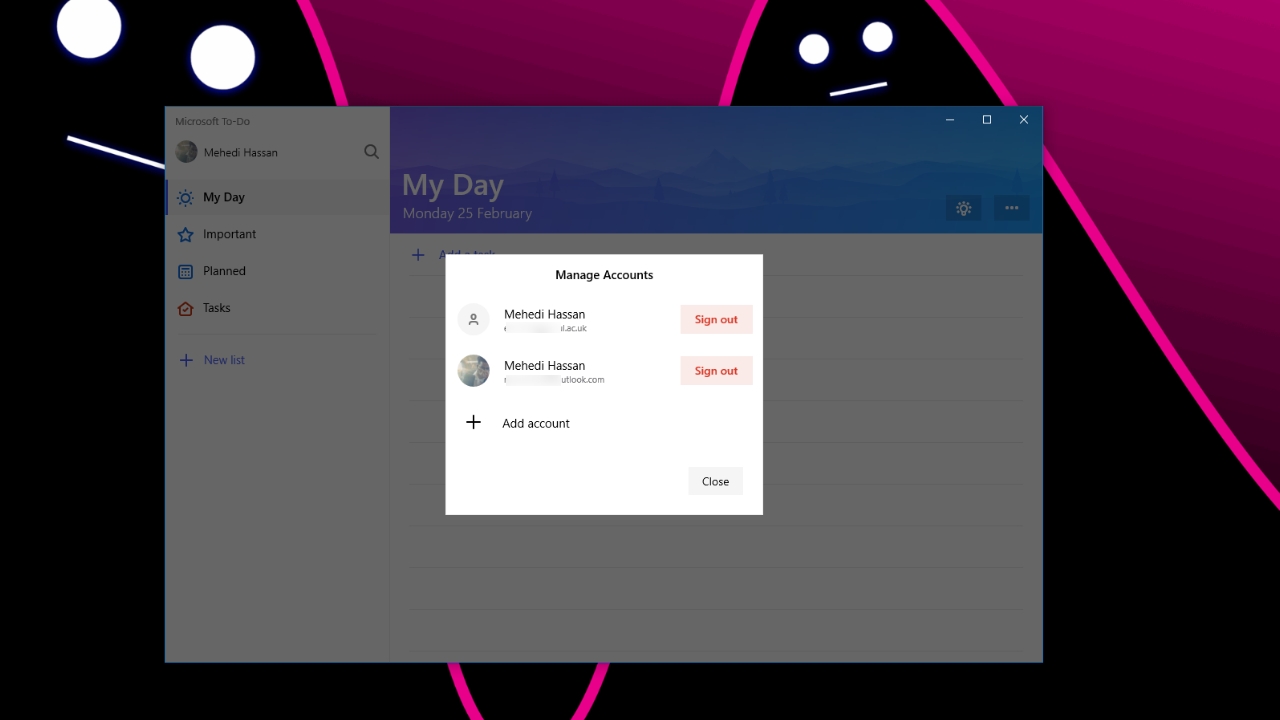Microsoft To-Do Gets Support for Multiple Accounts on Windows 10
- Mehedi Hassan
- Feb 25, 2019
-
10
Microsoft is introducing a helpful feature for Microsoft To-Do on Windows 10. The company previously tested support for multiple accounts on To-Do, and it’s now rolling out to everyone today (via WBI).
Multiple account support allows users to easily switch between different accounts without having to manually sign-out and log into their different accounts. The feature is going to be really useful for those with multiple personal and work/school accounts.
Windows Intelligence In Your Inbox
Sign up for our new free newsletter to get three time-saving tips each Friday — and get free copies of Paul Thurrott's Windows 11 and Windows 10 Field Guides (normally $9.99) as a special welcome gift!
"*" indicates required fields
You can add new accounts by clicking on your profile, and once you add all your accounts, you can switch between your different accounts instantly through the quick switcher.
Multiple account support is now available on Windows! With version 1.51 you can keep your work and personal life separate while easily switching between accounts within the app. pic.twitter.com/mWU2VWWRCZ
— Microsoft To Do (@MicrosoftToDo) February 25, 2019
The feature is only available on Windows 10 for the time being, as it doesn’t seem to be available on the iOS app at the moment. It will likely make its way to other platforms in the future, and we will let you know once that happens. For the time being, you can get it on Windows 10 from the Microsoft Store here.
Tagged with
Conversation 10 comments
-
dontbe evil
<p>top right comment notifications in this website are stil broken</p>