Tip: It’s Magic Window Time Again
- Paul Thurrott
- Mar 25, 2019
-
13
As many readers know, you can opt out of the Windows Insider program when development of the new version winds down. I call this time period—which usually just lasts for a few weeks—the “magic window.” And I believe we’re at that time right now, with Windows 10 19H1/1903 development being essentially complete.
For those unfamiliar with the situation, it goes something like this: Insiders can enroll one or more PCs into the Windows Insider program. When they do so, they choose which “ring” they wish to test; this includes Fast, Slow, and Release Preview rings, plus a special Skip Ahead choice which isn’t technically a ring, but should be.
Fast and Slow ring both focus on the next version of Windows 10, which right now is Windows 10 version 19H1/1903. Release Preview focuses on coming app, driver, and quality update releases for the current version of Windows 10, which right now is 1809. And Skip Ahead typically focuses on two versions ahead, so 19H2/1909. (Right now, that’s not the case, but that’s an exception.)
Windows Intelligence In Your Inbox
Sign up for our new free newsletter to get three time-saving tips each Friday — and get free copies of Paul Thurrott's Windows 11 and Windows 10 Field Guides (normally $9.99) as a special welcome gift!
"*" indicates required fields
The magic window period most likely applies to any Insider ring, but it’s most important for those on the Fast and Slow rings, because you can un-enroll your PC from the Insider Program during this time period and do so without any negative effects. When 19H1 is publicly released, that PC will simply continue forward on the normal retail support path, so you’ll get whatever updates everyone gets.
(If you un-enroll the PC from the Insider Preview outside of the magic window, it will be stuck in time. You can’t go back to the retail, shipping version of Windows 10. And you will stop getting quality and other updates … until that version of Windows 10 ships publicly. So the magic window is a like a “get out of jail free” card. Except that you’re getting your PC out of the Insider program.
So.
If you wish to un-enroll a Windows 10 19H1-based PC from Insider Fast or Slow and latch back on to the normal retail (shipping) support schedule, here’s what you do.
1. Navigate to Settings (WINKEY +I) > Update & Security > Windows Insider Program.

2. Enable the option “Opt this device out of flighting when the next major release of Windows 10 is installed.”

3. Under “Windows Insider Account,” select your account and then select the Unlink button.
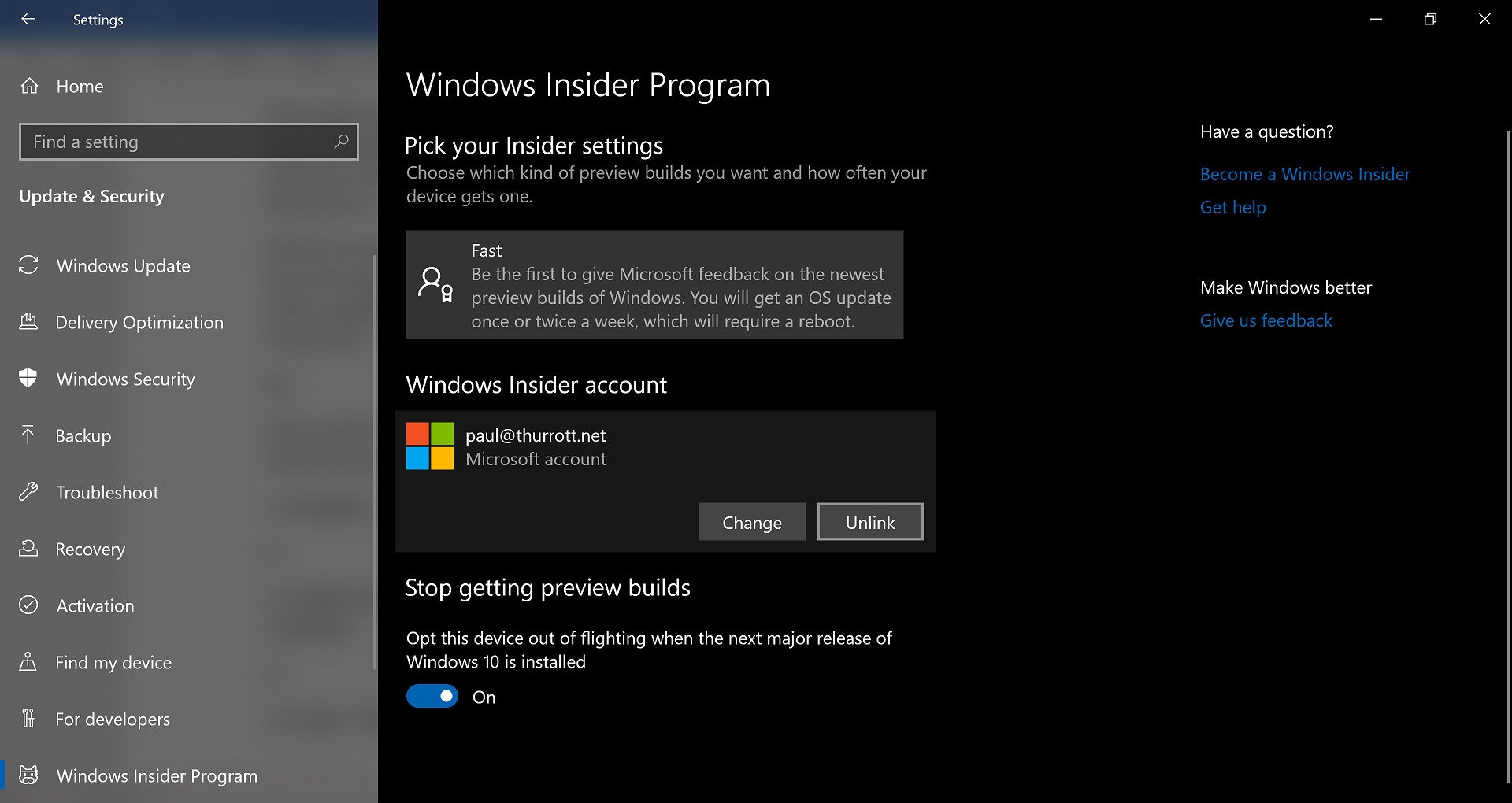
Reboot the PC. (You’re no longer prompted to do this.)
Now you can use your PC normally. You will receive whatever quality and cumulative updates that Microsoft delivers to this shipping version of Windows 10 going forward. When and if you wish to re-enroll in the Insider program to begin testing 19H2, you can do so just as easily from this same interface.
Now, just cross your fingers and hope that Microsoft doesn’t screw up and have to release a new “final” build of 19H1, like it did with the previous release. That’s always possible.
Conversation 13 comments
-
m_p_w_84
<p>I wonder why they assume people would understand what opting out of 'flighting' means</p>