New Windows 10 Insider Preview Build Brings Your Phone Improvements
- Paul Thurrott
- Apr 26, 2019
-
8

Microsoft today released a new Windows 10 20H1 build to Windows Insiders in the Fast ring that adds the Your Phone functionality I wrote about earlier. It also corrects a blocking issue that prevented some Insiders from installing earlier builds.
“Windows Insiders on Build 18362.53 who were unable to update to Build 18875 will need to install Build 18362.86 (KB4497093) first before being able to receive today’s build,” Microsoft’s Dona Sarkar notes of the blocking issue. “Build 18362.86 includes the fix needed to update to the latest 20H1 builds from Build 18362.53. If you’re already on Build 18875, this build should come through normally.”
Windows Intelligence In Your Inbox
Sign up for our new free newsletter to get three time-saving tips each Friday — and get free copies of Paul Thurrott's Windows 11 and Windows 10 Field Guides (normally $9.99) as a special welcome gift!
"*" indicates required fields
Here’s what’s new in this build:
Screen mirroring support for more Android handset models. The Your Phone app supports screen mirroring with more Android handset models now, including the OnePlus 6 and 6T, and the Samsung Galaxy S10e, S10, S10+, Note 8, and Note 9.
Android notification sync. As noted earlier, those with Android handsets can now view their phone’s notifications in the Your Phone app. You can see incoming phone notifications in real-time, view all of your phone notifications in one place, customize which notifications you want to receive, and clear notifications individually or all at once. When you dismiss a notification on one device, it goes away on the other. But there is no way to respond to notifications in Windows (yet).
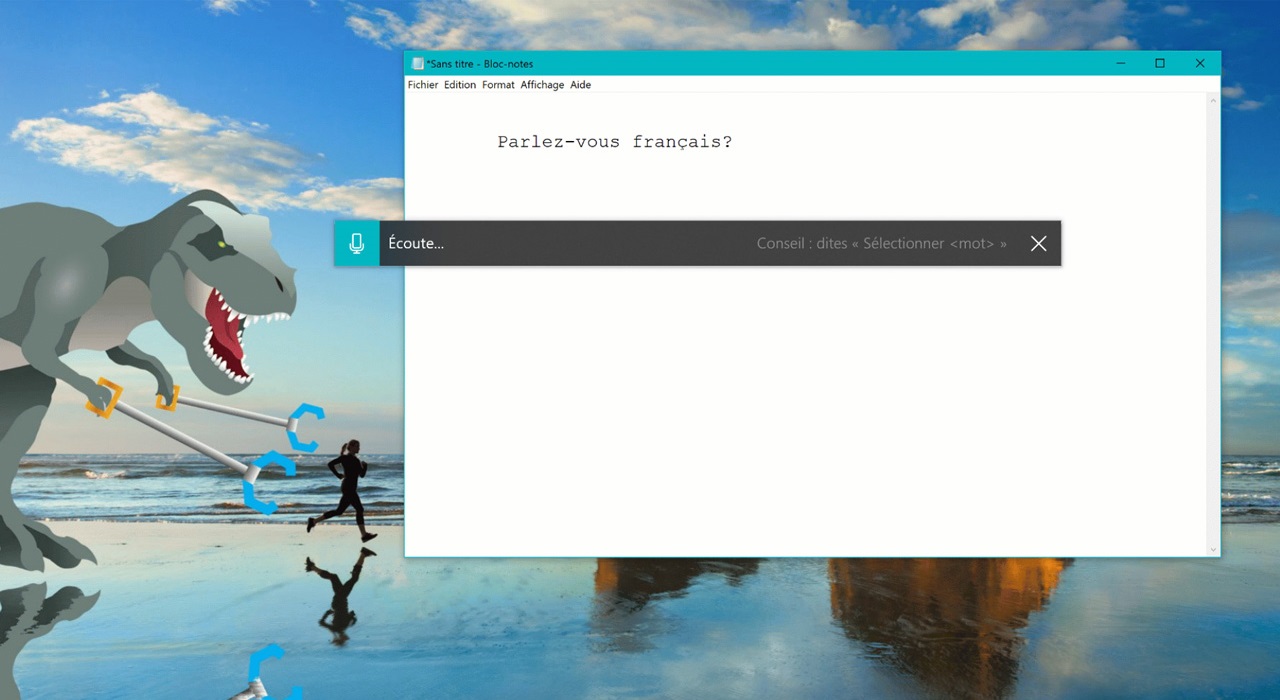
Dictation supports more languages. In addition to English (United States), the Windows 10 dictation feature now supports English (Canada), English (UK), English (Australia), English (India), French (France), French (Canada), German (Germany), Italian (Italy), Spanish (Spain), Spanish (Mexico), Portuguese (Brazil), and Chinese (Simplified, China).
Narrator improvements. Narrator has a new command to get a webpage summary, Narrator + S. “Currently this command will give information about hyperlinks, landmarks, and headings,” Ms. Sarkar says.