Microsoft Touts Accessibility Improvements in Windows 10 Version 1903
- Paul Thurrott
- Jun 13, 2019
-
7
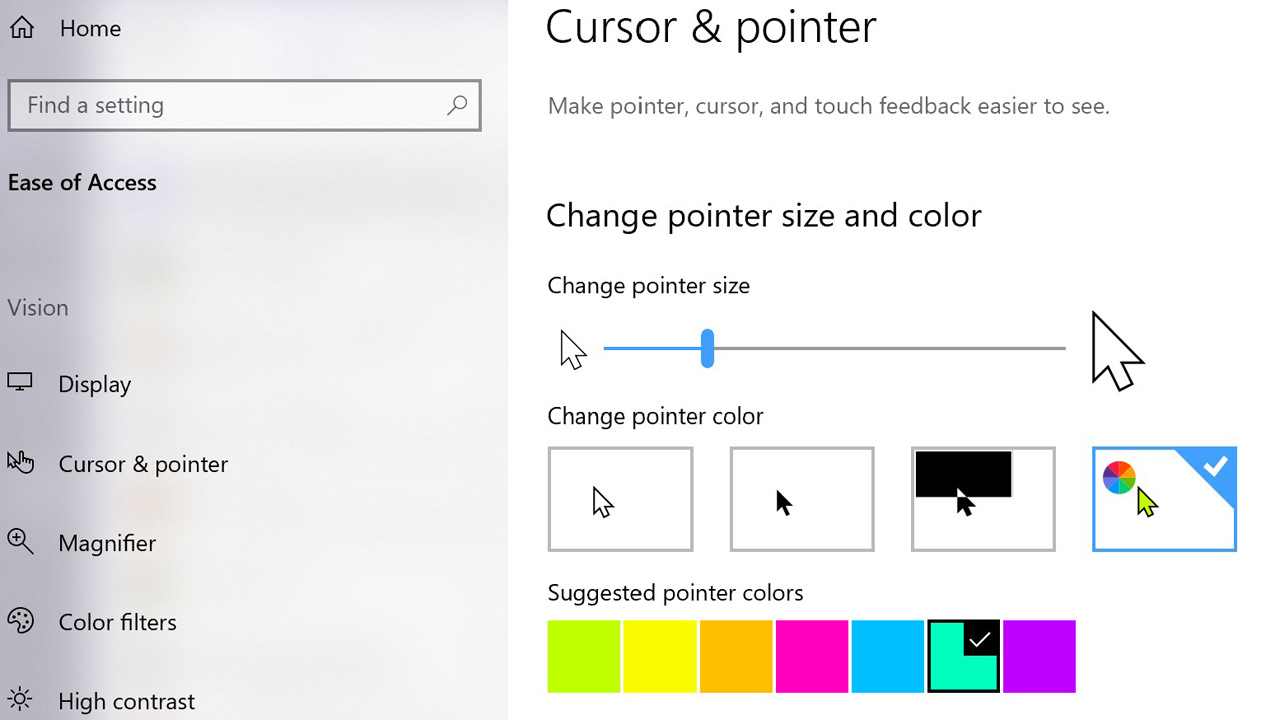
With Windows 10 version 1903 now rolling out to all compatible PCs, Microsoft is touting the accessibility advances in this release.
“We’re continuing to make Windows 10 easier to see and easier to use without a display with Narrator,” Microsoft’s Jeff Petty writes. “The Windows 10 May 2019 Update delivers on our mission by continuing to act on user feedback, in particular feedback from people with low vision or who are blind.”
Windows Intelligence In Your Inbox
Sign up for our new free newsletter to get three time-saving tips each Friday — and get free copies of Paul Thurrott's Windows 11 and Windows 10 Field Guides (normally $9.99) as a special welcome gift!
"*" indicates required fields
Here’s what new in accessibility in Windows 10 version 1903.
Bigger and brighter mouse pointers. Building on the larger text options in the previous release, Windows 10 version 1903 now lets you configure bigger and brighter mouse pointers in Settings > Ease of Access > Cursor & pointer.
Magnifier improvements. Magnifier now follows along with what you type and as you navigate Windows with your keyboard. Microsoft has also reduced jitter when the mouse is centered on the screen, which is an option many people use to make their mouse pointer easier to find by keeping it in a predictable location, the firm says.
Narrator improvements. The built-in screen reader in Windows is easier to learn and use, offers improved responsiveness with applications like Word and Outlook, and now works with more popular applications, including Google Chrome.
Microsoft also notes that any customers with a disability of any kind who need technical assistance can contact the Disability Answer Desk via phone (503-427-1234) and chat. In the U.S., Microsoft also offers an ASL option for customers with hearing loss.