Microsoft Releases “Eyes First” Games
- Paul Thurrott
- Jun 18, 2019
-
9
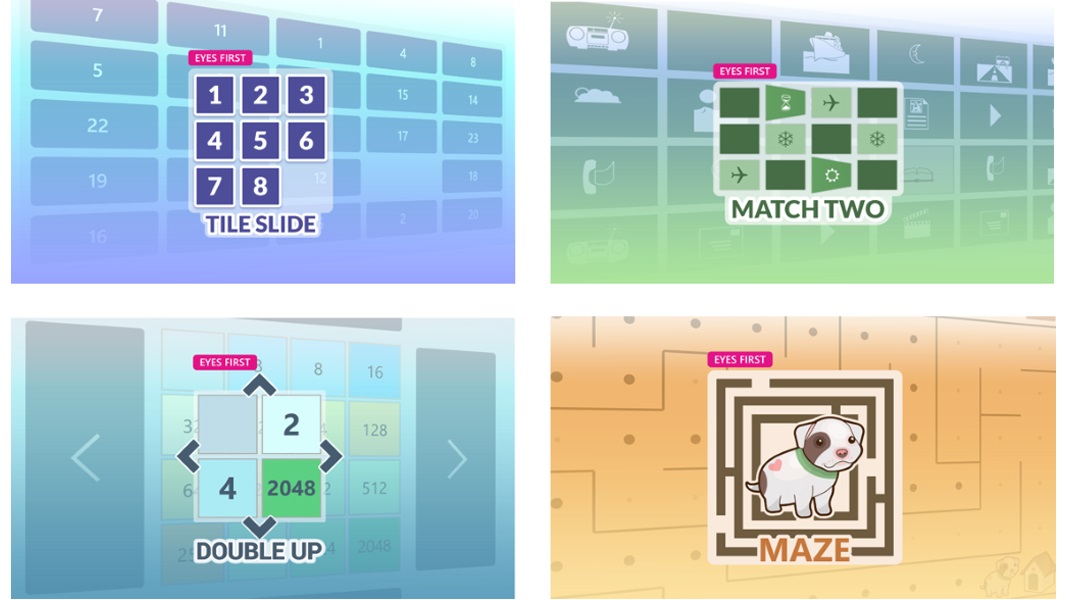
Microsoft today released four games to the Microsoft Store that rely on the eye-tracking technology built into Windows 10. They are Tile Slide, Match Two, Double Up, and Maze.
“These games can be used with or without Windows 10 Eye Control, a key accessibility feature for people with speech and mobility disabilities,” Microsoft’s Athima Chansanchai explains. “The ‘Eyes First’ games are reinventions of popular games and a fun way to get familiar with eye control and learn the skills to apply to other eye gaze-enabled assistive technologies.”
Windows Intelligence In Your Inbox
Sign up for our new free newsletter to get three time-saving tips each Friday — and get free copies of Paul Thurrott's Windows 11 and Windows 10 Field Guides (normally $9.99) as a special welcome gift!
"*" indicates required fields
As the Microsoft Accessibility Blog explains, Windows 10 Eye Control addresses the limitations that people with speech and mobility disabilities can face when trying to communicate. Each of the Eyes First games provides a fun way to get familiar with Eye Control and learn the skills needed to use other eye gaze-enabled assistive technologies. The games are also mouse and touchscreen friendly for those without speech or mobility disabilities.
You can learn more about Eyes First on the Microsoft website.
Tagged with
Conversation 9 comments
-
Thom77
<p>Between online censorship, tech corporations becoming the equivalent of countries, the new religion of virtue signalling, blue checkmarks making your opinion safe to read, and creepy crap like this put into a "game" to desensitize you to it's creepy nature … the future isn't looking bright.</p><p><br></p><p><br></p>
-
skane2600
<blockquote><em><a href="#436057">In reply to Thom77:</a></em></blockquote><p>You forgot to mention the SJW's! What are we going to do about the SJW menace?!!!</p>
-
skane2600
<blockquote><em><a href="#436127">In reply to MikeGalos:</a></em></blockquote><p>Well, perhaps true for some of the people who actually liked playing Solitaire. Then again I learned how to use a mouse on my Alto.</p><p><br></p><p>As is the case with the accessibility mouse support for iPad Pro, I wouldn't read too much into this as a future general purpose capability. </p>
-
dontbe evil
<p>but but UWP and the Store are dead</p>