Windows 10 Insider Preview Build 18922 Arrives in Fast Ring
- Paul Thurrott
- Jun 19, 2019
-
2
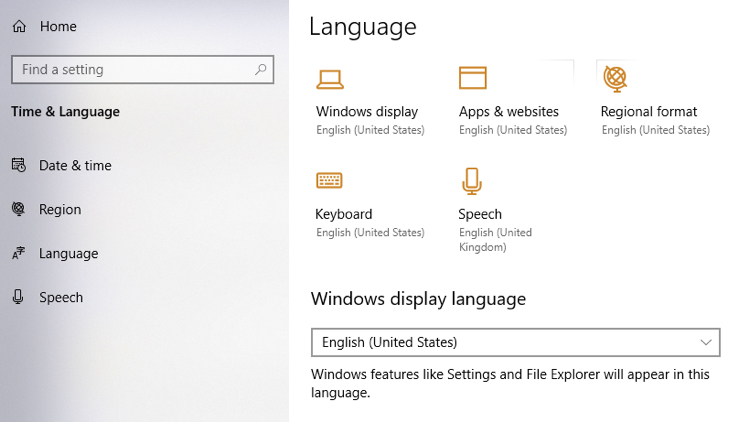
Microsoft has released a new Windows 10 version 20H1 build to the Insider Fast ring that adds some language settings improvements.
“Today we are releasing Windows 10 Insider Preview Build 18922 (20H1) to Windows Insiders in the Fast ring,” Microsoft’s Dona Sarkar announced.
Windows Intelligence In Your Inbox
Sign up for our new free newsletter to get three time-saving tips each Friday — and get free copies of Paul Thurrott's Windows 11 and Windows 10 Field Guides (normally $9.99) as a special welcome gift!
"*" indicates required fields
There are only two changes of note, to Language Settings and the Feedback Hub.
“The Global Language Experience team has improvements in Language Settings to make it easier for you to see the current state of your language settings at a glance,” Ms. Sarkar explains. “The new overview section lets you quickly know which languages are selected as default for their Windows display, Apps & websites, Regional format, Keyboard, and Speech. If everything looks as expected you can quickly move on, you can click one of the tiles which will take you to where you need to be to change that selection.”
Microsoft has also reorganized the language features installation page and added tool tips with descriptions.
Additionally, Microsoft updated the Feedback Hub app with a new feature called Find Similar Feedback.
“When you go to log a new piece of feedback, you’ll now see a section that looks to see if there’s any existing feedback that sounds similar to yours,” Sarkar continues. “You can now choose to automatically link your feedback to that existing feedback (rather than creating a new piece of feedback).”
Conversation 2 comments
-
dontbe evil
<p><span style="color: rgb(55, 62, 68);">oh finally they listened to my feedback, when you want to add a feedback there is no way to search for a similar one. (you can do it only from another section of the app)</span></p>