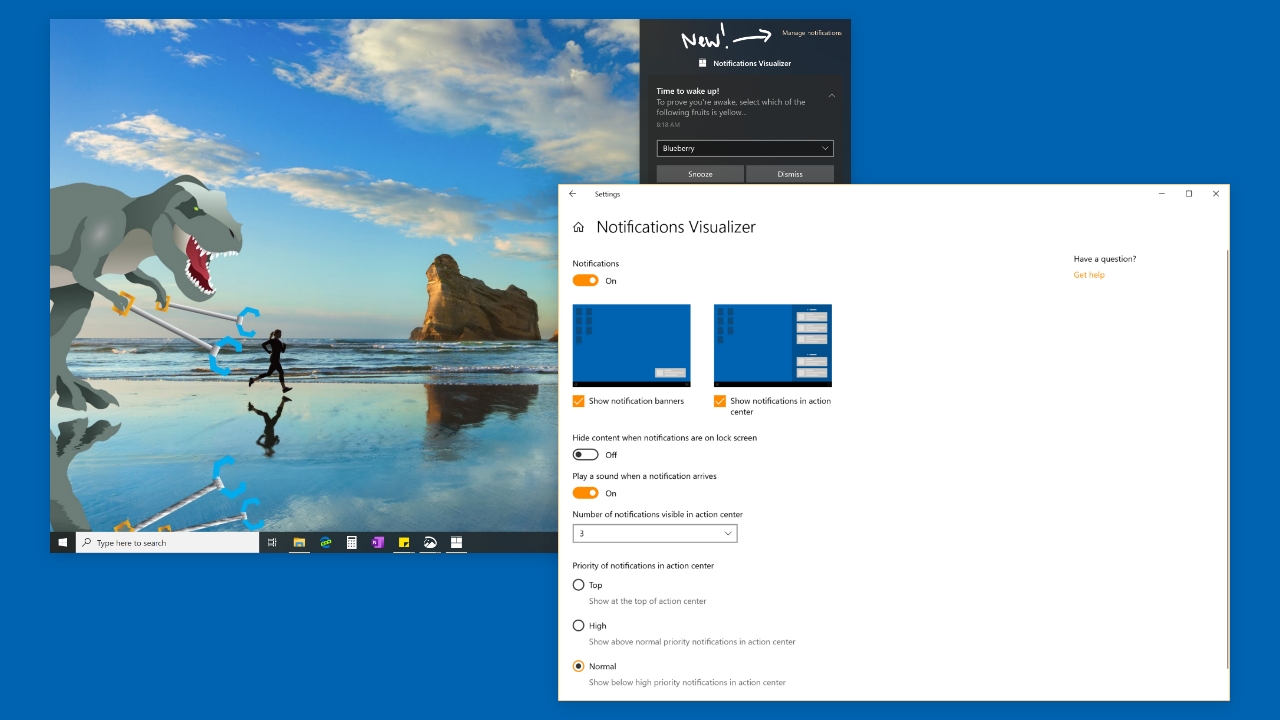Latest Windows 10 20H1 Build Introduces Improved Notifications, More
- Mehedi Hassan
- Jul 03, 2019
-
5
Microsoft is releasing a new build of Windows 10 20H1 to Insiders in the Fast Ring. The company is rolling out build 18932 to Insiders, and it brings a number of new features.
Microsoft is giving users more control over their notifications with the latest build. Notification toasts now have a direct link to an app’s notifications settings, as well as the ability to completely turn off notifications for the app right from the toast, much like you can on an iPhone. Windows 10 also now lets you have all your notifications muted, so you don’t have to be bothered by the notification tone every time there’s a new notification.
Windows Intelligence In Your Inbox
Sign up for our new free newsletter to get three time-saving tips each Friday — and get free copies of Paul Thurrott's Windows 11 and Windows 10 Field Guides (normally $9.99) as a special welcome gift!
"*" indicates required fields
The Action Center also includes a new direct link to your device’s notification settings, so you can quickly change notification settings without having to go through the Settings app. Talking about notification settings, Microsoft now lets you sort the apps list within the notification settings so you can easily find the exact app you are looking for.
Microsoft is also introducing a number of accessibility-related improvements. Windows 10’s built-in Eye Control feature that lets you control your device with your eyes is now getting the ability to let you perform drag-and-drop with your eyes. Microsoft’s also improving the Pause experience for Eye Control, as well as the settings panel and adding support for switches that lets you use switches on joysticks or devices emulating joysticks to perform clicks.
The latest build is available to Windows Insiders right now and you can get it from Windows Update. You can also find the full changelog here.