Microsoft Releases Windows 10 Insider Preview Build 18941 (20H1)
- Paul Thurrott
- Jul 19, 2019
-
9

Windows Insiders in the Fast ring received a new pre-release build of Windows 10 version 20H1 last night with only one new feature.
And it’s an improvement to the Korean IME.
Windows Intelligence In Your Inbox
Sign up for our new free newsletter to get three time-saving tips each Friday — and get free copies of Paul Thurrott's Windows 11 and Windows 10 Field Guides (normally $9.99) as a special welcome gift!
"*" indicates required fields
Microsoft doesn’t explain what IME is in its own blog post, in keeping with its inability to communicate effectively. But that stands for Input Method Editor; it’s a feature of Windows that allows users of languages like Chinese, Korean, and Japanese to more easily enter characters and symbols on PCs outfitted with hardware keyboards that cannot handle the nuances of such languages.
So now you know whether this impacts you or not.
And, if you’re like me, you’re probably wondering, have probably been wondering for months, when we’re actually going to start seeing major new 20H1 features. And why we started testing this year-off version of Windows 10 six months ahead of the schedule we’d followed for the previous five years.
Regardless, Microsoft had previously issued improvements to the Chinese and Japanese IMEs in earlier 20H1 builds, so this build provides Korean users with the same improvements, which Microsoft says are “more secure, reliable, and more beautiful to look at.”
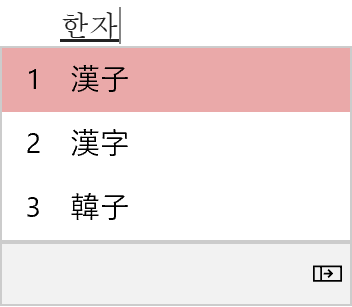
“The changes will be most noticeable if you write in Hanja; we have a new candidate selection window that uses modern controls and clearer typography,” the Microsoft post notes. “We have also improved the algorithm used for text prediction when writing Korean using the touch keyboard. Text suggestions should now be more accurate and relevant to what you are writing.”
And that’s it. Microsoft has fixed a number of issues, and it notes that it is tracking a few more. Those include a nasty-sounding install failure that generates an error code c1900101 that, yes, is related to a storage device driver that sounds suspiciously like one of the Windows 10 version 1903 install blockers that the firm quietly fixed recently. Check out the Microsoft blog post for information about getting your PC back into a working state if you’re in a “boot loop.” I’m sure this is the one time they explain things clearly.
Conversation 9 comments
-
t-b.c
<p>I installed and rebooted my PC Wednesday night for updates, and again last night. I don't mind if the updates are relevant, but I fail to see why this would be pushed out all on its own with such urgency, I've never installed any Asian language packs, ever. Perhaps this push should have hit Asian nations, but it could have waited for a US push. People in the US that do need it, could go grab this update on their own. </p>