New Windows Insider Preview Build Brings Networking, Calculator Improvements
- Paul Thurrott
- Aug 07, 2019
-
9
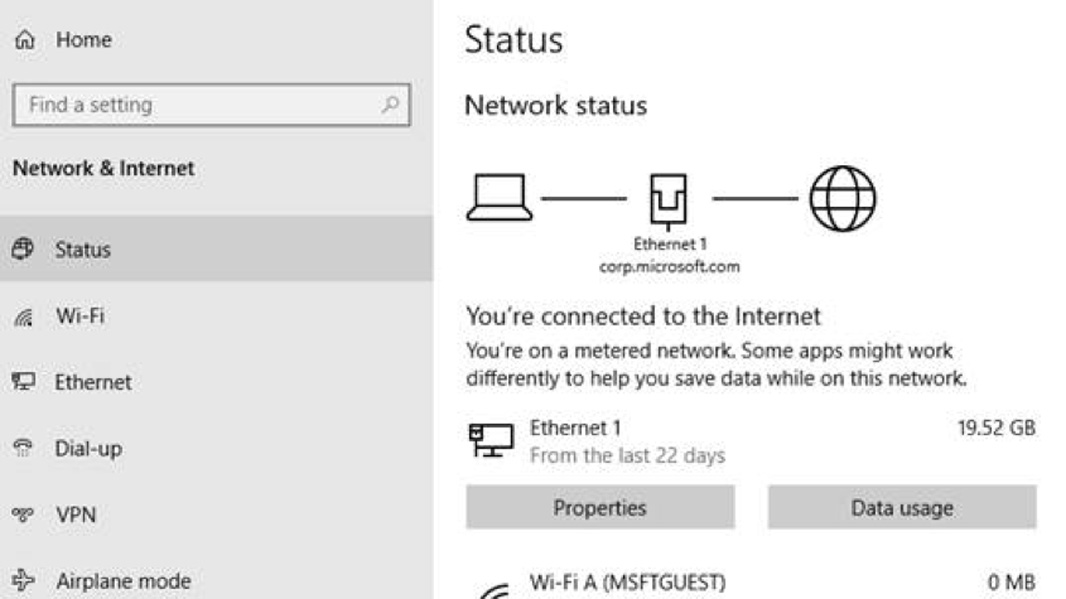
A new Windows Insider Preview build for the Fast ring (20H1) brings improvements to Network settings and the Calculator app.
“Today we’re releasing Windows 10 Insider Preview Build 18956 (20H1) to Windows Insiders in the Fast ring,” the Microsoft announcement notes.
Windows Intelligence In Your Inbox
Sign up for our new free newsletter to get three time-saving tips each Friday — and get free copies of Paul Thurrott's Windows 11 and Windows 10 Field Guides (normally $9.99) as a special welcome gift!
"*" indicates required fields
Build 18956 includes the following changes:
Redesigned Network status page in Settings. The revamped Network status page provides more information about the PC’s connectivity, combining data from several pages to provide one clear view of how you are connected to the internet. Among the changes is an integrated data usage display for each network connection which looks particularly useful.
Calculator updates. The Calculator app now offers an Always on Top display mode.
Traditional Chinese IME improvements. The traditional Chinese Input Method Editor (IME) offers functional and performance improvements.
Notification settings improvements. Announced for a previous build, these changes are now rolling out to all Fast ring users.
New Cortana experience. Also announced for a previous build, the new Cortana experience is now available to half of all Fast ring users using US English.
Conversation 9 comments
-
dontbeevil
<blockquote><em><a href="#447952">In reply to Username:</a></em></blockquote><p>Not everyone, but the top requested feature, so it means many people, probably who use it all day, needs it</p>