Windows Virtual Desktop is Now Generally Available
- Paul Thurrott
- Sep 30, 2019
-
3
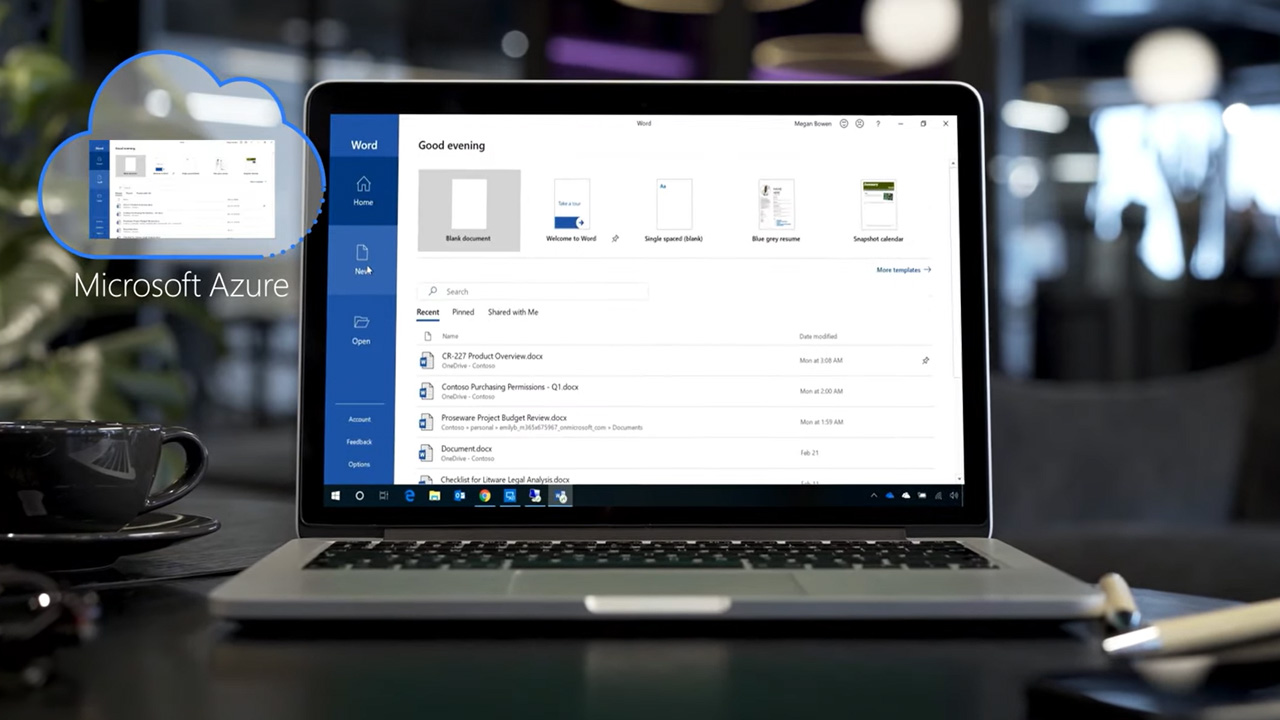
Microsoft announced today that its Windows Virtual Desktop solution is now generally available to its business customers.
“Windows Virtual Desktop is the only service that delivers simplified management, a multi-session Windows 10 experience, optimizations for Office 365 ProPlus, and support for Windows Server Remote Desktop Services (RDS) desktops and apps,” Microsoft corporate vice president Brad Anderson wrote in a prepared statement. “With Windows Virtual Desktop, you can deploy and scale your Windows desktops and apps on Azure in minutes.”
Windows Intelligence In Your Inbox
Sign up for our new free newsletter to get three time-saving tips each Friday — and get free copies of Paul Thurrott's Windows 11 and Windows 10 Field Guides (normally $9.99) as a special welcome gift!
"*" indicates required fields
Microsoft announced Windows Virtual Desktop one year ago, describing the service as the only way to get a multi-user Windows 10 experience that’s optimized for Office 365 via the cloud. The solution is aimed at a variety of needs, including regulated industries like financial services and healthcare where a virtualized desktop experience makes it easier to ensure regulation compliance. It’s also aimed at mobile workforces and firstline workers, and as another option for companies that wish to provide access to specific applications to certain employees.
Since the initial announcement and a private preview, Microsoft delivered a public preview of Windows Virtual Desktop this past March. Microsoft also revealed that it’s partnering with Citrix, CloudJumper, FSLogix, Lakeside Software, Liquidware, People Tech Group, ThinPrint, and others through the Azure marketplace, and that Microsoft Cloud Solution Providers will be able to offer Windows Virtual Desktop to their customers and offer additional services of their own.
You can learn more about Windows Virtual Desktop on the Microsoft website and on the Microsoft Docs website. Partners interested in offering this solution should visit the Azure Partner Zone page for Windows Virtual Desktop.