Your Phone Now Supports Phone Calls in Preview
- Paul Thurrott
- Dec 17, 2019
-
15
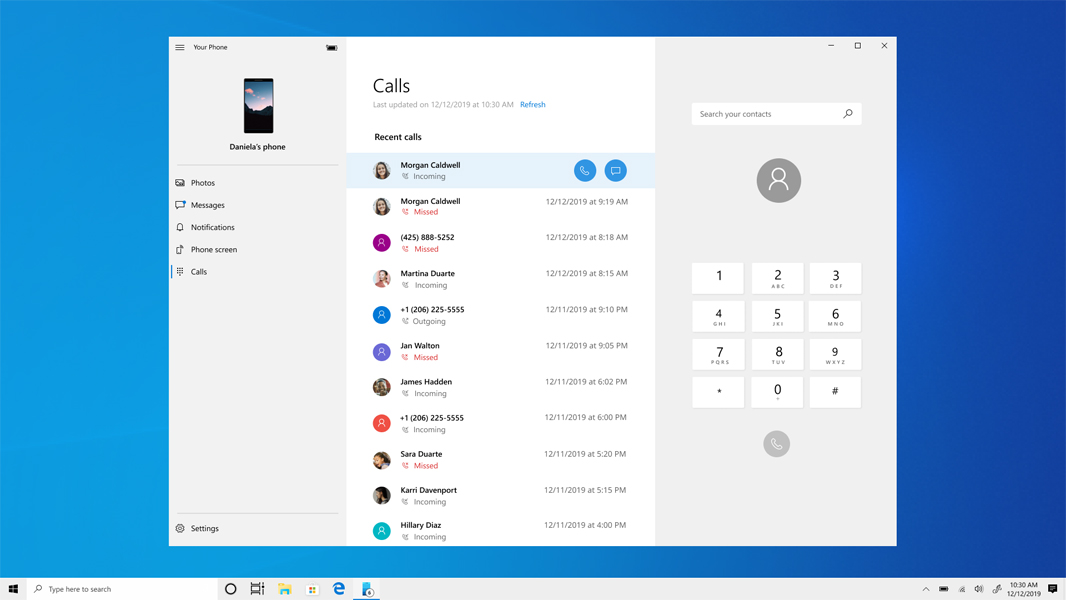
Thanks to a new pre-release feature, you can now make and receive phone calls from the Windows 10 Your Phone app.
“The Calls feature is now ready and gradually rolling out to everyone,” Microsoft revealed in a post about a completely different topic for some reason. “You don’t have to split your attention between your phone and PC to answer those phone calls. With the Your Phone Calls feature, tap into your PC’s speakers, microphone, and larger screen for a richer calling experience. Effortlessly transfer calls between your devices for privacy or when you are on the go.”
Windows Intelligence In Your Inbox
Sign up for our new free newsletter to get three time-saving tips each Friday — and get free copies of Paul Thurrott's Windows 11 and Windows 10 Field Guides (normally $9.99) as a special welcome gift!
"*" indicates required fields
As you may recall, Microsoft first revealed this functionality at the Samsung Note 10 event in August, and it later revealed that it would be coming to other Android-based smartphones as well. In October, it did just that and expanded the availability of its Calls feature to those on the Windows 10 Insider Preview. What’s changed today is that it’s publicly available, albeit it still in preview form.
With the Your Phone Calls feature (in preview), you can do the following:
- Answer incoming phone calls on your PC.
- Start phone calls from your PC using the in-app dialer or contact list.
- Decline incoming phone calls on your PC with custom/pre-defined text.
- Send incoming phone calls directly to your phone’s voicemail.
- Access your recent call history on your PC.
- Select a phone number from the recent calls list to call or text that number.
- Transfer calls between your devices (from PC to phone or from phone to PC) seamlessly.
- Select a phone number in a (supported) web browser to start a call. (It’s not clear what browsers are supported.)
The Calls (in preview) feature in Your Phone requires Windows 10 version 1903 or newer, Bluetooth capabilities in your PC, and Android 7.0 or higher on your phone.