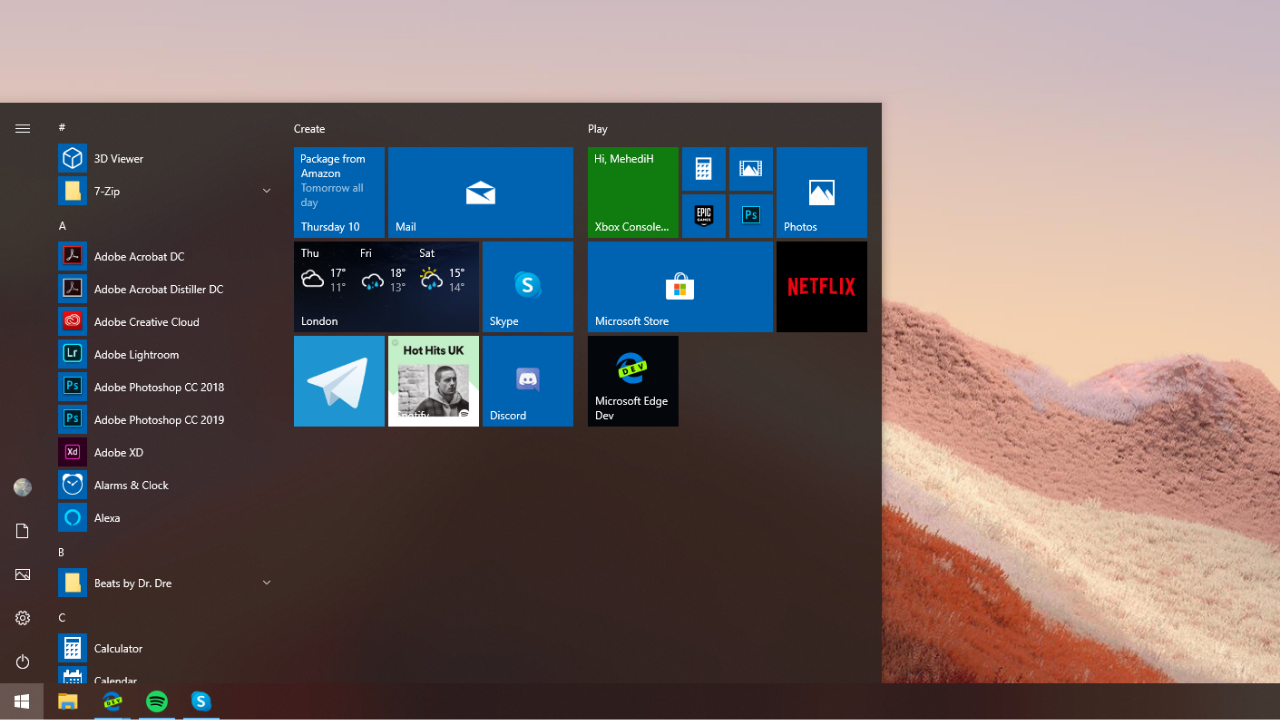Microsoft Releases New Windows 10 Build, Previews New Calendar App
- Mehedi Hassan
- Feb 12, 2020
-
20
Microsoft is releasing a new build of Windows 10 to Insiders in the Fast Ring today. The company is rolling out build 19564 to Insiders in the Fast Ring this evening.
The new build does not include a lot of major new feature, but there is a key new improvement, along with the usual bug fixes.
Windows Intelligence In Your Inbox
Sign up for our new free newsletter to get three time-saving tips each Friday — and get free copies of Paul Thurrott's Windows 11 and Windows 10 Field Guides (normally $9.99) as a special welcome gift!
"*" indicates required fields
[ad unit=’in_content_premium_block’]
The new build comes with an improved experience for Graphics Settings in the Settings app. Microsoft is introducing better control over your GPU settings with the updated interface. The GPU preference and app list are now “pre-populated on a best effort basis” to improve the default preference management experience in Windows 10. There’s also a new search box and filtering options that make it easier to find your apps.
More importantly, Microsoft is introducing a new preview of the Calendar app in Windows 10. The new preview is available to Windows Insiders starting today and introduces a new interface that seems to look much better than before.
The opt-in preview lets users choose from 34 different themes, and comes with a new month view. Microsoft has also simplified the process of creating new events, and there’s now a redesigned account navigation pane as well. “We’re updating the Calendar app for Windows 10 with improved features, new themes, and a cleaner interface that’s easier to use. The Calendar preview is an early look at this update. It will initially include a subset of the features currently available in Calendar today, and we’ll be adding more features each month,” the company said.
You can find the full changelog for Windows 10 build 19564 here.
Tagged with
Conversation 20 comments
-
c3po2
<p>LOL I cannot even write that I like this new calendar UWP, that you delete the comment, ridicolous and chilish</p>