Windows 10’s Volume Flyout Might Finally Get a Much-Needed Makeover
- Mehedi Hassan
- Apr 08, 2020
-
8
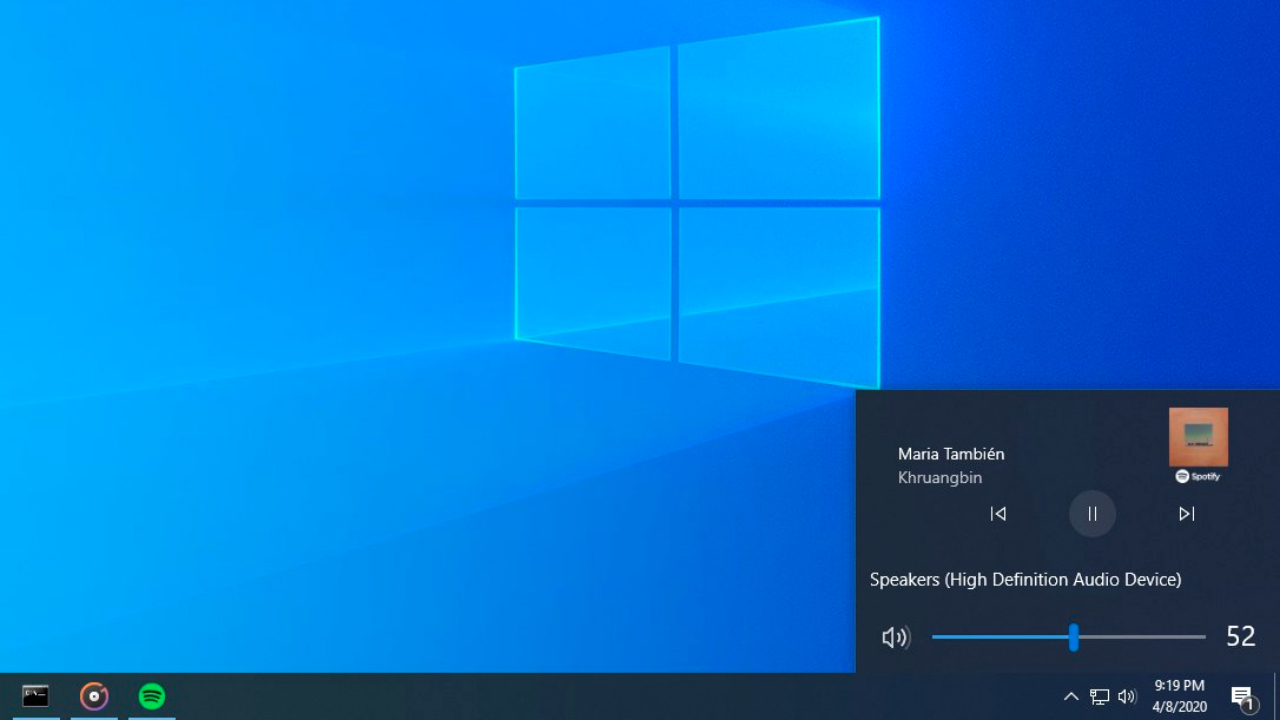
Back in July of 2018, I started a thread on Twitter about the volume flyout in Windows 10. The volume flyout, for those wondering, is the little interface that pops-up on the top-left corner of Windows when you change the volume on your device. It also shows media controls for when you are playing music on apps like Spotify or watching a video on your browser.
And although it’s been years since Windows 10 came out, the volume flyout still has the same, outdated design from the Windows 8 era. The volume flyout often looked out of place — but more importantly, it was quite obtrusive in some cases. My personal frustration with the volume flyout experience led me to start the thread on Twitter, and it looks like–after 2 years–Microsoft may finally fix things.
Windows Intelligence In Your Inbox
Sign up for our new free newsletter to get three time-saving tips each Friday — and get free copies of Paul Thurrott's Windows 11 and Windows 10 Field Guides (normally $9.99) as a special welcome gift!
"*" indicates required fields
[ad unit=’in_content_premium_block’]
In the latest Insider build of Windows 10, there’s a new design for the volume flyout which is accessible from the taskbar. The new feature is disabled by default, but a Microsoft employee said that it’s part of a “design investigation” the company is doing.
After a long wait, Microsoft had finally finished sneaking in a highly requested feature. Fingers crossed it sticks.
Behold, updated media controls in the volume flyout, take 2! (Build 19603) pic.twitter.com/SxujrIRfxo— Albacore (@thebookisclosed) April 8, 2020
The updated design for the volume flyout gives it a much-needed makeover that actually makes it look like a part of Windows 10 and not something from Windows 8. And because it’s been moved to the taskbar, it’s also now less obtrusive. Microsoft still seems to have the old, Windows 8-style flyout for the volume — but it no longer has the media controls.
The design of the new volume flyout is identical to the one we have recently seen on Windows 10X. In fact, it looks like Microsoft is slowly bringing over some other components from Windows 10X to Windows 10 as well.
The new build also includes a new feature within the Update & Security section in the Settings app where users can find out about the new features in Windows. That, too, is disabled by default for now.