Dell XPS 13 (9300) Review
- Paul Thurrott
- Jun 07, 2020
-
31

While it’s not fair to say that the best gifts always come in the smallest packages, it’s absolutely true of the new Dell XPS 13, which manages to fit a 13.4-inch display into a gorgeous and very portable 11-inch form factor that is almost entirely devoid of usability compromises. This combination of size and functionality may literally constitute a miracle. It just shouldn’t be possible.
Design
Like many premium PCs, the XPS 13 is a durable, CNC-machined slab of aluminum, but it can now be had with your choice of two colors, black and white, the latter of which is new. As before, the black versions of the PC feature a carbon fiber composite wrist rest, which I recall feeling wonderful but tending to pick up skin oil a bit too easily. The white version, which Dell sent for review, utilizes a woven glass fiber surface instead; this looks and feels great, and it has not stained or discolored in any way.
Windows Intelligence In Your Inbox
Sign up for our new free newsletter to get three time-saving tips each Friday — and get free copies of Paul Thurrott's Windows 11 and Windows 10 Field Guides (normally $9.99) as a special welcome gift!
"*" indicates required fields

White is an unusual color for a laptop, but I think it looks great, almost like ceramic on the trim pieces, and it certainly stands out from the masses of boring gray PCs that we see everywhere else. Even from a distance, it’s obvious that the Dell XPS 13 is a high-end, premium PC. And that feeling of quality and luxury only grows as you open it and begin using it.

Display
Dell is correctly credited with creating what is now a common design for modern devices of all kinds, in which the largest-possible display is placed in the smallest-possible body. But the new XPS 13 takes this design to new extremes with its ultra-thin bezels and even bigger display options than before. So instead of the too-wide 16:9 13.3-inch displays we see in other PCs, the XPS 13 provides various 13.4-inch choices, each in a 16:10 aspect ratio that is slightly taller than before and thus fills more of the available space. The result is an epic 91.5 percent screen-to-body ratio.

There are three display options: The first two are 500-nit Full HD+ (1920 x 1200) display with an 1800:1 contrast ratio; one ships with an anti-glare coating and the other provides an anti-reflective and anti-smudge coating. And then there’s a 500-nit 4K Ultra HD+ (3840 x 2400) display with HDR 400 capabilities, a 1500:1 contrast ratio and the anti-reflective and anti-smudge coating. All of them provide Dolby Vision capabilities with a wide 178-degree viewing angle and Eyesafe technology, which limits the amount of blue light emitted by the displays at the hardware level.
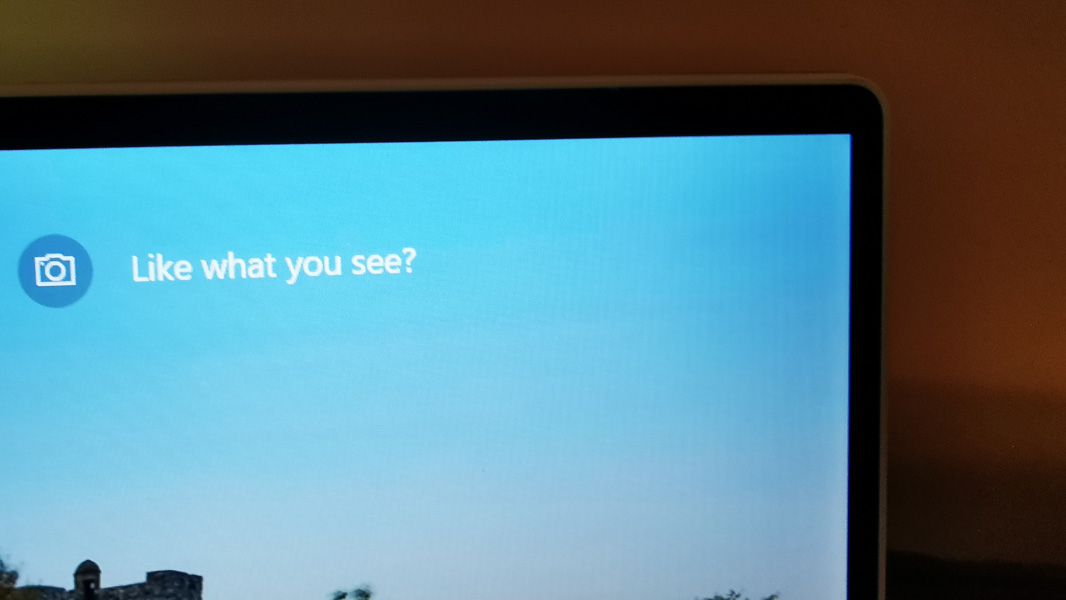
The review unit came with a Full HD option, and this would be my choice were I buying an XPS with my own money. It’s a glossy display with rich colors and deep blacks.
Despite its tiny, tiny bezels, the new Dell XPS 13 manages to squeeze a Windows Hello-compatible webcam into the middle of the top bezel, where it belongs. And the display can be opened with a single hand thanks to its dual-coil hinge, though it doesn’t lay flat. But because that hinge sits below the top of the base of the device, what little bezel remains at the bottom of the display is partially hidden, enhancing the minimal bezel effect.

Internal components
The Dell XPS 13 is as modern on the inside as it is on the outside. It’s built on the 10th-generation Intel Core “Ice Lake” processor lineup, as expected, and you have a choice of quad-core Core i3-1005G1, Core i5-1035G1, and Core i7-1065G7 options when you configure your own. All come with integrated graphics, but the higher-end chips get 11th-generation Intel Iris Plus Graphics, which edges the device into low-end gaming territory.
I only used it for standard productivity tasks, but because of its small size, I was worried about performance throttling and heat issues. Dell says uses Intel’s dynamic tuning capabilities to predict and adapt to performance needs on the fly. And the device itself features a unique thermal design with dual fans, a single heat pipe, hidden exhaust vents behind the display hinge, and GORE thermal insulation. I never experienced undue fan noise or heat, and performance has always been top-notch.

Aside from the processor, the XPS 13 can be outfitted with up to 32 GB of LPDDR4x dual-channel RAM, which his rather incredible, though the base configuration is an anemic 4 GB. And the storage possibilities are likewise varied, with your choice of 256 GB, 512 GB, 1 TB, and 2 TB of PCIe 3 x4 SSDs.
The XPS 13 provides two forms of Windows Hello authentication: Facial recognition courtesy of the front-facing 720p webcam and via a finger press using the fingerprint reader built-in to the power button at the upper right of the keyboard. I used the latter and found it to be fast and reliable. But I found the webcam to be blurry and of low quality.
Connectivity
Connectivity is quite modern, though there’s no cellular data option. Depending on the configuration, you find Killer Wi-Fi 6 AX1650 (Intel-based) or Wi-Fi 6 AX500-DB (Qualcomm-based), each with Bluetooth 5. The review unit shipped with the Intel-based chipsets.
Ports and expansion
As a modern thin and light wonder, the Dell XPS 13 provides a minimal number of ports, as expected. There are two Thunderbolt 3/USB-C ports, with one on each side, the correct configuration, a microSD card reader, and a combination headphone/microphone jack. And Dell even ships a USB-C to USB-A adapter in the box, which is getting rarer these days.

Audio and video
The XPS 13 provides bottom-firing stereo speakers that were tuned with Waves MaxxAudio Pro and can adapt automatically to different room conditions. Headphone users can also take advantage of 360-degree 3D virtual surround sound courtesy of Waves Nx. Sound quality is excellent and spacious in both cases, though the speakers can get a bit distorted at very high volume levels.

There are also two digital array microphones with Waves MaxxVoice Pro capabilities for cleaner web calls and Cortana far field-capable interactions.
Keyboard and touchpad
The backlit XPS keyboard is surprisingly spacious given the size of the device, with large keys and a mostly enjoyable typing experience despite short 1 mm key throws. This may be required by the thinness of the device, but I suspect it was also a design decision, and there is a decidedly solid and almost hard thunk to each keypress. It takes a bit of getting used to, but I like it.

There is a bit of flex when you press down on the keyboard, especially towards the middle, and that is most definitely caused by the overall thinness. But this isn’t a practical concern, and even with my heavy typing I never had issues.

That said, there is one weirdism to the keyboard that I did have trouble adapting to: Because the power button with its integrated fingerprint reader is located at the top right of the keyboard, the Delete key that usually occupies that space is shifted one key to the left. Predictably, I found myself tapping the power button routinely when I meant to hit Delete.

Thanks to the relatively shallow wrist rest area, the glass precision touchpad is likewise short and it’s a bit wide, in sharp contrast to the large squarish touchpads we’re starting to see elsewhere. I’ve never understood the appeal of these enormous designs and found the XPS touchpad to be just right. And the performance and reliability was excellent.
Portability
At just 2.8 pounds and a svelte 11.64 by 7.82 by .58 inches, the Dell XPS 13 is a nice alternative to other leaders in the premium portable space, such as the HP Spectre x360 13, which is just slightly heavier, bigger, and thicker. (And yes, to be fair, the Spectre is a 4-in-1 convertible, so that can be excused.) I wish I could take it on a trip.
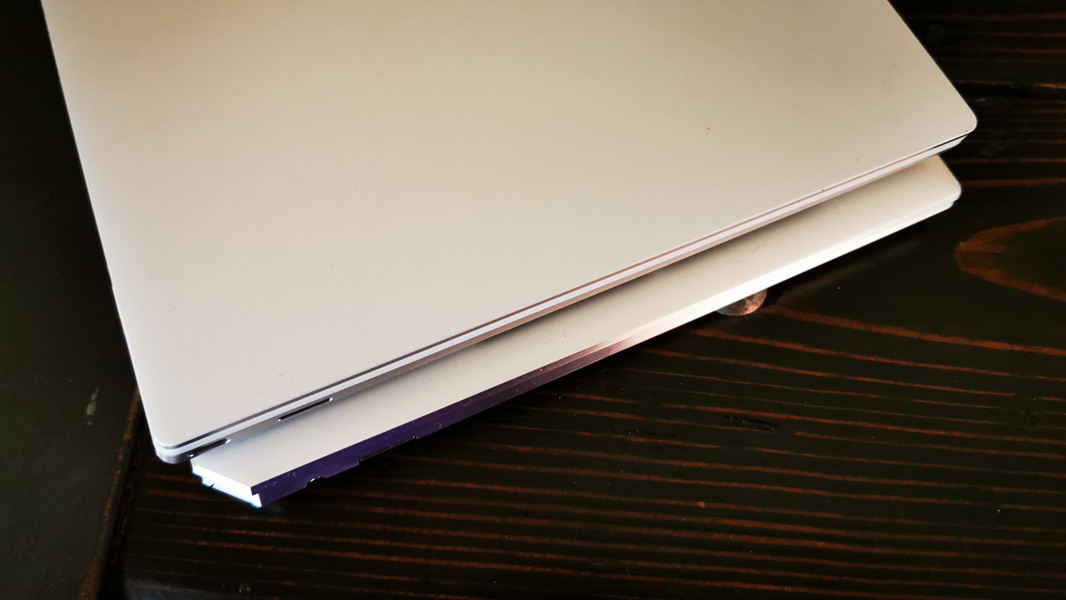
The XPS 13 has a 52-watt-hour battery that Dell says delivers almost 19 hours of life when using typical productivity applications. But that’s for the Full HD models; those with a 4K UHD display land somewhere just north of 12 hours.
While it’s impossible to travel right now—thanks, COVID-19—the battery life I experienced varied wildly in some cases, so I’m not completely confident in reporting what I saw while testing. But my general rule of thumb, in which the real-world battery life of a PC is roughly half the manufacturer’s claimed time, seems to be a bit conservative in this case. On average, the Dell XPS 13 delivered over 13 hours of battery life.
But where it’s uptime is laudable, there are no fast charging capabilities, a weird omission for a premium PC. Instead, charging occurs via a 45-watt USB-C-based power adapter.
Software
The Dell XPS 13 can be had with Windows 10 Home or Pro—or even Ubuntu Linux if you’re so inclined, though you’ll lose the use of that fingerprint reader—but the review unit shipped with Windows 10 Home plus McAfee AV and a surprisingly long list of utilities in addition to the usual crapware.
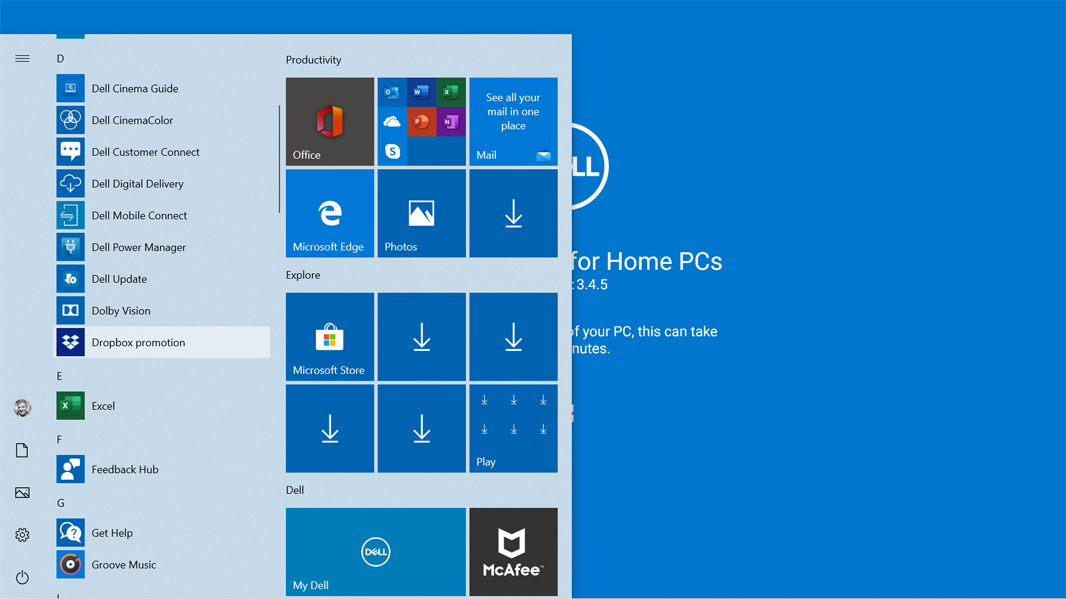
Looking over the bundled apps, I see a combination of useful and superfluous, with Dell in some cases providing applications that duplicate functionality built-in to Windows. Perhaps some of these could be consolidated into a single application.
Pricing and configurations
The Dell XPS 13 starts at $999 for a model that includes a Core i3 processor, 8 GB of RAM, and 256 GB of M.2 PCIe NVMe solid-state storage. You can upgrade to a Core-i5 processor with the same RAM and storage for $1099. And then a Core-7 processor, 16 GB of RAM, and the same storage for $1399. The final prebuilt model, which adds a 4K/UHD display, starts at $1799. Each can be configured to your heart’s content.
Recommendations and conclusions
Every once in a great while, I’m lucky enough to review a truly special device. And the Dell XPS 13 makes the short list. It’s at the apex of laptop design, functionality, and usability, and it pushes at the upper boundaries of what’s possible with this type of PC in ways that seem almost magical. From the premium build quality to the gorgeous, large, and truly edge-to-edge display, the XPS 13 makes a statement every time you take it out of your bag. This is one of the truly great PCs. And it is highly recommended.
At-a-glance
Pros
- Stunning design
- Gorgeous and large 16:10 display
- Excellent battery life
- Excellent keyboard and touchpad
Cons
- No fast charging
- Low-quality webcam