Windows 10 Pro Users Can No Longer Defer Windows Updates
- Paul Thurrott
- Jun 27, 2020
-
40
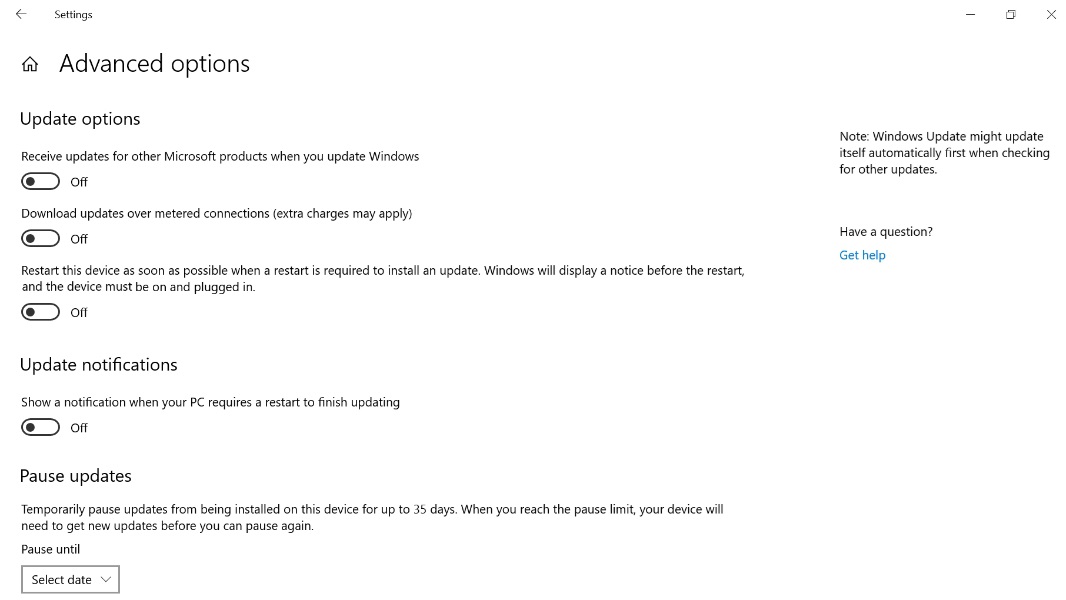
With Windows 10 version 2004, Microsoft is removing a key perk of Windows 10 Pro or better: The ability to defer updates up to 365 days.
“Last year, we changed update installation policies for Windows 10 to only target devices running a feature update version that is nearing [the] end of service,” a Microsoft support document explains. “As a result, many devices are only updating once a year. To enable all devices to make the most of this policy change, and to prevent confusion, we have removed deferrals from the Windows Update settings Advanced Options page starting on Windows 10 version 2004.”
Windows Intelligence In Your Inbox
Sign up for our new free newsletter to get three time-saving tips each Friday — and get free copies of Paul Thurrott's Windows 11 and Windows 10 Field Guides (normally $9.99) as a special welcome gift!
"*" indicates required fields
This is a bit confusing, so let me explain how this works in Windows 10 versions prior to 2004.
To date, Windows 10 users, whether they’re using the Home or Pro product editions, have been able to “pause” Windows Updates in one-day increments up to 35 days via the Advanced Options page noted in the quote above. And in recent versions of Windows 10, Microsoft simplified this capability by adding a “Pause updates for up to 7 days” option in the main Windows Update page. You could select this option up to five times total to push the update pausing out to a maximum of 35 days.
Also to date, those on Windows 10 Pro or higher could also choose to “defer” updates via a “Choose when updates are installed” option in that same Advanced Options page.
“Available only in Windows 10 Pro, this [feature] lets you separately defer—meaning “delay”—the installation of both feature and quality updates, and do so using unique schedules for each,” I write in the current version of the Windows 10 Field Guide. “Feature updates can be deferred for up to one year in one-day increments. And quality updates can be deferred for up to 30 days, also in one-day increments. Aside from the time frames, the difference between these options and the manual pause capability is that they are permanent and apply to any updates that are coming in the future.”
With Windows 10 version 2004, Microsoft is removing that second feature, the ability to defer updates via the “Choose when updates are installed” option in the Advanced Options page. So now, everyone on Windows 10, regardless of the product edition, as the same options to delay updates, but only up to 35 days. You can do so in 7-day increments via Windows Update, or in 1-day increments via Windows Update’s Advanced Options page.
As to the logic of this change, I’m not buying it. But Microsoft is at least allowing power users to use Local Group Policy to (re-)enable update deferrals, at least for now.
To enable this feature, open Start, type group, and select “Edit group policy” to open the Local Group Policy MMC (Microsoft Management Console). Then, navigate to Computer Configuration > Administrative Templates > Windows Components > Windows Update > Windows Update for Business. Then, in turn, select “Select when Preview builds and Feature Updates are received” and “Select when Quality Updates are received” and set each to Enabled.
This won’t return the “Choose when updates are installed” option in the Advanced Options page of Windows Update. Instead, you will have to configure the deferral timeframe inside of the Local Group Policy MMC with either option opened. Quality updates can be deferred up to 30 days and feature updates can be deferred up to 365 days as before.
Note also that making this change will add a prominent “*Some settings are managed by your corporation” message to Windows Update as well. This is a small price to pay for those who do wish to defer updates, I think.
I will add this information to the Windows 10 Field Guide, which I’m now updating for Windows 10 versions 2004 and 20H1, in the next update.
Conversation 40 comments
-
chump2010
<p>Just to say that Ghacks has posted an article saying that you can actually set a registry setting and tell Windows 10 Professional to stay at a particular version:</p><p><br></p><p>www.ghacks.net/2020/06/27/you-can-now-set-the-target-windows-10-release-in-professional-versions/</p><p><br></p><p><br></p>