New Insider Build Brings Meet Now to Windows 10
- Paul Thurrott
- Sep 23, 2020
-
21
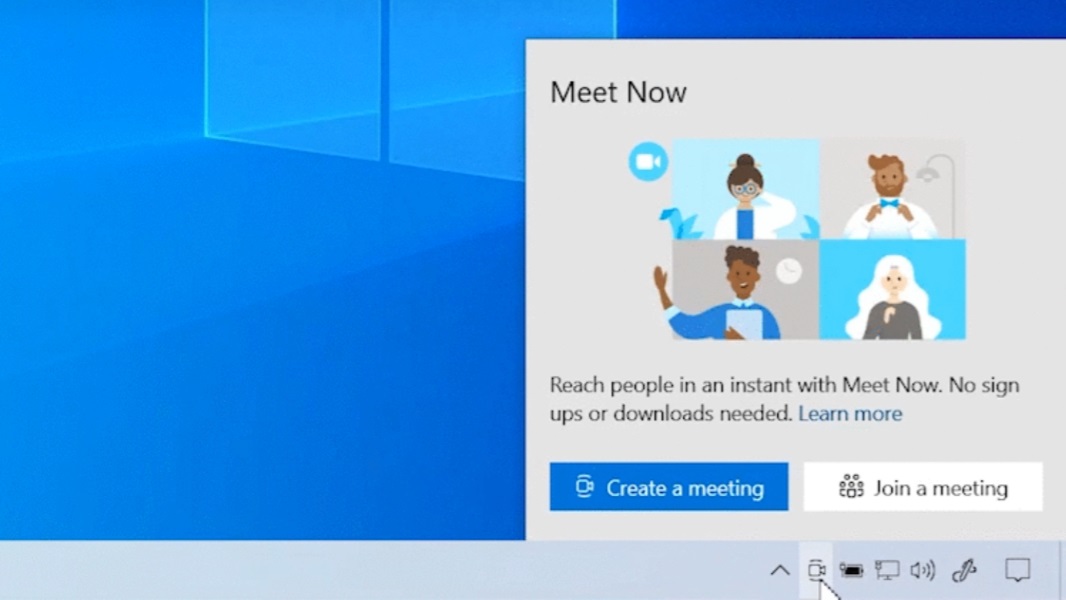
Windows Insiders in the Dev channel received a new build today that adds a feature called Meet Now to the Windows 10 taskbar. Since the Dev channel isn’t attached to a specific Windows 10 version, this feature could appear in Windows 10 version 21H1 at the earliest, assuming it ever appears at all.
“Meet Now [in Skype] makes it easy to connect with anyone in as little as two clicks for free and each call can last up to 24 hours,” Microsoft explains in the announcement post. “Today, we’re excited to share that we are extending this capability in Windows 10 by bringing Meet Now right to the taskbar. You can now easily set up a video call and reach friends and family in an instant by clicking on the Meet Now icon in the notification area (system tray) of the taskbar in Windows 10. No sign ups [sic] or downloads needed.”
Windows Intelligence In Your Inbox
Sign up for our new free newsletter to get three time-saving tips each Friday — and get free copies of Paul Thurrott's Windows 11 and Windows 10 Field Guides (normally $9.99) as a special welcome gift!
"*" indicates required fields
The bad news? You guessed it: The decision-makers over in the Insider team have once again put a major new feature in A/B testing, so you might install this build and not even get it. Microsoft says, “Rest assured they [sic] will be gradually rolled out to everyone in the Dev Channel.”
There is another major change buried in the overly-long Insider post: Microsoft is removing the standalone People app from Windows 10, though it can still be accessed via Mail and Calendar going forward.
“With most of the launches of the People app coming directly from within the Mail and Calendar apps in Windows 10, the People app no longer appears as a standalone app in Start,” the firm notes. “It remains as an inbox app and can be launched to manage your contacts from the button in the Mail and Calendar apps.”