New Insider Build (Finally) Pours on the New Features
- Paul Thurrott
- Mar 17, 2021
-
45
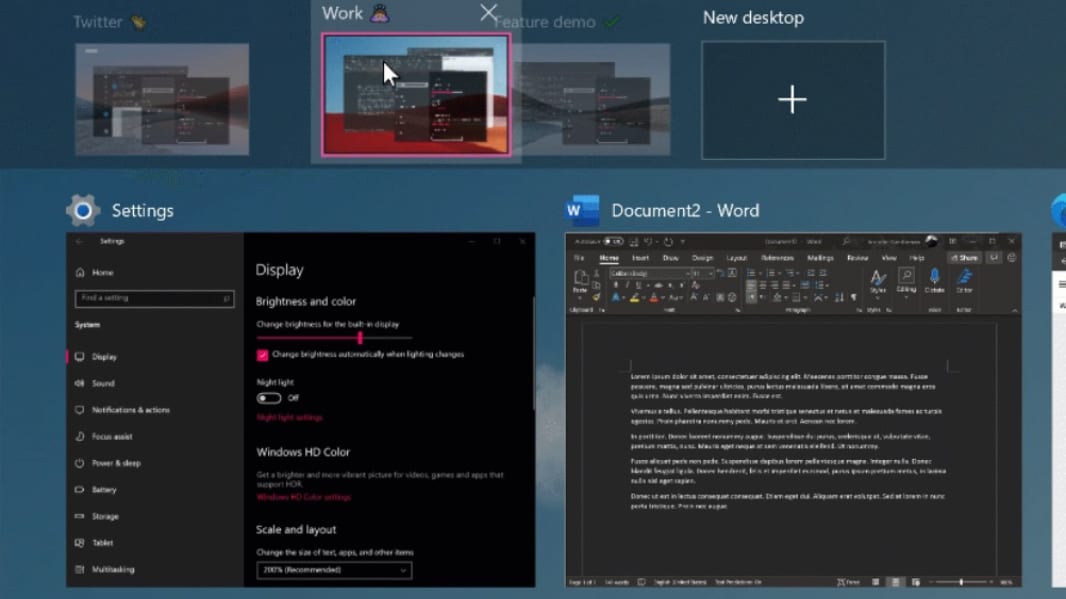
Windows Insiders in the Dev channel finally spotted an oasis at the end of the long, feature-less desert they’ve been suffering through for months. Finally, we have a peek at some new features that should be heading to Windows 10 version 21H2 in the second half of 2021, courtesy of build 21337.
Here’s a rundown.
Windows Intelligence In Your Inbox
Sign up for our new free newsletter to get three time-saving tips each Friday — and get free copies of Paul Thurrott's Windows 11 and Windows 10 Field Guides (normally $9.99) as a special welcome gift!
"*" indicates required fields
Virtual desktop improvements. Microsoft is introducing new customization features to virtual desktops, including the ability to reorder them in Task View and customize the backgrounds of each.
Auto HDR for PC. Auto HDR will no longer be available only on Xbox Series X|S. When this new feature is enabled on an HDR-capable gaming PC, you will automatically get HDR visuals on an over 1000 DirectX 11 and DirectX 12 games.
File Explorer layout improvements. And you thought Microsoft was going to replace File Explorer with a UWP-based app. It appears not: Instead, the existing File Explorer is getting a new compact mode designed for better consistency with modern (XAML) experiences.
Notepad is now updated in the Store. Notepad will still be included with Windows 10, but it will now be updated in the Store and will get a new icon.
Windows Terminal and Power Automate are now in-box apps. Microsoft is now adding these power-user tools to Windows 10.
Conversation 45 comments
-
codymesh
Log in to Reply<p>File Explorer remains far too complex imo, it's time for it to start shedding features, and they should definitely modernize the ribbon like Office has done or just ditch it entirely (actually please just ditch it) </p>
-
hafenbrack
Log in to Reply<blockquote><a href="#618651"><em>In reply to codymesh:</em></a></blockquote><blockquote>I have to disagree here. Why would you ever want to lose/remove features. IMHO more features should be added to File Explorer to make it more fully capable. However the interface and the way you access those features truly needs to completely re-worked. Go ahead and hide those lesser used features but do not remove them.</blockquote>
-
dftf
Log in to Reply<blockquote><em><a href="#618675">In reply to hafenbrack:</a></em></blockquote><p>Go into the Microsoft Store and download the "Files" app published by "Yair A" to get an idea what a future UWP/Modern UI version might be like. It's a little bare-bones, but does feature tabbed-browsing, plus you can give feedback to the project on GitHub</p>
-
philly30
Log in to Reply<blockquote><a href="#618679"><em>In reply to dftf:</em></a><em>Bare bones is a understatement</em></blockquote><p><br></p>
-
dftf
Log in to Reply<blockquote><em><a href="#618689">In reply to philly30:</a></em></blockquote><p>It is a work-in-progress… if you have feedback, and have a GitHub account, feel-free to offer them some! :)</p>
-
codymesh
Log in to Reply<blockquote><em><a href="#618675">In reply to hafenbrack:</a></em></blockquote><p>technically the cluttered toolbar is a "feature". I really hate this line of "more is better" all the time. It isn't. File Explorer has <em>too much</em> going on.</p>
-
dkrowe
Premium MemberLog in to Reply<blockquote><em><a href="#618675">In reply to hafenbrack:</a></em></blockquote><p>Yes to re-org. For instance, under <em>View</em>, there is a dropdown for <em>Options</em>. There is one (1!) option in that dropdown, <em>Change folder and search options</em>. Just put that in the interface as a button until there are more options.</p>
-
boots
Log in to Reply<blockquote><em><a href="#618807">In reply to DKRowe:</a></em></blockquote><p>The icon above the dropdown is the button you are asking for.</p>
-
dftf
Log in to Reply<p><em>"File Explorer layout improvements" </em>– I think the long-term app still is to replace File Explorer with a UWP-based app. Download "Files" from the Microsoft Store right-now (the one Published By "Yair A") to get an idea of what it might look like.</p><p><br></p><p><em>"Notepad is now updated in the Store" </em>– I thought it was ages ago, just as an optional download. I can see one right-now in there called "Windows Notepad" published by Microsoft. I'm guessing this means the classic Notepad is being replaced with the UWP one, rather than it being optional? (If so, it's odd the Snipping Tool is not being removed, given "Snip & Sketch" has been a modern UWP version installed by-default for quite some time now…)</p>
-
Cdorf
Premium MemberLog in to Reply<p>Can I say it? Win Term >>>> 3D Stuff in the OS. I know there is a high cost to getting something in the OS build but even an older version of WT is soooo much better than blue screen powershell or cmd prompt</p>
-
brothernod
Premium MemberLog in to Reply<p>As an employee at a reserved stodgy enterprisy job, I'm INCREDIBLY excited they're rolling in Windows Terminal so I have a realistic hope of getting it some day.</p>
-
mattbg
Premium MemberLog in to Reply<blockquote><em><a href="#618672">In reply to brothernod:</a></em></blockquote><p>Ha – me too. My org just finally upgraded from 1703 to 1809. Apparently 1809 is not new enough to run Terminal, but even if it was they have blocked Store apps. Unfortunately, it's not likely the next org update will be to 21H2 unless they somehow don't get around to updating Windows 10 again until 2024.</p>
-
dftf
Log in to Reply<blockquote><em><a href="#618662">In reply to blue77star:</a></em></blockquote><p>As I didn't comment on the HDR part, I'm a bit puzzled why you've replied to my comment with this?</p><p><br></p><p>Why not post it as your own comment? Would seem more-logical…</p>
-
irfaanwahid
Log in to Reply<blockquote><em><a href="#618678">In reply to dftf:</a></em></blockquote><p>Never mind the messed up notifications system here. You never get to know if someone replied to your comment. For this reason I have actually stopped commenting. The only real way to check replies is to actually go though the post and comments. </p><p>Cant do that each time.</p>
-
dftf
Log in to Reply<blockquote><em><a href="#618697">In reply to lvthunder:</a></em></blockquote><p>Can't anyone at the Thurrott team actually address the issue? I've never know any other site where comments randomly appear out-of-thread, or where people have to do that.</p>
-
Rodend
Premium MemberLog in to Reply<p>Is it wrong that I am incredibly happy that they are FINALLY going to enable the ability to have a different background for each virtual desktop? I am literally using virtual desktops right now and I always forget which one I am on…</p>
-
ronh
Premium MemberLog in to Reply<blockquote><em><a href="#618702">In reply to Rodend:</a></em></blockquote><p>This is a big one for me as well.</p>
-
truerock2
Log in to Reply<p>The best Windows notepad: Notepad++</p><p><br></p><p>The best Windows file manager: Explorer++</p><p><br></p><p>Best Windows paint app: Paint.net</p><p><br></p><p>It will be interesting to see what the mentally damaged developers at Microsoft will come up with.</p><p>Oh wait! I already know!</p><p>They'll put the "find" command in the title bar…</p><p>Oh, wait… they won't have a title bar!</p><p>Oh, wait… they will think of something even more stupid than that!</p>
-
codymesh
Log in to Reply<blockquote><em><a href="#618745">In reply to truerock2:</a></em></blockquote><p>sorry but Paint.net isn't Paint. The whole point of stuff like Paint and Notepad is the simplicity. If you want more <em>then </em>go download these apps.</p><p><br></p><p>Also Explorer++ is awful. Who even uses it? It looks like something from the 90's</p>
-
truerock2
Log in to Reply<blockquote><em><a href="#618778">In reply to codymesh:</a></em></blockquote><p>So, you like Notepad++ ?</p><p><br></p><p>I absolutely agree with your excellent point regarding simplicity. And, I absolutely agree that the best thing about Windows Paint and Windows Notepad are their simplicity. Sometimes as a thought experiment I try to think of what the next feature would be I would add to them with out disrupting the simplicity.</p><p><br></p><p>If Microsoft tried to stop delivering Windows Notepad and Windows Paint then we would know for certain the Microsoft had gone insane.</p><p><br></p><p>The reason I don't use Windows File Explorer is that the "Find" function is atrocious.</p><p>I absolutely feel Explorer++ saves me a significant amount of time each day. Its layout is just more efficient.</p><p><br></p>
-
Paul Thurrott
Premium MemberLog in to ReplyI literally spent time adding features to Notepad over various programming projects in 2019-20. There are some useful things that could be added, like themes/Dark mode support. But yeah, no one wants a ribbon UI for whatever.
-
truerock2
Log in to Reply<blockquote><em><a href="#618973">In reply to paul-thurrott:</a></em></blockquote><p>Wow… OK… nobody wants a ribbon UI </p><p>I am astounded at the incompetency of individuals who think they know how to do GUI.</p><p>The ribbon UI solved a problem. Drop down menus become unwieldy when they become too large.</p><p>If you do not know that… then you are beyond incompetent and Thurrott need to fire you immediately. You have absolutely no business commenting on any UI issues.</p>
-
Paul Thurrott
Premium MemberLog in to ReplyLol what.
For the record, ribbon UIs solve a problem called command density, which includes both menus and toolbars (and toolbar-like constructs). They’re only needed on “command dense” apps—i.e. apps with lots of commands—where traditional UIs become a burden not a benefit.
Would Notepad “benefit” from a simplified ribbon or toolbar? Perhaps. But I think at that point, maybe it’s time for a modern new text editor. Building off of the existing legacy app seems pointless to me.
-
veermaharaj
Log in to Reply<blockquote><em><a href="#619161">In reply to truerock2:</a></em></blockquote><p>Notepad doesn't have enough features to warrant a ribbon UI.</p><p>The new compact ribbon maybe, but not the office 07 ribbon imo,</p>
-
james.h.robinson
Log in to Reply<blockquote><em><a href="#618745">In reply to truerock2:</a></em></blockquote><p>I also like Sublime Text as a text editor.</p>
-
StevenLayton
Log in to Reply<p>Fine but then will they finally fix the (insert own pet peeve) issue.</p>
-
wright_is
Premium MemberLog in to Reply<p>So, no more Notepad updates for most corporate users…</p>
-
darkgrayknight
Premium MemberLog in to Reply<blockquote><em><a href="#618779">In reply to wright_is:</a></em></blockquote><p>Not that anyone needs a Notepad update (I'm sure Mary Jo agrees no updates needed), but maybe this will help influence corporate IT to maybe have some store apps? I know it is wishful thinking on my part.</p>
-
ghostrider
Log in to Reply<p>I somehow doubt those 'new' features are what Insiders have been waiting for. As you say, they've had little-to-nothing for months (is that a good thing?), but this list is somehow – very lame. Once again, nothing to get excited about, but that seems par for the course for Windows 10 nowadays.</p>
-
lezmaka
Premium MemberLog in to Reply<p>They're just making Explorer more touch-friendly by default by adding a bunch of padding around everything. If you want to get back to what you have now, you'll need to turn on the "new" compact mode.</p>
-
eric_rasmussen
Premium MemberLog in to Reply<p>I'm happy about Terminal, except for two things. First, there's too much padding between individual lines of text. They changed the font rendering to be more accurate but a side effect of that change is about 3 extra pixels of padding around each letter. It doesn't sound like much, but using the same font in Terminal and Command Prompt and then viewing them side by side makes it obvious and kind of annoying.</p><p><br></p><p>There's an issue already written about this on GitHub, and it sounds like it has to do with UWP font rendering versus the way GDI used to do it. The person who works on font rendering will probably dig into it someday but this is how it will be for the foreseeable future because it's more correct.</p><p><br></p><p>The other thing is I wish the acrylic background would stay transparent when the window isn't focused. This one can't be fixed because it's a battery issue. UWP apps can't use persistent acrylic, it's blocked by the OS. The reasoning is that Windows was designed for portable devices and rendering acrylic consumes more battery power than rendering a solid color. So it's only allowed for the foreground app.</p>
-
randyaccv
Log in to Reply<p>What a new Notepad Icon? Mary Jo is going to go crazy.</p>
-
ebraiter
Log in to Reply<p>Actually, the best news [for me] wasn't even mentioned. If you use Microsoft’s Remote Desktop Connection Manager [at work most likely], it will be updated but through the Sysinternals program. [Yes, it's not part of Windows 10.]</p>
-
adachan
Log in to Reply<p>I wonder if File Explorer will ever get tabs. The tabs in MacOS and Linux are really nice when I perform file management tasks. I wish Windows had this native in File Explorer.</p>
-
truerock2
Log in to Reply<blockquote><em><a href="#618854">In reply to adachan:</a></em></blockquote><p>Obviously.</p><p>Who would be stupid enough to design a file explorer without tabs?</p><p>Oh, right… Microsoft</p>
-
Paul Thurrott
Premium MemberLog in to ReplyDo the file explorer equivalents in Chrome OS and macOS have tabs? I’m not 100 percent sure, and I’m away this weekend. But I don’t believe so.
-
veermaharaj
Log in to Reply<blockquote><em><a href="#618854">In reply to adachan:</a></em></blockquote><p><br></p><p>Well file explorer by Yair A does. And the Legacy file manager might get it when pigs fly. </p><p>But I don't see them adding major features to legacy file manager, just refine it and tweak it.</p><p><br></p><p>Bringing the a new file manager to feature parody with the old one, and then discontinuing the old one, is what i see happening. But the old one is really powerful given everything it does.</p>
-
veermaharaj
Log in to Reply<blockquote><em><a href="#618854">In reply to adachan:</a></em></blockquote><p>How does this make file explorer more useful. I've never found a use case where tabbing is more useful than having 3 or 4 explorers windows tiled across my display as i move files from one location to a variety of others.</p><p><br></p><p>This is a legit question, im not being sarcastic or facetious.</p>
-
videosavant
Log in to Reply<p>You know what would be a really cool, new feature for Windows 10?</p><p><br></p><p>How about a file system that isn't fueled by molasses and dementia.</p><p><br></p><p>I think that would be really nice.</p>
-
Greg Green
Log in to Reply<blockquote><em><a href="#618858">In reply to videosavant:</a></em></blockquote><p>LOL! Molasses and dementia.</p>
-
rmlounsbury
Premium MemberLog in to Reply<p>It is really wild to me that Notepad is a store app now. Because all the apps ever created Notepad needs rapid non-OS integrated updates. Meanwhile Windows Terminal moves from store to Windows 10 integration.</p><p><br></p><p>Weird world. </p>
-
Paul Thurrott
Premium MemberLog in to ReplyWindows Terminal is also updated through the Store.
-
sscywong
Log in to Reply<p><strong style="color: rgb(0, 0, 0);"><em>Notepad is now updated in the Store.</em></strong><em style="color: rgb(0, 0, 0);"> Notepad will still be included with Windows 10, but it will now be updated in the Store and will get a new icon.</em></p><p><br></p><p>What kinds of update would Notepad get? Something between Notepad and Notepad++ = Notepad+ ?</p>
-
Paul Thurrott
Premium MemberLog in to ReplyRight. In this case, it’s a little troubling that they think this needs to be updated more regularly than twice a year.
-
IanYates82
Premium MemberLog in to Reply<p>Not being able to run a tab as administrator in terminal made it tricky for me to use when I last gave it a good look. They were working on that though – I'll have to give it another crack </p>