Tip: Install Windows 10 Version 21H1 Right Now
- Paul Thurrott
- May 01, 2021
-
47
Microsoft revealed this week that it has finalized Windows 10 version 21H1 and will soon begin deploying it to customers. But you don’t need to wait: You can install it right now.
And while upgrading early some previous versions of Windows 10 could potentially be painful or unreliable, I don’t believe that will be the case with version 21H1: Like versions 1909, 2004, and 20H2 before it, Windows 10 version 21H2 isn’t a “real” Feature Update. Instead, it’s built on the same code base as 20H2 and is just a minor revision with few new features. Plus, if you’re already using 2004, it’s delivered as a cumulative update, so the entire process will take well under 30 minutes.
Undaunted? Here’s what you need to do.
Windows Intelligence In Your Inbox
Sign up for our new free newsletter to get three time-saving tips each Friday — and get free copies of Paul Thurrott's Windows 11 and Windows 10 Field Guides (normally $9.99) as a special welcome gift!
"*" indicates required fields
Open Settings (WINKEY + I) and navigate to Update & Security > Windows Insider Program.
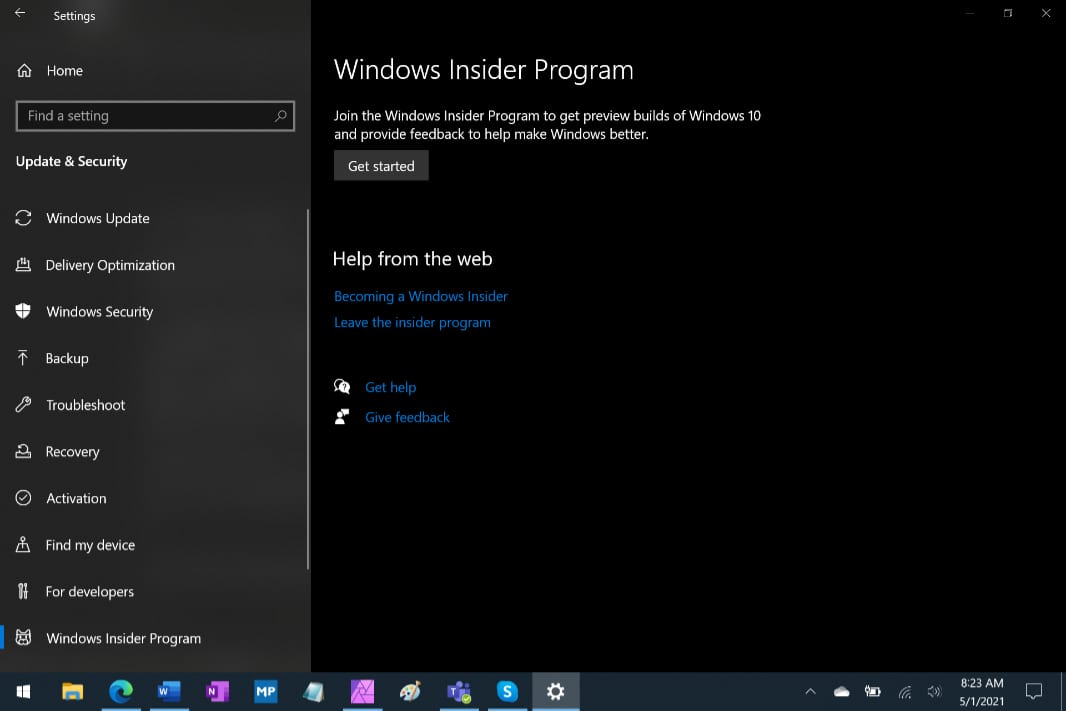
Click the Get started button. When prompted, choose the Microsoft account to use.

Choose “Release Preview Channel” and then click the Confirm button. Then, click Confirm again and restart the PC when prompted.
When the PC reboots, navigate to Update & Security > Windows Update and click the Check for updates button. You will see that the “Feature update to Windows 10, version 21H1” is offered as an optional install. Install any pending updates first. Then, click “Download and install.”
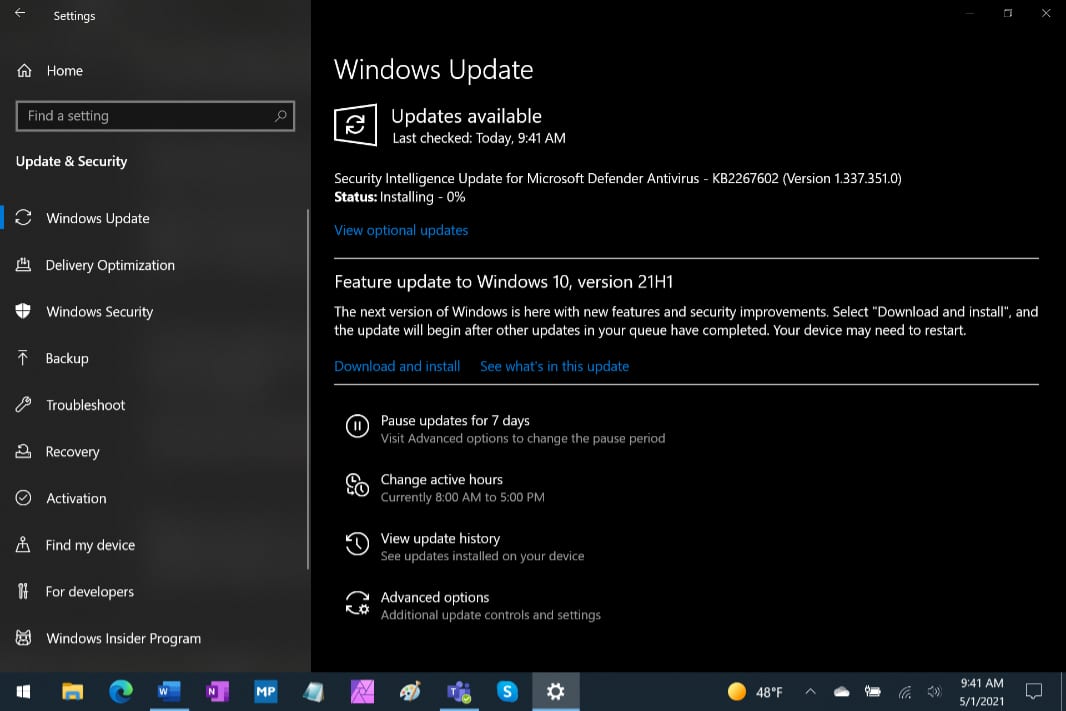
The feature update will download and install. If you are already using Windows 10 version 2004, this process will take just a few minutes because, again, this isn’t a real Feature Update. Click Restart now when prompted.
When the PC reboots, you will see that you are now using Windows 10 version 21H1. This can be seen in About Windows (winver) or in Settings > System > About.

Now, you need to unenroll the PC from the Windows Insider Program: Open Settings and navigate to Update & Security > Windows Insider Program. Enable the option “Stop getting preview builds.” You will continue to get serving updates on the normal schedule going forward.

That’s it, you’re done.