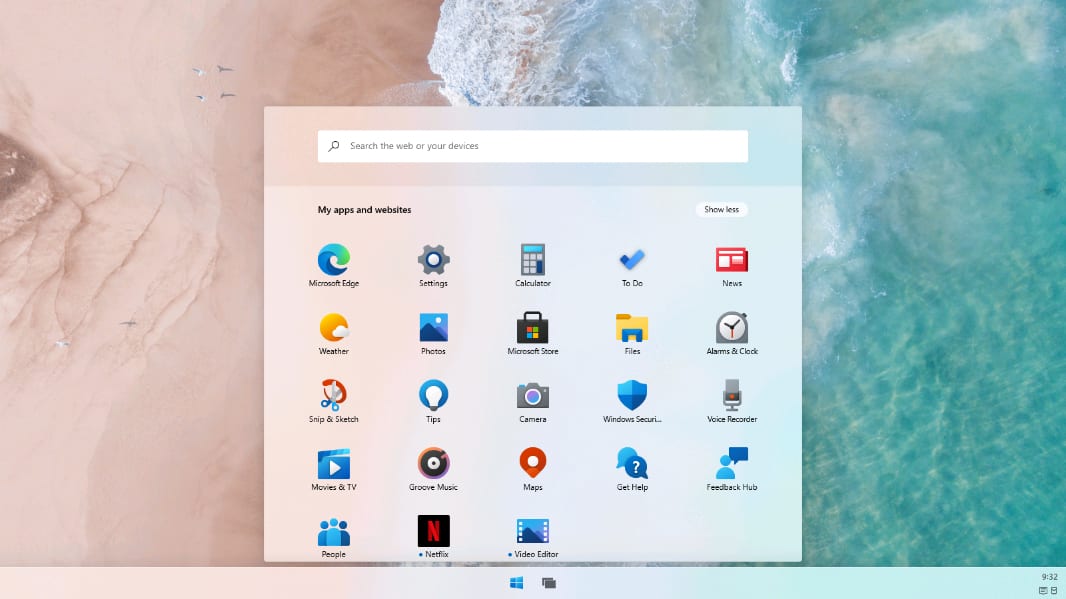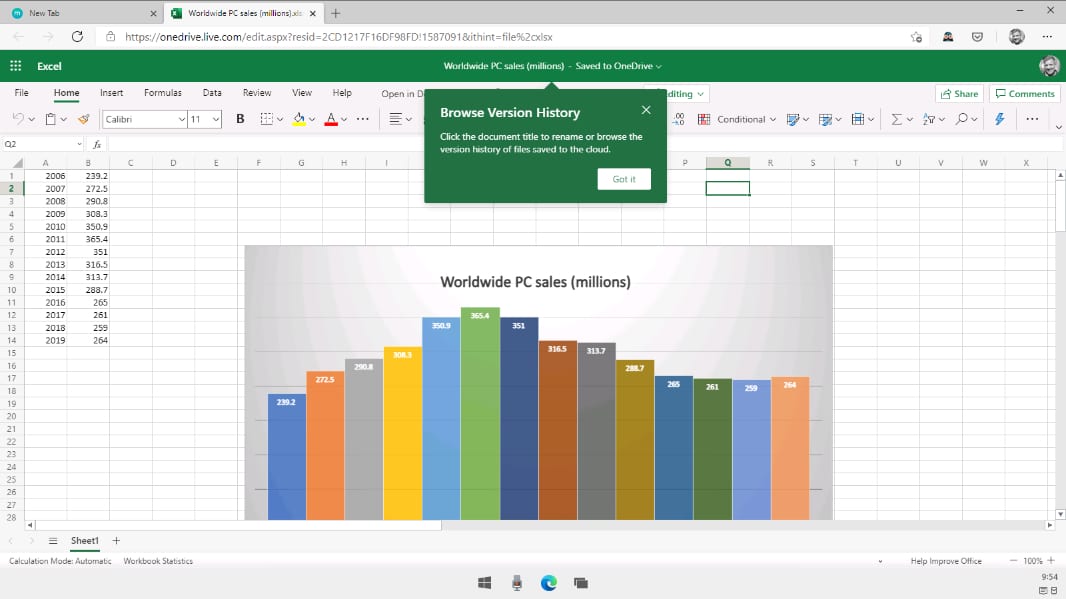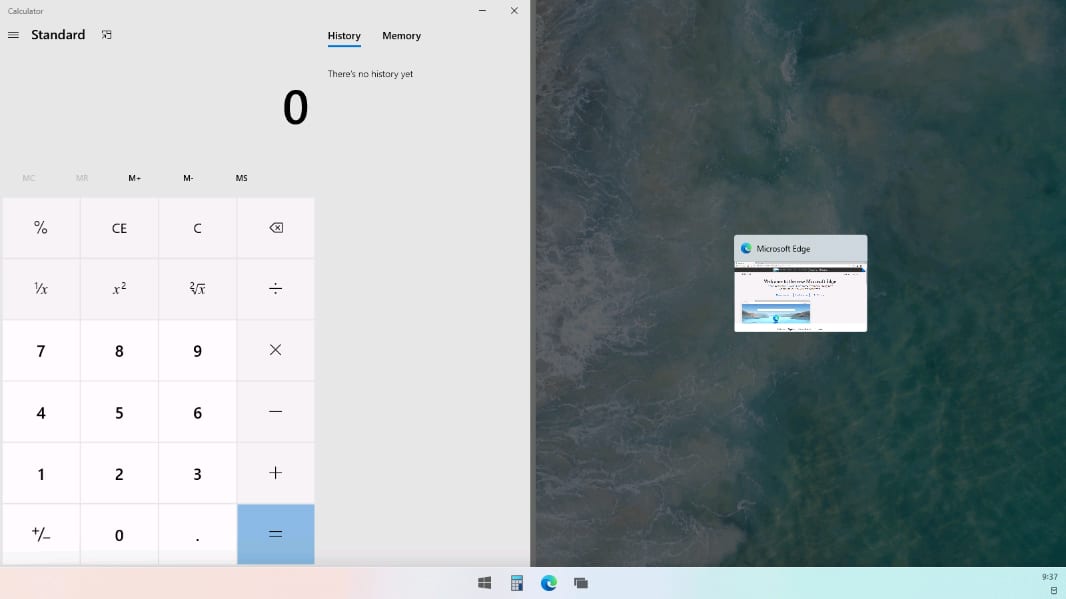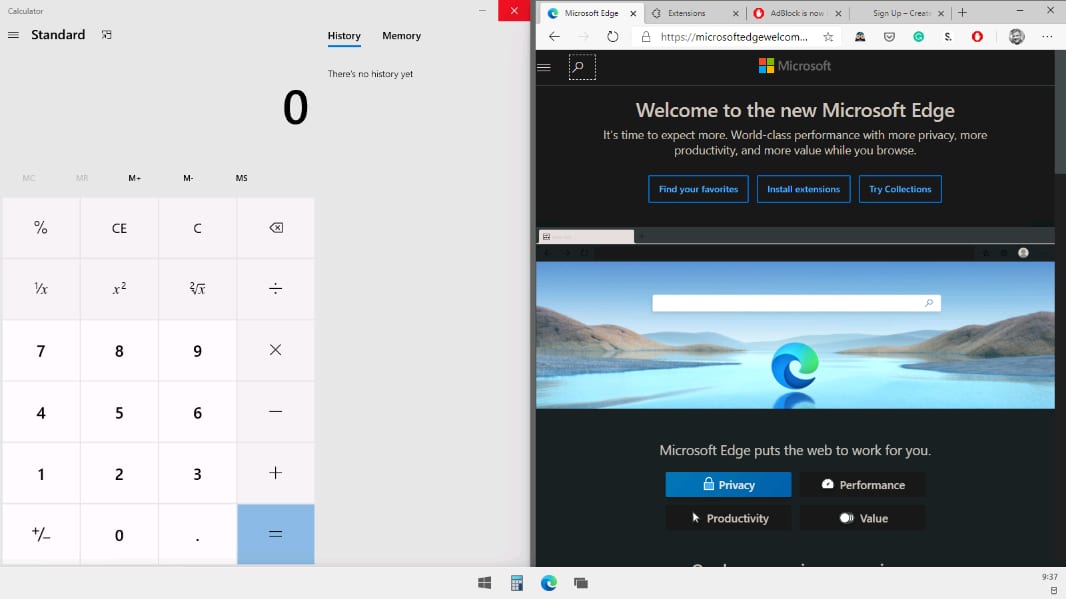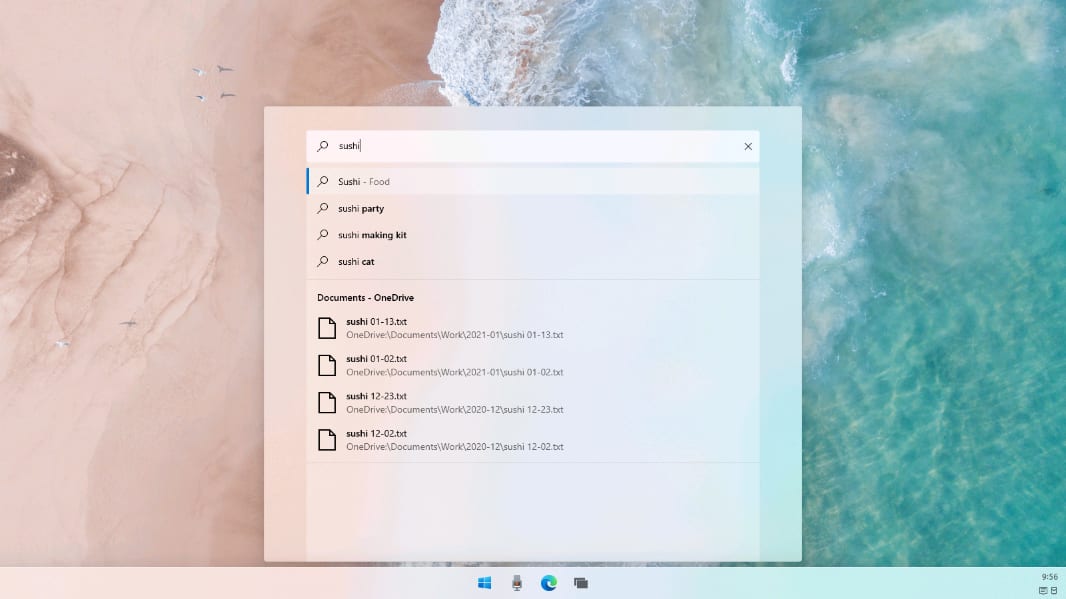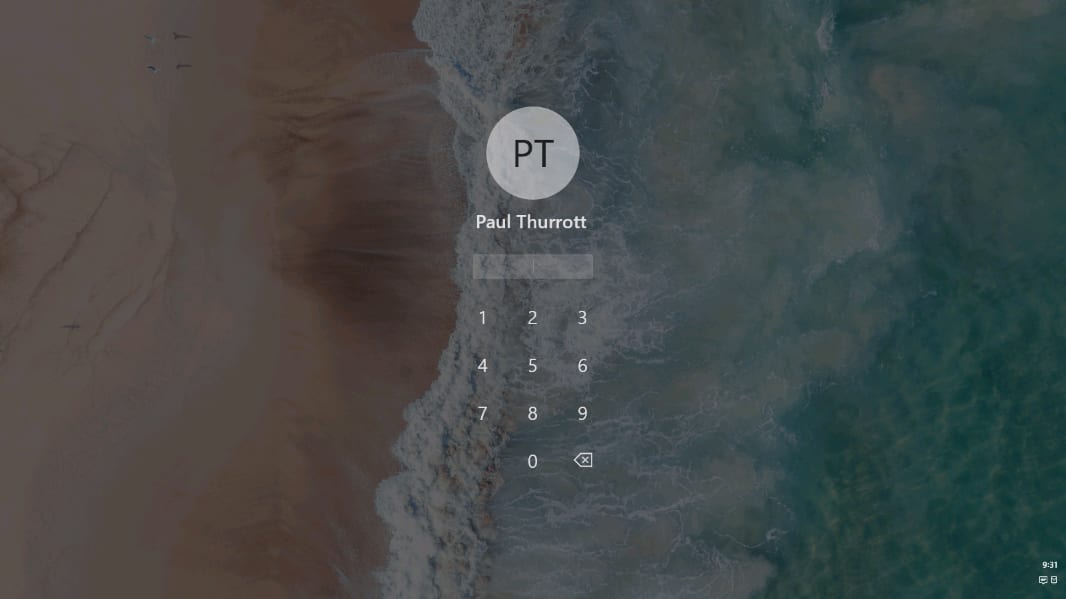Windows 10X Gallery: Desktop and Start
- Paul Thurrott
- Jan 17, 2021
-
6
The Windows 10X desktop and Start interfaces are much simpler than their equivalents in mainstream versions of Windows 10.
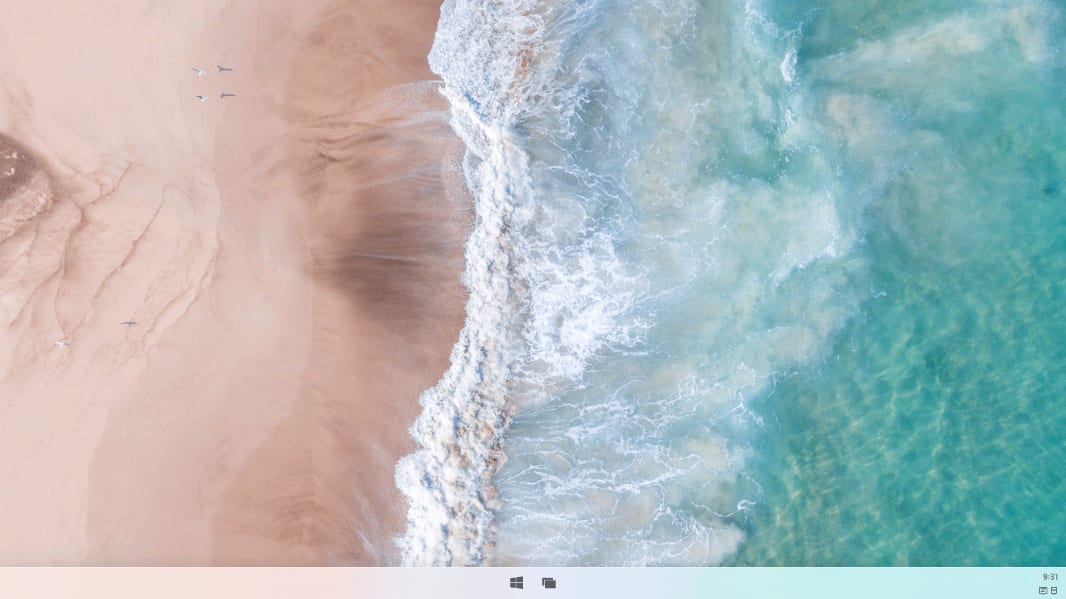


Windows Intelligence In Your Inbox
Sign up for our new free newsletter to get three time-saving tips each Friday — and get free copies of Paul Thurrott's Windows 11 and Windows 10 Field Guides (normally $9.99) as a special welcome gift!
"*" indicates required fields