Windows 10X Gallery: Settings
- Paul Thurrott
- Jan 17, 2021
-
42
Settings is the buggiest part of the leaked Windows 10X build. In some places, it’s identical to Windows 10 Settings, but it’s missing some sections, like Phone and Gaming, and many settings. And it even includes a few unique settings of its own.
Note: Because Settings is so big, I’m not documenting every single screen here, but am instead focusing on some key interfaces.
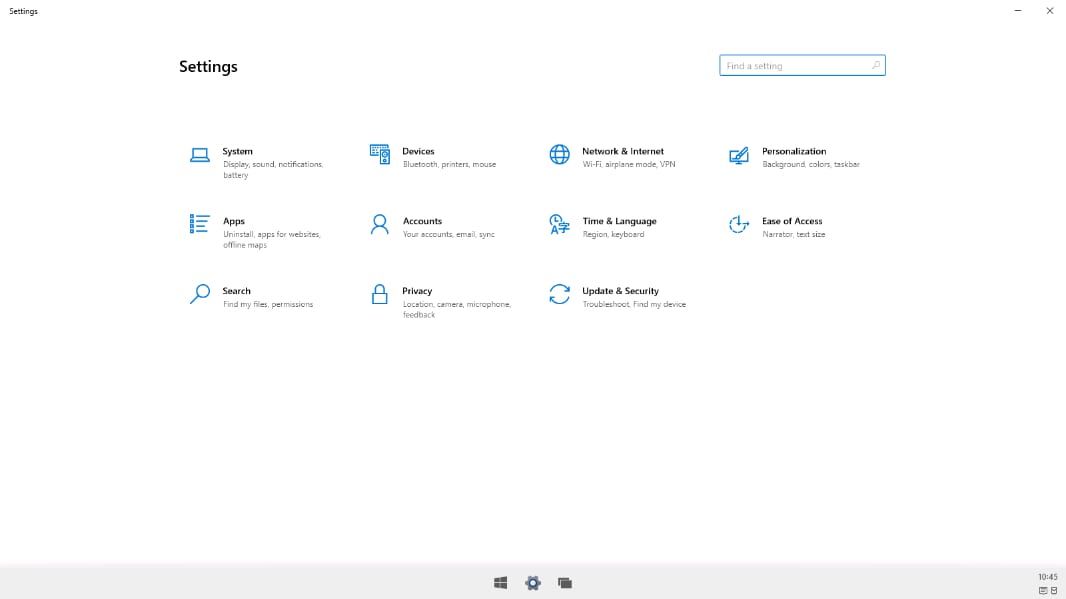
Windows Intelligence In Your Inbox
Sign up for our new free newsletter to get three time-saving tips each Friday — and get free copies of Paul Thurrott's Windows 11 and Windows 10 Field Guides (normally $9.99) as a special welcome gift!
"*" indicates required fields
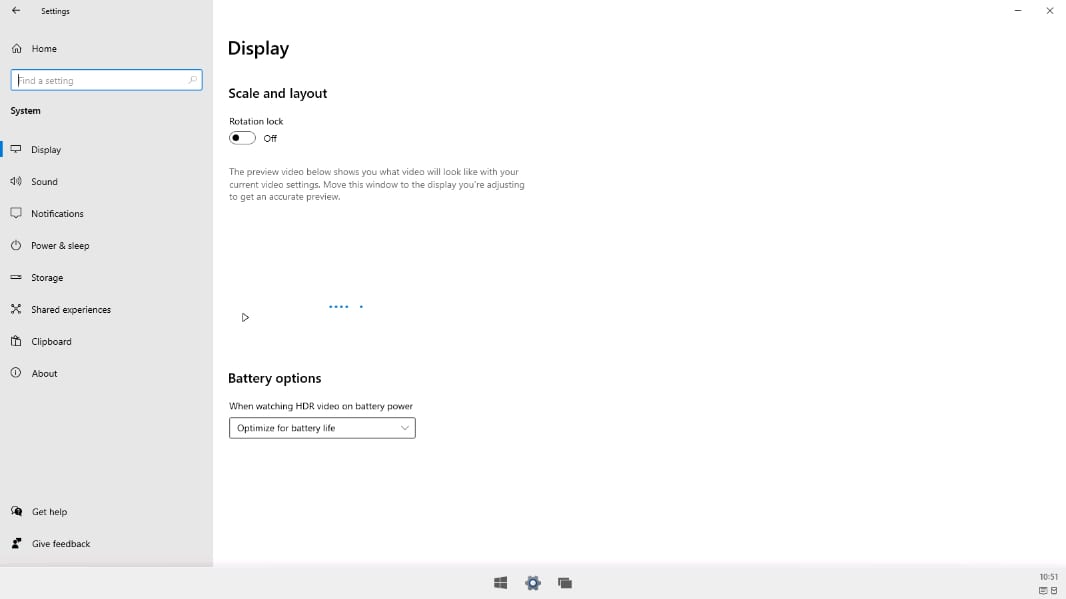
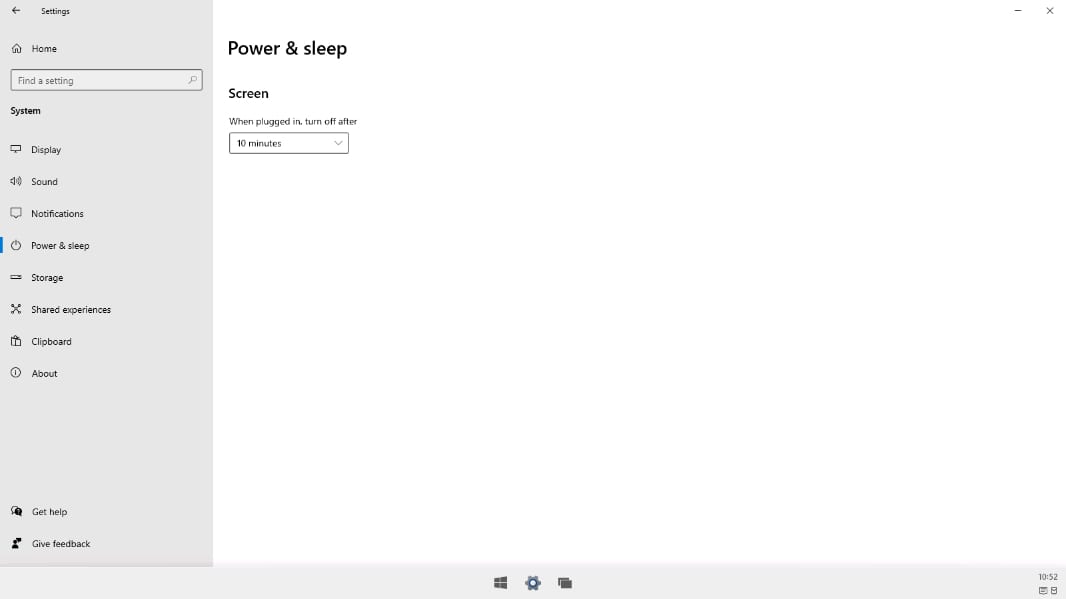
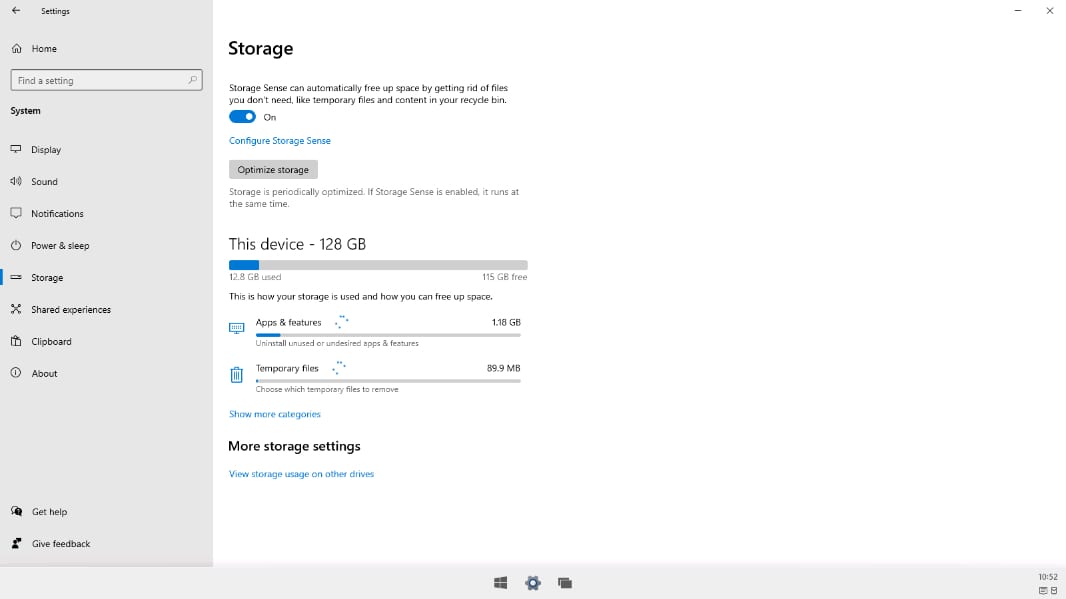
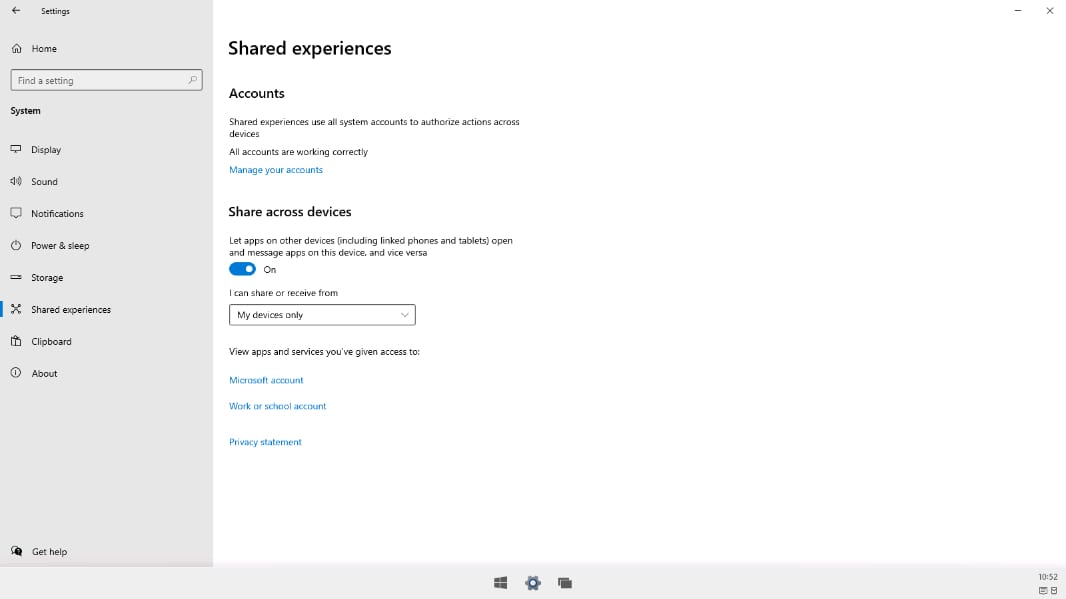
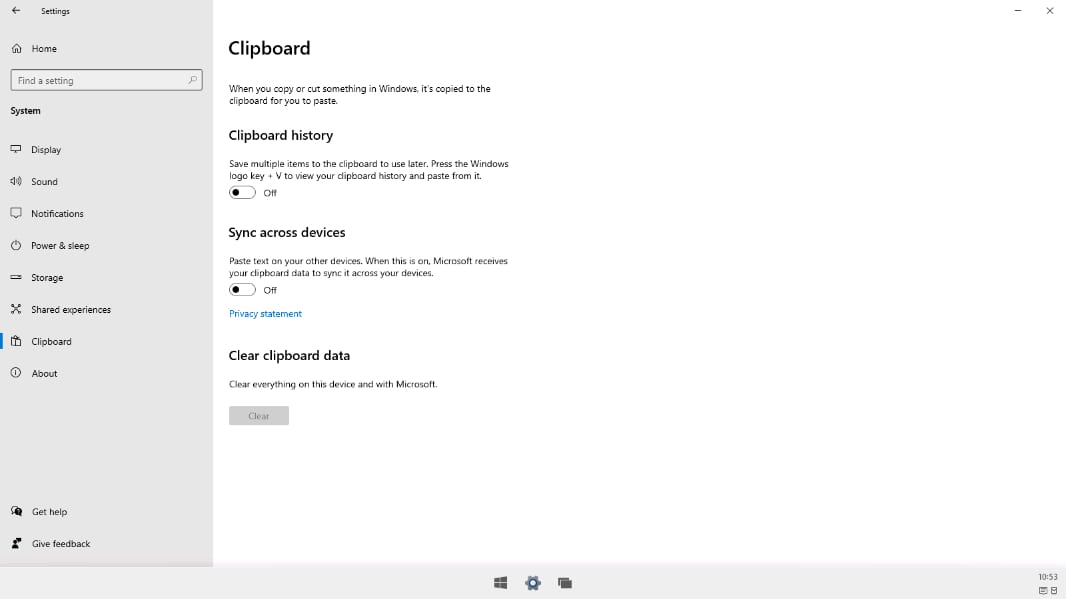



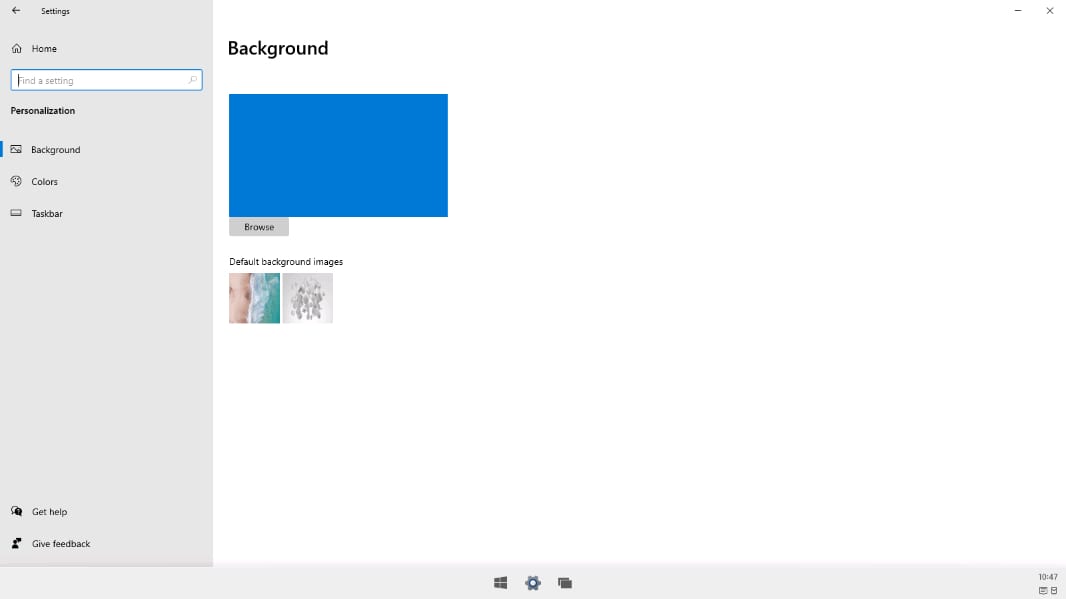
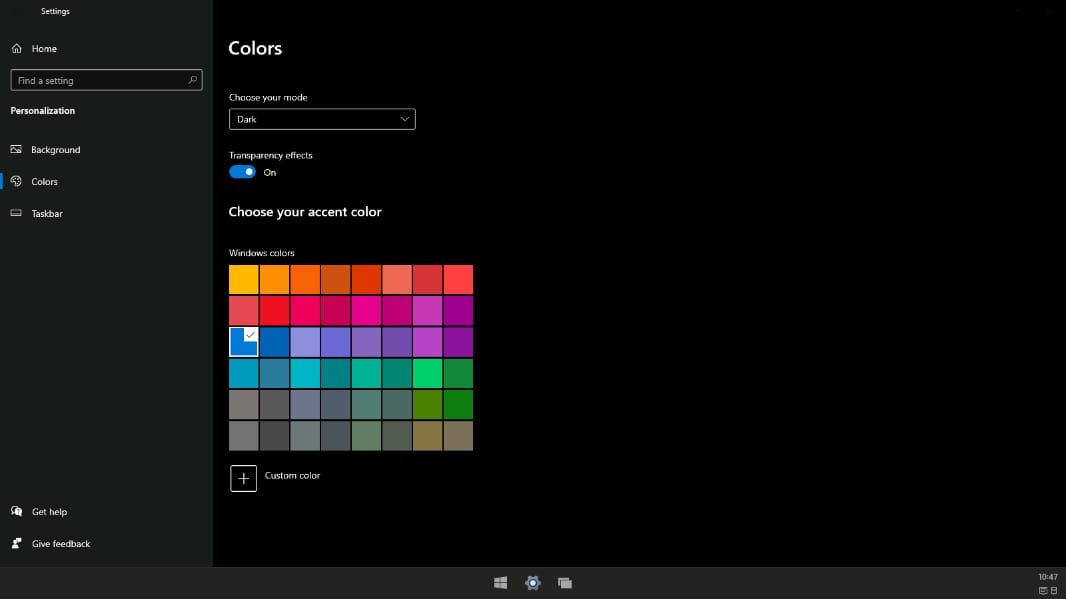

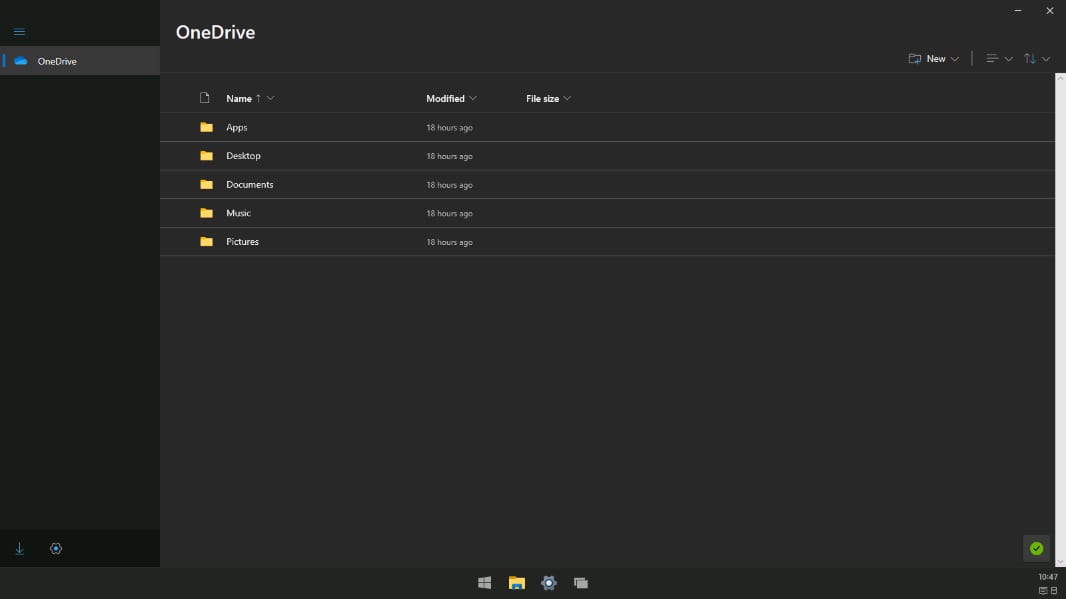
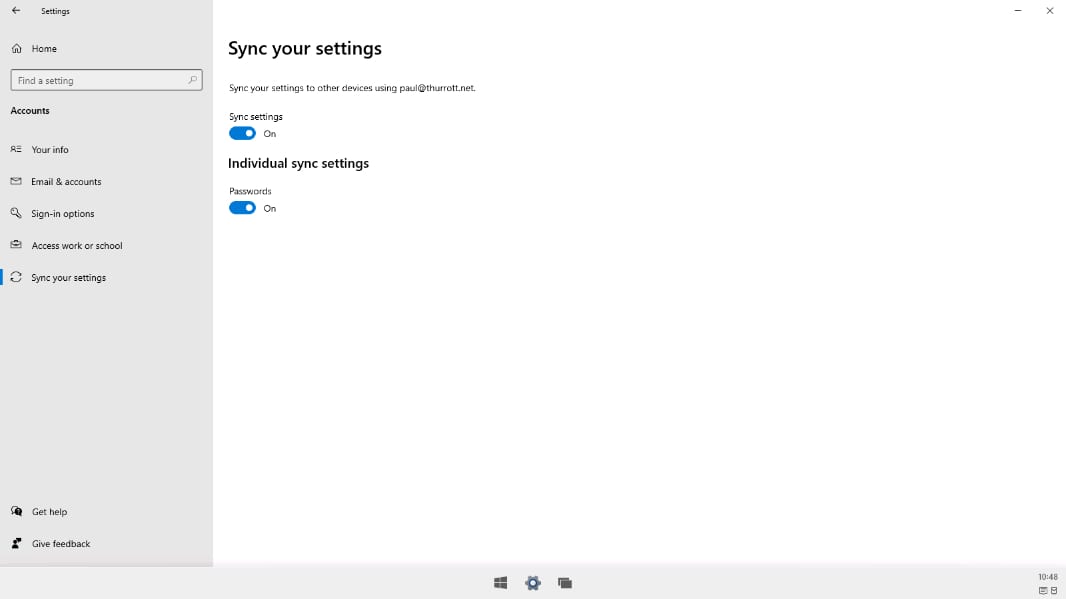
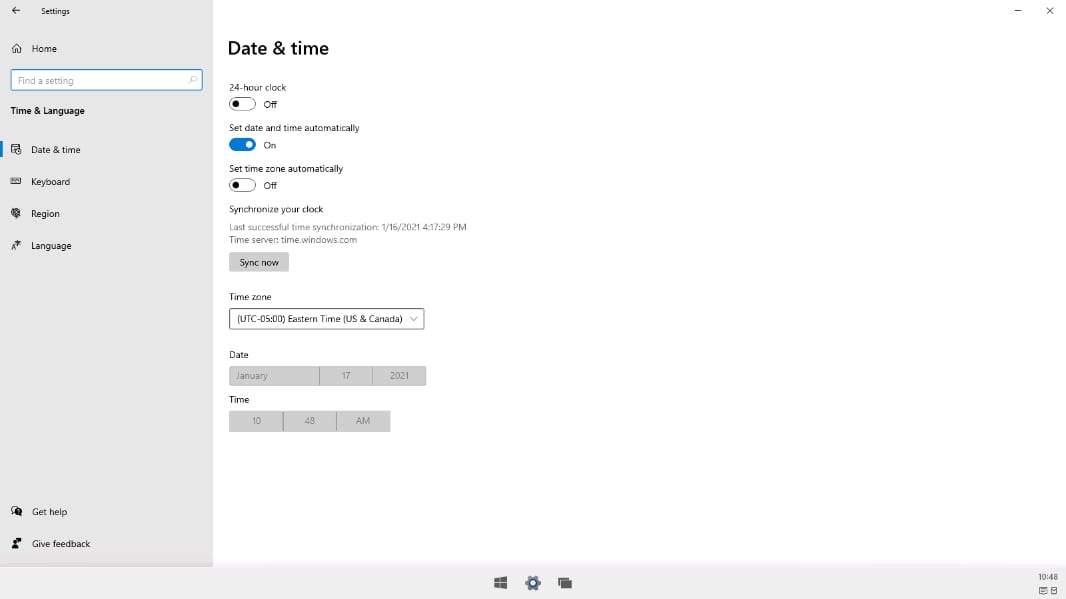
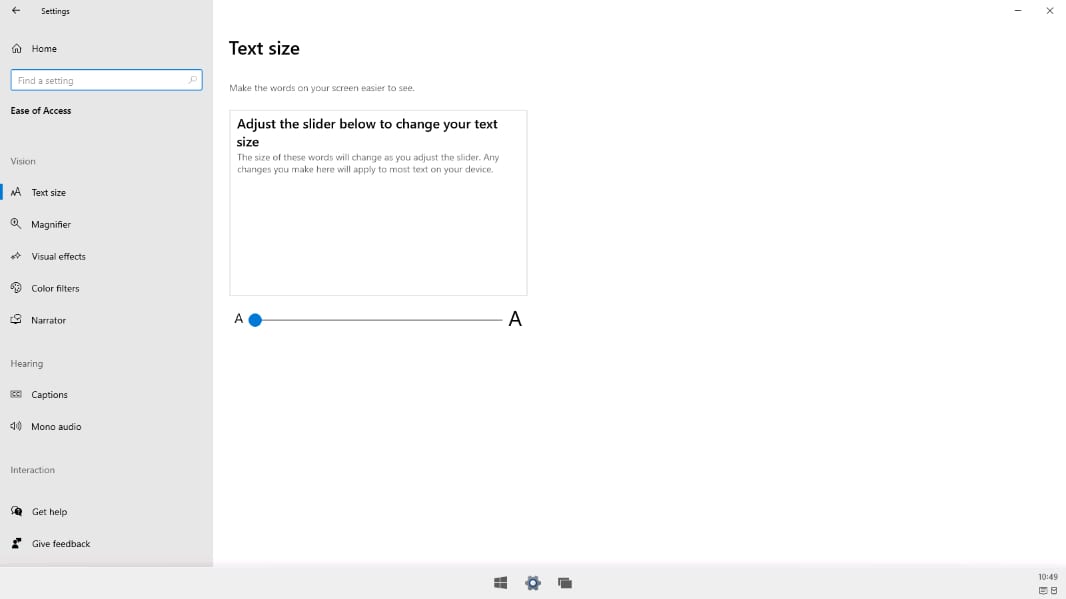
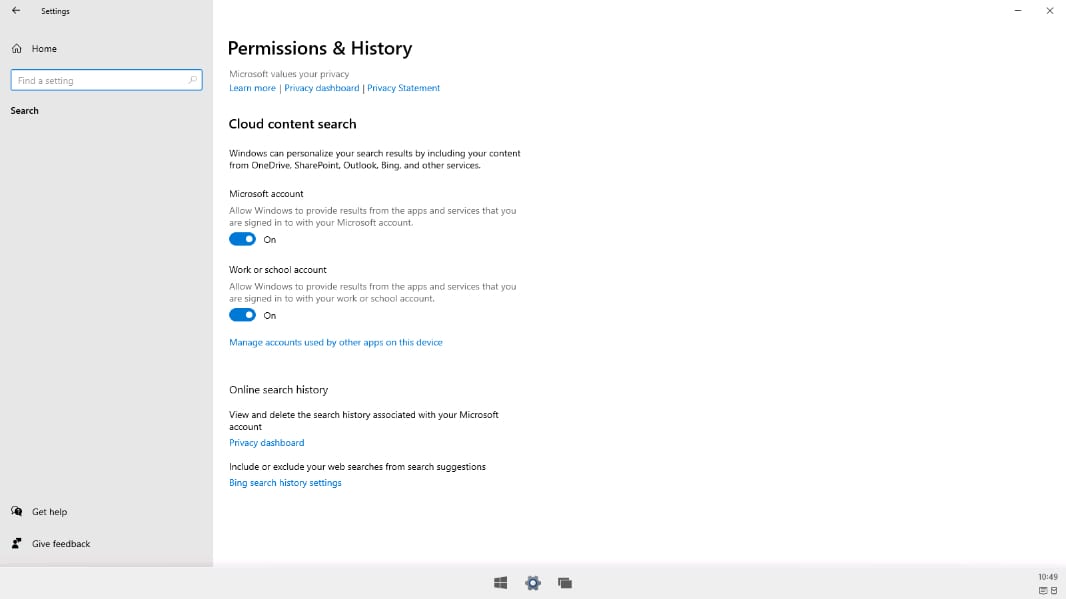
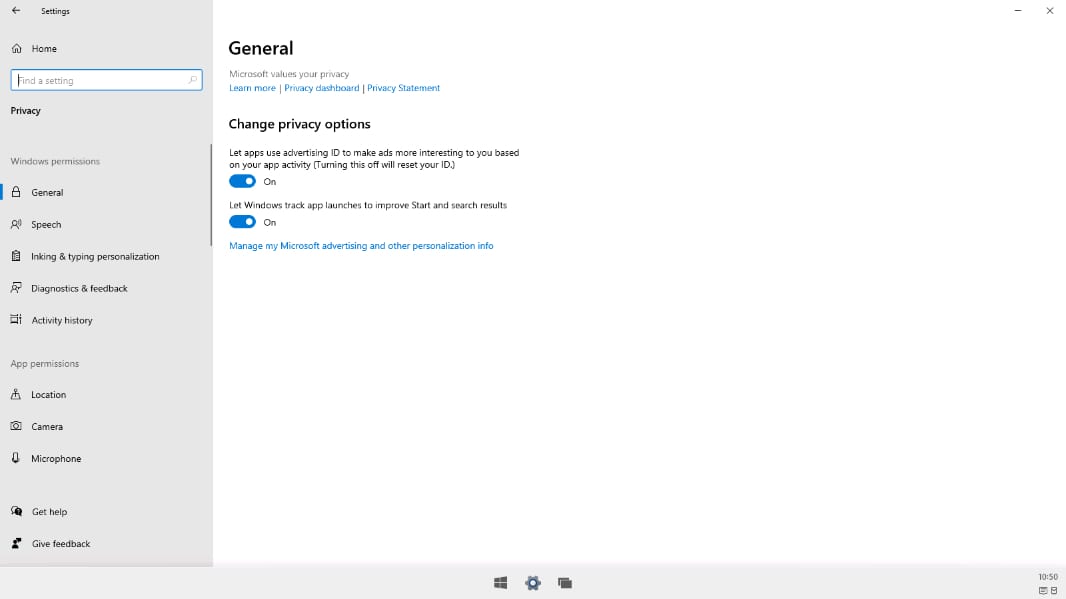
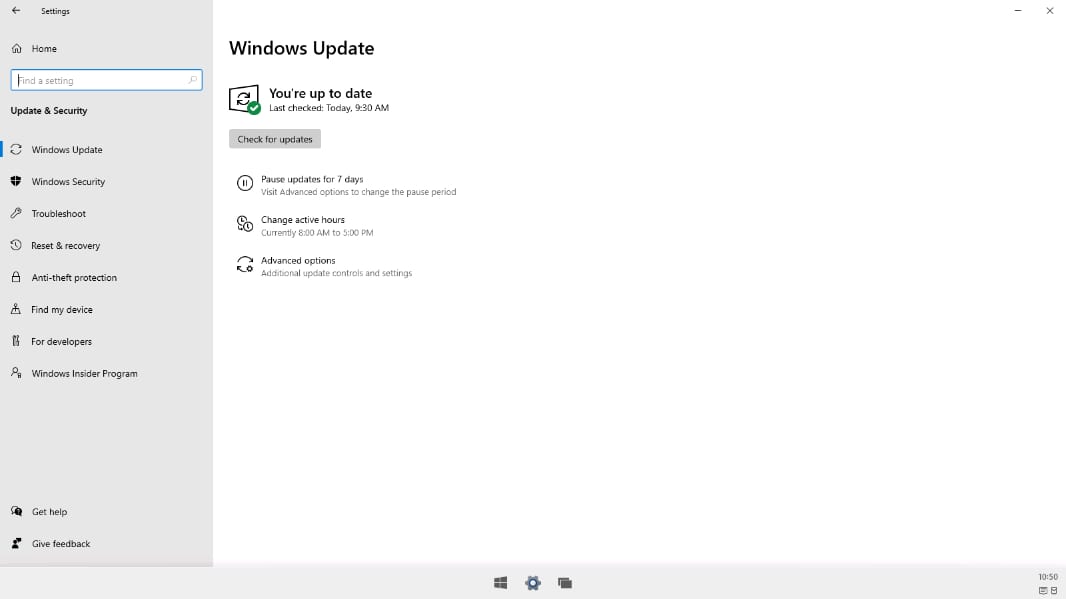

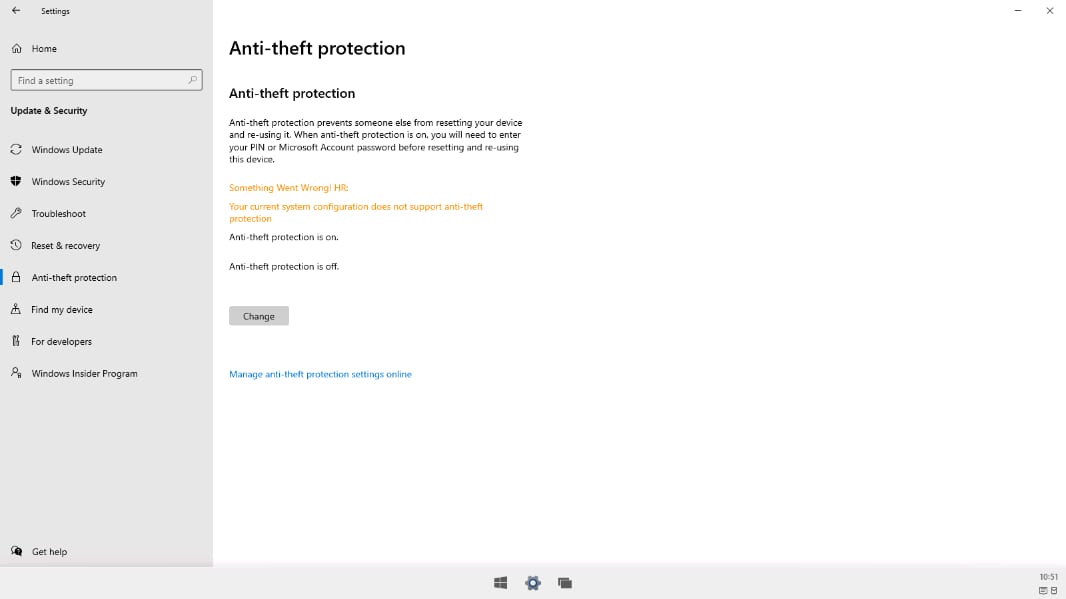
Conversation 42 comments
-
JerryH
Premium MemberLog in to Reply<p>After looking through all the galleries posted, I am left with a "what would I want this for?". It seems like a less elegantly designed iPad. I guess it is going to take some more selling to hook me with 10X.</p>
-
anoldamigauser
Premium MemberLog in to Reply<blockquote><em><a href="#608029">In reply to JerryH:</a></em></blockquote><p>Perhaps, we are not the target market.</p>
-
crunchyfrog
Log in to Reply<p>I see the potential here with 10X and I suspect it'll be easier to use than ChromeOS which I'm not a fan of. I know there will be much criticism of 10X while in development, however it must eventually become the underpinnings of a new Windows OS and finally shed the ancient code that haunts the core of Windows 10.</p>
-
bart
Premium MemberLog in to Reply<blockquote><em><a href="#608031">In reply to crunchyfrog:</a></em></blockquote><p>I think the most criticism will come from Windows 10 (power-)users who want to see some feature in this OS, which makes it 'useable' for them. But what will equally defeat the purpose of this whole cloud OS. </p><p>For me, I say it again, for me, there shouldn't even be win32 support.</p><p>Keep this OS light, simple and (predominantly) web based.</p>
-
Paul Thurrott
Premium MemberLog in to Reply<blockquote><em><a href="#608043">In reply to Bart:</a></em></blockquote><p>How about windowing? Full-screen only is so limited. Even Chrome OS supports that.</p>
-
hal9000
Premium MemberLog in to Reply<blockquote><em><a href="#608044">In reply to paul-thurrott:</a></em></blockquote><p>Does it support split screen at least?</p>
-
hal9000
Premium MemberLog in to Reply<blockquote><em><a href="#608166">In reply to Hal9000:</a></em></blockquote><p>Ok, just saw in the other gallery that Snap is supported. All good :)</p>
-
hrlngrv
Premium MemberLog in to Reply<p><a href="https://www.thurrott.com/windows/windows-10x/246358/windows-10x-gallery-settings#608044" target="_blank"><em>In reply to paul-thurrott:</em></a></p><blockquote>Even Chrome OS supports [windowing].</blockquote><p>Because Chrome OS uses A LOT of Linux under the hood, complete with the foundation of its GUI being X Windows. That's why, in developer mode, it's possible to run other X-aware Linux window managers together with Chrome OS's default one and run Linux GUI applications in floating, overlappable windows on the Chrome OS desktop.</p><p>Windows 10X seems to be using an intentionally dumbed-down version of snap and split from Windows RT.</p>
-
Paul Thurrott
Premium MemberLog in to ReplyLanguage use here is interesting. How is Chrome OS not “an intentionally dumbed-down version of snap and split from Gentoo Linux”?
This could easily support windowing.
-
hrlngrv
Premium MemberLog in to Reply<p><a href="https://www.thurrott.com/windows/windows-10x/246358/windows-10x-gallery-settings#608274" target="_blank"><em>In reply to paul-thurrott:</em></a></p><blockquote>from Gentoo Linux</blockquote><p>Cute, but only MSFT has tried to foist a simplistic split screen approach for Store apps on Windows 8.x.</p><p>Credit to Windows 10: it provided built-in support for running UWP in floating, overlappable windows. For the moment, Windows 10X seems to have abandoned that functionality. Why?</p>
-
hrlngrv
Premium MemberLog in to Reply<p><a href="https://www.thurrott.com/windows/windows-10x/246358/windows-10x-gallery-settings#608043" target="_blank"><em>In reply to Bart:</em></a></p><p>It had also better be cheap and simple to administer hundreds or more devices running Windows 10X, or it has no chance of replacing Chrome OS in schools and other enterprises in which Chrome OS has gained a foothold.</p>
-
anoldamigauser
Premium MemberLog in to Reply<blockquote><em><a href="#608031">In reply to crunchyfrog:</a></em></blockquote><p>I am not sure that the ancient code that haunts the core of Windows 10 is not the bits that enable Win32 applications, the ones people want to use, to run.</p><p>I agree with Bart that this needs to remain simple. Running Win32 apps natively flies in the face of that. I think they would be much better handling that with Remote Desktop and/or Windows Virtual Desktop. That said, it should support windowing, and it needs the ability to work with common file types offline. I am not sure that this even works with all UWP apps.</p>
-
hrlngrv
Premium MemberLog in to Reply<p><a href="https://www.thurrott.com/windows/windows-10x/246358/windows-10x-gallery-settings#608031" target="_blank"><em>In reply to crunchyfrog:</em></a></p><blockquote>finally shed the ancient code that haunts the core of Windows 10</blockquote><p>You mean all that Win32 software which is precisely what makes Windows more valuable to PC users than macOS or Linux?</p><p>Remove all support for Win32, and who exactly would use Windows? What is there in Windows 10 TODAY which makes it superior to macOS or Linux which doesn't involve that ancient code that haunts its core?</p>
-
crunchyfrog
Log in to Reply<blockquote><a href="#608220"><em>In reply to hrlngrv:</em></a><em> Shed the code, but not the ability to run Win32. If MS can get containers running reliably then we can still run ancient apps without carrying forward the ancient code in the OS.</em></blockquote><p><br></p>
-
hrlngrv
Premium MemberLog in to Reply<p><a href="https://www.thurrott.com/windows/windows-10x/246358/windows-10x-gallery-settings#608300" target="_blank"><em>In reply to crunchyfrog:</em></a></p><blockquote><em>then we can still run ancient apps without carrying forward the ancient code in the OS.</em></blockquote><p>How? By installing some FULL version of Windows in a container? Wouldn't that be a VM rather than a container? To run Win32 software, the <em>legacy code</em> needed to do so must either be included in the Windows version outside the container or must be installed inside the container. Where would support for interprocess communication be located?</p>
-
crunchyfrog
Log in to Reply<blockquote><a href="#608379"><em>In reply to hrlngrv:</em></a><em> I'm not privy to how containers work yet but the container model eliminates the need for a full OS VM and only uses core components to trick the program into running as if it was on a full legacy OS. It's tricky which is why MS is still working it out. </em></blockquote><p><br></p>
-
pachi
Log in to Reply<p>They're starting fresh with a UI that is still all over the place (the new Start design doesn't match the Settings style UI at all IMO). Not to mention all these big full sized screens with mostly whitespace since it can't be windowed. The start, Files app, and Settings looks like 3 totally different design conventions. </p>
-
oscar999
Log in to Reply<p>“The only problem with Microsoft is they just have no taste. They have absolutely no taste.” … “And I don't mean that in a small way, I mean that in a big way, in the sense that they don't think of original ideas, and they don't bring much culture into their products,” – Steve Jobs</p>
-
codymesh
Log in to Reply<blockquote><em><a href="#608127">In reply to oscar999:</a></em></blockquote><p>oh <em>shit</em> steve jobs said it!!!!</p>
-
oscar999
Log in to Reply<blockquote><em><a href="#608170">In reply to codymesh:</a></em></blockquote><p>You are missing the point altogether in your hate and bigotry. </p>
-
heliommsfilho
Log in to Reply<blockquote><em><a href="#608127">In reply to oscar999:</a></em></blockquote><p>They had at the highest point with Windows 7 design and then went down again. I miss the Windows 7 and Office 2010 aesthetics (color, texture, glow). Now we just have full white windows or a very inconsistent dark theme. The Settings screensseems to be designed in Word. There's just black text in a white screen with some blue links here and there. </p>
-
oscar999
Log in to Reply<blockquote><em><a href="#608216">In reply to heliommsfilho:</a></em></blockquote><p>Yes, it was certainly more easy on eyes than todays clusterf*** of mismatching and cartoonish UI in Windows 10. </p>
-
Paul Thurrott
Premium MemberLog in to ReplySaid the man who gave us a tiny, round, unusable mouse with the first iMac a few years later.
-
oscar999
Log in to Reply<blockquote><em><a href="#608285">In reply to paul-thurrott:</a></em></blockquote><p>Yes Paul, that was the point….or was it?</p>
-
crunchyfrog
Log in to Reply<blockquote><a href="#608285"><em>In reply to paul-thurrott:</em></a><em> That wasn't a lack of taste, it was about being bold and forging a new path :)</em></blockquote><p><br></p>
-
mikegalos
Log in to Reply<blockquote><em><a href="#608127">In reply to oscar999:</a></em></blockquote><p>That's what you say when your OS development efforts are collapsing and you can't talk about actual functionality. (Remember historical context)</p>
-
oscar999
Log in to Reply<blockquote><em><a href="#608301">In reply to MikeGalos:</a></em></blockquote><p>BS.</p>
-
Boo
Premium MemberLog in to Reply<p>Reminds me of Windows 8 </p>
-
olavgm
Log in to Reply<p>I like it. Of course it could be better, but I like it, and I'd love to see it in a Surface Neo.</p>
-
hrlngrv
Premium MemberLog in to Reply<p><span style="color: rgb(0, 0, 0);">If there's no Control Panel, where does one change regional settings like short and long date formats? Or is that irrelevant since there are no non-web apps which use them?</span></p>
-
Paul Thurrott
Premium MemberLog in to ReplyIn Settings?
Settings > Time & Language > Region
-
hrlngrv
Premium MemberLog in to Reply<p><a href="https://www.thurrott.com/windows/windows-10x/246358/windows-10x-gallery-settings#608278" target="_blank"><em>In reply to paul-thurrott:</em></a></p><p>The Windows 10 proper Settings > Time & Language > Region > Change data formats does provide for dates. However, Change data formats only provides a drop-down list for Long Date with only 3 alternatives. Number formats are completely lacking.</p><p>Settings in Windows 10 proper includes a right-hand side link labeled <strong>Additional date, time & regional settings</strong>, which launches Control Panel in its Clock and Region section. Under the Region subsection, there's <strong>Change date, time, or number formats</strong>. Click on that, and you get an old-style separate dialog labeled Region. That dialog includes a button labeled <strong>Additional settings…</strong> which displays another dialog. In the Date tab in that other dialog, the Long date and Short date formats are text boxes in which one could customize considerably more than the drop-down list alternatives provided in Settings.</p><p>The Numbers and Currency tabs in that dialog have no equivalents in Windows 10 proper Settings. Does Windows 10X Settings have settings for these?</p>
-
Paul Thurrott
Premium MemberLog in to ReplyThere is a way to edit the date formats, but nothing for numbers or currency.
-
waethorn
Log in to Reply<p>Tell me something:</p><p><br></p><p>On an operating system where all apps are full-screen, and you can't put anything on the desktop, what's the point of a minimize button? Think about that for a second.</p>
-
Paul Thurrott
Premium MemberLog in to ReplyTo display another running app, the one that is “below” it in the task switcher. It’s a minimize button, not a Show Desktop button.
-
waethorn
Log in to Reply<blockquote><em><a href="#608275">In reply to paul-thurrott:</a></em></blockquote><p>You don't get it: if you can't see any of the windows behind the foreground one, you can't tell what the layered background one is. Layers of windows no longer matter in a full-screen interface. You'll see the icon on the taskbar, and clicking the taskbar icon to bring that background window into the foreground is precise and works. The other option is the task switcher. Having a minimize button is not only imprecise, but also redundant twice over. It's unnecessary UI and should be removed.</p>
-
Paul Thurrott
Premium MemberLog in to ReplyI feel like I do get it.
-
irfaanwahid
Log in to Reply<p>The settings page looks like some guy at Microsoft did Ctrl+C and Ctrl+V and commented some lines to hide features that are not needed.</p>
-
ghostrider
Log in to Reply<p>If MS truly think that WoA is the future for Windows (and they've tried – and failed many times), it's very clear they have a long, long way to go. Just because it looks like x86 Windows, does not been it runs or behaves like x86 Windows! </p>
-
aretzios
Log in to Reply<p>I have absolutely no interest in a ChromeOS wannabe. Absolutely none. I already have a Chromebook. Why isn't Microsoft working to have a Win10onARM working well (which it does not), instead of producing this totally unnecessary product?</p>
-
Paul Thurrott
Premium MemberLog in to ReplyIt’s doing both. This exists because it serves a different need than traditional (or ARM) Windows 10. We’ll see if that need makes it (or WOA) viable.
-
saint4eva
Log in to Reply<p>I Iove the minimalistic Settings.</p>