Windows 11: Clean Install
- Paul Thurrott
- Jun 15, 2021
-
81
With Windows 11, Microsoft has updated the Out Of Box Experience (OOBE) UI shown when you perform a clean install of the system. Here’s what it looks like.
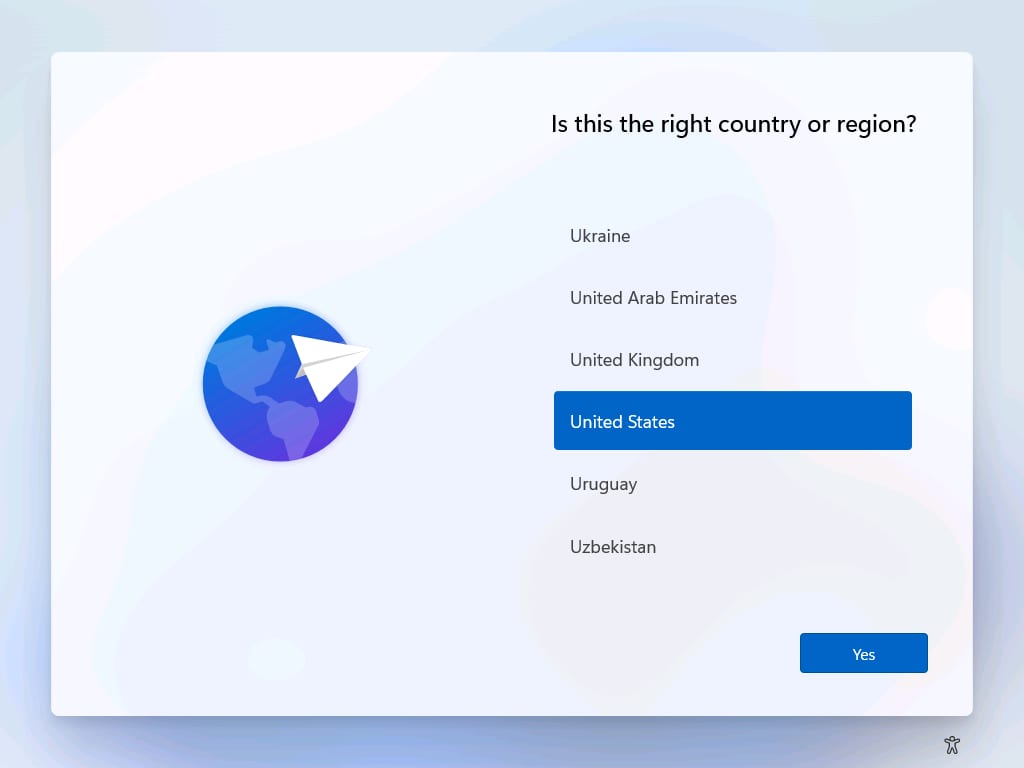
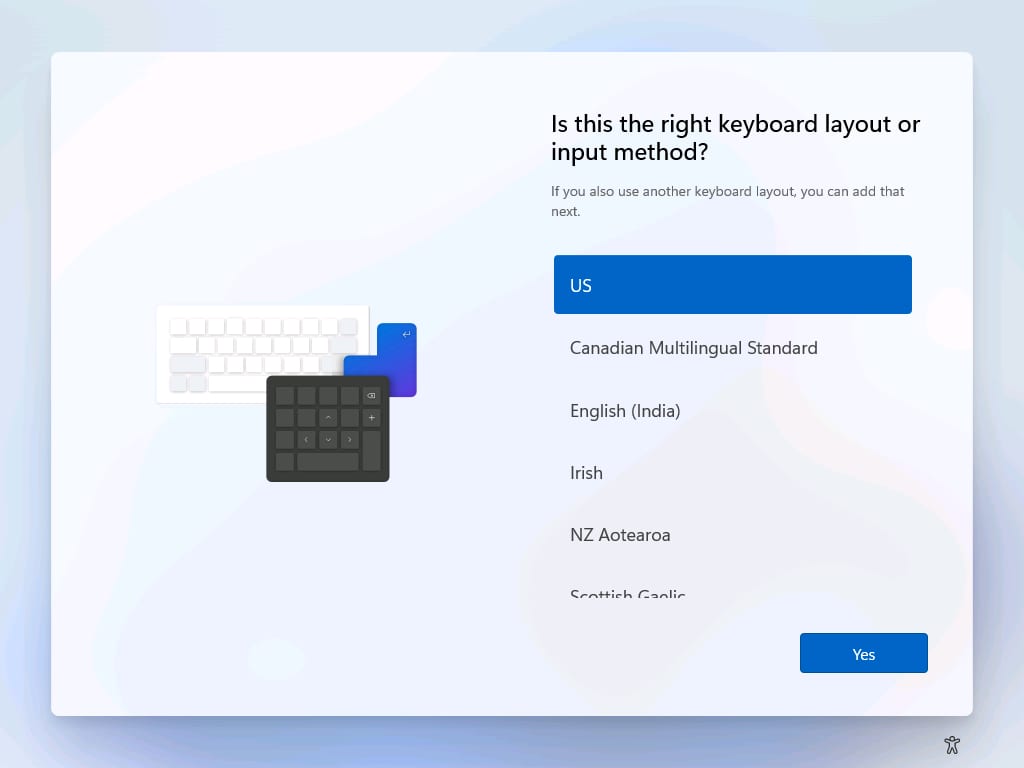
Windows Intelligence In Your Inbox
Sign up for our new free newsletter to get three time-saving tips each Friday — and get free copies of Paul Thurrott's Windows 11 and Windows 10 Field Guides (normally $9.99) as a special welcome gift!
"*" indicates required fields
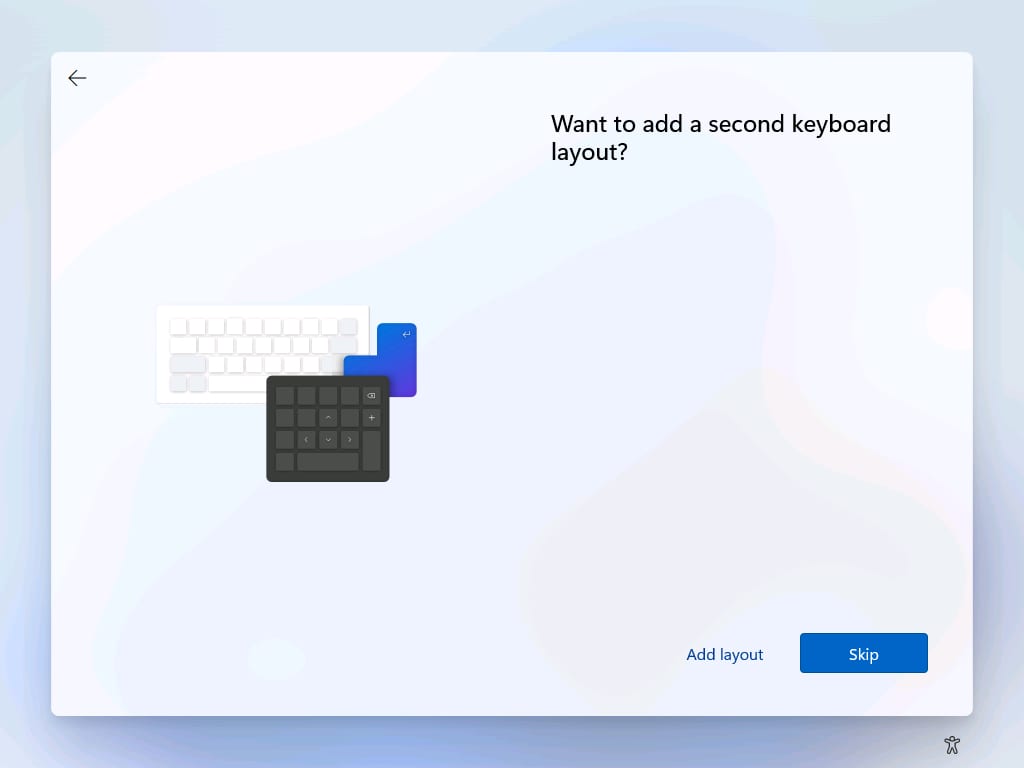

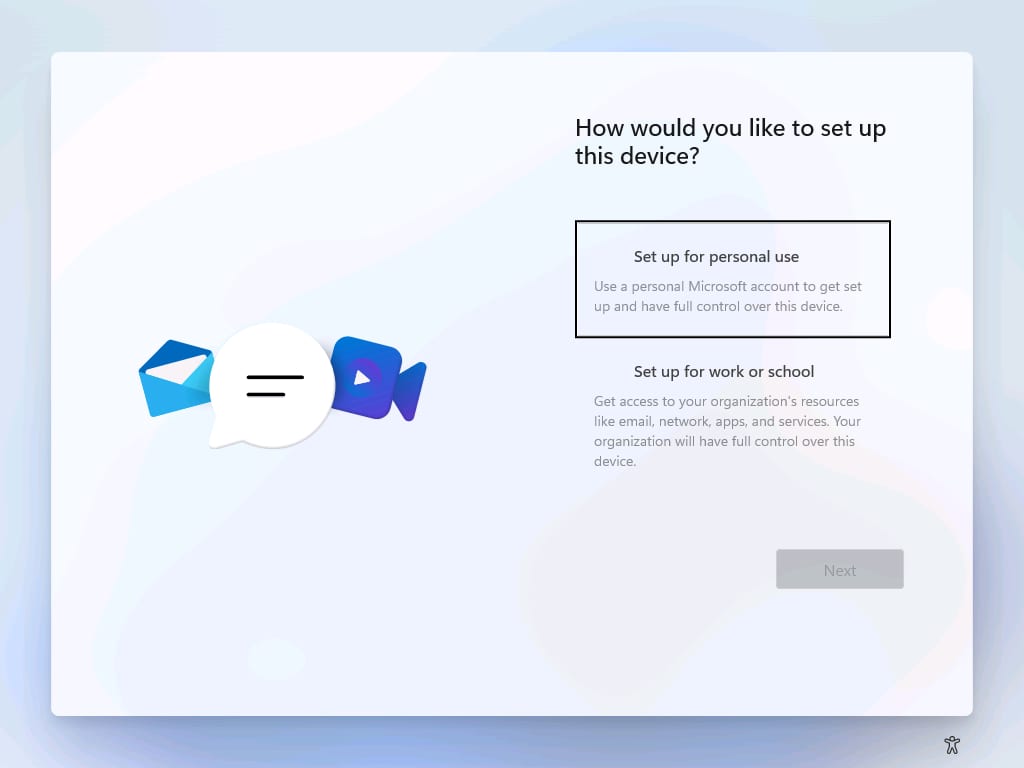
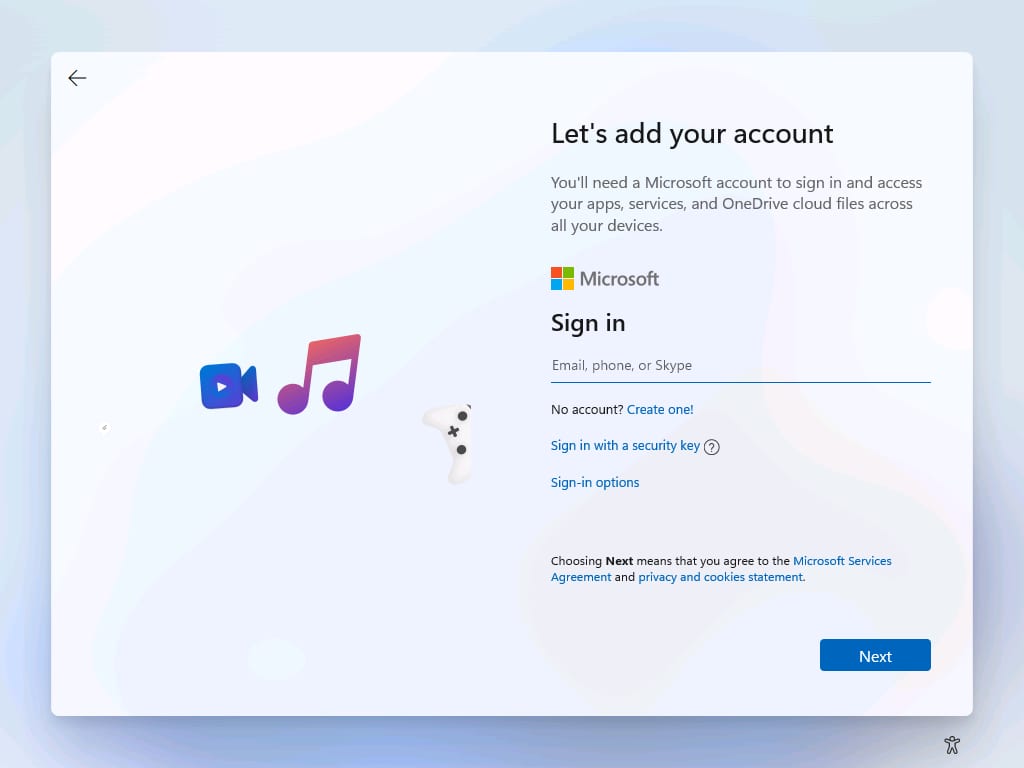








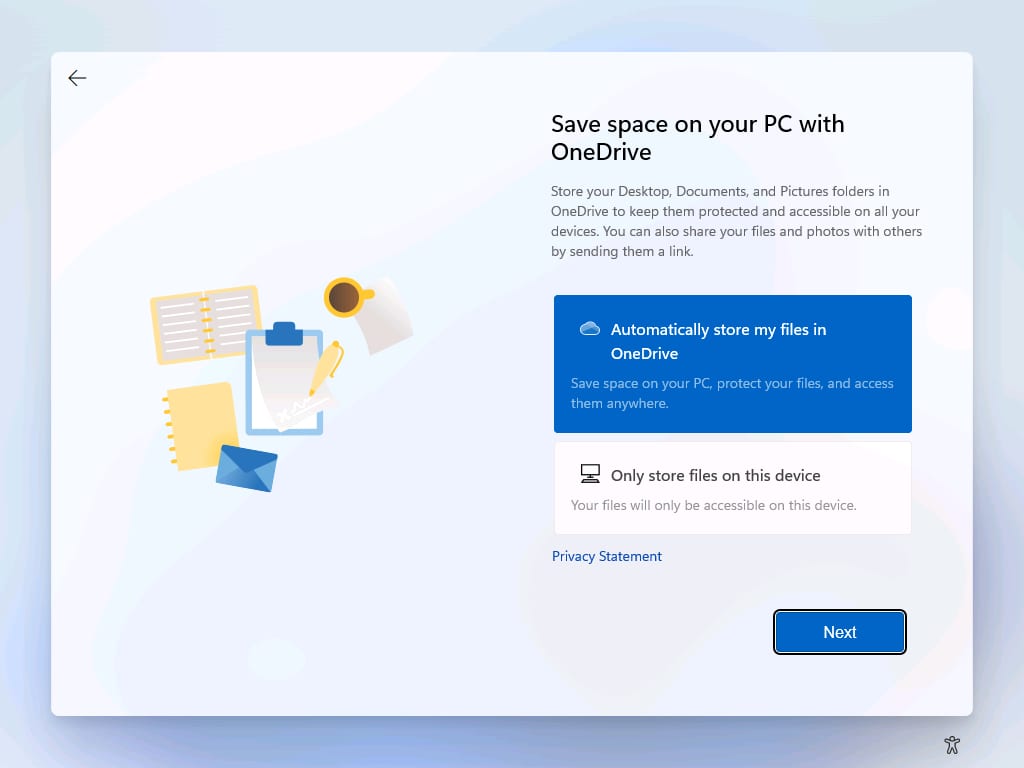



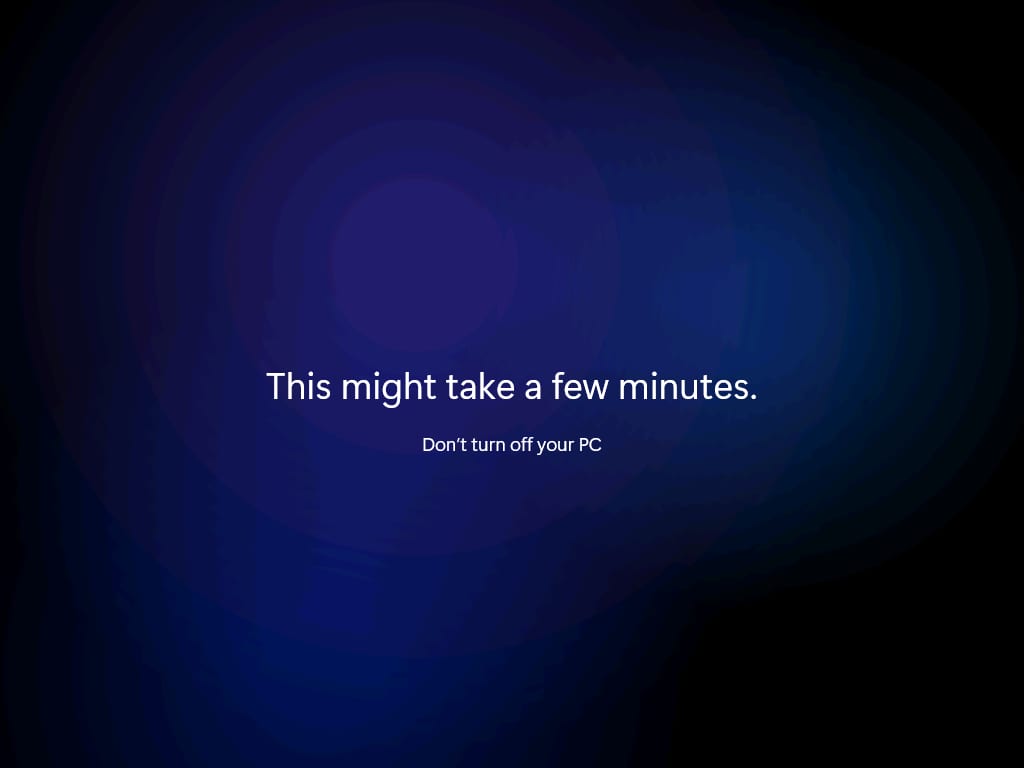

Conversation 81 comments
-
StevenLayton
Log in to Reply<p>Paul, when things like this leak, have they really ‘leaked’, or have Microsoft purposefully allowed it to leak to enthusiasts to get some early feedback? Or is there a very nervous Microsoft employee sitting at home at the moment, wondering whether they really should have taken that build home with them?</p>
-
madthinus
Premium MemberLog in to Reply<p>Confident in saying this leaked. Panos love a big reveal. They wanted to control the messaging and framing regarding this. </p>
-
Paul Thurrott
Premium MemberLog in to Reply<p>I don’t know how this one leaked, so I’m not sure, sorry.</p>
-
oscar90
Log in to Reply<p>It has "really" leaked. Microsoft, Apple among other big tech doesnt play childish games. They dont "leak" coming products and thereby spoiling upcoming features. </p>
-
Paul Thurrott
Premium MemberLog in to ReplyMicrosoft absolutely does play childish games. But I don’t see that happening here.
-
oscar90
Log in to Reply<p>Such as?</p>
-
crfonseca
Premium MemberLog in to Reply<p>Well, remember Windows Phone 7.8? That was a bit childish, after having promised every existing device would be upgradable to WP 8.</p>
-
Boris Zakharin
Log in to Reply<p>They never promised that. They were just very silent on the topic. You might be thinking of Windows 10 Mobile which was promised to all WP8 devices, but ended up not shipping for most of them.</p>
-
locust_infested_orchard_inc.
Log in to Reply<p>Indeed Microsoft "play[s] childish games", but only on the Xbox. ?</p>
-
lvthunder
Premium MemberLog in to Reply<p>This really leaked and I for one hope they catch and punish whoever did it. Now everyone has already made up their mind without even hearing one word from Microsoft about their new OS. This messes up probably a fourth to half of the presentation.</p>
-
solomonrex
Log in to Reply<p>Nonsense. People change their mind all the time, and most everyone using Windows has no choice, anyway. Never mind the value of having free reviewers giving early feedback with no expectation of support.</p>
-
zakand
Log in to Reply<p>I assume who every leaked it was sick of hearing the corporate hype machine crank out BS. After seeing this "effort" I can understand why. </p>
-
ontariopundit
Log in to Reply<p>I too find it hard to believe this is an accidental leak. These corporations keep a tight lid on things. This is classic marketing 101.</p><p><br></p><p>By leaking early they get buzz before the big show. At the big show the big reveal may not be quite so big but it’s not like Microsoft has the kind of creativity and enthusiasm that you saw at Apple when Apple wasn’t the goliath it is today. As far as marketing strategies this isn’t a bad one.</p><p><br></p><p>PS When I see this OOBE I’m struck by how little it has changed from Windows 10. It’s basically putting lip stick on a pig. Even with a thick layer of lipstick a pig is still a pig. Of course, it’s not like Windows 11 is going to be any different from Windows 10! It’s just a marketing stunt.</p><p><br></p><p>In the end, Windows should probably do what Apple does with macOS and Google does with Android. Each year gets a new version code. This allows Apple and Android to drop support for certain types of hardware when those types of hardware compromise the user experience.</p><p><br></p><p>Of course the hardware equation is different. Android and Mac have distinct hardware generations while Microsoft’s client base is much more ill-defined with an extremely wide range of device types, ranging from 10 year old high powered desktops that can still run modern Windows just fine to brand new computers that are too underpowered to run Windows properly.</p>
-
Boris Zakharin
Log in to Reply<p>Android is no longer doing that. It’s just a version number now</p>
-
dougkinzinger
Log in to Reply<p>Why, oh why, does it ask one to select a second keyboard during OOBE? That’s got to be the biggest waste of a click ever.</p>
-
lvthunder
Premium MemberLog in to Reply<p>So people in foreign countries can use special characters is my guess.</p>
-
dougkinzinger
Log in to Reply<p>Some easy logic could be applied programmatically – if language at first selection is English US, skip second keyboard request. And/or add a line "additional input languages can be added after Setup completes" or similar.</p>
-
brothernod
Premium MemberLog in to Reply<p>You must not know anyone in the US where English is their second language. I know a ton of people who use the english keyboard but add their foreign language one as well.</p>
-
ommoran
Premium MemberLog in to Reply<p>I would suggest by country selection, rather than keyboard layout, which actually should be a screen or two before, and also language. If US and US English then move on.</p><p><br></p><p>However, if not US – say, Canada – then 1st layout is English if English is the chosen language, then the option to add French.</p><p><br></p><p>I agree that this could be accomplished somewhat programmatically. However, with 1 billion users, there is a very high usage case for Windows supporting additional keyboards.</p>
-
wp7mango
Log in to Reply<p>Because many people are bilingual and write in more than one language, some of which have special characters.</p>
-
hrlngrv
Premium MemberLog in to Reply<p>Granted, but this is one of those things for which come locale awareness would help. IOW, damn few in the US need a 2nd keyboard, and I’d figure that aside from Canada (where there are probably federal laws imposing years of prison time for failing to have a French keyboard available) nearly everyone in the western hemisphere outside foreign ministries uses just one keyboard layout.</p>
-
wp7mango
Log in to Reply<p>I’m one of those living in the UK who needs two keyboard languages installed, because I’m bilingual and write in both. Location awareness doesn’t really solve this problem for people like me.</p>
-
tekisasujohn
Log in to Reply<p>They do this in the current Windows 10 OOBE experience I found out recently. I thought it was because I was reinstalling Windows on a laptop where having an external keyboard is pretty common in a docked scenario. Anyone know if that’s universal behavior for desktops, too?</p>
-
Paul Thurrott
Premium MemberLog in to ReplyThat extra keyboard step is always there no matter the PC. I suspect it’s an accessibility thing.
-
Sir_Timbit
Log in to Reply<p>Well I’m glad they at least grouped all the privacy settings onto one page at least. I found it annoying having to click to configure one privacy setting, then next, then another privacy setting, then next and so forth. And don’t get me started on the three security questions either! 🙂 </p>
-
wp7mango
Log in to Reply<p>I actually quite like this!</p>
-
GT Tecolotecreek
Log in to Reply<p>Wow, nineteen screens for the set up…. that’s progress! /s</p>
-
dougkinzinger
Log in to Reply<p>Right; sort of to my earlier point about second keyboards. They could easily clean up and simplify the OOBE experience and cut the number of screens by half.</p>
-
navarac
Log in to Reply<p>If Nadella thinks this is the biggest Windows thing for a decade, he needs to be sacked/fired/let go or any other euphemism for leaving Microsoft. Give it 3 months and we’ll all be wondering what the fuss was!</p>
-
shark47
Log in to Reply<p>Yes, they should fire Nadella. Okay! I’m underwhelmed with what I’ve seen as well, but I’m cautiously optimistic that this is an early build. Otherwise the Windows event will basically be a 10 minute event – "Hey, we’ve got rounded corners and have moved the Start menu."</p>
-
navarac
Log in to Reply<p>That’s basically it. Oh, and messed up everyone’s muscle memory just for a laugh.</p>
-
hrlngrv
Premium MemberLog in to Reply<p>| <em>cautiously optimistic that this is an early build</em></p><p><br></p><p>It may be, but if it’s going to be released this fall, not much will change between now and then. It may be 2023H2 before Windows 11 gets through its <em>Creators’ Upgrade</em> phase.</p>
-
shark47
Log in to Reply<p>If that’s the case, they should pitch this as a minor update. A new Start menu and rounded corners don’t make for a substantial update. Maybe they should call it a theme pack.</p>
-
plettza
Log in to Reply<p>Windows Plus! for Windows 10 20H2</p>
-
solomonrex
Log in to Reply<p>They’ve also hinted at a huge App Store makeover. I’m not sure what that means, if they don’t merge with Valve and just use Steam, which is highly unlikely. What else could they possibly do with app stores?</p>
-
i_khan
Premium MemberLog in to Reply<p>It’s looking good so far.</p>
-
navarac
Log in to Reply<p>Guess what the subject is tomorrow on Windows Weekly, folks!</p>
-
Paul Thurrott
Premium MemberLog in to ReplyXbox, baby.
-
christophercollins
Premium MemberLog in to Reply<p>Did I miss it or is there no setup button for using a local account?</p><p><br></p><p>My work network is all local users.</p>
-
krusador
Premium MemberLog in to Reply<p>Agreed – MS seems to have put extra effort in recent years into hiding the local domain join option.</p>
-
IanYates82
Premium MemberLog in to Reply<p>Yep. I disconnect from the network during setup, make a throwaway local user, then domain join after setup. Tedious but it works. </p>
-
navarac
Log in to Reply<p>If you disconnect the Internet connection, this leaked build will not install. Same goes for it needs a TPM 2.0 module fitted to the motherboard. So no local account can be made until AFTER you have signed into a MS account. Sneaky and naughty IMO.</p>
-
RobertJasiek
Log in to Reply<p>Is it "Offline account"?</p>
-
lvthunder
Premium MemberLog in to Reply<p>Yes, you create an offline account. Then when you finish setting up Windows you go into Settings and join the domain. That’s how I do it in Windows 10 now anyways.</p>
-
christophercollins
Premium MemberLog in to Reply<p>Thank you both… I scanned right past it. I see Other Sign-In Options on there now.</p>
-
bettyblue
Log in to Reply<p>The latest version of Windows 10 does the same thing. Its hard to catch. For a while you had to disconnect from the network to get that option.</p>
-
Paul Thurrott
Premium MemberLog in to ReplyIt’s there for Windows 11 Pro, but not for Home. I have a shot of it. "Offline account."
-
crunchyfrog
Log in to Reply<p>I hope they really kill Cortana at the setup screen. Nothing makes me cringe more than when I hear that hopelessly cheery voice, "A little WiFi here, a lot of B.S. there".</p>
-
Paul Thurrott
Premium MemberLog in to ReplyThere was no Cortana on the clean install I did (of Pro).
-
rmlounsbury
Premium MemberLog in to Reply<p>It seems Apple & Microsoft are in competition to see who can have the longest OOBE setup. With this Microsoft blows Apple out of the water. </p>
-
anoldamigauser
Premium MemberLog in to Reply<p>Is there any way to move Start and Search to the left and leave the other icons centered, or is it an all or nothing choice?</p><p>Can the Start menu work like the normal start menu if nothing is pinned? It is much easier to scroll a vertical list with a mouse than to hunt for an icon in a large rectangular area.</p>
-
anoldamigauser
Premium MemberLog in to Reply<p>From other articles, it appears that moving the taskbar icons to the left is an all or nothing proposal. Too bad.</p><p>Apparently one can also toggle (with regedit at the moment) back to the Windows 10 Start menu, so there will be an ability to have a vertical listing of apps.</p>
-
Paul Thurrott
Premium MemberLog in to ReplyNo, it’s all left or it’s all centered.
-
adamstaiwan
Log in to Reply<p>I hope there’s a switch to back to the old UI. I don’t want what looks like the other OS.</p>
-
hrlngrv
Premium MemberLog in to Reply<p>| <em>I don’t want what looks like the other OS.</em></p><p><br></p><p>Too bad. It seems Chrome OS won the UI war.</p>
-
brettscoast
Premium MemberLog in to Reply<p>Fascinating post Paul. Thanks for the screenshots. Did the leak provide a downloadable ISO file with which to perform the clean install?</p>
-
hrlngrv
Premium MemberLog in to Reply<p>| <em>Tedious but it works.</em></p><p><br></p><p>How often has that sentence been written or uttered with respect to Windows?</p>
-
bettyblue
Log in to Reply<p>Basically the same exact steps but with a fresh coat of paint on most of those dialog boxes. The "HI" and "Getting things ready for you" look like Windows 10 exactly. </p>
-
cnc123
Log in to Reply<p>I like how the "Data mine my web history" has no checkbox in that screenshot. ;-)</p>
-
justme
Premium MemberLog in to Reply<p>Thank you very kindly for the detailed screenshots. It looks like Microsoft is continuing its struggle against local accounts – which, I presume, are now called "offline accounts". I also presume that the first screenshot above is after a very lengthy EULA.</p><p><br></p><p>The UI, however … if this is what they are doing, not a fan. I know we only have the single screenshot at the end, but please tell me there is a way to get the old UI back. Or if not, at least that the new Start menu can still be replaced, and that we can move the start button back over towards the left. </p>
-
ontariopundit
Log in to Reply<p>"<span style="color: rgb(0, 0, 0);">Microsoft is continuing its struggle against local accounts" I had the opposite thought.</span></p><p><br></p><p><span style="color: rgb(0, 0, 0);">The last few times I’ve done a fresh install (all in VMs) I noticed that you had to jump through some extraordinary hoops before you were allowed to create an offline account. Basically it involved creating a fake account and then Microsoft would allow you to go offline.</span></p><p><br></p><p><span style="color: rgb(0, 0, 0);">With this OOBE it at least seems that offline account is front-and-center. I’m wondering if Microsoft had a sudden flurry of garbage accounts being created at their various free sites only to end up having them be abandoned. Perhaps it’s less painful to allow people to have their offline accounts if they wish them.</span></p><p><br></p><p><span style="color: rgb(0, 0, 0);">I see no point in having an online account with my Windows computers, of course, I’m now spending 3/4 of my time on a Chromebook and, of the 1/4 of the time I spend on Windows 4/5 of that time is _also_ spent in Chrome.</span></p><p><br></p><p><span style="color: rgb(0, 0, 0);">Microsoft really is losing the war for the hearts and minds of end users. Windows is merely another way to run Chrome with some specialty items thrown in for good measure if you really need them (and, the more time passes, the more Windows is really a PITA OS for me… if I need developer tools I’d rather use Linux and otherwise pretty much everything else is mediated through Chrome).</span></p>
-
aretzios
Log in to Reply<p>><span style="color: rgb(0, 0, 0);">Microsoft really is losing the war for the hearts and minds of end users.</span></p><p><br></p><p><span style="color: rgb(0, 0, 0);">That maybe, but not for the reason that you have mentioned.</span></p><p><br></p><p><span style="color: rgb(0, 0, 0);">>Windows is merely another way to run Chrome with some specialty items thrown in for good measure if you really need them (and, the more time passes, the more Windows is really a PITA OS for me… if I need developer tools I’d rather use Linux and otherwise pretty much everything else is mediated through Chrome</span></p><p><br></p><p><span style="color: rgb(0, 0, 0);">All I have to say to this is that your computing requirements are very low. In that context, why even worry about Windows and real computers? Just get a Chromebook and you would be set. Let the rest of us figure things out.</span></p><p><br></p><p>As to where Microsoft may be losing me: Asking me to pay real money for just some pretty window dressing without any serious improvement of the OS. Right now, Win11 seems to be just that. A new UI (which I do not find particularly attractive) and a new version without any increased capabilities that Microsoft would want me to pay some real money for.</p><p><br></p><p>However, I will reserve judgement until June 24, when Win11 is officially presented. Who knows? There may be some things there that we may want. </p>
-
justme
Premium MemberLog in to Reply<p>EDIT: Just went through your other posts with further screenshots, and done some poking around the web. Decidedly meh, IMO.</p><p><br></p><p>Per Windows Central (for one, anyway) – there is a registry entry you can add that will bring back the old UI – at least as of now. It may not be there once the OS officially releases, but who knows.</p><p><br></p><p>Interesting (to me, anyway) that the store still appears to be…the store. Guessing the new version isnt fully baked yet. We’re still months away from offical release, so anything can happen.</p><p><br></p><p>Based purely on this first look – if there isnt anything more under the hood, there doesnt appear to be a reason for me to upgrade. If I somehow get "forced" to upgrade, I’ll tweak as ever with Powershell and Group Policy to get back to what works for me.</p>
-
ghostrider
Log in to Reply<p>This is the Win10X UI they’ve bolted on the top isn’t it? God damn, is that awful. I mean, really, really bad. Same condescending setup screens, but that UI is now so dumbed down it’s beyond terrible. It looks like you have to be ‘all in’ on Microsoft now too – I wonder if they’ve completely removed the ability to use Windows without a Microsoft account? If so, you can count a lot of people out.</p>
-
Paul Thurrott
Premium MemberLog in to ReplyIf you are using Windows 11 Pro, you can sign-in with a local account. If you’re using Windows 11 Home, you must use a Microsoft account.
-
tommybeck
Premium MemberLog in to Reply<p>Did you try to switch off your WiFi during OOBE? It works in Win 10</p>
-
Sihaz
Log in to Reply<p>It’s been widely reported that that hack no longer works…</p>
-
navarac
Log in to Reply<p>Nope – doesn’t work anymore. Like a good few others I could list.</p>
-
javial
Premium MemberLog in to Reply<p>Why a Smartphone UI for a desktop OS? It’s the same Windows 8.x and 10 error. </p>
-
igor engelen
Log in to Reply<p>why do you consider this a smartphone UI?</p>
-
Greg Green
Log in to Reply<p>With the increase in graphics and computing power over the life of Win 10 alone we should be able to get a better UI. </p><p><br></p><p>The apparent lack of borders is another problem/feature that exists in Win 10. A white box over another white box and you can’t tell where the boxes end. </p><p><br></p><p>Are they using phone UI artists and designers rather than real software engineers?</p>
-
igor engelen
Log in to Reply<p>I guess MS is keeping cloud, VDI, RDS, etc in mind to not go overboard with a resource hungry UI.</p><p>When drop-shadows are used properly you don’t need borders.</p>
-
markbyrn
Premium MemberLog in to Reply<p>Installed on my MacBook Pro via Parallels; works like a champ. Liking the new UI and the center dock – probably because I’m a Mac user. Very clean and cool wallpapers. </p>
-
stvbnsn
Premium MemberLog in to Reply<p>So far I think it looks great, I’m getting a little excited for when it’s released. </p>
-
mikefrommarkham
Log in to Reply<p>I wonder how long it will take the folks behind Open Shell (formerly Classic Shell) to adapt their program to Windows 11 so users can get real control of the interface again?</p>
-
ernie
Log in to Reply<p>As long as MS is giving Windows10 (or whatever they decide to brand it) to me for free, I’ll use what I get, and tweak the settings to my liking. When MS decides to start charging me a fee, I’ll probably switch to Linux. I’m already running a dual-boot anyway. I like using Windows 10, I’ll see how I like using the refreshed UX. If I don’t like it, I’ll tweak it until I do. If I can’t do that, I’ll cross that bridge when I get to it.</p><p><br></p><p>My2Cents,</p><p><br></p><p>Ernie</p>
-
aretzios
Log in to Reply<p>I am totally underwhelmed!! Why does this "thing" even deserves the "Win 11" designation? I am stunned that Microsoft has spent so much time on this. Really? Well, every six years or so, Microsoft does something stupid and then it spends three years trying to correct it!!!</p>
-
Bob Olhsson
Log in to Reply<p>I just updated an up-to-date windows 8.1 home system to windows 10 home. The process looked remarkably like this and not like what I remember from several years ago.</p>
-
lightness33
Log in to Reply<p>I Mr Thurott,</p><p><br></p><p>i try to understand how a bunch of Windows Vista : pre-boot Install with win32 cmd <span style="color: rgb(0, 0, 0);">and </span>windows 10 (system32, cmd, regedit, powershell, onecore, control panel etc…) can be the same on Windows 11 when windows 10X was an entirely new system ? 11 is subject to evolve after the update transition between 10 or 11. Or can be the same since 2006 ? It’s really time to change to common Shell and WinUI 3 totally.</p>
-
navarac
Log in to Reply<p>This build will not install on a machine that has not got a TPM 2.0 module. I wonder how many Windows 10 users will get THAT error?</p>
-
bleeman
Premium MemberLog in to Reply<p>I’m assuming that ugly looking plain mess at the end of the install is the new Windows "Start Screen"? If so, I think this will be the first time in my almost 30 years of Windows I won’t be updating and will hang on to Windows 10 until they stop supporting it in 2025. That will give me 4 years to find something else. Contrary to popular opinion, and I know I’m in the minority, I really liked the switch when Windows 8 was released and have been disappointed as the features that were introduced with it have been slowly eroded away. Now seeing that there are no Live Tiles and my understanding is that Tablet Mode is going away, it just makes this next release all the less appealing to me.</p>