Windows 11 Build 22000.51 Screenshot Gallery
- Paul Thurrott
- Jun 28, 2021
-
31
Microsoft released its first official build of Windows 11 today. Here are some shots that show off new features not seen in previous leaks.
Install and lock screen
These are photos. I will get some proper shots later today. Note the new font.
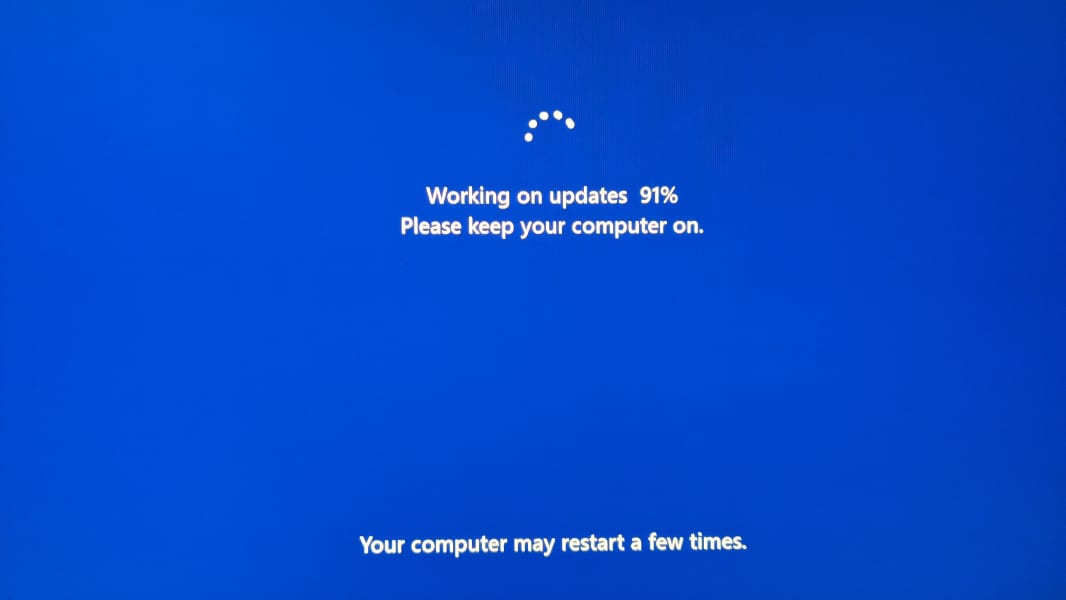
Windows Intelligence In Your Inbox
Sign up for our new free newsletter to get three time-saving tips each Friday — and get free copies of Paul Thurrott's Windows 11 and Windows 10 Field Guides (normally $9.99) as a special welcome gift!
"*" indicates required fields

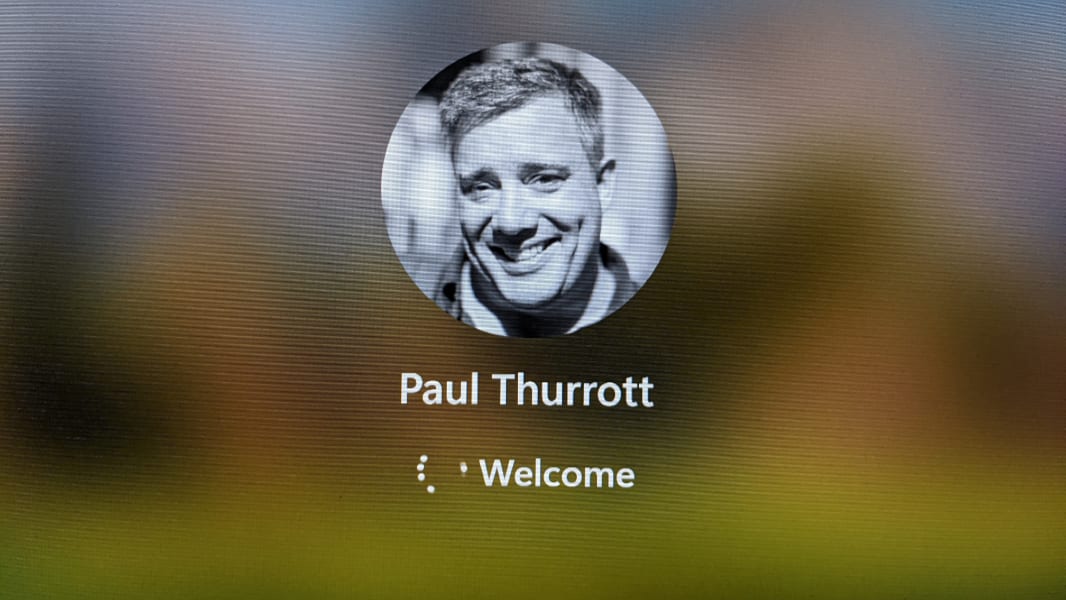
Start
These aren’t new per se, but I wanted to show how that Recommend section isn’t just about recent documents. And it will almost certainly contain advertising at some point.
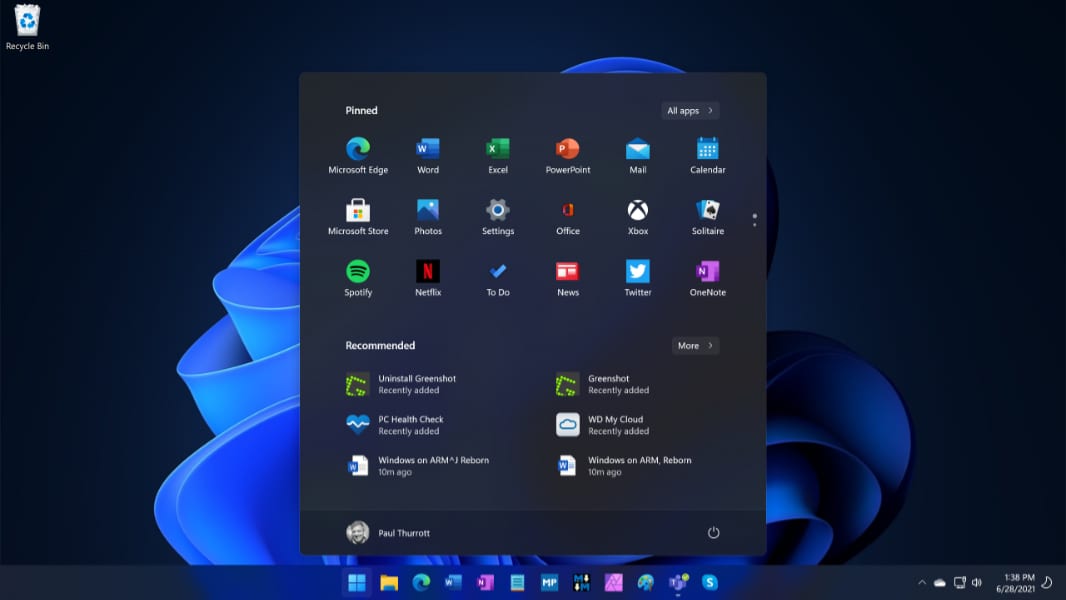

File Explorer
The new File Explorer features a new command bar, replacing the ribbon, and new context menus.



Microsoft Store
The new Microsoft Store has been redesigned with new navigation and new interfaces. (No Android apps in this build.)

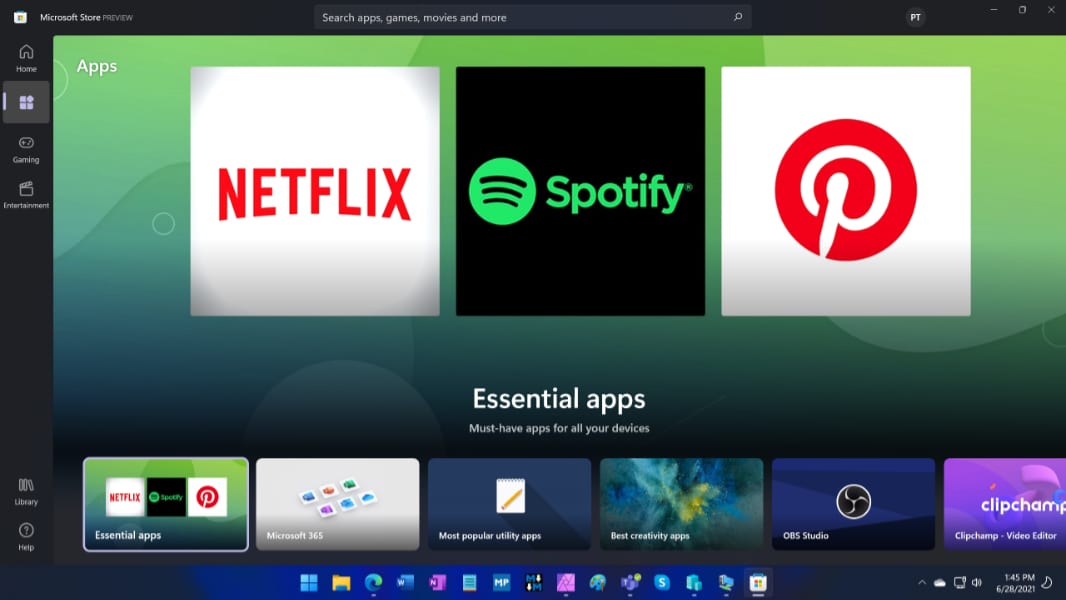
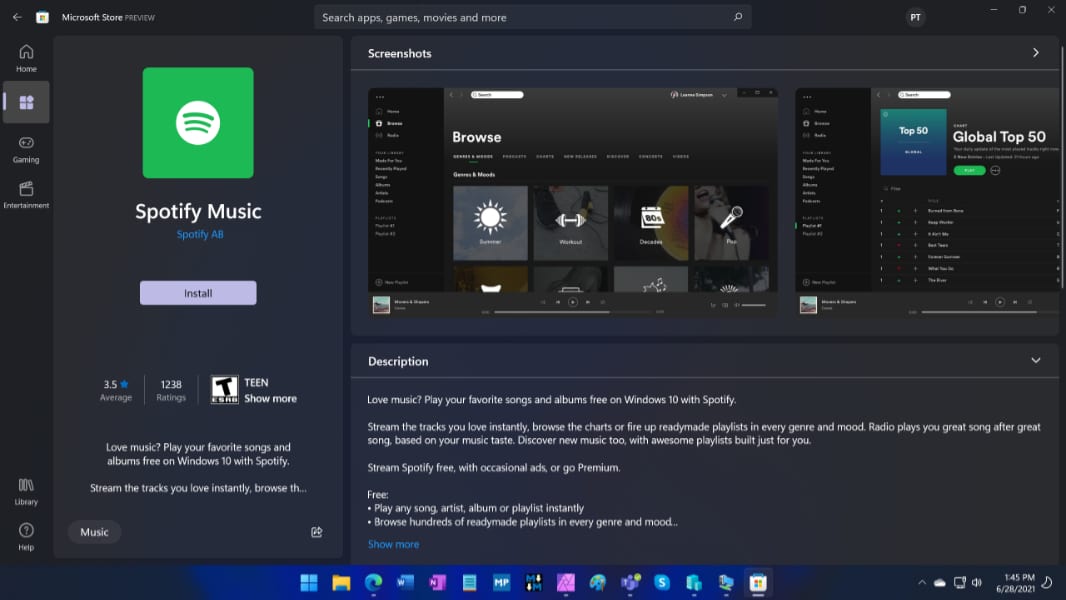
Quick settings
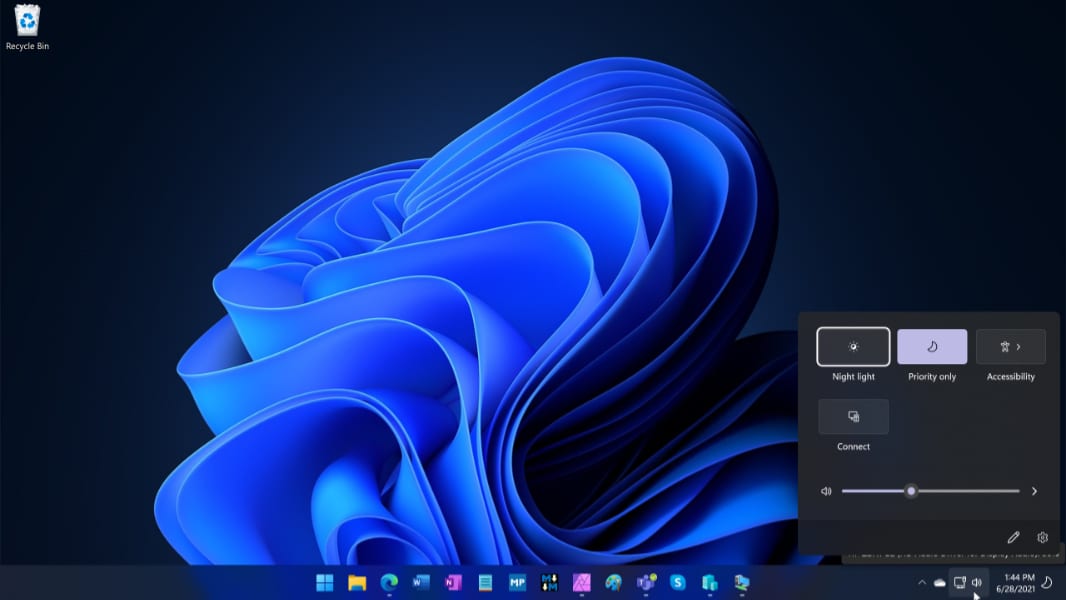
Notifications and Calendar

Settings
Like the Microsoft Store, Settings has also been completely redesigned.


Conversation 31 comments
-
navarac
Log in to Reply<p>….and it has left my Quick Launch toolbars on the screen and comes up as Windows 11 21H2 ! Basically it has left my desktop set-up "as was". Odd. Now to dig deeper.</p>
-
sledge
Log in to Reply<p>Saw similar as has Hyper-V et all installed.</p><p><br></p><p>On a clean install everything looks as per screen shots. Add Hyper-V \ Containers and start reverts.</p>
-
ringofvoid
Log in to Reply<p>Which font did they pick? I was hoping for Bierstadt but it’s obviously not that</p>
-
eric_rasmussen
Premium MemberLog in to Reply<p>It looks nice, but of the 7 PCs I have in the house for me and the family, only one PC meets the requirements to run Windows 11.</p><p><br></p><p>Normally I would build new PCs for everyone, but getting gaming-class video cards right now is basically impossible without paying 3-5x the retail price each.</p><p><br></p><p>I’m a bit dumbfounded that Microsoft chose this moment in time to turn a huge number of computing products into e-waste. The chip shortages are bad enough without a push to upgrade the planet to new PCs.</p>
-
aardvark45
Log in to Reply<p>This is a consumer focused OS, and few people will bother buying a new computer to run it. Businesses will ignore it and stick to Windows 10. I don’t think many working computers will get junked because of Windows 11.</p>
-
codymesh
Log in to Reply<p>businesses will wait until long-term support versions are made available but I think businesses machines will have an easier time meeting the system requirements because of their security focus</p>
-
compuser
Log in to Reply<p>Actually, I don’t think that’s true. I’ve read that one of the primary reasons Microsoft gave for requiring TPM and secure boot is that it provides tighter security for businesses who have employees connecting to their networks while working from home. There’s no legitimate security reason to have those strict requirements on consumer PCs running Windows Home. Businesses don’t typically use Windows Home, because of it can’t join domains, and if any business allows their employees to connect into their network from their personal computers, they kind of deserve whatever security issues they experience as a result.</p>
-
compuser
Log in to Reply<p>Yea, I tried to run the Windows 11 upgrade on my Insider system yesterday, and even though it says right on the Windows Insider page of Settings/Update & Security, that even though the PC doesn’t meet the minimum hardware requirements for Windows 11, it also says the PC can receive Insider Preview builds until Windows 11 is generally available, then should be reverted back to a Windows 10 clean install, the upgrade stopped after 8% was downloaded, saying the the PC can’t run Windows 11. But I wonder why it didn’t stop the upgrade right away instead of waiting until it completed 8% of the download. Whatever, I think Microsoft is making a huge mistake with these requirements on consumer PCs running Windows Home.</p>
-
compuser
Log in to Reply<p>(Posting this as an addition to my original comment since actually editing the original comment is not an option.) So I just discovered a 3rd-party app called WhyNotWindows11, and according to it, my Insider PC failed for all the following reasons: boot method (not UEFI), CPU compatibility (CPU not listed as compatible), disk partition type (not GPT), no secure boot, and no TPM.</p>
-
beckoningeagle
Premium MemberLog in to Reply<p>Is it rolling out to insiders or is it an ISO?</p>
-
dftf
Log in to Reply<p>Your answer might be found here: thurrott.com/windows/windows-11/252506/windows-11-heads-to-the-insider-program</p>
-
dftf
Log in to Reply<p>Could just be me but that <strong>new font </strong>on the first "working on updates" screenshots doesn’t look great.</p><p><br></p><p><strong>Start: </strong>I see they have replaced "PowerShell" with "Windows Terminal" in the right-click menu. So that would mean if you ran it "as administrator" that every <em>PowerShell </em>and <em>Command Prompt </em>tab you open within the app would be ran with admin rights, yes?</p><p><br></p><p><strong>File Explorer: </strong>the light-theme version as briefly seen in one of Microsoft’s promo videos looked better. Though I’ve always been puzzled as to why when the Ribbon APIs were first added into Windows 7, why they never went with the <em>Microsoft Office </em>style of ribbon? In Windows, you cannot re-order buttons once added, and there are no separator lines you can add.</p><p><br></p><p>The updated <strong>Microsoft Store </strong>looks okay, I guess. The more-important thing to consider though is whether they will now curate is better, stop all the crapware and get more common apps into it.</p><p><br></p><p>The new <strong>Settings </strong>looks fine, though time will tell how-much stuff from <em>Control Panel </em>actually makes its way over. I also wish they’d stop having "Display" and "Sound" in the "System" category. To me it would make more-sense to have them under "Devices" and rename them "Screens & Projectors" and "Speakers, Headphones & Microphones" respectively.</p>
-
LocalPCGuy
Log in to Reply<p>I wonder why Microsoft doesn’t put items in Settings in alphabetical order. Do they need to break away that far from the Control Panel layout, which is in alphabetical order, making it easy to locate what you’r looking for? This "modern" Settings layout always looks <em>sloppy and tedious</em> to me for said reason. </p>
-
dftf
Log in to Reply<p><em>"I wonder why Microsoft doesn’t put items in Settings in alphabetical order [like with] Control Panel …"</em></p><p><br></p><p>It will only be in A-Z order when using the "Large icons" or "Small icons" view. Remember, the default view for <em>Control Panel </em>is "Category", which isn’t, and groups settings into various "themes", very-similar to how it’s done in <em>Settings</em></p>
-
jumpingjackflash5
Log in to Reply<p>The design has improved. But this should probably have been 21H2 update for Windows 10 with optional (or switchable) user interface change. The hardware requirements will put many machines behind, staying on Windows 10 up to the end of their life. </p><p>But surely this will drive the sales of new machines with Windows 11.</p>
-
lvthunder
Premium MemberLog in to Reply<p>Of course, there are going to be ads in there. That’s how they are going to pay for the store since they are allowing the big apps to bring their own payment system to the store.</p>
-
hidp123
Log in to Reply<p>Settings looks much better with the use of colours. Previously it was so dull and white/gray. </p>
-
dftf
Log in to Reply<p>While I don’t mind the look of <em>Settings </em>in <em>Windows 10</em>, it is odd that with the monochrome-style icons they use, they don’t recolour themselves to match your accent colour. Only the large icons on the first page of <em>Settings</em> do, but none of the smaller ones do…</p>
-
rehilliard
Log in to Reply<p>What’s interesting is that after the update (was win10 education), Settings nor Store have rounded corners. And, the Store main window doesn’t show the icon panel down the left side. Still looks just like it did in win10 with choices across the top. I only changed to dark mode. </p>
-
JacobTheDev
Premium MemberLog in to Reply<p>Loving the look! Can’t wait for the update ?</p>
-
ndragonawa
Log in to Reply<p>They might be AB testing the File Explorer; I still have the Windows 10 style command bar.</p>
-
dftf
Log in to Reply<p>As per Brad’s recent YouTube video, go into Windows Update and do a "Check for Updates", and also go into the Microsoft Store and do all updates in there too. It gets updated post-install</p>
-
androido7
Log in to Reply<p>I tried that, and I still don’t see the new explorer.</p>
-
lewk
Premium MemberLog in to Reply<p>You need to reboot your machine. It all came up after I rebooted.</p>
-
ids
Premium MemberLog in to Reply<p>I’m still getting old style File Explorer. Got the new store however post build. Wonder if its related to the Feature Experience pack ?</p>
-
xboxonejimcramer
Log in to Reply<p>New Microsoft Store looks like Teams app. Wonder what other apps will be getting this overhaul too?</p>
-
shark47
Log in to Reply<p>This looks pretty cool. Hopefully we’ll see some performance improvements over Windows 10 as well.</p>
-
thewarragulman
Premium MemberLog in to Reply<p>Love the new look of the FIle Explorer. Granted, below the command bar it’s the same old explorer dating back to Windows 8, however the new command bar looks nice and looks a lot cleaner compared to the ribbon. I liked the ribbon but I always felt it was poorly used for File Explorer and could have been better.</p><p><br></p><p>The new settings app looks good too. Will have to check this out once I’m off work and can install it on my test machine (1st gen Surface Laptop).</p>
-
justme
Premium MemberLog in to Reply<p>Several things strike me as I look at the new screenshots.</p><p><br></p><ul><li>Recommended: The question I have is where *else* will Microsoft stick their recommendations/suggestions/advertisements. Action center? The new widget? File Explorer (at least for One Drive space, anyway). </li><li>Hardware requirements: I do think this looks to be a release which is much more consumer oriented. Given the current hardware bar to entry, I find it hard to see enterprises rushing out to upgrade – particularly if they have a fleet of relatively new machines that dont meet the installation criteria.</li><li>The Store: A very Teams-esque interface.</li></ul><p><br></p><p><br></p>
-
javial
Premium MemberLog in to Reply<p>I’m trying Windows 11 in an Intel Core i7 5930K with 6 cores at 4,2 GHz. (all cores with overclocking), hyperthreading, 128 GB. RAM at 3000 MHz, 1 TB. Samsung 960 NVMe, Geforce GTX 1070, without TPM, and runs very well, rapid, fluid and zero problems.</p><p><br></p><p>Seems to be that the CPU and TPM requirements are only for <span style="color: rgb(0, 0, 0);">Windows Hello, Device Encryption, virtualization-based security (VBS), hypervisor-protected and code integrity (HVCI), and CPU’s that have adopted the new Windows Driver Model, no more.</span></p><p><br></p><p><span style="color: rgb(0, 0, 0);">I also see some options in Windows Defender, in Windows 10 and 11, that you can only activated depending on your processor or ir you have a TPM module.</span></p>
-
Alastair Cooper
Log in to Reply<p>The hardware requirements for the final (not Insiders) version aren’t based on whether it would run if allowed to do so. The installer will check if your hardware meets certain specs and block it from installing if so.</p>