Windows 11 Tip: Change Default Apps
- Paul Thurrott
- Aug 02, 2021
-
31
For all the talk about calmness and simplicity, there’s one area in which Windows 11 is more chaotic and complicated than before. I am referring, of course, to Default apps, which has been gutted in Windows 11, no doubt intentionally, to make it harder than ever before to switch away from Microsoft’s default app offerings.
Windows 10 provides a Default apps interface—in Settings > Apps > Default apps that lets you configure the default app for several app categories, including Email, Maps, Music player, Photo viewer, Video player, and Web browser.

Windows Intelligence In Your Inbox
Sign up for our new free newsletter to get three time-saving tips each Friday — and get free copies of Paul Thurrott's Windows 11 and Windows 10 Field Guides (normally $9.99) as a special welcome gift!
"*" indicates required fields
To choose a new default for one of these app categories, you simply select the category to display a “Choose an app” pop-up, and then choose from there.
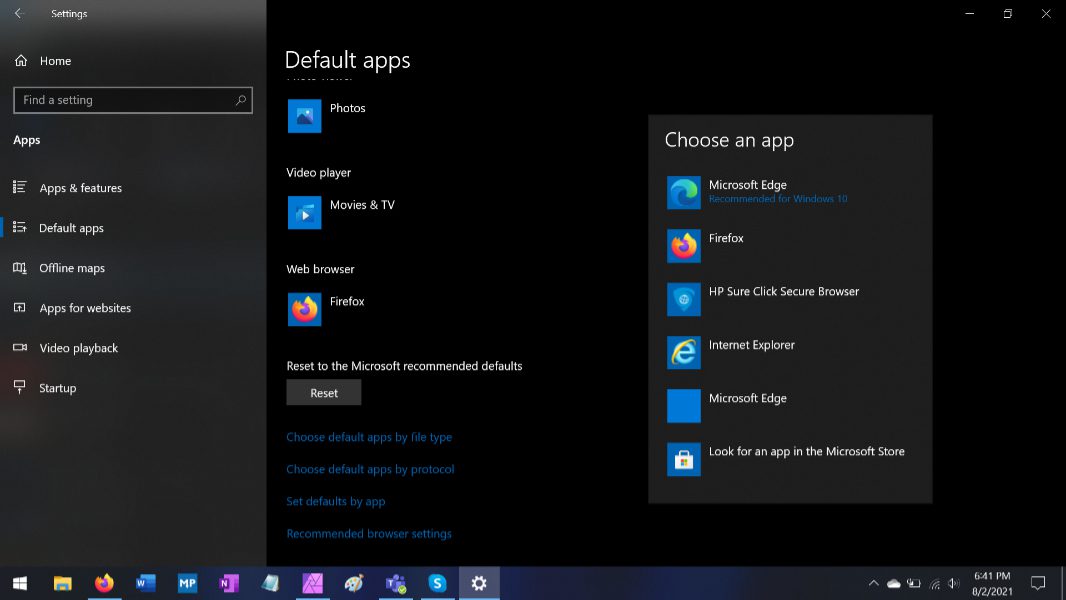
Windows 11 dispenses with that interface entirely. Instead, you can search for or scan a list of installed apps.
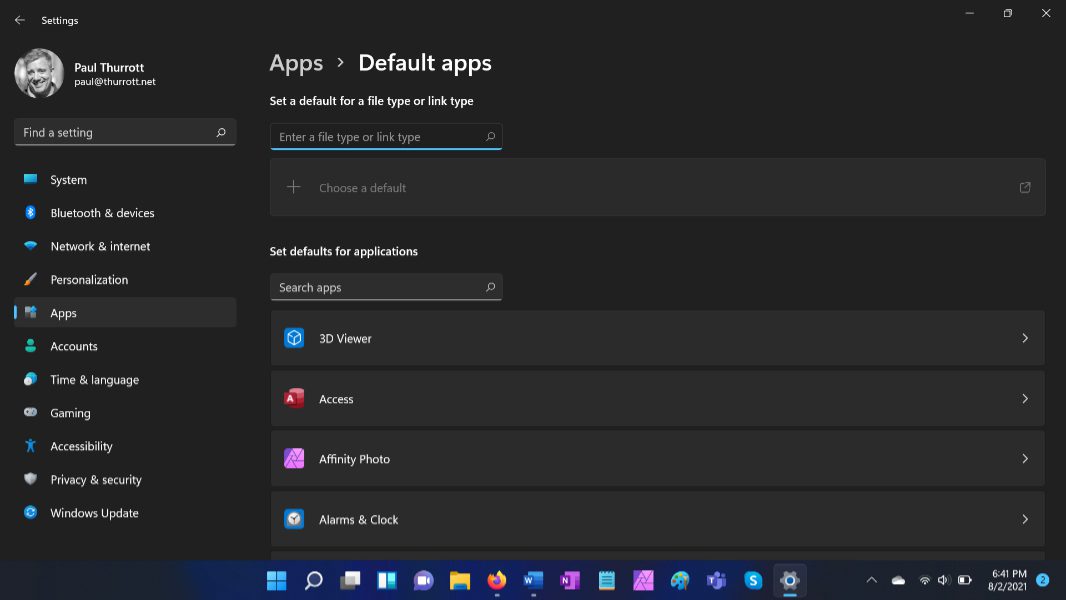
For example, let’s say you just installed Firefox and wish to make it your new default web browser, replacing Microsoft’s default, Edge. If you select Firefox from the list, you’ll be presented with a list of default file or link types with which this app can be made the default. So, you must tediously select each file or link type and switch each default, one by one. (This is even more tedious with a web browser like Firefox because Microsoft puts in an extra prompt to try Edge.)

But even when you do this, as I have, Edge will still have some of its defaults. To see this, open Edge’s entry in that list of apps: Some file and link types are set to open with Firefox, but others are still set to open with Edge.
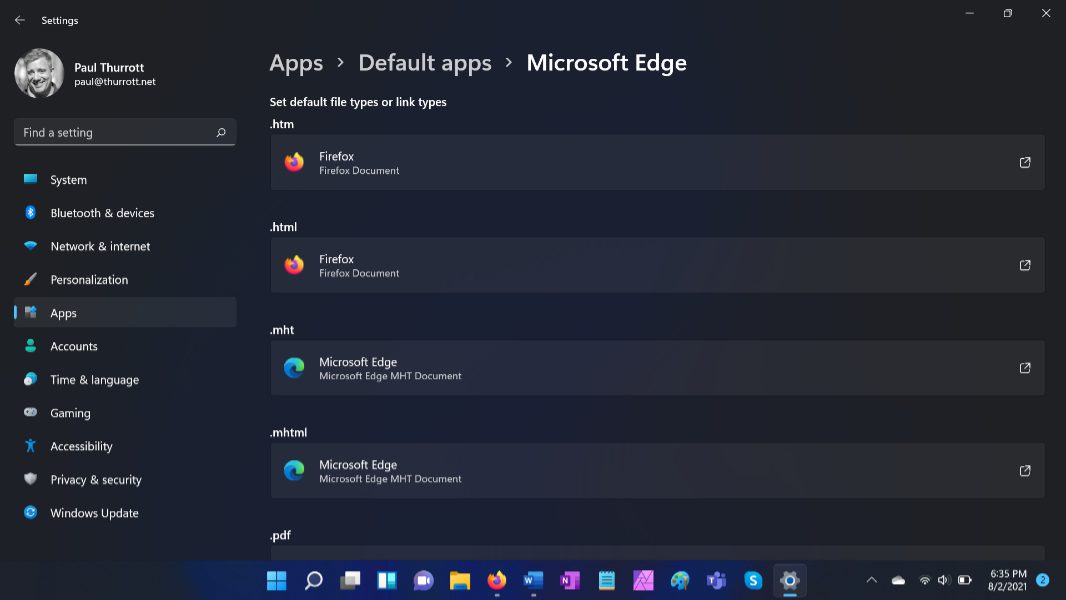
What’s missing, of course, is a single switch to make any app the default for all of its supported file and link types (as we had in Windows 7), and a list of default app types, as with Windows 10.
In the good news department, Windows 11 will still prompt you to choose a new default after you install a new app and open a file that can be opened with that new app. This works similarly, if not identically, to how it works in Windows 10.
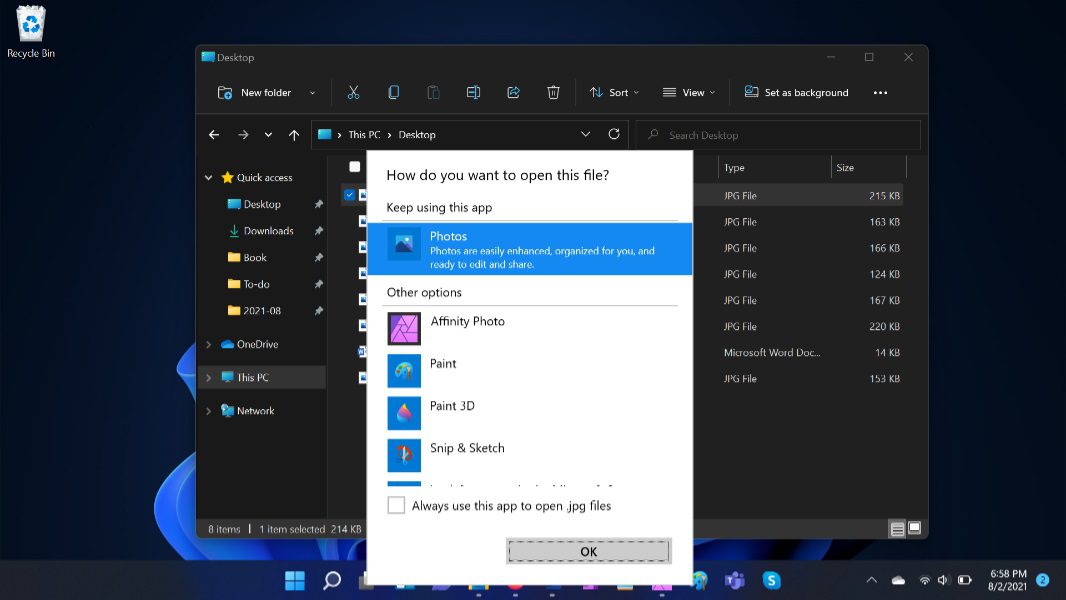
And you can also right-click a file on the desktop or in File Explorer and choose Open with > Choose another app to see manually change its default at any time. But these two options only work with one file type at a time, of course.
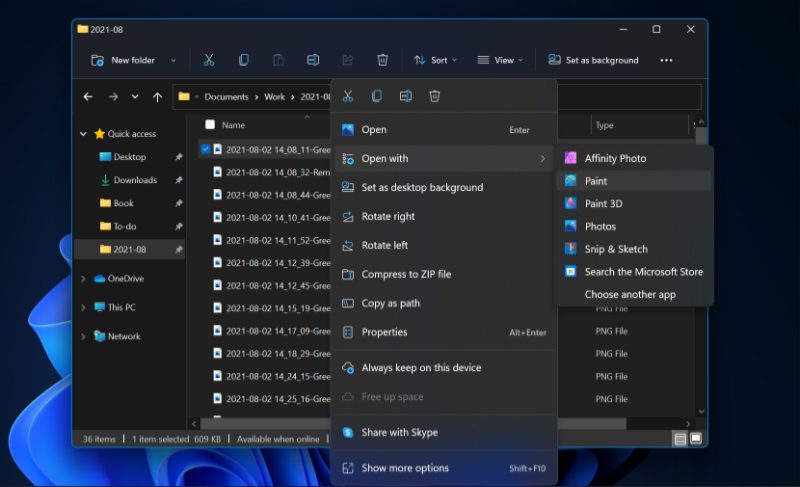
It’s hard to reconcile the new Default apps interface with what Microsoft is doing with the rest of Windows 11. It feels like a major regression.