Windows 11 Feature Focus: Start
- Paul Thurrott
- Aug 07, 2021
-
88
Like the rest of the Windows 11 user experience, the Start menu has been streamlined to be both fresh and familiar. Whether you consider this evolution to be successful will depend, in part, on your needs and expectations, as some features from the Windows 10 Start menu have been removed or require extra steps to access.
As you probably know, the Start menu debuted in Windows 95, and it is interesting that one of the core concepts of that original design—document-centricity—makes a return in Windows 11, over 25 years later. That is, in addition to providing application launching capabilities, the Windows 11 Start menu also surfaces your most-recently-used documents and other files.
You access Start as you did in previous Windows versions: By selecting the Start button in the taskbar, tapping the Windows key on your keyboard, or typing Ctrl + Esc. When you do, the reimagined Start menu rises from the center of the screen and, in a first, is visually separated from the taskbar and presented as a floating window. Like other user interface elements in Windows 11, Start features rounded window corners and seamlessly adopts whatever theme you selected.
Windows Intelligence In Your Inbox
Sign up for our new free newsletter to get three time-saving tips each Friday — and get free copies of Paul Thurrott's Windows 11 and Windows 10 Field Guides (normally $9.99) as a special welcome gift!
"*" indicates required fields

There are several interfaces in the new Start menu:
Search. A browser-like Search box appears at the top of Start so that search results appear below your search, much as it does in web-based search engines. As with the Start search functionality in Windows 10, search in Windows 11 helps you find and launch installed applications, documents and other files, settings, and other content, and it is personalized for your sign-in account (Microsoft account or an Azure Active Directory-based work or school account) to provide results from your OneDrive, SharePoint, and Outlook, and from Bing on the web.
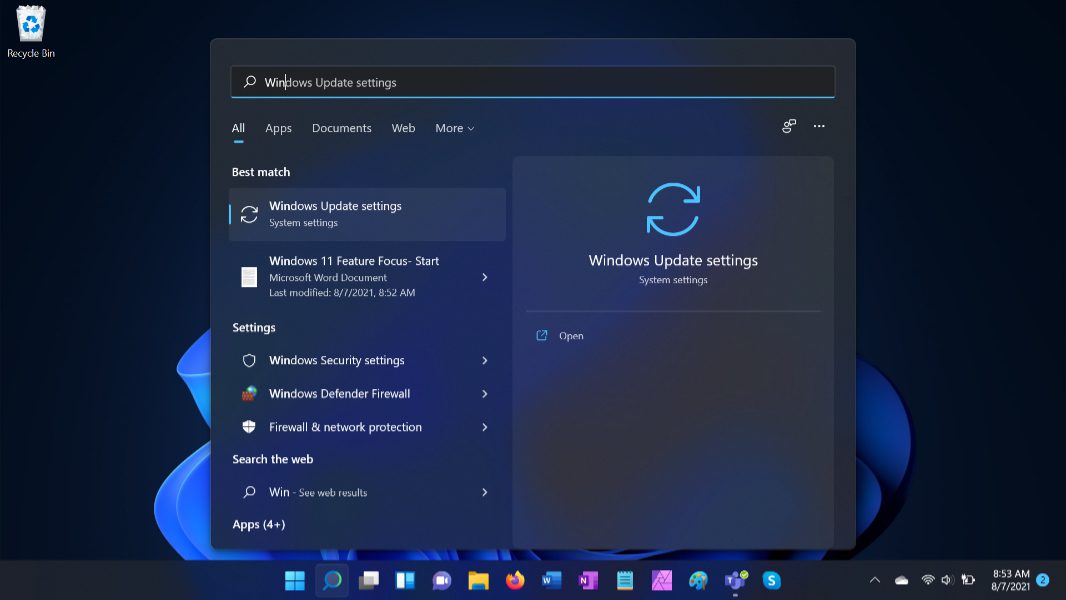
Pinned. As with the pinned area in the Windows 10 Start menu, this area displays the icons for applications you, Microsoft, or your PC maker have pinned to Start. Unlike its Windows 10 cousin, however, Windows 11 doesn’t provide live tiles, but instead uses more traditional icons. You can, of course, customize which pinned apps appear here and drag and drop pinned icons to position them. If there are more than three rows of icons in Pinned, you can scroll from within this area to see the overflow pinned icons.

All apps. To access your complete list of installed apps, select the All apps button. All apps takes over the Start menu display and looks and works much like the All apps list in the Windows 10 Start menu.

Recommended. This confusingly overloaded area provides access to two different content items: Recent documents and other files and recently installed applications. If you want to remove an item from this area, right-click it and choose “Remove from list” from the context menu that appears.

More. To access a longer list of recent documents and files and recently installed applications, select the More button. Recommended takes over the Start menu display and provides a much longer list of that content. (As with the main Recommended view, you can remove items from this view as well.)

Account. In the lower-left corner of Start, you will find an image representing your user account. (You can change or edit this image by opening Settings (Winkey + i) and navigating to Accounts > Your info.) When you select this image, a small pop-up menu appears with choices for changing account settings, locking the PC, signing out of this account, or, if available, switching to any other accounts that are configured for use on this PC.
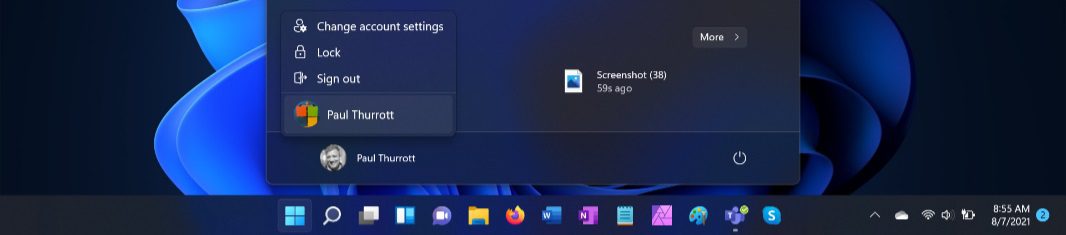
Power. In the lower-right corner of Start, you will find a Power icon that displays options like Sleep, Shut down, and Restart when selected.
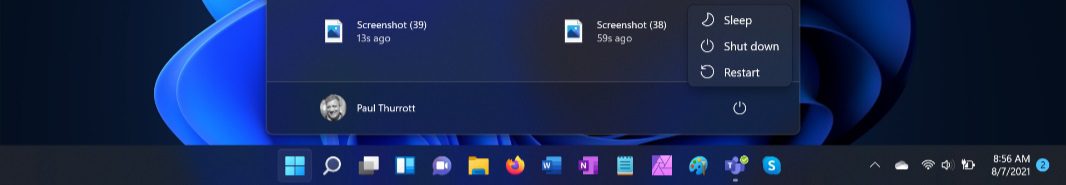
You can also right-click the Start button on the taskbar to display the Quick Access menu—which some mistakenly call the “power user menu”—as was the case with Windows 10. This menu, like Start, is somewhat streamlined compared to its predecessor, but it still works the same way by providing access to legacy management interfaces like Device Manager and Computer Management as well as tools like Task Manager, Settings, File Explorer, Search, and Run, and so on. You can also display the Quick Access menu by typing Winkey + x. (Note that a System item will be added to this menu before Windows 11 is released.)

Compared to Windows 10, Start menu customization has likewise been streamlined, but you can see the remaining options by navigating to Settings > Personalization > Start as before. Here you can toggle the display of recently added and most-used apps in Recommended, plus the display of recently opened items in Start, jump lists, and File Explorer (in its Quick Access view).

You can also enable the display of a wide range of folder icons—for things like File Explorer, Documents, Downloads, Music, Pictures, and so on—in Start. None of enabled by default, but if you enable one or more here, they will appear in the bottom of Start, to the left of the Power button.

The streamlined new Start menu leaves behind some key features from Start in Windows 10. There are no more live tiles, as noted, nor is there any way to create and manage groups and folders in Pinned. And you can no longer display Start as a full-screen experience. You can’t display more items in Pinned, expanding the size of that area.
More problematic, perhaps, there’s no way to configure how Pinned and Recommended are sized with regards to each other. If you remove enough icons from Pinned, for example, so that there are fewer than 12 icons—in two rows of six icons each—Pinned display an empty row instead of providing the extra space to Recommended.

Hopefully, this will be fixed before Microsoft ships Windows 11 in October 2021.
Conversation 88 comments
-
ponsaelius
Log in to Reply<p>After many years of Microsoft adding features that no-one wanted the newest feature is "focus". This removes the features that no-one wanted. </p><p><br></p><p>They will soon be tempted to add in more features that no one wants. </p>
-
Paul Thurrott
Premium MemberLog in to Reply<p>This is probably sadly accurate. Ah well.</p>
-
hrlngrv
Premium MemberLog in to Reply<p>Serious question: who needs more than 2 ways to launch Task Manager? 1) Press [Ctrl]+[Alt]+[Delete] then select it from the menu which appears, or 2) run <strong>taskman.exe</strong> either from a command line or the Run dialog? Should there still be a [Ctrl]+[Shift]+[Esc] keyboard shortcut to launch it?</p><p><br></p><p>More fundamentally, which are the redundant features in Windows which should be axed?</p>
-
IanYates82
Premium MemberLog in to Reply<p>Ctrl+Shift+Esc is the best way to launch it. Works when Explorer is dodgy, and works in remote desktop / teamviewer / etc. </p><p><br></p><p>Run command doesn’t work if disabled, or Explorer is wonky</p><p><br></p><p>Ctrl+Alt+End works in remote desktop but not as preferable imho</p>
-
fuller1754
Log in to Reply<p>The truth is that few people need more than 1 way to launch or do something in Windows. But some people like a certain way and some like another, so having multiple ways to do everything always seemed like a good idea to me, and one of Windows’ advantages.</p>
-
Aaron44126
Log in to Reply<p>Yeah… I hate this. Maybe the only aspect of Windows 11 that I am actually dreading. They removed all of the flexibility (free placement of pinned items, grouping, subfolders, more than 18 items available without scrolling)… Seems like it was designed "for the masses" but not with power users in mind at all.</p>
-
Travelrobert
Premium MemberLog in to Reply<p>Do "power users" use the start menu? I mean, I consider myself a light-weight power user, and I just press start and type whatever program or file I want to open. </p><p><br></p><p>So if you’re correct in that the new Start menu is for the masses, then this would be a hit. Power Users don’t use it anyway and the broad masses get more what they need?</p>
-
Maverick010
Log in to Reply<p>I consider myself a "Power user" and at first I was looking and like ok the Start is basic, but then as I used it, the Start with the icons grew on me with Windows 11, and the real access to the OS is the same as in Windows 10 with a right click on Start and you get the quick access or as some call it, myself included the Power User menu. Easy access to Terminal, Run, Disk Management, Device Manager, and more. I do not use the Start as much, but with Windows 11 I did go to it more for the mail app, and finally said to myself why? I just right click the icon and added to Taskbar with my other heavy use apps. No biggie. </p><p><br></p><p>I think I am just tired of hearing that oh they took this away or that and added bloatware, sometimes before even attempting to use it. Honestly been using Windows 11 on my main system and a HP Envy X360 Laptop since the insider builds launched. Before that I did use the leaked copy in Hyper V and started with the insider build there, but decided to test on my main system and at least one laptop for real world feel and performance, and glad I did. Works better and fully taking advantage of my hardware. I have since not looked back and getting use to it. They have really removed a lot of this so called bloatware, and from what I can see not installing any 3rd party games or apps like they did with Windows 10. Now that does not go without saying they are adding a few things such as Teams, but it makes sense, and barely touches the CPU when not in use (.01-.05%) and even when using the resources are low, and I am sure Microsoft is not finished the polishing even for performance and optimizations yet, so could possibly even get better. For me the Start menu is just needed to get to an app I might not have pinned, but otherwise does not really get much use out of it.</p>
-
hrlngrv
Premium MemberLog in to Reply<p>| <em>Easy access to . . . Run, . . .</em></p><p><br></p><p>Why use Run rather than Search? OK, one reason: if I have jump lists and recent program memory enabled, I can cycle through the programs I’ve launched from the Run dialog. However, home much benefit is there to Run in the [Win]+X menu rather than just pressing [Win]+R?</p><p><br></p><p>Getting really picky, who needs quick access to Disk Management? That is, who needs to reformat or change drive letters for HDDs, SSDs, external drives with any frequency?</p><p><br></p><p>However, the point is that with BILLIONS of Windows users, if there are 8 ways to do certain things, e.g., start Task Manager in Windows 10, when MSFT removes one of those 8 ways to launch it, that could affect HUNDREDS OF MILLIONS of Windows users. After 35+ years from Windows 1, 32+ years from Windows 2 (which only ran Excel 2.x), 30 years from Windows 3.0, 26 years from Windows 95, it’s just a bit late to start removing features/functionality from Windows. It’d be better for MSFT to offer 2 or more complete desktop shells: one legacy, with all the accumulated cruft/functionality (matter of perspective) but no new features, only security patches as needed; one new & improved shell, possibly simplified with little-used features shed.</p><p><br></p><p>Even among thurrott.com regular readers/commenters, there’s probably a considerable degree of heterogeneity in how we all use Windows. Windows 11 removes options, which is generally a BAD thing. If the savings in code maintentance were passed along to Windows users in the form of lower license costs for Windows, that’d be one thing, but I figure we all know the odds of MSFT reducing prices for Windows are less than snowball fights breaking out in Hell.</p>
-
navarac
Log in to Reply<p>That sums it all up nicely. Better for MSFT to leave W10 alone with security updates and start again. Deprecating W10 features is recipe for disaster and breaking even more code.</p>
-
hrlngrv
Premium MemberLog in to Reply<p>Do the <strong><em>broad masses</em></strong> who just want to launch applications welcome change in how to launch applications? They’ve enjoyed going from the Windows 7 Start menu to the Windows 8.x Start screen, to the Windows 10 Start menu<strong><em>S</em></strong> (yes, plural given how it’s changed from 1507 to 21H1), to Windows 11 Start menu? I kinda suspect they’re sick & tired of this, and the ONLY way they’d welcome the Windows 11 Start menu is if MSFT <em>put it in writing</em> that there’d be NO future changes to the Start menu in Windows 12, Windows 14 (anyone expect there’d be a <em>lucky</em> Windows 13?), and Windows 15, that is, there’d be a <strong><em>supported</em></strong> Windows version using the Windows 11 Start menu through 2040.</p><p><br></p><p>That’s just not going to happen, and just when the <strong><em>broad masses</em></strong> get used to the Windows 11 Start menu, MSFT will fubar, er, revolutionize it yet again.</p>
-
nbplopes
Log in to Reply<p>Well those over payed deigned and developer need to justify their salary every year right? </p>
-
ontariopundit
Log in to Reply<p>It’s funny that you make the point of putting it in writing that there will be no changes in how apps are launched. I hate all the experimentation that Microsoft has done with the Start menu.</p><p><br></p><p>Cortana integration was a horrific failure on all sides, and the terrible Start page (or whatever it was called) in Windows 8 focus exclusively on touch is what doomed Windows 8 (and by association 8.1).</p><p><br></p><p>The fact that Windows 8 could be so reviled because of the fiasco of the Start menu/page speaks volumes to how DESKTOP users expect consistency.</p><p><br></p><p>The Start menu was destroyed when Microsoft forced users to use Cortana to search (and included web results, often to the exclusion of local results, and made it impossible for Home users to disable web results).</p><p><br></p><p>And Cortana was destroyed because many people decided that it was a useless technology since it was being used to do something they didn’t want–feed Bing-based search results where people expected and wanted only local results.</p><p><br></p><p>Perhaps had Microsoft allowed people to switch the search results to Google or Wolfram Alpha (remember when Suri gave the best results.. now she’s just as useless as the rest of them) Cortana wouldn’t have been the abject failure it was.</p><p><br></p><p>When Microsoft disabled the ability to use another search engine for Cortana I went to Herculean efforts to eviscerate Cortana from all systems under my control (at work I never had to suffer the indignity of Cortana because corporate policy mercifully disabled Cortana).</p><p><br></p><p>Give me a Windows key Start keyboard search that works without requiring a mouse click and ONLY gives application, settings or document results (NO web results under ANY circumstances).</p><p><br></p><p>Otherwise the Start menu is useless.</p><p><br></p><p>I’m not a huge fan of the macOS/Mac OS X dock but you’ve got to give it to Apple that they’ve kept their equivalent to the Start menu consistent year in, year out.</p><p><br></p><p>They’ve also got the command+space keyboard based app launcher (not sure what it’s called) that works every time. The Start menu is maddeningly inconsistent in when it accepts keyboard input–I often have to dismiss the Start menu and reopen it to get it to accept keyboard input.</p><p><br></p><p>Of course, losing keyboard focus at the most inopportune times is a general Windows problem so it may not be specifically the Start menu that is poorly executed but a generalized Windows keyboard focus problem.</p><p><br></p><p>Ultimately it sounds like Microsoft is rearranging the deck chairs on the Titanic.</p><p><br></p><p>The keyboard based Start menu formula is a winning one that is found on all desktop operating systems. I can’t remember which came first, the Mac OS X command space or the Windows key search.</p><p><br></p><p>Regardless, Apple has seen the value of a consistent year-in , year-out experience and not subjected its users to a never-ending sequence of failed experiments.</p>
-
sherlockholmes
Premium MemberLog in to Reply<p>I hate the whole thinking behind Windows 11. Make it more simple but you do what you do with more steps for the same thing. That doesnt fly. </p>
-
hrlngrv
Premium MemberLog in to Reply<p>MSFT didn’t design Windows 11 for you or any other long-time Windows user.</p><p><br></p><p>MSFT evidently no longer believes familiarity with a UI corresponds in any way to productivity OR MSFT today just doesn’t give a rat’s ass about user productivity.</p>
-
LocalPCGuy
Log in to Reply<p>To shut down Windows 7 you simply clicked on the Start button and then Shut down. Windows 8 and 10 added an extra step. It’s now three clicks. Increasing the number of clicks by 50% wasn’t painful, just annoying. So, no one complained. Instead, people got used to the "modern", more tedious" experience. This downgrade of simplicity for the sake of "prettiness", will also be accepted over time. But, it is not progress. It’s simply change. I thank the turnover of engineers and managers at Microsoft for this. As Bones McCoy said "engineers are always changing things".</p>
-
Sihaz
Log in to Reply<p>As I mentioned above – the requirement to mouse over to the right to find the power button is also a bit of a step back. I have reverted to right clicking start in order to have a shut down menu appear near the cursor.</p>
-
fuller1754
Log in to Reply<p>I do like the look of Windows 11, and will absolutely be installing it when it’s released. However, I do hope that down the road, you are able to expand the Start menu and pin folders, not just apps. Remember that when Windows 10 debuted, you could not create groups on Start. In fact, Start evolved quite a bit from the first to the last versions of Windows 10. Start may evolve in Windows 11 over the next few years too.</p>
-
ghostrider
Log in to Reply<p>It’s clear MS’s re-imagining of the Start Menu is actually a mash-up of Mac and ChromeOS, but with power features removed. Really not sure where MS are going with this – it didn’t fly in Win10X, so why should it be any different now? MS seem to be at a point in Windows development where they know they need to do <em>something </em>to move on from the increasingly bad press and problems Win10 was having, but didn’t quite know what to do, but had to make it look different somehow, like a new OS should be. Truly though, under the hood Win11 is 95% WIn10, which is 90% Win8, just with some more apps nobody asked for.</p>
-
fuller1754
Log in to Reply<p>"<span style="color: rgb(0, 0, 0);">Truly though, under the hood Win11 is 95% WIn10, which is 90% Win8." Well, yeah. Just like Win8 under the hood was 90% Win7, which was 90% Win XP. Did you expect them to suddenly switch to a Unix kernel or something?</span></p>
-
stijnhommes
Log in to Reply<p>Why remove it first. Sounds like more effort than just keeping it.</p>
-
Maverick010
Log in to Reply<p>I want to say folders are gone for good. It looks like they are looking at consistency and the beauty of the GUI interface. Icons took a moment to get use too, but I got use to them quickly. I have my main apps I use very frequently pinned to the Taskbar and the other apps used here and there pinned within Start. The rest, will remain in my all apps find. </p><p><br></p><p>The only thing maybe I could see group folders for would be for suite that has multiple applications such as Office or Adobe, but even then the icon approach is working surprisingly well for me. with a click on Start and real quick find and click on on the applications icon. Could be that the icons are very well focused on and high quality with no developer software updates needed. </p>
-
Shane
Premium MemberLog in to Reply<p><br></p>
-
digital niq
Log in to Reply<p>Am I really the only one who laments the loss of the "live tiles?" It was the one of the truly unique and best design decisions MS ever made. It set them apart from Apple and Chrome. </p><p> </p><p>I’ll say it first then…Windows 11 is an embarrassingly shameful rip off of Mac OS and Chrome. MS should be ashamed at the blatant plagiarizing they are pulling here. Even having widgets? COME ON!! </p><p><br></p><p>At least if you’re going to steal from Apple then take everything including the convenience of Apple’s gestures. Gestures in Win11 are awful. Why can’t the "three finger swipe" be the "mouse forward or mouse backward" button like on a Mac? Why does this function only work in a browser and only after customization. I don’t need four different ways to open the task view DUHHHH!!!! It’s the typically braindeaded backwards ass design decisions MS makes nowadays. </p>
-
stijnhommes
Log in to Reply<p>No. I want to keep live tiles too, but Microsoft doesn’t care what we want. They design for the lowest common denominator without giving us options.</p>
-
theotherguy
Log in to Reply<p>Not the only one, but one of very few – me also being one of them. Live tiles was one thing that was unique in windows compared to the sameyness on all the other OS’s. Even if the tiles were no longer "live", just having the ability to place and resize them gives you a huge amount of customisability.</p><p><br></p><p>As much as it might be that people didn’t like them, i think the main reason for the change was that it’s closer to the Apple/Google experiences allowing for an easier transition for users between other OS’s.</p>
-
Maverick010
Log in to Reply<p>Only good I found from Live Tiles, was the Mail and Calendar App, and maybe Photos and Skype to an extent, but otherwise, outside of Microsoft’s own apps, no developer really took advantage of them, and old legacy or Win32 apps looked ugly in the square/rectangle boxs.</p><p><br></p><p>With Windows 11, it was a reimagining and so far I am liking where they are going with it and for the first time in a long time they are looking at consistency and a clean UI. Apple and Google have copied from Microsoft, and Microsoft borrowing techniques from them. It happens a lot but not a full copy as you would think. Microsoft has played around with Widgets in the past, so that would not be a copy, just that Widgets are make a trend back in OS’s. Vista actually was the last time with them also called Gadgets. Other elements were borrowed from the now canceled Windows 10X interface. The gestures for touch are more standardized and do not follow Apple, but more in line if anything with Android and most normal touch gestures. I am sure though they still could make some tweaks and adjustments before RTM as that is the minor polishing going on now.</p><p><br></p><p>For me I like the new Start menu and have gotten fully use to it now with out issue, and the icons look clean and fantastic. The All apps works practically exactly like it did in Windows 10 and the I 100% love the new multi monitor touches Microsoft made and that Windows 11 remembers exactly that configuration and your layout. The store is getting better and finally looking decently usable. Overall this is the right direction and Microsoft is building a beautiful OS in Windows 11 and seems so far to tweaking even details right down to animations, font, and the minor portions of the GUI interface. It is not even done, and the OS feels faster already in the near finished Beta. I cannot complain and already made it my OS on my main system testing in every day usage.</p>
-
hrlngrv
Premium MemberLog in to Reply<p>In fairness, Weather in wide live tiles shows critical info on wildfires, maybe only useful to us in the Western US and parts of Australia.</p>
-
digital niq
Log in to Reply<p>Overall I will concede that this is among the best dev previews/betas I have ever used from any of the big OS companies. All the backend works great. I game on it…with no problems. </p><p><br></p><p>Obviously all the heavy lifting is going into the shell. I hope you’re right about gestures, but I doubt it. I found a work around, but I’m not happy with it. (You can set the three finger press to "mouse back" and the four finger…to "mouse forward") </p><p><br></p><p>Whatever. I don’t know what I was expecting MS to do but it certainly wasn’t this. Even centralizing the Start menu and rounding window edges seems like an admission of defeat. Remember we’re talking about one of the richest most powerful companies in the world and their idea of spending money on design was… "let’s just cherry pick it from everyone else." "let’s just concede that we can’t do design right, ever." </p><p><br></p><p>It’s a real let down and it feels like a step back. If you look too much like the "other guys" out there, then what is your distinguishing characteristic? Why shouldn’t I switch to Mac, if even MS thinks Apple has design right? What is MS’s design sales pitch for Windows 11 other than…"you pretty much have to use it anyway, so there."</p><p><br></p>
-
boots
Log in to Reply<p>"<span style="color: rgb(0, 0, 0);">Vista actually was the last time with them also called Gadgets"</span></p><p><span style="color: rgb(0, 0, 0);">Window 7 has Gadgets. Vista had them on the Sidebar, 7 had them on the Desktop.</span></p>
-
hrlngrv
Premium MemberLog in to Reply<p>Based on comments I’ve read on a lot of sites since Windows 8 came out, live tiles are either loved, hated, or considered worthless on PCs. I’m in the last group because the only time one sees live tiles is when one opens the Start menu. They made a lot more sense on phones which users check with a glance frequently, FAR MORE FREQUENTLY than any PC user opens the Start menu.</p><p><br></p><p>I figure MSFT’s telemetry data shows well more than half of Windows users launching 95% of apps from icons pinned to the taskbar, keyboard shortcuts, Search, Run and File Explorer, and a minority of Windows users making significant use of the Start menu. I’d be very surprised if their data showed even 20% of users opening the Start menu more than 6 times a day and aggregate daily time the Start menu was visible at less than 5 minutes. If I’m close in these guesses, then live tiles would make up significantly less than 1% of total PC running time. If a significant % of Windows 10 users had nothing pinned to the Start menu and had collapsed it to show only the All Apps list, then much less than 1%.</p><p><br></p><p>Essentially, live tile usage may be on the same level as Windows phone usage 6 years ago: so small that its continuing existence would be an embarrassment to MSFT. Looking at this another way, when MSFT killed Windows phones, Windows 10 was already out with live tiles. It would have taken more work to remove them than to leave them. That was not true for Windows 11. The death of Windows phones meant the eventual death of live tiles. The collective MSFT psyche is too fragile to leave a perceived failure like live tiles around to make MSFT employees feel bad, even if getting rid of them upsets 2 orders of magnitude more Windows users. IOW, to MSFT you don’t count.</p>
-
hrlngrv
Premium MemberLog in to Reply<p>Paid some attention to the nice, older ladies who work in the adjacent department. They seem to launch everything from desktop shortcuts. They definitely are NOT sophisticated Windows users.</p><p><br></p><p>Gotta wonder whether the Start menu is used for launching fewer than 1/3 of all applications/urls/etc. If so, maybe the Start menu really doesn’t matter in the grand scheme of things, so NBD MSFT redesigns it 2 or 3 times a decade. On a tangent, for people like the guy who pins 50 icons to Start, <strong><em>IF</em></strong> the Windows 11 taskbar still supported toolbars, that’d be another alternative. Indeed, it would have provided a form of grouping absent from the Windows 11 Start menu.</p><p><br></p><p>Maybe the true indicator whether one’s a <em>power user</em> or not is whether one uses [Win]+R and [Win]+S to launch nearly everything, hardly ever going into the Start menu. Dunno where that’d put me since I use keyboard shortcuts assigned to .LNK shortcuts to launch my most used programs. Oddball, I guess.</p>
-
alk444
Premium MemberLog in to Reply<p><br></p>
-
alk444
Premium MemberLog in to Reply<p>In ww736 you said forcing home users to login with a MS account without 2fa was exposing them to attack from the web. As long as they use a strong password, they are safe. Right?</p><p><br></p>
-
scoop
Log in to Reply<p>I moved Start to the left rather than center. Then I installed Classic Shell. All is well. (Both the Win 10 and Win 11 native Start experiences are OK. But the Win 7-type experience with Classic/Open Shell is ideal. Some things got better in Win 10, 11 and even 8.1. But Start reached its peak in Win 7.)</p>
-
hrlngrv
Premium MemberLog in to Reply<p>Start reached its peak in Windows 2000, and it’s been all downhill for the last 2+ decades.</p><p><br></p><p>Ain’t subjectivity fun?</p><p><br></p><p>However, I agree that Open Shell is must-have for anyone who believes MSFT has lost its collective mind when it comes to launchers. Mine is a minimalist Win2K-like menu with a Search field. Control Panel included as an expandable menu. Shame that NO ONE is likely to have any interest in hacking together a Windows 10-like Start menu with live tiles, if it’s even possible for Windows 11 to display and update live tiles.</p>
-
stijnhommes
Log in to Reply<p>Windows 11 has nice wallpapers and nice transparency, but that alone doesn’t cut it. Rounded corners are unnecessary and still not optional as are the ugly flat icons, the inability to customize the start menu and all the other feature removals. At the same time there is a lot of system bloat with stuff I don’t use wasting a lot of space and system requirements requiring a new system even though the existing processor has the right features. I mean requiring a camera on a laptop some users will never touch is madness! It’s also a security risk because cameras are commonly hacked. No Windows 11 for me until it is fixed.</p>
-
Maverick010
Log in to Reply<p>Almost all devices today include a camera. Plus with the way Businesses have moved to a chat and video conferencing services not just internal but sometimes customer to customer, like for instance the Teladoc, and not to forget, this pandemic, I am pretty sure that went into Microsoft, deciding to make that a requirement for all OEM partners. The other part I would guess is to push Windows Hello.</p><p><br></p><p>There really is no security risk and the hacking is more due to a customer downloading software and opening it, that contained a virus/malware/etc. and/or gave a scammer remote access allowing them to have access to that hardware. Outside a bug or security flaw in the OS that needs patching, the OS is only as secure as the person using it. I have been using Web cams for a very long time including the most recent Logitech Brio 4K camera that has Windows Hello built in and have not had one security risk with it yet. </p>
-
straker135
Premium MemberLog in to Reply<p>Given the variation in screen real estate I understand Microsoft setting default Start setup with 18 Pinned app tiles and 6 Recommended, but I have a 32" wide display on my main desktop so have space to burn. I should be able to vary these settings to suit my display. While we are speculating that Microsoft will give us the ability to customise these settings that may not be the case, at least at release. Surely there will be Registry settings for these limitations that we could customise, or are they hard coded? Has anyone had a look around the Registry to see?</p><p><br></p>
-
stijnhommes
Log in to Reply<p>I don’t want the recommendations in the start either… that is the space another 6 apps wasted. </p>
-
Maverick010
Log in to Reply<p>Seems like may be hard coded as they already blocked in new builds and possibly removed the code/registry setting to bring back the Windows 10 Start Menu.</p>
-
polloloco51
Log in to Reply<p>I really hope Microsoft kills most of the ridiculous requirements at launch! At least, the arbitrary processor requirements (8th Gen and newer). The security requirements makes sense, for a more locked down OS. Any Intel Processor from 2012 and up, can run Windows 11 perfectly fine. Given, it has proper driver support or default drivers built in! </p><p><br></p><p>I personally, really would love to install Windows 11 across all of my PCs. It says, my ThinkPad T470 doesn’t even meet the requirements! Nor my Surfacebook or my main gaming machine! </p><p><br></p><p>Just insanity! Microsoft needs to stop this madness and listen to it’s users! Windows 11 will be the new Windows Vista or 8! </p>
-
Maverick010
Log in to Reply<p>I think at least 7th Gen Intel and 1st Gen AMD Ryzen CPUs will be added by RTM. Even Paul I believe somewhere speculated that would be the case. I am thinking the real case may be due to Android apps being added and some of the security for virtualization missing in those CPUs, may cause issues. We will have to see. That is why I installed Windows 11 onto an HP Envy X360 Laptop with a Ryzen 2500U to continue testing and provide feedback. I have a main custom desktop and my Son’s custom desktop, but this one HP plus my other 2 kids HP Envy X360 Laptops carry Gen 1 AMD Ryzen CPUs. My Oldest Son also has a Dell G15 Gaming laptop but I believe that was with an Intel 8th Gen CPU, but I have not had time to check it yet. </p><p><br></p><p>I highly doubt Windows 11 will be the new Vista or 8 just from my own experience and playing with it, even if Microsoft did not change those requirements, but I want to say they are probably looks it closely and will make that decision closer to the launch.</p>
-
polloloco51
Log in to Reply<p>^As to the new Windows 11 start menu. To me, it feels like a stripped down, quick access menu from Windows 10. A sub-menu, of the full fledged Windows 10 start menu. While it is a nice looking start menu. I do hope Microsoft beefs it up, with more functionality, tailored for power users! </p><p><br></p><p>The live tiles in Windows 10, were actually very nice to have. Hopefully Microsoft adds an option (in 11), to reenable them in the future! </p><p><br></p><p><br></p>
-
digital niq
Log in to Reply<p>Agreed! MS needs to drop the ridiculousness with the proc. reqs! I’m running Win11 beta on my surface book 1 with a 6th gen…worst gen of intel procs…and it runs perfectly fine. It has better battery life than Win10…FACTS!!! </p><p><br></p><p><br></p><p><br></p>
-
Daishi
Premium MemberLog in to Reply<p>They aren’t going to. They’ve said this publicly. And apparently they are working on closing the loopholes that people have been using to bypass the restrictions.</p><p><br></p><p>They’ve got nothing to do with performance. It’s to do with security hardware on the CPUs, not just TPM, that chips of 6th gen and older don’t support at all and 7th gen only partial support. They’ve explained this as well.</p>
-
navarac
Log in to Reply<p>Microsoft can talk – they have NO track record on security. I even doubt they know what security is!</p>
-
Daishi
Premium MemberLog in to Reply<p>Ok, sure. </p><p><br></p><p>But when 60% of malware and ransomware incidents could be mitigated by people just using all of the security tech already built into Windows, whose more responsible for that, Microsoft or the “I just want to keep using my out of date PoS PC ‘because it still runs fine’” crowd?</p>
-
polloloco51
Log in to Reply<p>Wow! 4th, 5th, 6th or even 7th gen Intel (or AMD equivalent) computers, are not "pieces of #$%", like you say. This is the problem with society and people. Just because anything is few years old, doesn’t mean we should just throw them away! This is why our environment is so imperiled and in disrepair. </p><p><br></p><p>I suggest you should rephrase your comment. Most computers from 2013 and up, can run Windows 11 perfectly fine. Especially if they’re running Windows 10 perfectly. </p><p><br></p><p>Windows 11 is all Microsoft about boosting hardware sales! It is not about security! </p>
-
arnstarr
Log in to Reply<p>Windows 10 is fully supported until mid 2025.</p>
-
navarac
Log in to Reply<p>….after which I will totally abandon everything Microsoft. Finally.</p>
-
sevenacids
Log in to Reply<p>How to get rid of the Recommended section? Is it possible at all? I would think you’d have to disable all three options in Personalization, but then Jump Lists would be gone as well.</p>
-
hrlngrv
Premium MemberLog in to Reply<p>Getting rid of jump lists is indeed what you’d need to do to show nothing in the Recommended section, but that section wouldn’t disappear. It’d only show the message that there’s nothing to display. There’s an official MSFT response in Feedback Hub to a feature request to be able to hide that section: https://aka.ms/AAd2ueb .</p>
-
Belralph
Log in to Reply<p>I was also looking at getting rid of the ‘Recommended’. I use virtual desktop a lot and always shut off the clutter of ‘Activities’. I was hoping this was also where the Recommended was coming from but they persist with all the setting off and clearing the history. Hopefully they fix this or make a way to collapse it down to just the header.</p>
-
navarac
Log in to Reply<p>They use it for adverts in time, you watch….</p>
-
Shel Dyck
Log in to Reply<p>I liked to run tiles full screen on 10 because I could assign them to meaningful groups of objects intended for like purpose. 11 is the exact opposite of what I’m after. Perhaps if it could create ‘folders’ the way the tile system or an Android home screen do I wouldn’t hate it so much. I’ve learned that generous use of Stardock Fences can put back some of what I’m missing, but 11 still sucks big hairy donkey balls.</p>
-
hrlngrv
Premium MemberLog in to Reply<p>Program icons pinned to the Windows 11 taskbar provide more functionality when right-clicked than icons pinned to the Chrome OS shelf.</p><p><br></p><p>OTOH, icons pinned to the Windows 11 Start menu provide less functionality than icons in the Chrome OS launcher.</p><p><br></p><p>Windows 11 is MSFT’s tacit admission that Google’s design for Chrome OS has been better than the Windows desktop UI for the past decade. Shame MSFT hasn’t taken the last step and implemented Chrome OS launcher groups for icons pinned to the Start menu. Maybe in 22H2.</p><p><br></p><p>Tangent: if it was bad decades ago to have dozens to hundreds of .COM and .EXE files in C:\, and it was bad to have dozens of application icons on one’s desktop, why is it better to have dozens of application icons pinned to the Start menu? In many ways, the Windows 11 Start menu is less efficient than Program Manager back in Windows 3.x.</p><p><br></p><p>FWLIW, I don’t use icons pinned to the taskbar; I prefer using keyboard shortcuts to launch my 20-odd most used programs. However, I can understand that other Windows users may prefer to use icons pinned to the taskbar. Many options to do the same thing are good from my perspective. Windows 11 is a paraphrase on an old joke about communism and poverty: under Windows 11, we’re all simplified together.</p>
-
Shel Dyck
Log in to Reply<p>I do cinematic trailer music. I keep 50+ apps pinned to start related to various aspects of the process. the taskbar would have to full the whole effing screen</p><p><br></p>
-
hrlngrv
Premium MemberLog in to Reply<p>If it works for you to have 50 icons pinned to Start, fine.</p><p><br></p><p>Me, I’d be sorely tempted to create shortcuts with 1 or 2 character names before the .LNK extension, then just use [Win]+R <strong>xy</strong> [Enter] to launch the xy shortcut.</p><p><br></p><p>This points out that it’s <strong><em>GOOD</em></strong> to have alternatives because experienced <strong><em>AND</em></strong> inexperienced Windows users use Windows in different ways and come up with different ways of arranging their workflows. Windows 11 goes beyond the straight jacket Apple imposes with the macOS desktop UI. As for comparisons with Chrome OS, Chrome OS is <strong><em>intended</em></strong> to be extremely simple, and a common complaint among Windows users in the past is that Chrome OS is <strong><em>too</em></strong> simple. It seems MSFT is intent on making Windows 11 the OS for the simple-minded.</p>
-
Belralph
Log in to Reply<p>It’s interesting that live tiles got killed in Windows. I have just had a demo of a Microsoft Dynamics 365 ERP solution and the customizable workspaces sure looked like live tiles. Good enough for business but not good enough for home? </p>
-
hrlngrv
Premium MemberLog in to Reply<p>FWLIW, one of the more frequent topics in reddit’s Window11 subreddit is the ability to turn off the Recommended section. There’s a report in the Feedback Hub about this, https://aka.ms/AAd2ueb, which has a recent response from MSFT.</p><p><br></p><p><em>Thanks for taking the time to reach out. It is not currently possible to have the whole area collapse or disappear, however your desire to have this functionality has been shared with the team. We’ll let you know if there are any updates.</em></p><p><br></p><p><em>What is currently possible is hiding the content, if you are concerned about it displaying. To do this, go to Settings > Personalization > Start and turn off the Show recently added apps and/or the Show recently opened items in Start, Jump Lists, and File Explorer.</em></p><p><br></p><p>IOW, if you want to disable jump lists, you can disable anything appearing in the Recommended section. One step forward, two steps back.</p>
-
codymesh
Log in to Reply<p>an automatically-generated "most used" apps list has been in start since XP, i’m surprised that they got rid of that.</p>
-
rob_segal
Premium MemberLog in to Reply<p>Most Used is in the Windows 11 start menu. There’s an option in Start personalization in settings when turned on, most used appears in the all apps list.</p>
-
codymesh
Log in to Reply<p>that’s awesome! love to hear it.</p>
-
dmos01
Premium MemberLog in to Reply<p>So where’s the Settings button?</p>
-
Alastair Cooper
Log in to Reply<p>One problem I’ve noticed is that I have a lot of git repositories and npm packages on machine and the Recent/Recommended files section doesn’t seem to be smart enough to reliably distinguish between files which I access directly as a user, and those that are used by those software tools.</p><p><br></p><p>So I end up with detritus cluttering my Start menu that is useless to me as it’s not things I can or should access directly. It’s even worse because there are a lot of those files so I expect they will stay more numerous than the ones I actually want to see.</p>
-
Alastair Cooper
Log in to Reply<p>Also, it’s really irritating that the Start context menu no longer has a reminder of the shortcut keys – I rely on Win+X all the time when I use Windows (which is only occasional) so when I happen to forget the next letter I need it.</p><p> </p>
-
navarac
Log in to Reply<p><em>"Like the rest of the Windows 11 user experience, the Start menu has been streamlined to be both fresh and familiar."</em></p><p><br></p><p>And that is just your first line, Paul. I understand your perspective, but that statement maybe true for an Apple user! I’ve tried and tried, but to me the whole experience is alien, as bad as Windows 8 was compare to Windows 7, and I want nothing to do with it. I’ll stay with Windows 10 for the Gaming PC, and Linux for the rest. I’ll not be convinced by a dumbed down, "please the phone using youth" type OS. It is still Windows 10 with a crap front end.</p>
-
hrlngrv
Premium MemberLog in to Reply<p><em>Everyone knows</em> a frontal lobotomy clears the mind. No more cares at all.</p>
-
Paul Thurrott
Premium MemberLog in to Reply<p>Ha!</p>
-
blue77star
Log in to Reply<p>There are lot of elements in Windows 11 Microsoft directly copied from Linux, but that’s ok. I have mixed feelings about Windows 11, really nothing special and not in a hurry to upgrade Windows 10 any time soon.</p>
-
proftheory
Premium MemberLog in to Reply<p>I downloaded the ISO from an Unnamed Unique Place and I find it leaves me thinking in some ways it’s Windows 8.0 again. What types of users did they ask to conclude this is a step in the right direction?</p>
-
navarac
Log in to Reply<p>Users? Chrome or Apple Users were asked; certainly not Windows users, apart from the kids now working at MSFT. They sacked the adults along with QA staffers.</p>
-
Sihaz
Log in to Reply<p>Does anyone else think the standard power button is in the wrong place. For all the previous versions of Windows, you could click the windows button and the power options would be right there. Now you have to click and then mouse over to the right to find the power options. (Yes I know you can right click and get there quicker which is what I do but I bet the average user won’t work this out seeing as most of my tech support customers are still completely amazed you can just type what you need after pressing the windows key, something that has been available since windows 7 but just doesn’t seem to stick with users).</p>
-
wshwe
Log in to Reply<p><br></p>
-
SYNERDATA
Log in to Reply<p>I would like a dark mode task manager please, thanks.</p>
-
justme
Premium MemberLog in to Reply<p>As a heavy Start Menu user, I find the Windows 11 start menu as horrible as ever. I cant get rid of recommended. I cant get rid of pinned. I cant get back the old Windows 7ish/2000ish style start menu. You cant default to the All Apps menu. No folders. I dont need or want options to seach apps, web, documents, and and and. Just seach the content on my local box. I dont want a streamlined or personalized Start menu – just give me the old one back.</p><p><br></p><p>What that means is I will be looking to Stardock for a Start11, or I will be using Open Shell.</p>
-
nbplopes
Log in to Reply<p>I thing MS has thrown the Single Responsibility Principle down the toilet.</p><p><br></p><p>Honestly, all I needed to start any process is a search box giving me very smart results. This recommended stuff rarely it’s a hit for me … so much so that it’s just visual noise.</p>
-
bleeman
Premium MemberLog in to Reply<p>I was ready to bite the bullet and say goodbye to Live Tiles even though they are one of the things I use a lot and go with Windows 11. However, now hearing that I can no longer group like items together that is a deal breaker. For the first time in 26 years I won’t be updating Windows and will stick with Windows 10 until it’s no longer supported or a security risk. At that point in time I’ll reassess my needs and determine if I’ll even stay with any Microsoft product. One of the advantages of being retired is I don’t have to worry about having something compatible with work so I have more flexibility than most.</p><p><br></p><p>Sorry Microsoft, but the bottom line is where you’re heading with your interface sucks big time. If I wanted pretty rounded corners a centered start menu, "dead" icons, I would have switched to Apple a long time ago. It would be nice if all the time you spend on these worthless graphic changes and screwing around with the start screens would have been focused on real issues like your worthless unreliable Bluetooth stacks and the fact that 26 years later I still get the "network drive not found" crap during boot. You’d think by now the O/S could figure out it’s on a network and take a second to scan it before yelling a drive is missing, sigh.</p>
-
hrlngrv
Premium MemberLog in to Reply<p>MSFT is making a cynical appraisal: long-time Windows users aren’t going anywhere because they’re tied to Windows by application software. MSFT can change the UI however it suits MSFT, and Windows users will have to put up with it.</p><p><br></p><p>The more interesting question is does MSFT seriously believe the Windows 11 desktop UI will be so appealing to newer Windows users that they’ll use Windows PCs more and phones less? MSFT’s cover of the Chrome OS launcher and shelf are the key to growing the Windows user base?</p>
-
kingpcgeek
Premium MemberLog in to Reply<p>Sure looks like Windows 3.x Program Manager to me.</p>
-
hrlngrv
Premium MemberLog in to Reply<p>Windows 11’s Start menu is worse. Windows 3.x’s Program Manager allowed users to create groups. Windows 11 provide no grouping at all.</p>
-
WaltC
Log in to Reply<p>Microsoft has somewhat of an obsession with changing UI elements. In W11 it’s the taskbar and the start menu (Again.) Look what they did in Win8 after the huge success of Win7. It was bizarre with no logic behind it. In version 22000.120 if you examine the read-mes of fixed and known issues, etc., all of those things will bring back memories of Win10–a couple of years back. All of that stuff got fixed in Win10–Win11 has Microsoft breaking the UI again and restarting the whole "fix it" thing–breaking and fixing UI elements that in Win10 weren’t broken. I’ve been in the Insider’s group since Oct 1, 2014. I’ve enjoyed it up to now. But I really thought Microsoft would take Win10 21390 and build W11 on top of their most advanced, best Win10 build–but it’s obvious that is not what’s going to happen. Instead of building on top of Win10, Microsoft is once again throwing out the UI with the bathwater, and spinning new UI’s when the Win10 UI was working really well. </p><p><br></p><p>I don’t like the W11 taskbar or the start menu because the W10 taskbar and start menu were perfectly adequate in the latest Win10 builds. I’m kind of disappointed with Win11 so far as it seems like a lot of needless work and change for no rational reasons that are apparent. Quit tinkering with the UI, Microsoft. It’s really getting old, as in old-hat, and becoming more of an eyesore than eye candy. Focus on under the hood improvements like the file system and other things that might benefit–and quit wasting time redoing what you already did such a good job with in Win10′ latest builds–the UI was fine! </p>
-
hrlngrv
Premium MemberLog in to Reply<p>Would it really be MSFT if it weren’t reinventing the wheel every few years?</p>
-
Brent Morris
Log in to Reply<p>So they cancel the Windows Phone….BUT we get this trash??????????? </p>
-
navarac
Log in to Reply<p>I see Stardock have released a beta of Start 11. I hope MSFT do not block this.</p>
-
digital niq
Log in to Reply<p>We are blowing up this comment thread! MS needs to get in here for feedback!</p>
-
RossNWirth
Premium MemberLog in to Reply<p>OMG – I completely forgot about Ctrl + Eac to access Start! Remember circa mid-90s before keyboards had Win keys?!?!</p>