Stardock Releases Fences 4
- Paul Thurrott
- Dec 08, 2021
-
8
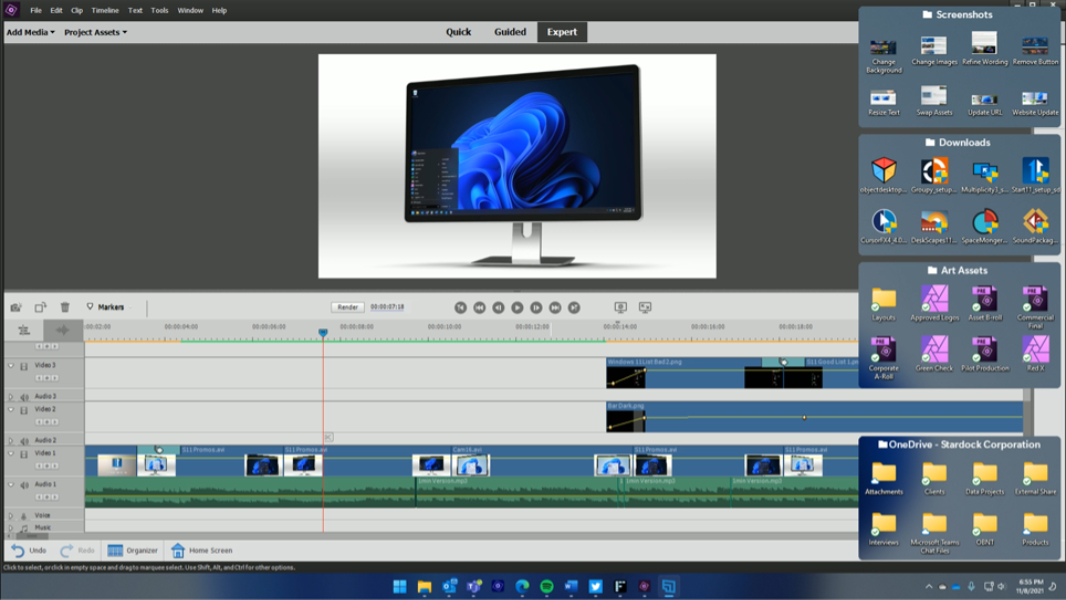
Stardock announced that Fences 4 is now available for Windows 10 and 11 with a Windows 11-style UI and a new Peek feature.
“Fences is a program designed to keep your desktop organized, and with Fences 4 we have added new productivity enhancements: Peek and Desktop Display. Getting started is easy and the robust set of features makes it possible to automatically keep all of your files, apps, and folders, neatly organized on your desktop,” a recent Stardock blog post explains.
Windows Intelligence In Your Inbox
Sign up for our new free newsletter to get three time-saving tips each Friday — and get free copies of Paul Thurrott's Windows 11 and Windows 10 Field Guides (normally $9.99) as a special welcome gift!
"*" indicates required fields
Basically, Fences lets you use your Windows desktop as an organizational tool. By default, it adds rectangular areas, called fences, to your desktop for things like Programs, Folders, and Files & Documents. But you can also move, resize, delete, and completely configure fences as you like, of course, and create new fences of your own.
With Fences 4, this utility picks up a new Peek feature that lets you access your fences on top of whatever applications or windows you’re using: just type WINKEY + SPACE. Yes, that can be configured too, and you can configure Peek to be press and hold or a toggle. Fences also has a rollup feature that will collapse fences into a smaller title bar-like view until you mouse over it.
Fences 4 is $9.99, but it’s also available as part of Stardock’s Object Desktop suite. You can learn more at the Stardock website.