Windows 11 Gets a New Feature a Bit Early: Microsoft Account Management
- Paul Thurrott
- Jan 28, 2022
-
12
On Tuesday, Microsoft issued a preview cumulative update for the shipping version of Windows 11 that adds basic Microsoft account management capabilities. This is interesting on two levels. One, I believe this is (or will be) the first new feature that Microsoft has added to Windows 11 since it first arrived in October 2021. And two, we now have an understanding of how the firm will likely deliver the non-app updates it promised for the February feature drop: via Windows Update like any other update.
(Depending on how you measure these things, this may actually be the second new feature that Microsoft has added to Windows 11: back in mid-December, I described how Microsoft issued a cumulative update that blocked existing workarounds to Windows 11’s horrible Default Apps interface. That new feature, such as it is, also arrived via a cumulative update.)
This Microsoft account management feature was first announced way back in late October 2021, providing us with another clue about these changes, in this case, the amount of time that could pass between a feature’s first appearance in the Dev channel. It was subsequently released to customers in the Beta and Release Preview channels on January 14, or about two and a half months later. So it’s been three months, almost exactly, from its first appearance with Insiders until its public release to everyone (in preview).
Windows Intelligence In Your Inbox
Sign up for our new free newsletter to get three time-saving tips each Friday — and get free copies of Paul Thurrott's Windows 11 and Windows 10 Field Guides (normally $9.99) as a special welcome gift!
"*" indicates required fields
The preview cumulative update that delivers this change—KB5008353—updates Windows 11 to build 22000.469 and adds a long list of changes (called “highlights”) and an even longer list of fixes. An entry described as “Adds a new Your Microsoft Account page to the Accounts category in Windows Settings for Home and Professional editions” appears in both lists for some reason.
The timing is interesting.
Each month, Microsoft delivers to Windows 10/11 users what it calls B, C, and OOB (out of band) updates via Windows Update, where B updates happen on the second Tuesday of the month (Patch Tuesday), C updates happen on the third Tuesday, and OOB updates could appear any time because they fix issues that can’t wait for a normally-scheduled update. You can learn more about this schedule from the Microsoft Docs website, but KB5008353 arrived on the fourth week of the month, and in preview form. And that means that the shipping, non-preview version of this update will almost certainly appear on Tuesday, February 8 (Patch Tuesday), the exact day that I expect Microsoft to deliver those other new Windows 11 features it just promised.
Because this is a preview version of a coming cumulative update, it won’t install automatically. Instead, you will need to visit Windows Update and check for updates. What you’re looking for is called “2022-01 2022-01 Cumulative Update for Windows 11 for x64-based Systems (KB5008353)” (or similar, if you’re using an ARM-based PC, I guess.)
Back in October, Microsoft described this new feature like so:
“We are beginning to roll out a new entry point for ‘Your Microsoft account’ under Settings > Account. Clicking this new entry point brings you to a new settings page that displays information related to your Microsoft account, including your subscriptions for Microsoft 365, links to order history, payment details, and Microsoft Rewards. This allows you to access your Microsoft account directly within Settings in Windows 11.”
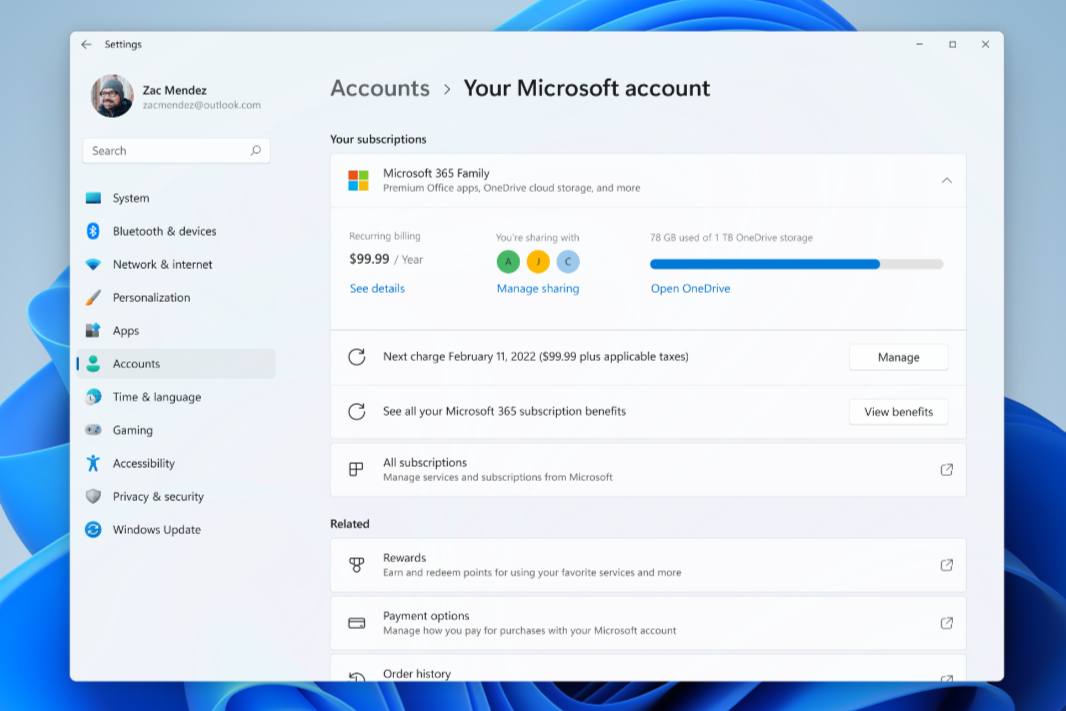
It even described how this and other new features would be delivered:
“Over time, we plan to improve the Your Microsoft account settings page based on your feedback from Feedback Hub via Online Service Experience Packs. These Online Service Experience Packs work in a similar way as the Windows Feature Experience Packs do, allowing us to make updates to Windows outside of major OS updates. The difference between the two is that the Windows Feature Experience Packs can deliver broad improvements across multiple areas of Windows, whereas the Online Service Experience Packs are focused on delivering improvements for a specific experience such as the new Your Microsoft account settings page. For example, under Windows Update this would appear as ‘Online Service Experience Pack – Windows.Settings.Account’ with a version number. Right now, we’re testing this mechanism out with the new Your Microsoft account settings page first.”
Looking at how this KB5008353 impacts Windows 11, I can see that a new “Your Microsoft account” section has been added to the Accounts view in Settings. This new section appears above the “Your info” section, which used to be the top section of this view. And that the rest of the Accounts view is unchanged.

This new Your Microsoft account section includes the same sub-sections that Microsoft described in its October blog post—Your subscriptions, Rewards, Payment options, and Order history—and they appear to look as originally presented. What’s missing are two interactive links, for managing your next subscription charge and seeing your subscription benefits (as shown in the Microsoft shot above.)

Aside from a bit of graphical detail about your Microsoft 365 subscription in the Your subscriptions sub-section, if you have one, there’s not much to do here. All of the links, including the other subsections, open your default browser with a new tab and navigate to the relevant page on the Microsoft or Microsoft account website.
What this all tells me is that the second quote above, about the coming Online Service Experience Packs, is still describing something that might happen in the future: Microsoft has not added any new functionality to this Microsoft account management functionality in Windows 11 since the initial preview, at least not that I can see, and some of those features aren’t available yet. Perhaps the feedback was on the light side, or everyone was just happy with it the way it was.
Anyway. There it is: a new Windows 11 feature, in preview, for anyone that wants it. Interesting.