New Windows 11 Insider build brings App Folders in Start And Many More Changes
- Laurent Giret
- Feb 16, 2022
-
32

Microsoft has released today the Windows 11 build 22557 for Insiders in the Dev Channel, which is the biggest preview release in a while. This new build introduces several new features including App Folders in the Start Menu, File Explorer improvements, new touch gestures, and many more changes.
If you’re coming from Windows 10, the ability to curate apps in folders should be a welcome update, though it’s currently quite limited. Insiders can only create folders in the pinned apps area of the Start menu, so this doesn’t exactly match the more flexible app folder experience on Windows 10.
Windows Intelligence In Your Inbox
Sign up for our new free newsletter to get three time-saving tips each Friday — and get free copies of Paul Thurrott's Windows 11 and Windows 10 Field Guides (normally $9.99) as a special welcome gift!
"*" indicates required fields
To create app folders, Insiders simply need to drag a pinned app on top of another, and apps inside a folder can also be moved around. “Keep an eye out for further improvements like the ability to name and rename folders in one of our upcoming builds,” the Windows Insider team said today.
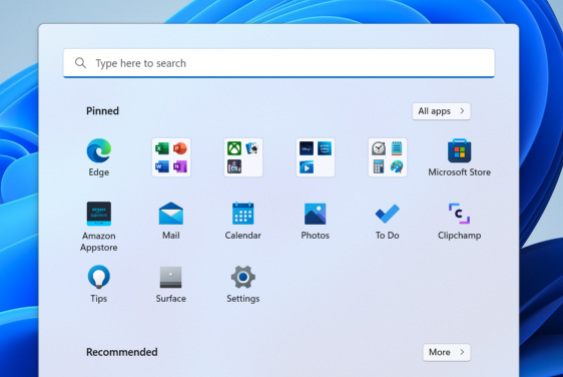
Quick Access in File Explorer is also being improved with the ability to pin files in addition to folders. Pinned files will appear in a new section right above Recent files in Quick Access. Moreover, pinned and recent files from Office.com will also be shown in Quick Access for Insider who logged in to their Windows 11 PC with an MSA account or work account.
In addition to Quick Access improvements, File Explorer is now capable of showing the sync status of OneDrive files, as well as the amount of storage that’s left on Microsoft’s cloud storage service. This is another step in making OneDrive more integrated on Windows 11, and something other cloud storage services likely won’t be able to replicate.
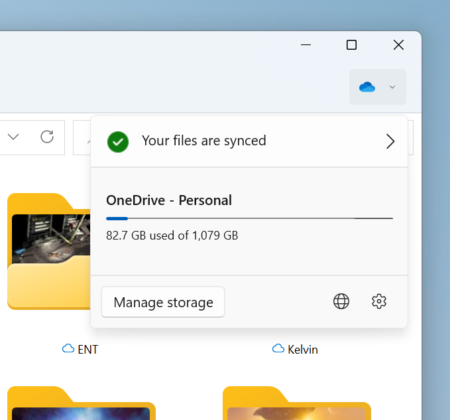
This new Windows 11 build also introduces an important new accessibility feature with Live captions, which will automatically generate captions for any content running on the device with audio. English (US) is the only supported language for now, but this is a promising addition for Windows 11 users who are deaf or hard of hearing.
The Task Manager has received a fresh coat of paint in this build with dark theme support, a new hamburger menu, as well as a new settings page. Microsoft has also brought back the previous “Eco mode” feature that gave Insiders more insights about power-hungry apps. “This feature is helpful when you notice an app consuming high resources and would like to limit its consumption so that the system gives priority to other apps which will lead to faster foreground responsiveness and better energy efficiency,” the Windows Insider team explained.

If you have a touch-enabled PC, Microsoft has introduced a couple of new touch gestures in this build: You can now swipe your finger from the middle of the taskbar to invoke or close the Start menu, and you can also use a swipe gesture to switch between Pinned/All apps and Recommended/More in Start. There are other new gestures for accessing Quick Settings and the Notification Center from the taskbar.
There are many other notable changes in the Windows 11 Insider build 22557, including a new way to snap windows into Snap Layouts, the ability to drag and drop files between app windows on the taskbar, as well as a snappier rotating animation when your device transitions from portrait to landscape mode.
You can check the full list of new features, bug fixes, and known issues on Microsoft’s Windows Insider blog. If you have a Windows on ARM PC, be aware that the Windows 11 Insider build 22557 won’t be available to download for our device. However, the Window Insider team plans to offer a new Windows 11 ARM64 build for Insiders soon.