File Explorer Tabs Return in New Dev Channel Build
- Paul Thurrott
- Jun 09, 2022
-
10
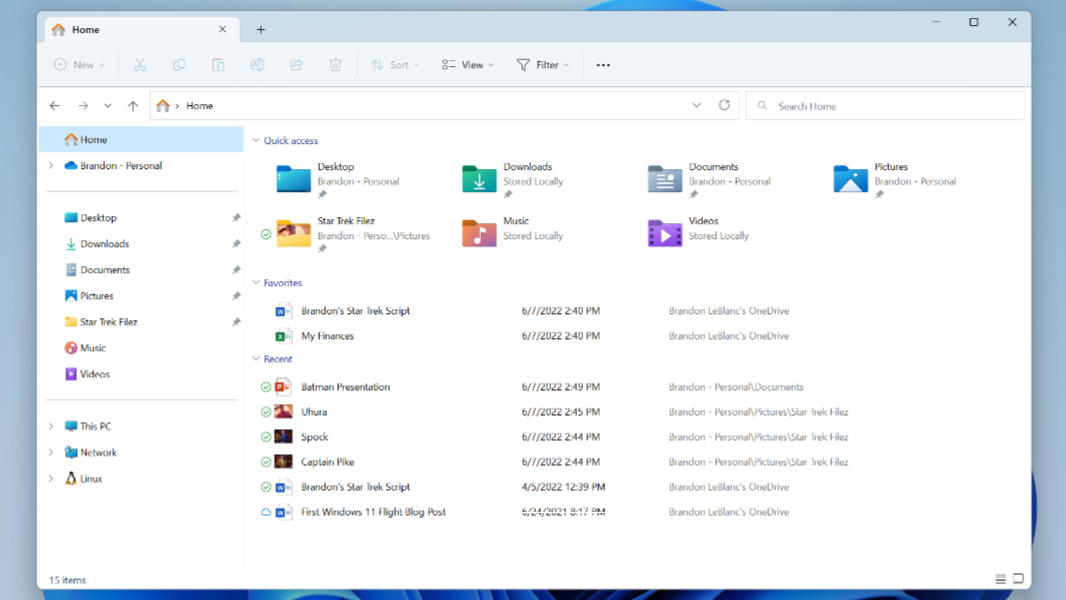
Microsoft has not given up on File Explorer tabs: this feature makes a return in the latest Windows Insider Dev channel build.
“Today we are releasing Windows 11 Insider Preview Build 25136 to the Dev Channel,” announcement post notes. “We have begun rolling out File Explorer tabs and navigation updates … [and] we have also begun rolling out an update for Widgets that will show dynamic content on the taskbar.”
Windows Intelligence In Your Inbox
Sign up for our new free newsletter to get three time-saving tips each Friday — and get free copies of Paul Thurrott's Windows 11 and Windows 10 Field Guides (normally $9.99) as a special welcome gift!
"*" indicates required fields
Here’s what’s new in build 25136.
File Explorer tabs. Not much to say here, as Microsoft previously tested this feature with the Dev channel and then pulled it for reasons unknown. Its reappearance suggests that we’ll get this feature in Windows 11 version 23H2 or, if we’re lucky, in an interim update for 22H2.
File Explorer navigation pane layout refresh. Microsoft has already changed the layout of the File Explorer navigation pane in 22H2—basically by replacing Quick access with a “new” Home view—but there are bigger changes on the way. This build puts Home and OneDrive right at the top of the navigation pane, followed by a section with pinned folders (Quick access) and then a section with top-level file system locations like This PC and Network. Makes sense. Except that it’s being A/B tested. Which never makes sense in the Windows Insider Program. Never, never, never.

Dynamic widget content on the Taskbar. In addition to displaying the weather, the Widgets taskbar icon will now provide live updates for things like news alerts, sports, and finance, a sort of “at-a-glance” view, if you will. Microsoft notes that if you don’t interact with the content update, the Widgets icon will return to showing you the weather. This one isn’t being A/B tested per se, but it is rolling out slowly for whatever reason.
Beyond those functional changes, build 25136 also includes a long list of fixes, and it has a long list of known issues too. It also includes the Notepad and Media Player updates that were reported earlier.