Microsoft Issues Its Last Windows Preview Update of 2022
- Paul Thurrott
- Nov 29, 2022
-
13
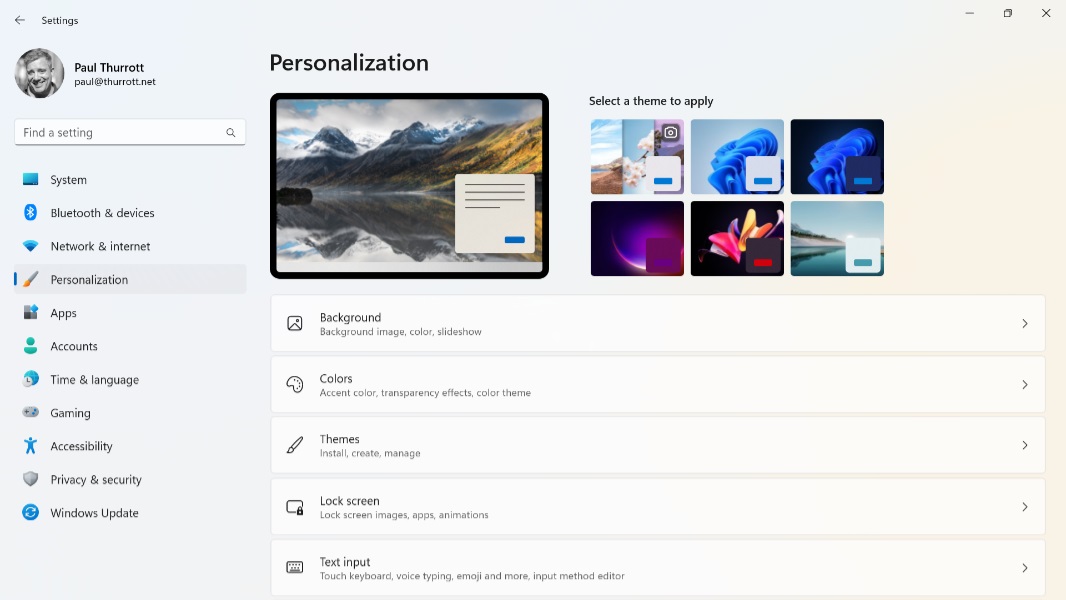
Microsoft today released its last preview update of 2022 for Windows 10 and 11, and Windows 11 users are getting some new features.
“The November 2022 non-security preview release is now available for all supported versions of Windows,” the Windows Message Center notes. “There will be no preview, non-security releases for Windows 10 or Windows 11 during the month of December.”
Windows Intelligence In Your Inbox
Sign up for our new free newsletter to get three time-saving tips each Friday — and get free copies of Paul Thurrott's Windows 11 and Windows 10 Field Guides (normally $9.99) as a special welcome gift!
"*" indicates required fields
As that site notes, Preview releases normally target the third week of the month, or the so-called “week C.” But this one arrived in the fifth week of November, which Microsoft isn’t discussing from what I can see. Whatever: we have some new features to preview. (This update will be delivered to everyone in the second week of December, or in “week B.”) To get them, you will need to manually check for updates in Windows Update and then install 2022-11 Cumulative Update for Windows 11 Version 22H2 (KB5020044).
According to the release notes, this update includes three new features for users:
- Windows Spotlight has been integrated into the Themes in Personalization settings (Settings app > Personalization). Microsoft notes that “this makes it easier for you to discover and turn on the Windows Spotlight feature.”
- OneDrive subscribers will now get storage alerts on the Systems page in the Settings app. “The alerts appear when you are close to your storage limit,” Microsoft explains. “You can also manage your storage and purchase additional storage, if needed.”
- You will also now see the total amount of storage capacity of all your OneDrive subscriptions, though it’s not clear where this will appear (presumably in the File Explorer integration bit). Microsoft also says that “it [Windows?] also displays the total storage on the Accounts page in the Settings app.”
KB5020044 also fixes numerous bugs, including one that prevented “Modern” (Microsoft Store) apps from opening.