Stardock Brings ChatGPT to Object Desktop
- Paul Thurrott
- May 07, 2024
-
1
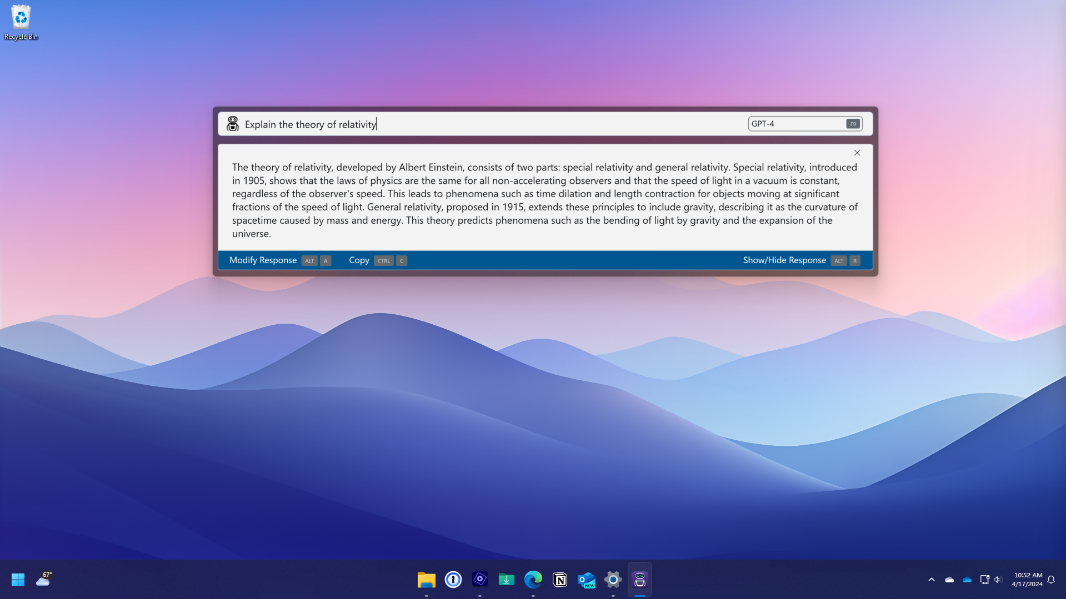
Stardock today announced a major update to its Object Desktop application suite for Windows 10 and 11: DesktopGPT, an OpenAI ChatGPT-based chatbot.
“With DesktopGPT, Stardock is bringing the power of AI to the desktop with unique features that make it easy to jump in and out of interacting with multiple large language models (LLM) with a keyboard-first experience,” the announcement post explains. “With access to GPT-3.5 Turbo, GPT-4, and GPT-4 Turbo, users have the flexibility to easily move between models to find the right tool for their interactions.”
Windows Intelligence In Your Inbox
Sign up for our new free newsletter to get three time-saving tips each Friday — and get free copies of Paul Thurrott's Windows 11 and Windows 10 Field Guides (normally $9.99) as a special welcome gift!
"*" indicates required fields
DesktopGPT is currently in beta, and it joins Fences 5, Groupy 2, Start11, WindowBlinds 11, and the other Object Desktop utilities, but is exclusive to the suite without raising its price. DesktopGPT uses a keyboard-first interface that’s similar to Spotlight Search in macOS in that you launch the app with a keyboard shortcut (CTRL + SHIFT + F by default) and then interact with it using a floating toolbar-like UI.
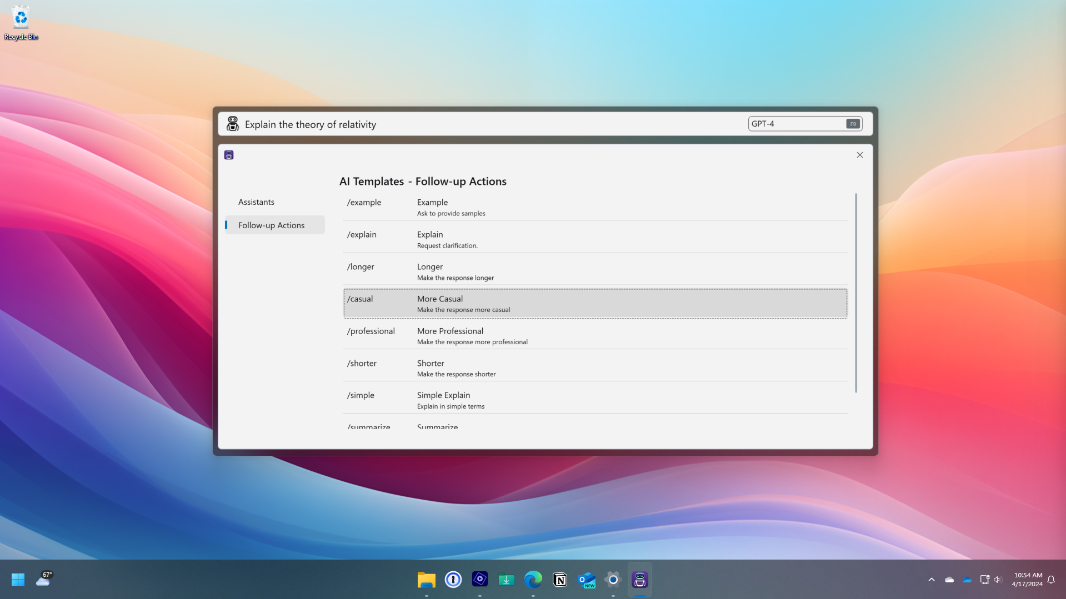
Like other chatbots, DesktopGPT uses a text prompt-based interaction model, but it was derived from tools Stardock was using internally and is optimized for automating frequently needed tasks. It provides a set of templates to help with tasks like writing, proofreading, and summarizing, and users can create their own. You can also ask DesktopGPT follow-up questions and use and create follow-up action templates to automate that as well.
Object Desktop costs $49.99 for a one-year subscription, though it’s currently on sale for $39.99. You can learn more about Object Desktop and DesktopGPT on the Stardock website.