Microsoft Delivers the Final Windows 7 Updates
- Paul Thurrott
- Jan 14, 2020
-
28
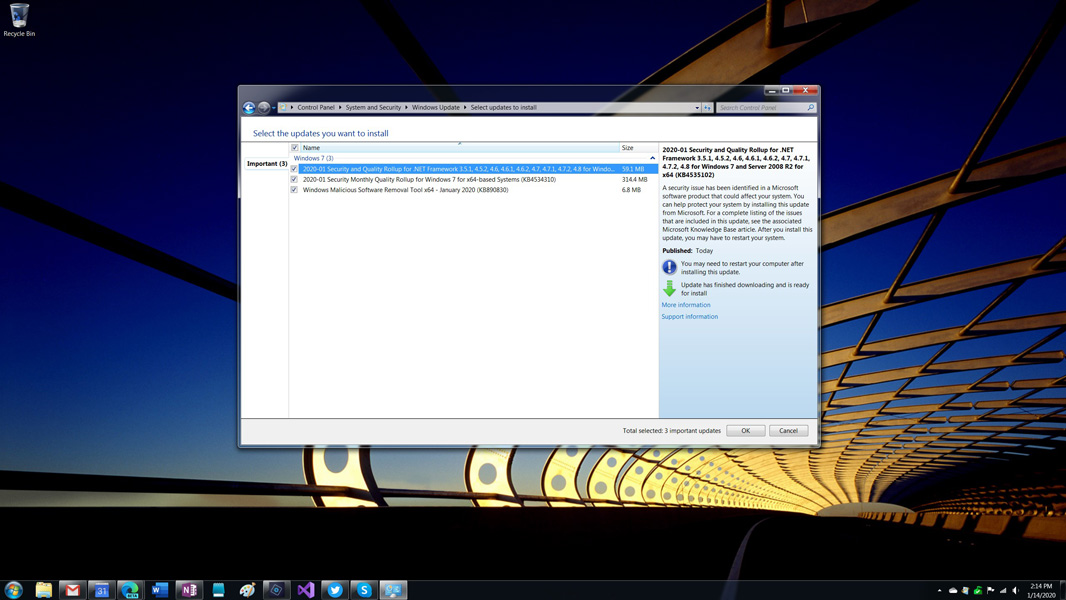
As promised, Microsoft delivered the final set of updates to individuals using Windows 7 today and tomorrow it will begin displaying a full-screen warning that support is over.
Windows Intelligence In Your Inbox
Sign up for our new free newsletter to get three time-saving tips each Friday — and get free copies of Paul Thurrott's Windows 11 and Windows 10 Field Guides (normally $9.99) as a special welcome gift!
"*" indicates required fields
“Today marks the end of support for Windows 7,” Microsoft corporate vice president Jared Spataro writes in a post to the Microsoft 365 Blog. “Ten years ago, when we first announced Windows 7 and Office 2010, we focused on delivering the best productivity experience of the time. But since then, thanks to breakthrough advancements in technologies like artificial intelligence (AI), we’ve been able to build tools to help you take advantage of new forms of productivity. And as the cybersecurity landscape continues to dramatically evolve every day, ten-year-old tech just can’t keep up.”
Starting tomorrow, January 15, 2020, Microsoft will begin displaying a full-screen warning in Windows 7 Starter, Home Basic, Home Premium, and Professional that it says will “describe the risk of continuing to use Windows 7 Service Pack 1 after it reaches end of support.” The notification will remain on the screen until you interact with it with in some way. Employees of companies that have purchased the Extended Security Update (ESU) will not see this warning, of course.
Today’s updates will require a reboot, of course, and I found a separate update, which does not require a reboot, to be available after that.