iOS 12 Brings Improved Performance, Screen Time, ARKit 2, More
- Mehedi Hassan
- Sep 17, 2018
-
22

As you may have seen, Apple released its next big update for iOS to all supported devices today. The company started testing iOS 12 with developers a few months ago since its initial announcement, and the update is now rolling out to all supported devices today. Here’s a more detailed look.
iOS 12, like many other previous iOS updates, is a major update for your iPhone. This time, though, if you aren’t using the latest iPhone devices, you don’t have to be worried about the performance. In fact, Apple has worked on significantly improving the performance of older iOS devices with this year’s release. “Whether you’re using your iPhone or iPad, iOS has been enhanced for a faster and more responsive experience all round,” the company said.
Windows Intelligence In Your Inbox
Sign up for our new free newsletter to get three time-saving tips each Friday — and get free copies of Paul Thurrott's Windows 11 and Windows 10 Field Guides (normally $9.99) as a special welcome gift!
"*" indicates required fields
Opening the camera from your lock screen is up to 70% faster, the keyboard opens up to 50% faster, up to 2x faster Share sheet display under load, and up to 2x faster app launches under heavy workloads, combined with smoother animations throughout the OS. That’s a ton of impressive gains, and even though I own the iPhone X, these performance upgrades are very noticeable on the iPhone X. I have been using the iOS 12 beta ever since it came out, and the performance has been so much better than iOS 11, it’s actually unbelievable.

In terms of new features, there’s a whole lot of new things. If your device supports Animoji, there are four new Animoji — koala, tiger, ghost, and T.rex. But Apple is taking things a step further — you can now create an Animoji of yourself, kind of like Snapchat’s Bitmoji. It lets you create multiple characters of yourself, with different characteristics and accessories. You can use these new Memoji and Animoji on iMessage, and on FaceTime — which, by the way — are getting major updates.
You can now add filters like animated text effects, stickers, Memoji, and more when taking pictures on iMessage or during a video call on FaceTime. Sending pictures and videos on iMessage also seems a little faster with iOS 12, by the way. As for Facetime, Apple is introducing support for group calls of up to 32 people with iOS 12, though that’s going to come out at a later date.
Apple’s introducing features like ARKit 2 with iOS 12, which brings 3D object detection, ability to share ARKit objects through Mail and iMessage, and a new Measure app that helps you measure real-world objects. 3D obect detection is going to make AR experiences really crazy on iOS 12, as developers will be able to leverage objects in the real world and turn them into cool AR experiences.
The company’s even doubling down on Digital Health with this year’s iOS release — there’s a new Screen Time feature that will help you track and limit your phone’s usage, even for your family members. To add to that, the company is making it possible to schedule Do Not Disturb, with added controls to the feature. Notifications are much easier to control now as well, with the ability to easily opt out of notification or at least deliver them “quietly” so you don’t get distracted easily.
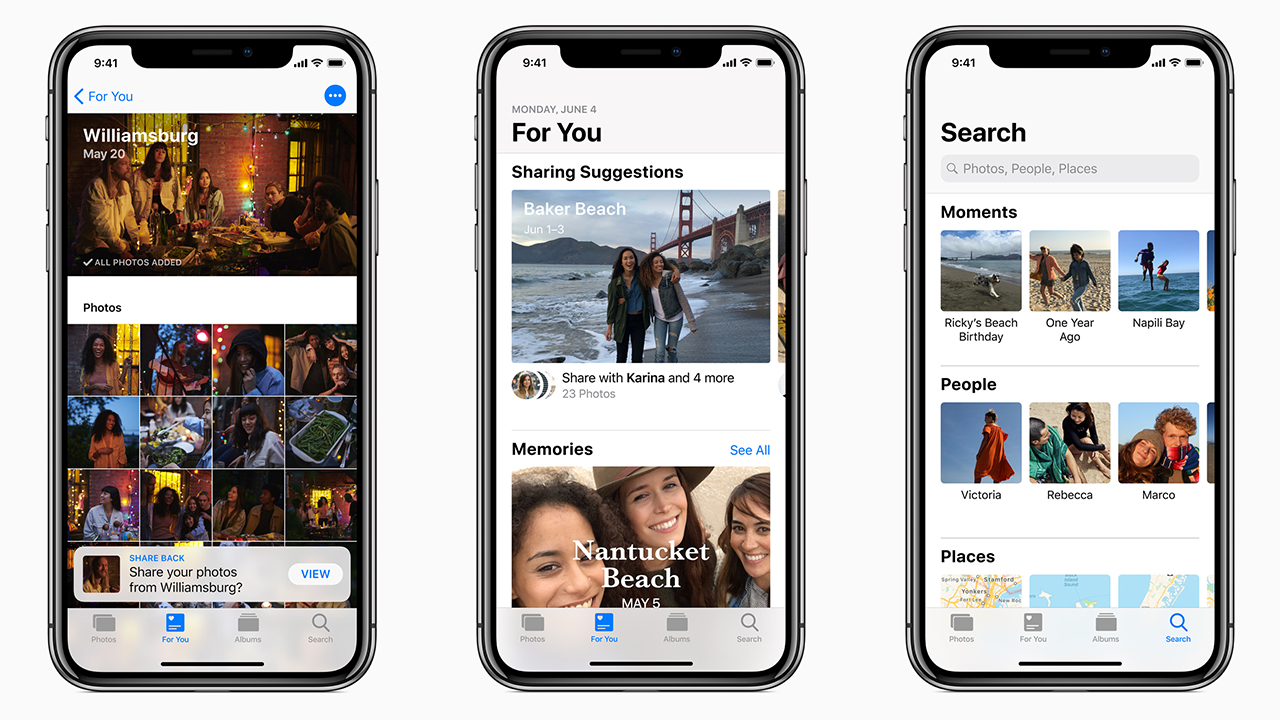
But wait, there’s more. Yes:
- There’s a new Shortcuts app that lets you automate workflows and other tasks with third-party apps with Siri — this feature is actually really cool, even though it’s really meant for professional users who want to go through the trouble of having to manually setup these shortcuts. There are some preset shortcuts you can use, but they are quite basic for the most part.
- Photos now has a smarter search, with contextual sharing suggestions and easier photo sharing.
- The default iOS keyboard will now suggest one-time passcodes delivered to your inbox with AutoFill. This may just be my favourite feature of iOS 12, it’s so convinient.
- A new Apple Books app.
- A redesigned Stocks app.
- Voice Memos on the iPad.
- A redesigned Apple News.
iOS 12 is a HUGE release for Apple’s operating system. There are so many new things you will find once upgrading your iOS device, even though the performance will actually feel better, mainly because the update is incredibly polished when compared to iOS 11. And if you are really interested in changelogs, I suggest checking out the full changelog for the release here. As for compatability, iOS 12 is available on the iPhone 5s and newer iPhones, and the majority of the iPad devices.
Tagged with
Conversation 22 comments
-
provision l-3
<blockquote><em><a href="#324587">In reply to RobertJasiek:</a></em></blockquote><p>I'm surprised Apple disclosed features of iOS 12 to it's sales folks in retail when iOS 11 hadn't even been released. That seems odd for a company that values secrecy. It also seems like the development at that point would be more based on what features they would like to get in vs. what they would be able to commit to shipping. </p>