Apple Announces New $79 Apple Pencil With USB-C Port
- Laurent Giret
- Oct 17, 2023
-
8
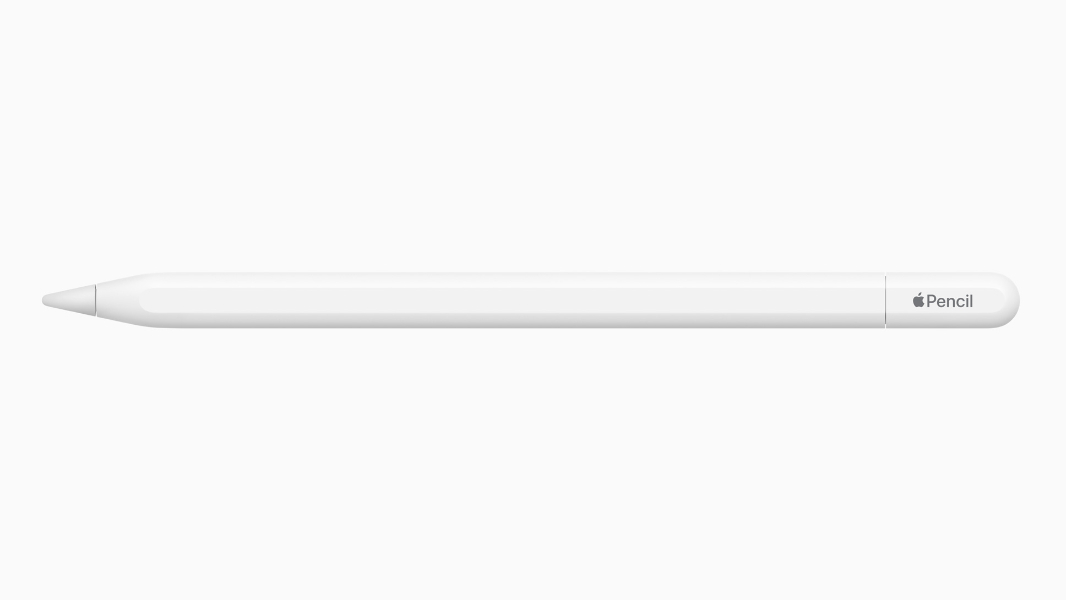
Apple unveiled today a more affordable Apple Pencil that’s compatible with all iPad models with a USB-C port, including the redesigned 10th gen iPad released last year. It will launch in November at $79, though education customers will be able to get it for $69.
This new Apple Pencil includes a sliding cap that hides a USB-C port for charging and pairing. The 1st gen Apple Pencil uses a Lightning port for charging, while the 2nd gen model supports wireless charging.
Windows Intelligence In Your Inbox
Sign up for our new free newsletter to get three time-saving tips each Friday — and get free copies of Paul Thurrott's Windows 11 and Windows 10 Field Guides (normally $9.99) as a special welcome gift!
"*" indicates required fields
While this new Apple Pencil is cheaper than both 1st gen and 2nd gen models, Apple made some compromises by removing some features such as Pressure sensitivity. The new Apple Pencil can also attach magnetically to the side of an iPad just like the 2nd gen model, but it doesn’t support wireless charging.
This new Pencil also doesn’t support the double-tap gesture to change tools that’s present on the 2nd gen model, but it does have the same ability to preview your mark before you make it when hovering over M2 iPad Pro models. Apple provided the following chart to help users figure out which features are present or not on this new Apple Pencil.

Apple Pencil set the gold standard for precision and low latency, and the new Apple Pencil offers the same advanced pixel-perfect accuracy, low latency, and tilt sensitivity that customers love with Apple Pencil (1st and 2nd generations). The new Apple Pencil works great with iPadOS features like Scribble, Quick Note, and when collaborating with others in Freeform.
Last month, iPadOS 17 introduced various new features for Apple Pencil owners, including new drawing tools in Apple’s Freeform app and new ways to annotate PDFs in the Notes app. If you’re still on the fence about purchasing an Apple Pencil to work with PDFs on your iPad, be aware that a new AutoFill feature coming to iPadOS later this year will be able to identify and fill fields in PDF forms for you.