Microsoft Will Finally Try to Fix Its Outlook Problem
- Paul Thurrott
- Oct 08, 2020
-
65

Microsoft is finally taking steps to use a common architecture and user experiences across all Outlook clients on desktop, web, and mobile. The initiative is called One Outlook, and it is long overdue.
I’ve been complaining about this problem for many years, and about the irony of Microsoft’s premier Outlook client, Outlook for Windows, being the worst of the lot, with a bloated user interface and horrible performance. But it became particularly acute when Microsoft purchased Accompli and turned its mobile app into Outlook Mobile, which is arguably the single best Outlook experience today. I would love to use Outlook Mobile on Windows 10.
Windows Intelligence In Your Inbox
Sign up for our new free newsletter to get three time-saving tips each Friday — and get free copies of Paul Thurrott's Windows 11 and Windows 10 Field Guides (normally $9.99) as a special welcome gift!
"*" indicates required fields
Well, maybe I’ll be able to soon, or at least a reasonable facsimile: Thanks to Tony Redmond, who covered this topic first on Petri and tipped me off to the relevant Ignite 2020 sessions—here and here—I now that Microsoft, finally, is going to try and fix its Outlook problem.
“We’re bringing all our Outlooks together,” Microsoft’s JJ Cadiz said in his The Evolution of Outlook session. “The different Outlooks were all built at different times and on different tech stacks. And one thing that is central to the evolution of Outlook is how we’re building toward a common architecture.”
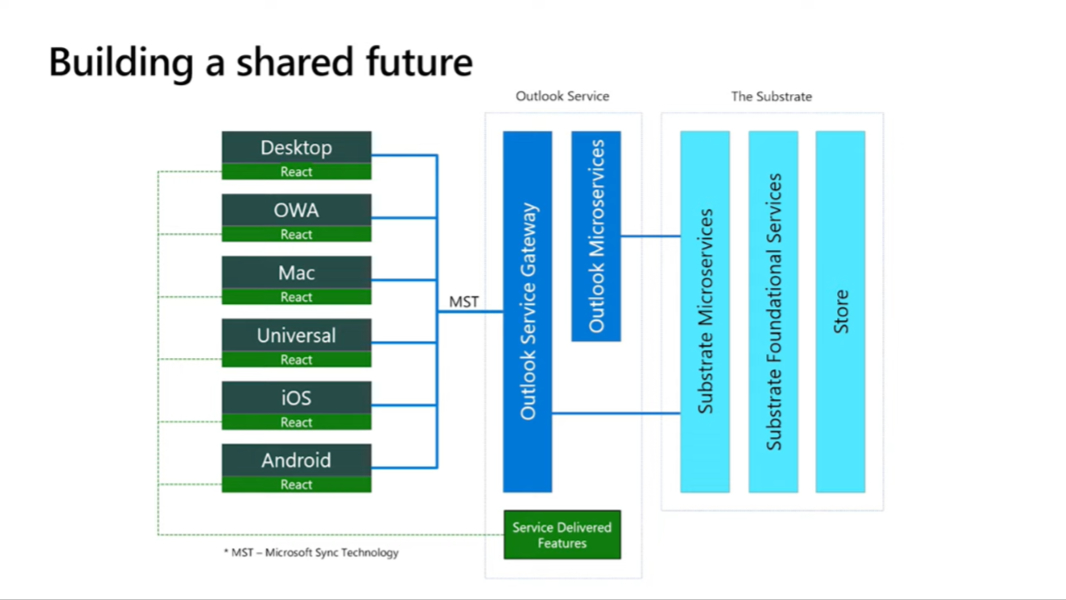
There’s also a shared architecture for sync, called Microsoft Sync Technology, and the firm will be using web technologies like React for UI performance and sharing features across the Outlook family, he points out. Outlook on the web and Outlook.com already moved to React and now share a common UI and infrastructure that is perform much better than their predecessors and do so using less RAM.
The bad news? It appears that Microsoft’s solution for Windows isn’t a new application, which is desperately needed, but rather what it calls Outlook on the web Powered Experiences (OPX), which are literally web-based interfaces and functionality embedded in the existing Outlook client.
Anyone interested in testing the new Outlook(s) early are urged to join the Office Insider Program, where new features are rolled out first in pre-release form.
Tagged with
Conversation 65 comments
-
nerocui
Log in to Reply<p>This is not so much of a good news… Outlook on Windows should be using native feature to reduce memory and cpu usage. Web use HTML and JavaScript because it has no other choice, but native platform is where you put your best experience forward. Using js framework on desktop is a behavior that optimizes experience for the developers rather than the user. Facebook themselves even refactored their iOS Messenger app with complete native code with their project Lightspeed effort. Using React everywhere is only for teams that only know JavaScript and budget is limited. It shouldn't be the default choice for a trillion dollar company. Use c++, or use c# at least for crying out loud.</p>
-
spiderman2
Log in to Reply<blockquote><a href="#585049" class="md-opjjpmhoiojifppkkcdabiobhakljdgm_doc"><em>In reply to nerocui:</em></a></blockquote><p>but but electron is the best /s</p>
-
wbhite
Premium MemberLog in to Reply<p>Paul, I've read your complaints about the Outlook client for years and how it has too many features and a bloated UI, and while I agree (from an IT perspective) that it can be problematic when it comes to corrupt OST files (or similar) the application itself has numerous features that a large majority of our users take advantage of. Be it Quick Steps, Task assignment features, etc., if I were to take <em>any </em>of those away, I'd hear some outcry. My point is that MS just didn't create those features in a vacuum and people have built their productive lives around them and require them. The recent move to simplify everything in terms of UI and features is troubling to me, and their own OneNote UWP (is that still what we call Store apps?) is a great example, showing a glaring lack of features compared to its traditional Win32 counterpart.</p>
-
flinchbot
Premium MemberLog in to Reply<blockquote><em><a href="#585060">In reply to wbhite:</a></em></blockquote><p>They should take Windows Mail and build it up to the 80% of features used by everyone and leave Outlook for the more advanced use cases. The full Outlook is borderline unusable.</p>
-
jgraebner
Premium MemberLog in to Reply<blockquote><em><a href="#585060">In reply to wbhite:</a></em></blockquote><p>I agree with this 100%. While Outlook for Windows is kind of a monster, there are also a huge number of enterprise users that have it as a central part of their workflow. Much like the other full-sized Office applications, most users likely only use a small percentage of the features, but that small percentage differs from person to person (or organization to organization). I'd love to have a Windows-based client similar to Outlook Mobile for my own personal needs, but it wouldn't really be sufficient for my work needs.</p><p><br></p><p>I also agree on OneNote. I've tried several times to switch over to the UWP version, but there is way too much missing there.</p>
-
bleeman
Premium MemberLog in to Reply<blockquote><em><a href="#585060">In reply to wbhite:</a></em></blockquote><p>I agree with this as well. I "grew up" with Outlook on the desktop during my career and still prefer it over all the other implementations. I'm retired now but still use it every day with my Microsoft 365 subscription. My wife does the same. Yes it has its quirks but it also has a lot of features I don't want to lose. Like others have mentioned I hope it doesn't turn into something like the UWP version of OneNote. I've been a OneNote user since it was first released and tried my best to use the UWP version but there were just too many features missing. One of the biggest ones for me was the inability to move the scroll bars to the left side. Being left-handed and using OneNote in Tablet mode a lot this has always been one of my most used features. Over the years I've always requested this same option in Windows without success. So like wbhite, I hope that they'll keep Outlook on the Desktop as an option like they have with OneNote.</p>
-
DavidSlade
Premium MemberLog in to Reply<blockquote><em><a href="#585060">In reply to wbhite:</a></em></blockquote><p>I also agree. I am having more issues with Outlook Mobile on Android than I have with the Windows desktop version. There are too many features missing and bugs on the mobile version. The desktop version used to be buggy but has improved with each update.</p>
-
wright_is
Premium MemberLog in to Reply<blockquote><em><a href="#585248">In reply to DavidSlade:</a></em></blockquote><p>Yes, I find that the mobile version often goes for days without actually syncing or getting the actual current emails. When I look into it, it is showing emails that have been deleted or moved days ago (Exchange), although it seems to be fine for Outlook.com,</p>
-
wright_is
Premium MemberLog in to Reply<blockquote><em><a href="#585060">In reply to wbhite:</a></em></blockquote><p>Outlook on the desktop is integrated and flexible. The web version not so much and the mobile version is a joke, with features disappearing or moving around. For me, the biggest upset on Outlook mobile was the removal of contacts. </p><p>Oh, the contacts are still there, but they aren't under contacts, you can only search for them.</p>
-
mattbg
Premium MemberLog in to Reply<blockquote><em><a href="#585060">In reply to wbhite:</a></em></blockquote><p>I appreciate the gist of what you're saying, which is that people do more complex things on the desktop than they do with mobile. I agree with that, and although I appreciate the clean UIs that migrate over from mobile apps, they can be over-simplified sometimes.</p>
-
Daninbusiness
Premium MemberLog in to Reply<p>We've heard this before though, haven't we? So we'll see. </p>
-
Paul Thurrott
Premium MemberLog in to ReplyThat’s why the word “try” is in the headline, yes. 🙂
-
Elan Gabriel
Log in to Reply<p>Today I've learned that outlook has a problem. I'm using both the Web client, the Android app and the "Mail" Windows 10 app and never noticed any problem with Outlook. Weird. As with most web apps, it will most likely suck, but only time will tell.</p>
-
redstar92
Log in to Reply<p>Desktop Outlook has become a usability disaster and they have stopped providing new features on it in the last couple of years… On top of that they rub it in with updates to Mobile, Web and Mac. Things like unified inbox, scheduling emails, swipe and touch capabilities, just to name a few :(</p>
-
wright_is
Premium MemberLog in to Reply<blockquote><em><a href="#585064">In reply to redstar92:</a></em></blockquote><p>On the other hand, priority inbox and unified inbox are the first features I turn off on mobile and Web. </p><p>And the desktop version has mich more functionality than the Web or mobile versions, features which our business lives and dies by. </p>
-
Cosmocronos
Log in to Reply<p>"<span style="color: rgb(0, 0, 0);">Outlook Mobile, which is arguably the single best Outlook experience today" is subjective to say the least…</span></p><p><span style="color: rgb(0, 0, 0);">The lack of a week view, both in Android and iPhone is </span>inexcusable; same for the inability to colour categorise appointments.</p><p>And, of course, both functionalities were available in WP/W10M.</p>
-
yoshi
Premium MemberLog in to Reply<blockquote><em><a href="#585085">In reply to Cosmocronos:</a></em></blockquote><p><br></p><p>A week view in the calendar tab? Turn your phone horizontal. It displays the week view.</p>
-
Paul Thurrott
Premium MemberLog in to ReplyAnd if you stand on your head, it will show you last week!
-
Philotech Mueller
Log in to Reply<blockquote><em><a href="#585085">In reply to Cosmocronos:</a></em></blockquote><p>And my pet peeve: You cannot collapse folders. I spend my work life in Outlook, and I literally have hundreds of folders (around 800 maybe). Don‘t tell my the new folders is search, I have these folders for a reason. And it‘s absolutely crazy not be be able to collaps them to get down to no. 761 and back to #1 again.</p>
-
Martin Sjöholm
Log in to Reply<blockquote><em><a href="#585231">In reply to Philotech:</a></em></blockquote><p>+1 on the collapsable folders. Folders is a thing for some people, and search is not the new folders. Categories may be, and for some time I used them successfully, but it requires another level of discipline and is just not for me.</p>
-
robincapper
Log in to Reply<blockquote><a href="#585085"><em>In reply to Cosmocronos:</em></a></blockquote><p>Lack of week view is painful, as is the need to use search for contacts</p>
-
Paul Thurrott
Premium MemberLog in to ReplyLOL.
Yes. It is subjective. That’s why I wrote “arguably.” 🙂
-
lilmoe
Log in to Reply<p>Everyone, except Microsoft, knew that Microsoft was going to migrate all of Office to web technologies (javascript/html).</p><p>Fine. Whatever. But they need to migrate all of this to their own .NET5/Blazor/Edge stack asap. The current electron stack sucks… bad.</p><p>Using Blazor in all these apps and experiences should also enrich its feature for other developers using the technology.</p>
-
jonsimon
Premium MemberLog in to Reply<p>I would assume that it's likely that a majority of Outlook on Windows 10 users are connected to an Exchange server. Would be interested to see how they navigate with that factor involved. </p>
-
Kendog52361
Log in to Reply<p>While I can understand the idea of building a new "Outlook App", in place of the currently "bloated app", I can also understand the concerns laid out by <a href="https://www.thurrott.com/users/wbhite" target="_blank">wbhite</a>. I would suggest a sort of hybrid plan of building the new app, but keeping the old version around and supported as needed, until the new app is "fully ready", with the needed features and whatnot.</p>
-
bluvg
Log in to Reply<p>They need to address the add-in story for Outlook. COM add-ins can act on multiple items; the "new" Add-ins cannot. (Why did they have to change the "add-in" name to be the same as COM?! Good luck distinguishing the two when trying to search while troubleshooting….) COM add-ins are a stability and upgrade matrix nightmare, yet absolutely critical for many businesses. The "new" add-ins are great, but are extremely limited in comparison, and can't yet kill their COM counterparts (yet). </p>
-
hensonr
Premium MemberLog in to Reply<p>I hope this will kill off the "Read More" at the bottom of a (not that) long email on iOS Outlook. Or, at least cure the absurdity of taking me back to the top of the email when I click Read More, instead of where it cut me off.</p>
-
wright_is
Premium MemberLog in to Reply<p>It is funny, Outlook for Windows is the best experience for me. The Web and mobile versions are feature incomplete.</p><p>Features I use all day, everyday are missing from the mobile version and the Web version. </p><p>I sincerely hope that they don't dumb down the desktop version, otherwise our users will be complaining nonstop. </p>
-
will
Premium MemberLog in to Reply<p>Back when Office 2013 launched I was part of the TAP program for that launch. I made a suggestion at the time that there should only be ONE version of Outlook and it should just be a lightweight application that would then "turn on features" based on what accounts are added. This was shot down by several people in the program because Office was a paid system and the Windows Mail client was just a basic free app.</p><p><br></p><p>Anyway…</p><p><br></p><p>Fast forward to today and Outlook for Mac IMO is the best example of what Microsoft should have done for Windows. They have taken the best items from the mobile app and moved them into the desktop app. Examples:</p><ul><li class="ql-indent-1">I can snooze an email </li><li class="ql-indent-1">I can one click create a meeting invite</li><li class="ql-indent-1">I can send my time availably </li><li class="ql-indent-1">I can swipe to perform actions</li><li class="ql-indent-1">I see my day in a quick view</li><li class="ql-indent-1">Search has natural language</li><li class="ql-indent-1">The UI is clean, good, and fresh</li><li class="ql-indent-1">Sync is fast</li></ul><p><br></p><p>They are still adding new features and functions to the Outlook for Mac app, but you can see this is what Outlook should be for ALL platforms.</p>
-
Paul Thurrott
Premium MemberLog in to ReplyTo clear, you were right back in 2013 and you’re right today.
-
ponsaelius
Log in to Reply<blockquote><em><a href="#585130">In reply to will:</a></em></blockquote><p>A long way from Microsoft applications working best on Windows. In a service based Microsoft the best way to run Outlook might well be on a Mac. New world.</p>
-
winner
Log in to Reply<p>Microsoft 1999: We don't want to become IBM</p><p>Microsoft 2020: Is the new IBM</p>
-
waethorn
Log in to Reply<blockquote><em><a href="#585136">In reply to Winner:</a></em></blockquote><p>In the news today: IBM is splitting into 2 companies.</p>
-
Greg Green
Log in to Reply<blockquote><em><a href="#585167">In reply to Waethorn:</a></em></blockquote><p>Holy moly, I missed that news.</p><p><br></p><p>”<span style="background-color: rgb(240, 241, 242);">We divested networking back in the '90s, we divested PCs back in the 2000s, we divested semiconductors about five years ago because all of them didn’t necessarily play into the integrated value proposition”</span></p><p><br></p><p><span style="background-color: rgb(240, 241, 242);">So they divested themselves of the future bit by bit. What silliness.</span></p><p><br></p><p>I guess neither fragment will be making PCs.</p>
-
BudTugglie
Log in to Reply<p>I have many years of email history, filed in folders, in Outlook on Windows 10. I rely on that history a lot, for things like purchase, investment and communication history. It's not the best, but I don't think that I can move it elsewhere. I'd love to export it to a database of some sort. This is one of only a couple of reasons that I keep a Windows system around. All else I do on a Linux system.</p>
-
jdawgnoonan
Log in to Reply<p>I always find it odd that Outlook for Android or iOS seem to have more in common with the mail and calendar apps that ship with Windows, despite it being called Outlook on mobile, however the iOS and Android Outlook app is far better than the mail and calendar apps. Big Outlook feels like it is the more separate program, but I prefer mobile Outlook to it as well. However, obviously, desktop Outlook can do a lot of stuff that the others can't do, however, like Windows, has UIs from every era of Microsoft buried in it and overall is unpleasant to use because of it. But Outlook on Android is probably my favorite calendar/mail app I've ever used. </p>
-
bart
Premium MemberLog in to Reply<p>Any news on whether the Mail app in Windows 10 is getting the same treatment? </p>
-
Paul Thurrott
Premium MemberLog in to ReplyNo, but this app needs to be replaced. It’s just the worst.
-
youwerewarned
Log in to Reply<p>This on the day I got rid of all the obsolete autocomplete addresses offered when you type into the TO field of Outlook Web. As expected, the Win 10 client has it's own set of undeletable addresses going back to the beginning of time,</p><p><br></p><p>So yeah, the Win 10 client can't die soon enough…</p>
-
stevek
Log in to Reply<blockquote><em><a href="#585154">In reply to YouWereWarned:</a></em></blockquote><p>when the autocomplete pops up when you are typing the name; don't hit enter; there is a X on the right side of the name; click the X and that deletes it from the autocomplete name cache.</p><p><br></p><p>You can also clear the whole cache at once if you want:</p><p>File -> Options</p><p>Select Mail in the left nav bar.</p><p>Scroll down to the Send messages section.</p><p>Click the button that says "Empty Auto-Complete List"</p><p><br></p><p>If that's your major problem with Desktop Outlook now your problem is solved.</p>
-
jgraebner
Premium MemberLog in to Reply<blockquote><em><a href="#585274">In reply to stevek:</a></em></blockquote><p>I'm guessing that complaint was about the Windows 10 Mail application rather than Desktop Outlook.</p>
-
monosoftware
Premium MemberLog in to Reply<p>What worries me about this is removing features that I rely on. The Outlook desktop application, much like the rest of the office suite, has so many features. Since my job is basically run via outlook I have become very used to many obscure features for productivity (e.g. custom quick steps, editing the ribbon, etc.).</p><p><br></p><p>I also worry about offline performance. Today if I am offline (which is often the case for me pre-COVID when I travelled) I can still access all my emails and search for very old emails if necessary. These hybrid desktop/web apps usually only store a small snapshot of recent activity such that using, for example, Slack offline is essentially worthless.</p>
-
brettscoast
Premium MemberLog in to Reply<p>Good post Paul</p><p>This is so long overdue. Outlook has been a complete mess for a long time, and when you work with this day in day out it's simply not good enough. I too believe the application needs to be completely re written but I'll be happy to join an insider program to test this and check it out. I support Microsoft in finally addressing the issue of why their premium email client is a clusterfuck. Changes/improvements will be most welcome.</p>
-
techreader
Log in to Reply<p>On PC, I miss unified inbox as well as being able to connect to my contacts and calendar on Google, as I can on the other platforms—most notably, Mac. </p>
-
ekim
Premium MemberLog in to Reply<p>I live in Outlook on the desktop all day and have for a long time. The ability to create processing rules is a must have for me as we get a ton of email everyday and presorting it goes a long way to keeping from being buried in emails. One thing that Microsoft absolutely must fix is the HTML rendering. It is old and clunky and needs to be on par with Chrome / Edge. I'd also like to see the programming interface cleaned up too as not only do we use rules processing but macros too and that whole system has been a dumpster fire for a long time.</p>
-
bluesman57
Log in to Reply<blockquote><em><a href="#585161">In reply to Ekim:</a></em></blockquote><p>I, too live in Outlook most of the time to run 3 businesses. I heavily use the sorting rules, and boy do those need to be modernized!</p><p>I use the Android client, but it's very limited. You can't even collapse your folder hierarchy! Pain in the rear.</p>
-
JerryH
Premium MemberLog in to Reply<p>It is funny to hear anyone say that Outlook Mobil is better than Outlook desktop. But it depends on the features you need and use vs the ones you don't. </p>
-
pesos
Premium MemberLog in to Reply<blockquote><em><a href="#585173">In reply to JerryH:</a></em></blockquote><p><br></p><p>no kidding – outlook mobile is still painful to use</p>
-
sevenacids
Log in to Reply<p>I'm about to ditch Outlook on Android. The experience is okay, but it has synchronization issues when I compare it to Outlook on the Desktop which works just great. For example, deleted and read mail, sometimes just junk, still shows up or is not marked as read, even swipe down to sync does not change that for hours. Fortunately, my important accounts are all IMAP-based, so I'm fine without it on mobile.</p><p><br></p><p>I'm always amazed how a multi-billion-dollar corporation can only deliver such a primitive and fragmented mail client, for years. There are free and open source ones that come with more features and are more reliable.</p>
-
truerock2
Log in to Reply<blockquote><em><a href="#585178">In reply to sevenacids:</a></em></blockquote><p>Oh yes, you are so correct about the miss-spelled email addresses in Outlook To: field auto-complete.</p><p><br></p><p>It is just another example of unbelievable screw-ups that perpetuate in Microsoft for decades.</p><p><br></p><p>It is beyond comprehension how these things happen in Microsoft.</p>
-
wright_is
Premium MemberLog in to Reply<blockquote><em><a href="#585178">In reply to sevenacids:</a></em></blockquote><p>Outlook for Android is still showing mails I deleted on the desktop on Monday!</p>
-
jgraebner
Premium MemberLog in to Reply<blockquote><em><a href="#585178">In reply to sevenacids:</a></em></blockquote><p>Strangely, I've found that Outlook for Android tends to be more reliable for my personal Gmail account than it is for my Microsoft 365 work account.</p>
-
truerock2
Log in to Reply<p>OK… I think we have the old Windows 8 problem here.</p><p><br></p><p>For some reason, there are individuals who think an app designed for a 5 inch touch interface should be the same design for an app on a desktop PC with a 32 inch 4k monitor, keyboard and mouse.</p><p><br></p><p>Wow… it's like some level of stupid just cannot ever go away.</p>
-
Greg Green
Log in to Reply<blockquote><em><a href="#585181">In reply to truerock2:</a></em></blockquote><p>I thought One Windows was a phrase from the failed era, it’s the first thing I thought of when I heard One Outlook. Seems like they’re stuck on stupid.</p>
-
gregsedwards
Premium MemberLog in to Reply<p>I know the inconsistencies are many, but for me the biggest missing/inconsistent mobile feature on both the desktop Outlook and Win 10 Mail versions is "Snooze" — the fabulous ability to tell Outlook redeliver a message until a future date/time. And I can't imagine it would even be too difficult to implement. Basically, snooze just sends the message to a Snoozed folder and holds it there until it needs to come back to the Inbox. The Snoozed folder doesn't appear in either desktop Outlook Win 10 Mail, which is important in case you really need to get to a snoozed message, so it's kind of impossible for me to use until it's fully supported.</p>
-
minke
Log in to Reply<p>I'd be a lot happier if Outlook didn't put important things into my Junk folder every single day. Today I finally found an important email thread that started in my Inbox and included a reply from me, and an answer. Microsoft moved it to Junk for some reason. A frequently used address that I communicate with all the time. Doesn't matter if I mark something "Not Junk," a hundred times, Microsoft will still randomly put messages from that sender into Junk. A significant number of the messages that go into Junk are sent from within my own domain!</p>
-
robincapper
Log in to Reply<p>I hope this means things like reminder/repeating intervals, flags, categories, and icons (on calendar events ) also become common across all the Outlook interfaces.</p>
-
Martin Sjöholm
Log in to Reply<p>I am mostly happy with the Outlook Windows/Mac desktop apps. They have sufficient performance for my needs, and offer all the capabilities I need, as opposed to all other versions of Outlook. Disagree with it being bloated.</p>
-
minke
Log in to Reply<p>Search is another fail in Outlook and Office in general. It just doesn't work a significant portion of the time. With Gmail I can just search for something and boom there it is from yesterday or 10 years ago. In Outlook, 15 minutes later I am still searching one folder at a time, fruitlessly, until finally I give up and start manually scanning emails around the approximate date/time I sent it.</p>
-
wright_is
Premium MemberLog in to Reply<blockquote><em><a href="#585337">In reply to Minke:</a></em></blockquote><p>Funny, I just enter the search term into the search bar in Outlook and bam, it is there…</p>
-
Greg Green
Log in to Reply<blockquote><em><a href="#585340">In reply to wright_is:</a></em></blockquote><p>With office outlook a few years I couldn’t get search to work. To show the IT guy I would have the desired email in the view window and do the subject line search on a truncated string from the desired string (alphanumeric, omitting the leading alpha character) and outlook couldn’t find the email we were looking at. So frustrating.</p><p><br></p><p>IT guy tried several things and left stumped. How MS can screw up search is beyond me. </p>
-
jesam
Log in to Reply<blockquote><em><a href="#585411">In reply to Greg Green:</a></em></blockquote><p>Search really is a disaster. One of my collegues held on to Outlook 2010 as long as he could because then search still worked…</p>
-
wright_is
Premium MemberLog in to Reply<blockquote><em><a href="#585411">In reply to Greg Green:</a></em></blockquote><p>Probably the index on the exchange server is corrupted or isn't working properly. </p><p>The amin needs to either reindex the server or move the mailbox to another exchange server and back again. </p>
-
dcuk7
Log in to Reply<p>I agree with the performance issues for past versions of Outlook but have always disagreed with the notion that it has bloated features. It depends on your business of course, but many will be avid users of a good portion of the features. I can certainly speak for our business on that. </p><p><br></p><p>Outlook 2019 on both Mac and PC are pretty good performance-wise. The Mac app lacks some of the polish of the Windows version (such as scrollbars appearing over flags) but it's leaps and bounds ahead of where it was back in the Outlook for Mac 2011 days *shudders*</p>
-
mattbg
Premium MemberLog in to Reply<p>This sounds great, but given my history with Outlook I am concerned that this could make desktop Outlook worse. However, I like the UI changes they have been making on the desktop recently.</p>