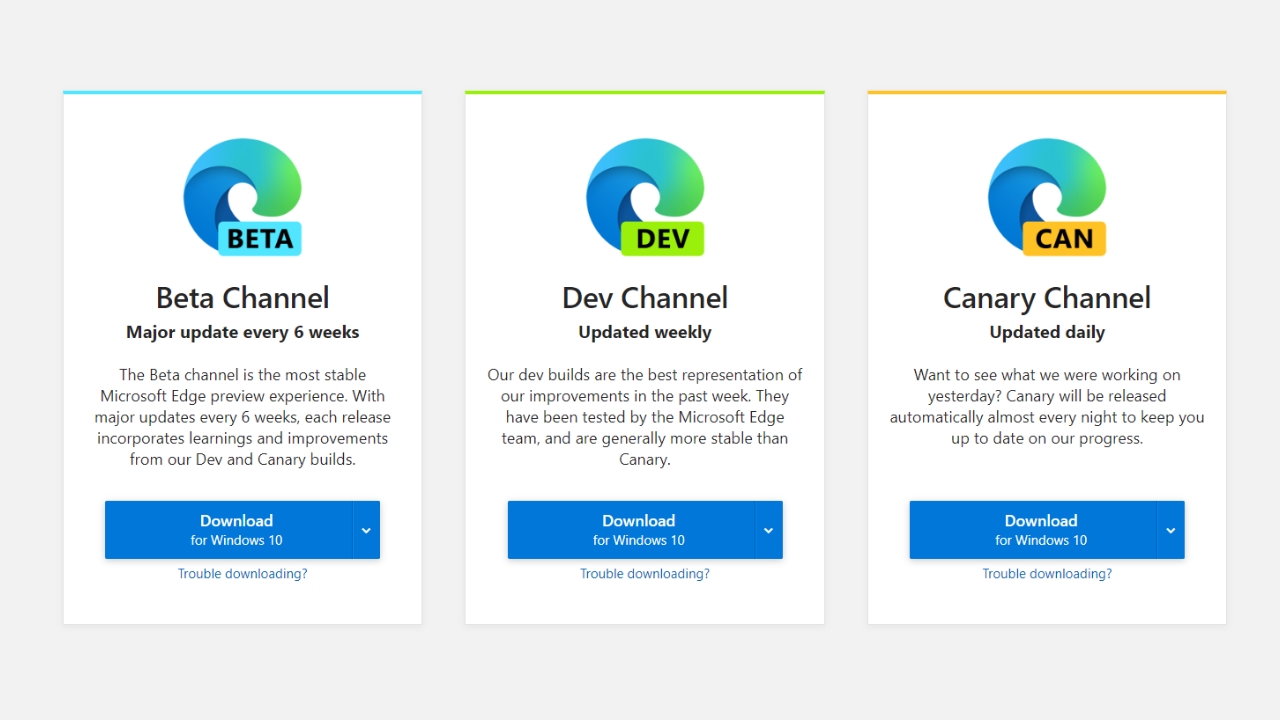Microsoft Edge’s New Logo Ships in Insider Builds
- Mehedi Hassan
- Nov 06, 2019
-
8
Microsoft Edge has been talked about a lot this week. First, we got to know about its brand new logo, and then Microsoft announced a general availability date for the new browser. Microsoft even delivered a release candidate for the browser, which is set to come out of beta on January 15, 2020.
The company started rolling out the new logo for the browser last night for those running the Insider builds. The new logo is now available across the Edge beta, Edge Dev, and Edge Canary channels.
Windows Intelligence In Your Inbox
Sign up for our new free newsletter to get three time-saving tips each Friday — and get free copies of Paul Thurrott's Windows 11 and Windows 10 Field Guides (normally $9.99) as a special welcome gift!
"*" indicates required fields
[ad unit=’in_content_premium_block’]
Once you update to the new builds, you will start seeing the new logo within settings and elsewhere in the browser. It will also show up on the start menu if you have it pinned to your start menu, but the taskbar icon may actually take a little while to update on Windows. Since the classic Microsoft Edge icon is cached within Windows, the new Microsoft Edge logo could take a little bit to show up.
You could try manually clearing the cache by deleting the icon cache files in Windows or renaming your profile, but just waiting for the new logo to show up by itself is probably a better option.