Brave is Simplifying Its Fingerprinting Protections
- Paul Thurrott
- Jan 22, 2024
-
9
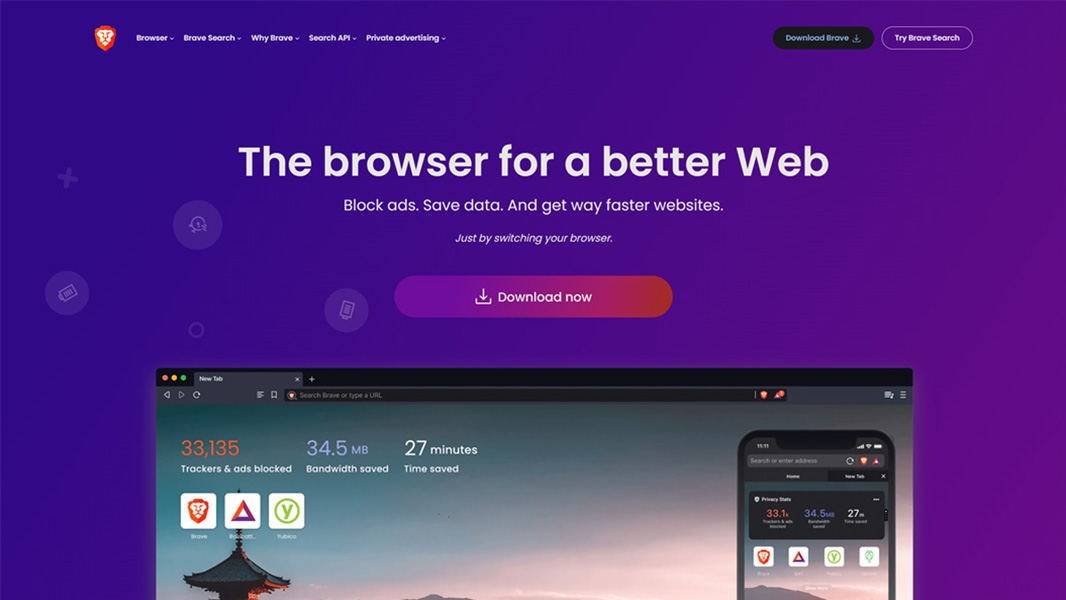
Brave announced it will simplify the fingerprinting protections in its desktop and Android web browsers to improve privacy and security for its users.
“With Brave desktop and Android version 1.64 in a couple of months, we will sunset Strict fingerprinting protection mode,” the Brave security team writes in a recent blog post. “This does not affect Brave’s industry-leading fingerprinting protection capabilities for users. Instead, it will allow us to focus on improving privacy protections in Standard mode and avoid Web compatibility issues.”
Windows Intelligence In Your Inbox
Sign up for our new free newsletter to get three time-saving tips each Friday — and get free copies of Paul Thurrott's Windows 11 and Windows 10 Field Guides (normally $9.99) as a special welcome gift!
"*" indicates required fields
For those unfamiliar, fingerprinting is a method used by advertisers and other trackers to try and bypass tracking-blocking technologies so that they can uniquely identify you regardless. It involves collecting a group of otherwise innocuous data that is unique to a single user using a single web browser on a single device to create a digital “fingerprint.” Good blockers, like the one built into Brave, and in browser extensions like Privacy Badger and uBlock Origin, work to block actual trackers as well as fingerprinting attempts. (You can learn more about fingerprinting from the EFF, and while you’re there, use its Cover Your Tracks tool to see whether you’re fully protected.)
To date, Brave has offered two levels of fingerprint protection via its standard and strict modes. But strict mode breaks some website compatibility and very few users—0.5 percent, Brave says—even use this mode. And that introduces its own unexpected problem: Because so few Brave users enable strict protections, they stand out, and that could (ironically) make them more vulnerable to being fingerprinted.
Rather than waste engineering time and effort on such a small percentage of the user base, Brave has decided instead to focus its engineering efforts on improving the browser’s fingerprinting protections for everyone. And it will no longer offer two different fingerprinting protection modes.
“Sunsetting strict mode in Brave will actually be beneficial to our users’ privacy,” the team explains. “Brave’s standard fingerprinting protection is already very extensive and the strongest of any major browser. Brave’s innovative farbling of a number of major fingerprintable web APIs makes it difficult for fingerprinters to get a reliable unique ID on your browser. Going forward, we will continue to strengthen and expand Brave’s Standard fingerprinting protections so that all our users have ever-improving protection against fingerprinters, while maintaining the highest possible level of compatibility with websites.”