Vivaldi 6.6 Adds Extension Support to Web Panels, More
- Paul Thurrott
- Feb 29, 2024
-
0
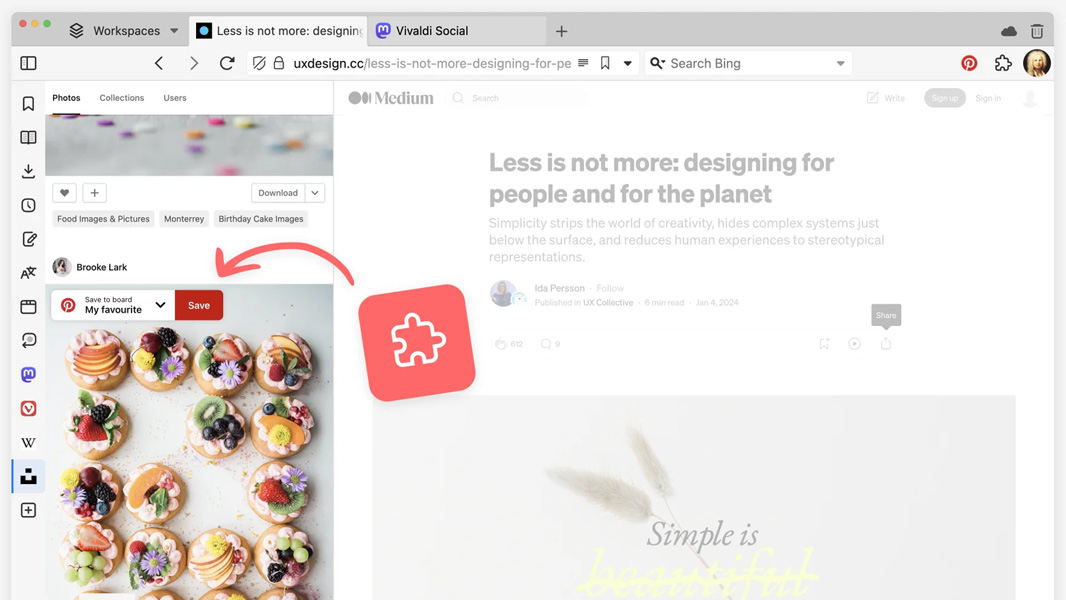
Vivaldi today announced a major upgrade to the desktop versions of its web browser with several new features. Key among them is Chrome extension support in Web Panels.
“What a day to release Vivaldi’s first desktop update of the year — on the extra day of the leap year!” Team Vivaldi writes in the announcement post. “The new version, Vivaldi 6.6, packs an ‘extra’ punch on desktops and notebooks.”
Windows Intelligence In Your Inbox
Sign up for our new free newsletter to get three time-saving tips each Friday — and get free copies of Paul Thurrott's Windows 11 and Windows 10 Field Guides (normally $9.99) as a special welcome gift!
"*" indicates required fields
Here’s what’s new.
Chrome extension support in Web Panels. Panels are one of Vivaldi’s core features, and Web Panels allow users to put any web page in a Panel so that it can be viewed alongside the sites in the browser’s tabs. With this update, Web Panels now support basically any Chrome browser extension, so you can extend their functionality and get a consistent experience with your browser tabs.
Page navigation in Web Panels. Vivaldi has also updated Web Panels with page navigation buttons so you can more easily navigate Back, Forward, and to the Panel’s start page.
Website permissions dashboard. A new Website permissions page in Vivaldi settings gives you better control over the permissions that websites can request. You can “stop websites from pestering you with Notification permission requests,” the company notes.
Web page color theme. Vivaldi has long supported Dark and Light modes, but they were tied to the browser theme. Now, you can independently choose a Dark or Light theme for web pages separately from the browser theme. And Vivaldi will automatically generate a Dark color theme for websites that don’t natively support this feature.
Vivaldi Translate improvements. Vivaldi Translate is a privacy-focused translation feature that supports over 100 languages, and it now offers dramatically better performance and translation quality.
Vivaldi Mail improvements. Vivaldi Mail has been updated with an Advanced Search feature that offers filters for the whole message, the message body, the message subject, folders, mail accounts, data range, sender, and much more. Because searches are stored in your browsing history, you can return to an earlier search. And you can save frequently performed searches as a filter.
Reading Lists and Notes improvements. Vivaldi has long supported exporting data like bookmarks, Speed Dials, logins, and more. But now you can also migrate data in and out of Reading Lists and Notes. “Your data is your data,” the team says. “You should be able to freely move between apps and services as you wish. Vivaldi believes this should be the norm across apps and platforms.” Notes are exported in Markdown, a plain text format, while Reading Lists are exported to CSV.