Arc Browser Now Syncs Between Mac and Windows
- Paul Thurrott
- Mar 21, 2024
-
3
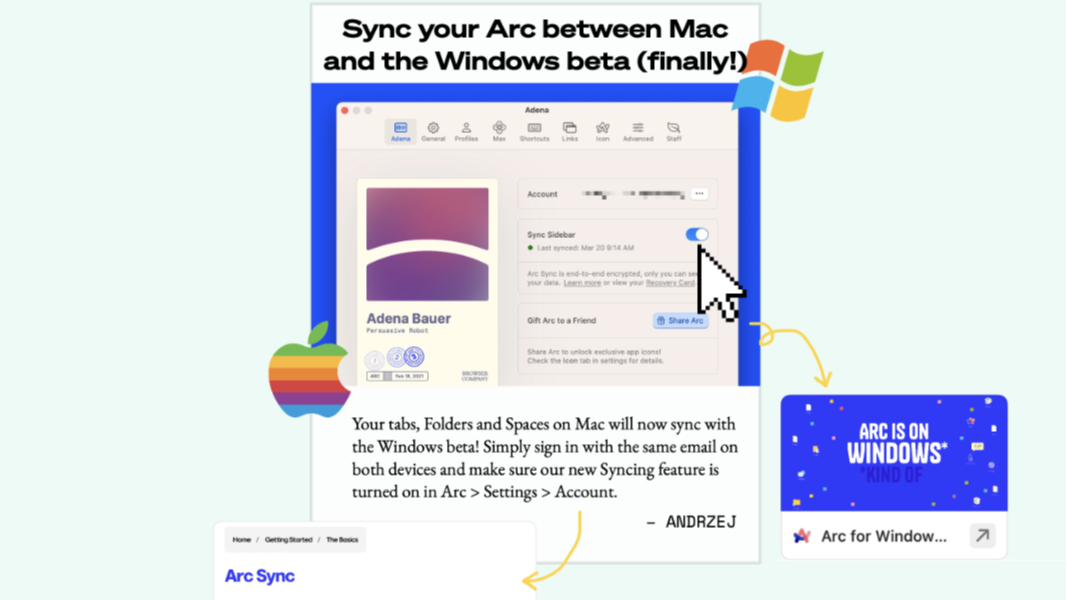
While the Windows version of the Arc browser still lags behind the Mac version functionally, this is a big step forward: You can now sync your Arc tabs, folders, and spaces between the Mac and Windows versions of the browser.
“Your tabs, folders and spaces on Mac will now sync with the Windows beta,” The Browser Company’s Andrze J writes in the release notes for the newly releaed Arc version 1.35 for Mac. “Simply sign in with the same email on both devices and make sure our new Syncing feature is turned on in Arc > Settings > Account.”
Windows Intelligence In Your Inbox
Sign up for our new free newsletter to get three time-saving tips each Friday — and get free copies of Paul Thurrott's Windows 11 and Windows 10 Field Guides (normally $9.99) as a special welcome gift!
"*" indicates required fields
Arc announced Arc Sync for the Mac version of the browser in early February, when it replaced the original iCloud-based sync functionality. Support for history, passwords, extensions, favorite tabs, and profiles is still “coming soon,” the firm says.
And while Arc for Windows is still on a waitlist in beta, Mac users of the browser will now be allowed into the Windows beta when they sign-up on the waiting list page.