Chrome 80 to Display Quieter Site Notifications
- Paul Thurrott
- Jan 09, 2020
-
9

Chrome 80—and, presumably, all Chromium-based browsers—will display much less annoying site notifications than is the case today.
“Many websites request the notification permission on first visit rather than at contextually relevant moments in the user’s journey,” Google’s PJ McLachlan writes in a post to the Chromium Blog. “Unsolicited permission requests interrupt the user’s workflow and result in a bad user experience.”
Windows Intelligence In Your Inbox
Sign up for our new free newsletter to get three time-saving tips each Friday — and get free copies of Paul Thurrott's Windows 11 and Windows 10 Field Guides (normally $9.99) as a special welcome gift!
"*" indicates required fields
We’ve all seen this. You browse to some random website and are immediately asked to accept notifications whenever that site is updated. It’s a feature that native apps often offer, and it seems like a good idea for the web. Until you actually experience it, that is. I don’t personally accept notifications from any website, and I routinely deny any such request. I suspect—and this change confirms—that most users do the same.
So Google is going to fix it.
Starting with Chrome 80, currently scheduled for a February 4 release, Google’s browser will—“under certain conditions”—display a new, quieter notification permission UI that won’t interrupt your browsing experience. Those who wish to always use this new UI can simply enable that in Chrome settings. To do so, open Chrome settings, navigate Site Settings > Notifications, and enable “Use quieter messaging.” (You can also simply disable notifications entirely.)
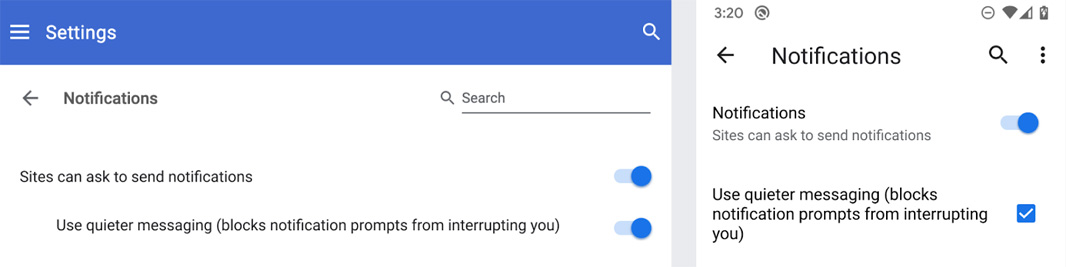
On, and those conditions? It will be displayed for users who typically block notification permission requests and on sites with very low opt-in rates, Google says.
Sounds good to me. Hopefully, we’ll see this in the new Microsoft Edge and other Chromium-based browsers soon as well.