- Forums
- General Discussion
- Microsoft
- Forum Post
Windows 8 a better alternative to Windows 7?
- polloloco51
- Nov 13, 2019
-
40
When Windows 8 came out in 2012, it was a considerably controversial Windows release. It featured the traditional desktop, with a new tablet centric UI (start). In the first iteration, it launched users to the start screen. After a year or so, Windows 8.1 came out, and fixed many of the issues, like reintroducing the start button, and boot to desktop.
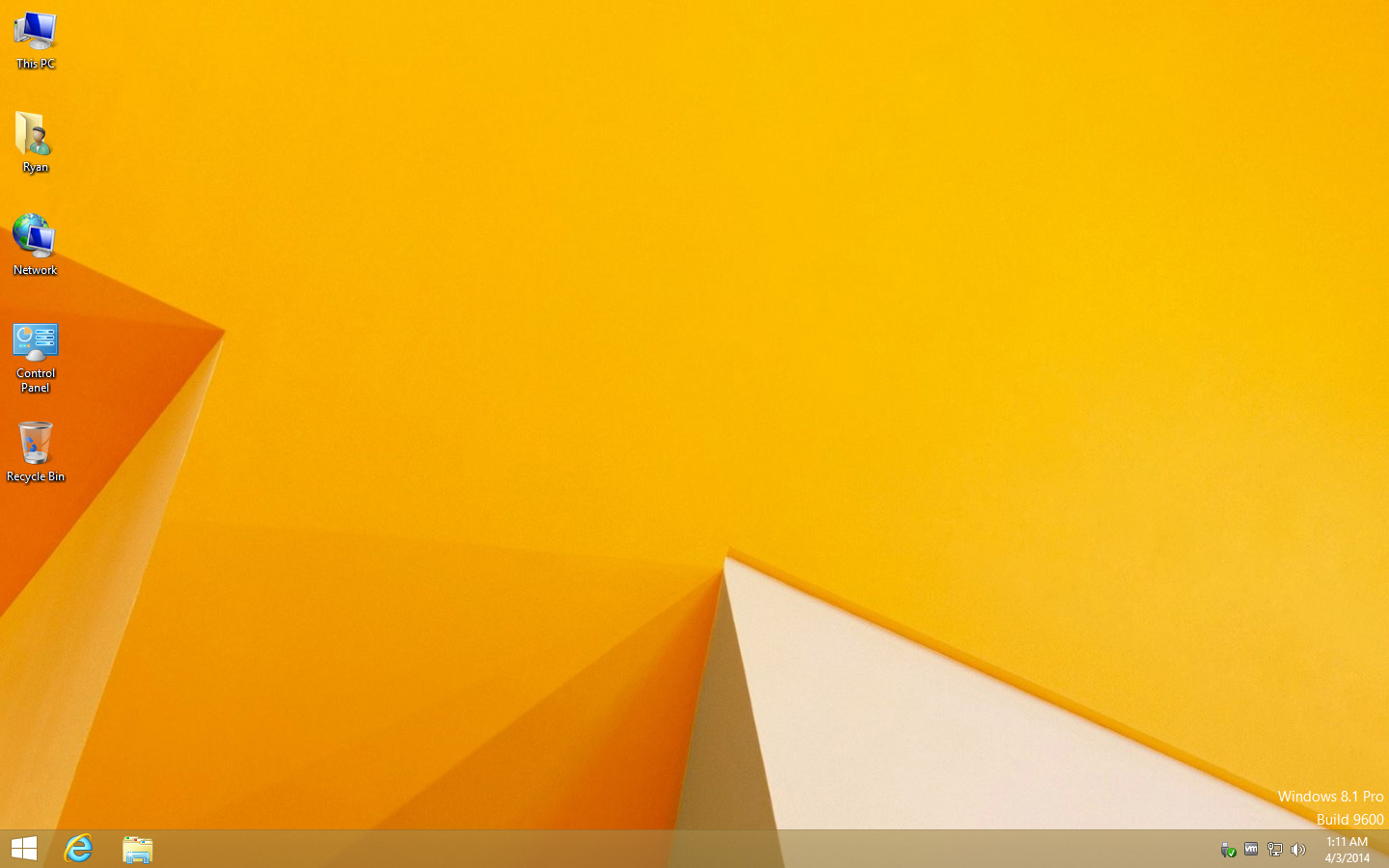
Now, with Windows 10. Microsoft brought back the start menu, but completely redesigned the updates. Instead of a 10 year phase of security and bug updates. Microsoft changed it to, yearly feature updates, which has decreased the quality of Windows. *Although, there is a long term support branch of Windows 10.
Windows 8, even with it’s divisive start screen. It is basically Windows 7, but much improved and faster, and modern (on the desktop). It is still supported, until 2023, and will continue to remain the same, until then. No new feature updates, just bug and security updates.
Yes, Windows 10 is still a free upgrade, to Windows 7. However, it is changing yearly (feature updates), and is not as stable and solid, as Windows 8.1 is today.
What do you think? Would you jump to Windows 8 after Windows 7? Or, just upgrade to Windows 10?
Conversation 40 comments
-
jimchamplin
Premium MemberLog in to Reply<p>Windows 8.1 is just fine. With Start8 it's almost identical to 7, if you don't dig the Start screen. I personally recently did an experiment with Windows 8.1 and it went quite well.</p>
-
anoldamigauser
Premium MemberLog in to Reply<p>I left Windows 7 behind long ago. Windows 8 just made old hardware perform much better.</p><p>Personally, I prefer Windows 10 to Windows 8.1 on a desktop, but either is a good choice. For a convertible device or tablet, Windows 8.1 has the better tablet experience.</p>
-
ghostrider
Log in to Reply<p>Running Windows 8.1 at home now, and it's perfectly fine (with Start8!). I'll stay on it for as long as I can – I've no interest in getting on the Windows 10 hamster wheel..</p>
-
basic sandbox
Log in to Reply<blockquote><a href="#488922"><em>In reply to ghostrider:</em></a><em> Yep 8.1 with Start8 is about as close as you can get to Windows 7. Gets the job done, no weird Windows 8 app list, less unneeded features. </em></blockquote><p><br></p>
-
justme
Premium MemberLog in to Reply<p>I am running Windows 8.1 Pro on my primary machine at home. It will stay that way, like Ghostrider, for as long as I can. I see no reason to go through the hassle of upgrading. I am running W10 on my SP3, but that is only because I wanted to live with W10 on a device I use regularly as a test case as W7 is expiring. I have a new laptop enroute, and once it is here, I will install Linux on the SP3 and run W8.1 in a VM for the handful of things I need Windows for.</p><p><br></p><p>Windows 8.1 is solid, stable, and with Start8, does what I need without the overhead of W10. It is better at being W7 than W7. The new rig I have coming will have W10, but that is only because I didnt have an option for anything else. </p>
-
Paul Thurrott
Premium MemberLog in to Reply<p>Windows 8.1 is "fine" if you're using it now, I guess. But I would never move to that system now. Just upgrade to Windows 10.</p>
-
justme
Premium MemberLog in to Reply<blockquote><a href="#488982"><em>In reply to paul-thurrott:</em></a></blockquote><p><br></p><p> If you are using W8.1 now, your hardware allows it. Once you upgrade hardware, you wont have any choice. Logically, it does make sense if you are leaving 7 to go to 10 – but if you are already running 8.1, there is (currently) no necessity to upgrade to 10 apart from hardware giving up the ghost.</p><p><br></p><p>Having used W10 now on a personal (read: non-work) daily platform that I can configure how I want since the start of the year – there is no compelling reason (for me, anyway) to upgrade any other machine I have until either my hardware dies or W8.1 runs out of life. I simply get nothing out of it apart from tinker-vergnügen and a bit of heartburn. There is nothing particularly wrong with W10, I just find it annoying. </p>
-
codymesh
Log in to Reply<p>Windows 8 is alright, but you're going to have to move to Windows 10 (or whatever it's called) in 3 years.</p>
-
palmer73
Log in to Reply<p>Unfortunately for the internet radio station I help run, our broadcast/streaming software will only work with windows 7, we've tried win 8 and win 10 and it just refuses to run. Sure we could fork over money to upgrade the software, but, that is money we do not have… so Win 7 it is till its dying days… </p>
-
lvthunder
Premium MemberLog in to Reply<blockquote><em><a href="#489014">In reply to palmer73:</a></em></blockquote><p>If that system doesn't have to be on the internet just keep using Windows 7 even after support ends.</p>
-
MikeGalos
Log in to Reply<blockquote><em><a href="#491157">In reply to lvthunder:</a></em></blockquote><p>Kind of hard for palmer73 to use "broadcast/streaming software" that "doesn't have to be on the internet" since that's its purpose.</p>
-
MikeGalos
Log in to Reply<blockquote><em><a href="#489014">In reply to palmer73:</a></em></blockquote><p>One thing to realize is that if you have application software that doesn't run on a modern version of Windows it also, likely, has security holes that are not being fixed in that old version of the application. </p><p>That's a big problem especially for people using abandonware.</p><p>Sadly, even if the OS is kept up to date the old application is a security risk. </p><p>You probably should find the money for a new version of the application or find a supported replacement application that you can afford to run.</p><p>And you probably should be evaluating that now since "till its dying days" is really "till a month and a half from now". </p>
-
bluesman57
Log in to Reply<p>Unless you are running something that you know has problems on Windows 10, upgrading to Windows 10 is a no-brainier. Always wait until new releases have been out for a while to make sure they don't cause you any problems. Windows 10 now lets you delay or ignore updates, it doesn't ram them down your throat anymore.</p><p><br></p><p>I have been loading Windows 10 and it's updates on 6 or 7 computers at my home and work since it came out, and have only had minor problems with the early versions. Everything has been super-smooth since 1803.</p><p><br></p><p>I have a Surface Pro 1 and 2 that came with Windows 8 and have been upgraded to Windows 10. They still work great, and are used at 2 workplaces for minor tasks like printing PDF's and viewing training materials.</p>
-
ErichK
Premium MemberLog in to Reply<p>I've had minor issues here and there with practically every version of Windows I've ever used, starting with 3.11. I just go along for the ride and enjoy the improvements. I don't try to stick with an old version just because I think a newer version is going to be worse — it pretty much never works out that way (it's a wash).</p><p><br></p><p>One time I was having frequent BSoD's. Turns out it wasn't Windows — I had a bad stick of RAM.</p><p><br></p><p>Right now W10 may be a bit of a mish mash of old and new UI, but I love the way the modern parts look, and everything is stable for me.</p>
-
yaddamaster
Log in to Reply<p>honestly not trying to disparage anyone but – I cannot believe in late 2019 this is even a question.</p><p><br></p><p>If you're still on Windows 7 – for the love of God just move to Windows 10. Good grief. Why anyone would consider moving to Windows 8.x or stay on Windows 7 is just beyond me.</p>
-
ErichK
Premium MemberLog in to Reply<blockquote><em><a href="#489027">In reply to yaddamaster:</a></em></blockquote><p>Is it the telemetry, oops, I mean, spying that people are worried about maybe? Obviously Windows 10 sends a lot of data back to Microsoft, but it seems like they really added a lot of privacy settings since W10 was initially released, so I'm not sure why people are so concerned about that. I wonder if people who hate W10 for that reason don't also use Google Search, own credit cards, shop on Amazon, etc. (I do!)</p>
-
yaddamaster
Log in to Reply<blockquote><a href="#489030"><em>In reply to ErichK:</em></a><em> then turn it all off? I turn off some but I honestly don't care that much. Generally speaking, I trust MS with my data much more than FB or Google.</em></blockquote><blockquote><br></blockquote><blockquote><em>I guess I'm just surprised that people have this much time on their hands to even think like this. But then again, in the early 90's I spent waaaaay too much of my time on unproductive (but fun) decisions like trying alternatives to Windows Manager (remember HP Wave?) I guess something similar would be playing with Stardock. </em></blockquote><blockquote><br></blockquote><blockquote><em>But at the OS layer? Just run the latest of whatever platform you choose.</em></blockquote><p><br></p>
-
ghostrider
Log in to Reply<blockquote><em><a href="#489027">In reply to yaddamaster:</a></em></blockquote><p>Believe me, there are a LOT of people who just plain don't like Windows 10, for various reasons. They may just want a stable, consistent system, and one that's not patching and rebooting every 10 mins. A system that doesn't send reams of data back to the MS mothership, or constantly push you in the direction of cloud services. Windows 8.1 is far from perfect. but is supported until 2023, and is actually still a viable alternative if you don't want to go to 10.</p>
-
lvthunder
Premium MemberLog in to Reply<blockquote><em><a href="#490855">In reply to ghostrider:</a></em></blockquote><p>Windows 10 is stable on all my systems. It's not rebooting every 10 minutes for patches, but then I turn my computers off when I'm not using them. I've never had Windows 10 push me to a cloud service. But believe all the FUD if you want.</p>
-
behindmyscreen
Log in to Reply<p>Just go to 10</p>
-
txag
Log in to Reply<p>I have a perfectly functional Dell tower that is too old to run Windows 10. So it’s either 8.1 (which I own) or toss it in the trash.</p>
-
simont
Premium MemberLog in to Reply<blockquote><em><a href="#490580">In reply to txag:</a></em></blockquote><p>There is nothing from stopping you from installing Linux on the machine and carrying on using it for a few years.</p>
-
txag
Log in to Reply<blockquote><a href="#491288"><em>In reply to simont:</em></a><em> Yes; I can do that in 2023.</em></blockquote><p><br></p>
-
kenneth_burns
Log in to Reply<p>Interesting question. I recently spent very little money on a no-name 12" Windows tablet with 32 gigs of storage. I use it exclusively for reading. Maintaining Windows 10 is a pain with so little storage. I have a Windows 8 license I'm not using. Maybe I'll try that!</p>
-
kenneth_burns
Log in to Reply<p>Update on this. I tried installing Windows 8 on that tablet, a Nuvision NES11-C432SSA. However, there were driver issues with numerous components and it was more than I wanted to deal with. So I rolled back to Windows 10. No harm done.</p>
-
dave0
Premium MemberLog in to Reply<p>This is classic overthinking. just move to 10 its the best version of Windows and it works well on old and new hardware.</p>
-
sherlockholmes
Premium MemberLog in to Reply<blockquote><em><a href="#491139">In reply to dave0:</a></em></blockquote><p>Best version of Windows? Yeah right. With all the bloatware and crappy apps in it.</p>
-
codymesh
Log in to Reply<blockquote><em><a href="#491158">In reply to SherlockHolmes:</a></em></blockquote><p>where "crappy apps" = stuff you personally don't like</p><p>and "not crappy apps" = Solitaire from Windows 95 </p>
-
txag
Log in to Reply<blockquote><a href="#491139"><em>In reply to dave0:</em></a><em> Windows 10 does NOT work on older hardware.</em></blockquote><p><br></p>
-
evox81
Premium MemberLog in to Reply<blockquote><em><a href="#491441">In reply to txag:</a></em></blockquote><p>What is your metric for saying this? Windows 10 (admittedly with a very few exceptions) will work just fine on 10+ year old hardware and work just fine while doing so.</p>
-
lwetzel
Premium MemberLog in to Reply<blockquote><em><a href="#491441">In reply to txag:</a></em></blockquote><p>If your referring to an original IBM PC yeah but I have run it on 10 yr old machines. Your statement is a blanket statement and harkens to "Never say Never"</p>
-
ezzy
Premium MemberLog in to Reply<blockquote><em><a href="#491441">In reply to txag:</a></em></blockquote><p><br></p><p>My daily machine is a Core 2 Quad from 2007.</p><p><br></p><p>Windows 10 works perfectly fine on it.</p>
-
ghostrider
Log in to Reply<blockquote><em><a href="#491139">In reply to dave0:</a></em></blockquote><p>Just because <em>you </em>think Windows 10 is the 'best' version of Windows, not everyone else does. Windows 10 is devisive at best, and MS are still heading blindly down this 'we know best' path without really listening to what people want. This was one of the biggest problems with Win10, and still is.</p><p>The fact MS can end support for hardware whenever they feel like it gives them an unprecedented amount of control over your kit too, and no, Windows 10 doesn't work on all older hardware!</p>
-
Lauren Glenn
Log in to Reply<blockquote><em><a href="#491139">In reply to dave0:</a></em></blockquote><p>And it's free too! I got an old tablet that came to me with Ubuntu on it. But on the back was a Windows 7 Pro COA with the key. I downloaded the Windows 10 ISO, booted to it, installed it fresh on the device, and when it fully installed, I entered the Win7 Pro key on the activation screen…. and it actually activated. Saved me from finding a used copy on eBay too. Win8 is going to go away at some point. Might as well upgrade for free while you still can… apparently you still can.</p>
-
anderb
Premium MemberLog in to Reply<p>I updated my Windows 7 desktop hard drive to Windows 8.1 for the times I need Windows. I'm not missing out on anything worthwhile in Windows 10.</p>
-
Lauren Glenn
Log in to Reply<p>Windows 8 is fine but after getting Windows 10, I prefer that. Windows 8 gave us the far better recovery during boot up instead of getting a BSOD that you couldn't fix (like in 7). But 10 reminded me of Windows 7 vs Vista. Windows 7 was essentially Vista SP2. That's kind of what Windows 10 is to Windows 8.1</p>
-
Paul Thurrott
Premium MemberLog in to ReplyThis is exactly right.
-
sevenacids
Log in to Reply<p>I'd say, "it depends".</p><p><br></p><p>For example, I'm going to upgrade a notebook PC of a friend from Windows 7 to 8.1 because Windows 10 is not working on it (it's a driver issue, and using the 7/8.1 one cannot fix it). The hardware is decent and works, all she does with it is web browsing and some Office from time to time. No need for something new. I still have an unused Windows 8 key, so it's the best and cheapest solution (along with a SSD upgrade) for the next three years. Linux is not yet an option because Windows 8.1 is still supported and she is used to it.</p><p><br></p><p>But if the hardware allows it, I'd go with Windows 10. Although I suggest to de-bloat the vanilla installation image big time. I used to do large-scale roll-outs, so I'm familiar with all of the deployment tools. And it's pretty sad to say that I never had to customize a personal Windows installation image so much before Windows 10 (like, remove most of the provisioned apps, customize the registry to block the bloat like Candy Crush that gets downloaded and installed on first run, firewall and group policy settings to get rid of most of the telemetry and all the "suggested content" crap…) I would love if there was a LTSC release for consumers, like Ubuntu does. Doing a clean install twice a year, despite having scripts for it that only need minimal adjustment, is a real PITA.</p>
-
Alastair Cooper
Log in to Reply<p>If you're not happy with the direction of Windows then moving from 7 to 8.1 is only a stop gap solution. I would suggest looking at Linux (suggest Mint or Ubuntu as a starting point) and macOS too.</p>
-
hrlngrv
Premium MemberLog in to Reply<p>I use Classic Shell on Windows 8.1 and 10, so there's no difference there.</p><p>Beyond the menu/launcher, I have yet to find any Store app I prefer to traditional desktop software, so no Windows 10 advantage there for me. While I use multiple virtual desktops under Linux, I just can't find as much use for them under Windows, but that is a plus for Windows 10.</p><p>I figure it's more subjective than objectively measurable, Windows 8.1 seems snappier and Windows 10 less so. Neither 8.1 not 10 have reported any malware in years, so hard to say whether 10's security is better.</p><p>That leaves lifetime. Windows 8.x will hit EOS in 3+ years, so at most it's a respite. Might as well get used to Windows 10 sooner rather than later.</p>
Windows Intelligence In Your Inbox
Sign up for our new free newsletter to get three time-saving tips each Friday
"*" indicates required fields
-
Sections
-
About Thurrott
-
Contact
-
Our Other Sites
-
Subscribe