The Series X Features that Didn’t Make the Headlines
This week is going to be filled with gaming hardware announcements. Yesterday, Microsoft announced the Xbox Series X specs and tomorrow, Sony will be pulling back the curtains on what is under the hood of the PlayStation 5.
While we wait to see what Sony has to offer, I’ve been reading nearly everything published about the Series X and there are a few items that are worth noting as they got lost in all of the other announcements.
Windows Intelligence In Your Inbox
Sign up for our new free newsletter to get three time-saving tips each Friday — and get free copies of Paul Thurrott's Windows 11 and Windows 10 Field Guides (normally $9.99) as a special welcome gift!
"*" indicates required fields
After the release of the Elite series 2 controller with the integrated battery, there was a concern that the next generation controller would use a similar setup. Thankfully, the next-generation controller that comes with the series X will use 2xAA batteries and the connection port is USB-C as well. And if you have older controllers, they will receive a software update to work with the new series X and gain the benefits of reduced latency as well.

One of the big points of interest in the new consoles is the number of raw TFlops they can output. We already know that the output for the console will be 12TFlops but as Digital Foundry points out, there is also hardware-based ray-tracing processing; when that feature is enabled, the series X is outputting closer to 25 TFlops.
There is also a point on the storage that needs to be clarified. There are two storage options: Microsoft’s fancy solid-state expandable storage option as well as the more traditional USB expandable option.
For the next generation, you will only be able to use USB storage for titles from Xbox One, 360, and the original Xbox. If you need expandable storage for series X titles, you will be required to purchase the storage drive as the USB interface is not fast enough for the new Xbox Velocity architecture.
Microsoft also showed off a new Instant Resume feature for the Series X. While this feature will make jumping into your games significantly faster, one feature that will eventually arrive is the ability to do this on any xCloud device – imagine playing games on the console and then in the dentist office waiting room, you can pick up instantly where you left off.
But the big thing Microsoft didn’t directly announce but I think the evidence is there to support it, the company indirectly confirmed Lockhart does exist. This lower-end console is expected to cost less than the more powerful Anaconda and it will give Xbox gamers more options as I fully expect the series X will be expensive.
How did Microsoft do this? Well, we need to jump into a time machine.
Way back when we were first started hearing about the new consoles, I wrote up that the codenames were Lockhart and Anaconda. When Microsoft announced its next-generation plans, it referred to the family of devices as a Scarlett.
But then the company backtracked and said it was only working on one console, called Scarlett, and the Anaconda name started to fade from memory. But, remember that the Xbox One X was codenamed Scorpio and what did Microsoft etch on the motherboard of that device? A Scorpion.
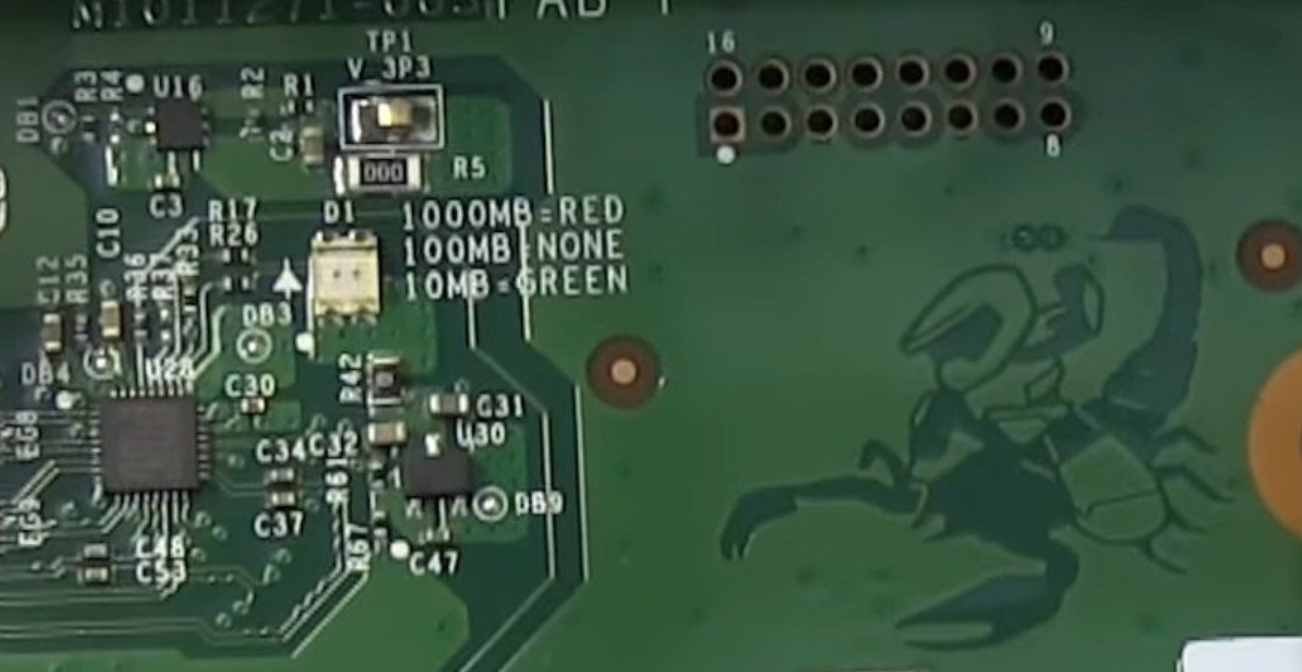
Jump back to today, when Digital Foundry was able to view the new split motherboard, what was etched onto it? A snake…or an Anaconda. If Microsoft was really calling this device Scarlett, why didn’t they put something related to that on the board instead of a snake?

The company has not officially acknowledged that Lockhart exists but the pieces now align with the information that I have been reporting on to confirm that the device is real, the question becomes when will it get announced?