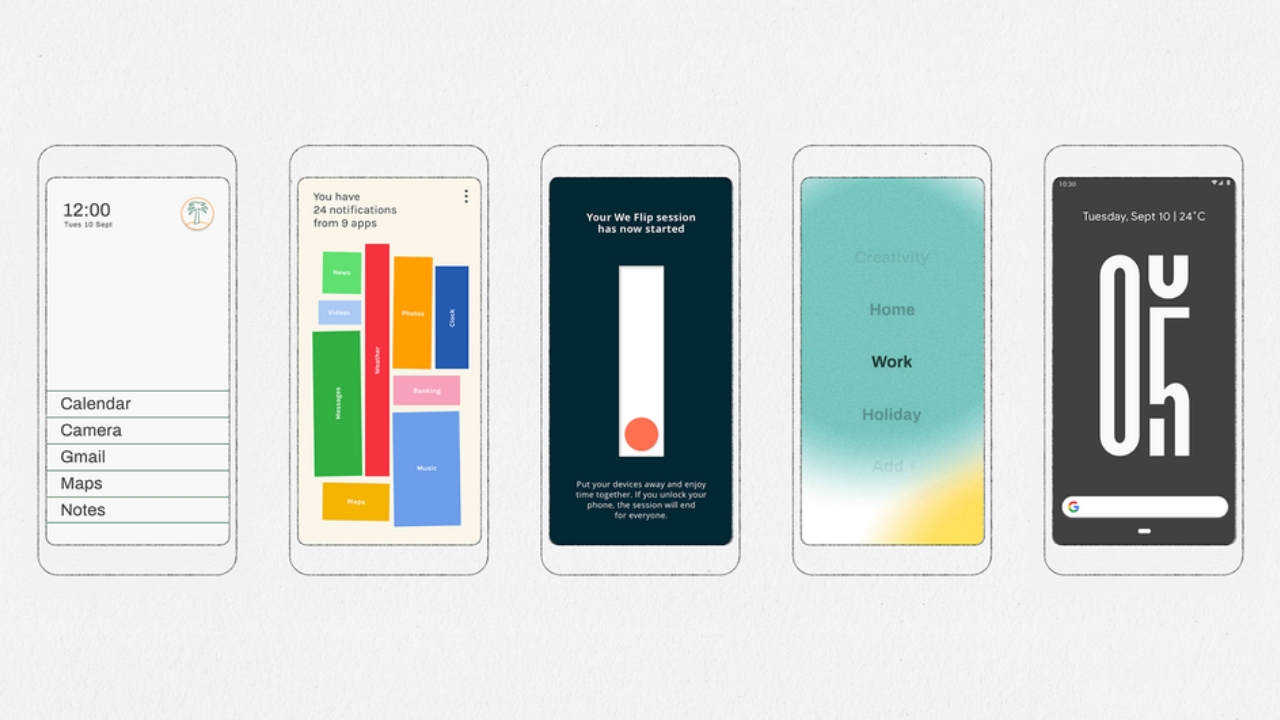Google Launches New Digital Health Experiments to Help You Use Your Phone Less
- Mehedi Hassan
- Oct 23, 2019
-
5
Google is launching a new project called Digital Wellbeing Experiments that are designed to help users use their phone less. The company is launching a total of six different apps as part of the project, and they are all designed in a pretty unique and fun way to help you use your phone less.
“Today, in support of our efforts to extend our best practices to the community, we’re launching Digital Wellbeing Experiments—a platform to encourage designers and developers to build digital wellbeing into their products,” the company said.
Windows Intelligence In Your Inbox
Sign up for our new free newsletter to get three time-saving tips each Friday — and get free copies of Paul Thurrott's Windows 11 and Windows 10 Field Guides (normally $9.99) as a special welcome gift!
"*" indicates required fields
[ad unit=’in_content_premium_block’]
Okay, let’s talk about these experiments.
Paper Phone is an interesting app for your Android device that essentially prints off important stuff from your phone, including things like your contacts, your events, your tasks, etc. into a paper that you can use instead of your actual phone:
Then there is Unlock Clock, a simple Live Wallpaper for Android that keeps track of how many times you unlock your phone in a day and shows it as a wallpaper.
Post Box introduces a new idea for notifications — you choose how often your notifications get delivered, and Post Box will deliver all your notifications depending on your preferred schedule, so you can focus on your work and don’t get distracted by all the pointless Instagram notifications.
We Flip brings your friends and family together, essentially allowing you to start a “life session” where you can simply disable access to each of your phones as part of a group and focus on your life. Whenever someone unlocks their phone, the entire session will end and you can shame whoever that’s decided to take a peek at their Twitter timeline.
Dessert Island is kind of similar to Post Box, where you get to choose what apps are the most important to you and challenge yourself to go a day without all the other apps on your phone.
And last but not least, there Morph, an app that adapts your phone depending on the time of the day. It will show you the relevant apps for your work, or when you are working out, for example.
All these apps are really cool, and they use existing APIs and SDKs that are already available on Android. The code behind all these experiments are open-sourced, too, so other developers can come in and nake their own experiments designed to help users use their phone less.