Intel NUC (NUC8i7BEH) Mini-PC Kit: Install and Configuration
- Paul Thurrott
- Nov 05, 2018
-
15

Over the weekend, I got the new Intel NUC up and running with the RAM and storage I previously purchased for the original unit. For the most part, everything went as expected. But I did have a few surprises.
This is a follow-up to my previous post, Intel NUC (NUC8i7BEH) Mini-PC Kit First Impressions. So check that out if you’ve not done so yet.
Windows Intelligence In Your Inbox
Sign up for our new free newsletter to get three time-saving tips each Friday — and get free copies of Paul Thurrott's Windows 11 and Windows 10 Field Guides (normally $9.99) as a special welcome gift!
"*" indicates required fields
As noted in that article, the Intel NUC NUC8i7BEH is a mini-PC kit, so it includes the case, motherboard, CPU, and expansion ports. But it needs RAM and storage. And I figured the quickest way to get up and going was to raid my original NUC and utilize the parts I had already bought.
Doing so is simple enough: The old NUC, like the new one, is easily disassembled, and the RAM and M.2 storage card are likewise easily removed.
Also good: Though both are about two years old, neither the RAM nor the storage is all that out-of-date. For example, the RAM is DDR4-2133—it’s 16 GB of HyperX Kingston Technology Impact RAM in two 8 GB DIMMs, for the curious—though the new NUC can accept slightly faster DDR-2400 RAM. And the storage is a Samsung 950 PRO Series PCIe NVMe M.2 stick with a capacity of 256 GB. It appears to still match the capabilities of the new NUC (PCIe, Gen. 3, x4) exactly, so I figured it would work fine.

Finding out didn’t take long. After removing the RAM and storage from the old NUC, I opened up the new NUC, which, again, has handy in-feet screws that make doing so simple. And then I quickly installed the parts.
I started with the M.2 storage stick. This version is a full-length stick, but the NUC has screw holes for a half-sized version too, and it includes a screw for securing the stick either way. After removing that, I angled the M.2 stick into the female connector.

Then, I securely attached it by screwing in the screw with my trusty 25-year old Windows for Workgroups screwdriver, which came with the Windows for Workgroups 3.11 Resource Kit. Yes, really.

With that out of the day, I next added the RAM. This was even easier, as there are no screws involved. First, you just angle each RAM card into one of the DIMM slots.

And then you push down such that it securely connects via two metal arms, one on each side. Then, just repeat for the other RAM card.
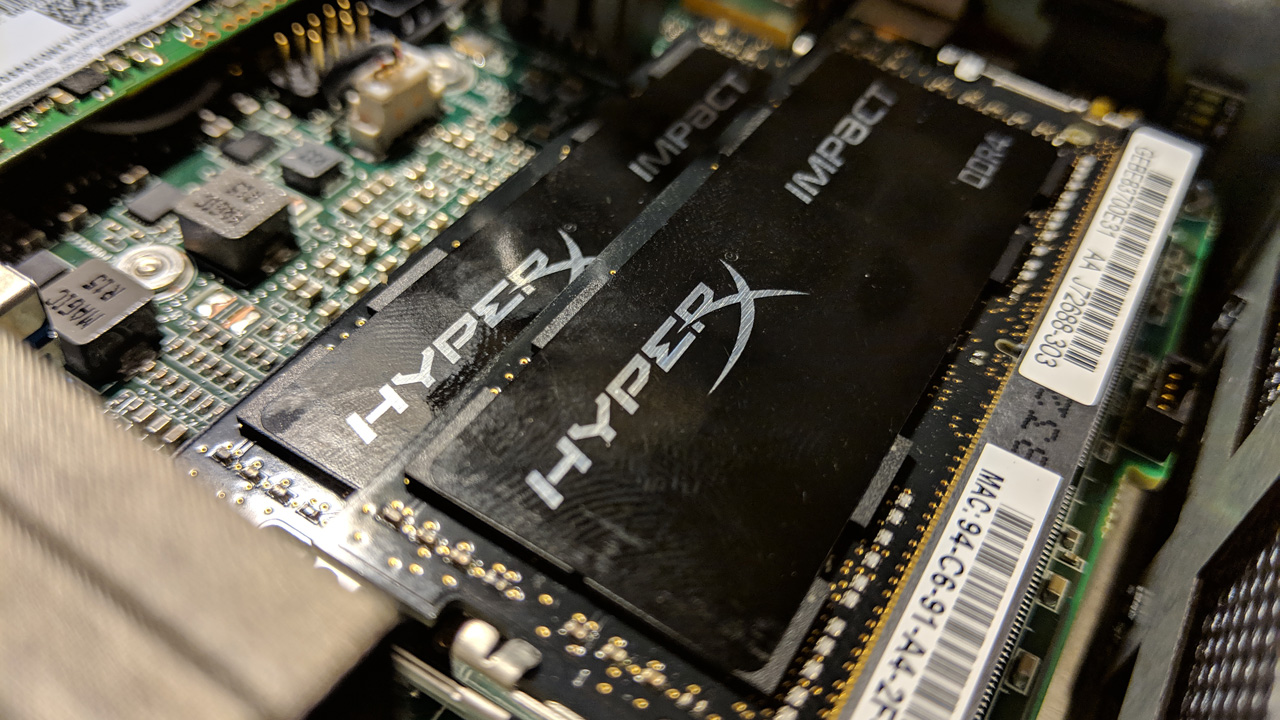
And that’s it. With the RAM and storage both securely connected, I replaced the bottom of the NUC, screwed in the feet, and connected it to a display and keyboard so I could install Windows 10. (The mouse I’d use for testing is Bluetooth-based, so I’d add that after Windows was up and running.)

This happened very quickly, but I was surprised to discover that Windows Setup couldn’t find any wireless networks. This means that the stock Intel hardware had somehow not been identified by Windows, and that I’d need to add drivers for it—and possibly numerous other hardware components—later.
I created a local account—which I do anyway with any fresh Windows 10 install, but is required when you can’t connect to the Internet—-and completed Setup. And while I could tell from the red bangs on the Networking and Sound icons in the system tray that there were problems, I was surprised by the depth of it.

Device Manager was a mess.

Job One, then, was to get the wireless driver, which I did from my desktop PC, and then got it over to the NUC using a USB memory stick. The thought here was just to get the NUC online and then see what wonders Windows Update would bring.

And sure enough, Windows Update did find a ton of drivers.

So I let that happen. And once it was all updated, two missing drivers remained, for the audio device and … something else.

Visiting Intel’s NUC support site, I found the audio driver, downloaded it, and installed it (over two reboots, weirdly). And doing so actually fixed the other missing driver in Device Manager. So I was clean.

Still not satisfied, I decided to also install Intel’s Driver & Support Assistant, which automatically scans the NUC periodically and looks for new drivers. The first pass through this tool actually netted a single update, too—for the graphics driver—so I installed that and rebooted again.
Done. Finally.
After that, I engaged in my usual post-install steps of renaming the PC, removing the crapware games from Windows 10, updating all of the bundled Store apps, signing-in to my Microsoft account, syncing the proper folders in OneDrive, and installing the core apps I use: Google Chrome, Markdown Pad, Adobe Photoshop Elements, and so on.
There was nothing notable there, per se. But I also decided to test the performance. As I noted in Intel NUC (NUC8i7BEH) Mini-PC Kit First Impressions, this NUC features a 28-watt Intel Core i7-8559U processor, which I felt would probably perform quite a bit better than a typical 15-watt part. So I performed the same test I always do with the laptops I reviewed: I encoded the 4K version of the Tears of Steel video to 1080p using Handbrake.
Modern laptops with quad-core 8th-generation Intel Core processors can generally complete this encoding in a bit over an hour. For example, Surface Book 2 took almost exactly an hour to do so, the 2018 Lenovo ThinkPad X1 Yoga completed it in 1:02:49. And Huawei MateBook X Pro took 1:06:22.
The Intel NUC NUC8i7BEH finished this encoding in just 42:23. Nice. (The best-ever score, from an HP OMEN gaming PC with dual NVIDIA GeForce GTX 1080 cards, was 31:16.)
Some also had asked me about fan noise. As you might expect, given the confined space in this Small Form Factor (SFF) PC, there is a bit of fan noise at load, as when performing that encoding test. But it’s not overly loud, and this is something I’m sensitive to. In fact, the sound is aided by the fact that it’s kind of a deep blower sound and not a hissy, cobra-like annoyance.
I’ll keep my eyes—OK, my ears—on that going forward. Next steps include switching over to this PC for my day-to-day use. And, perhaps as interesting, mating it to that HP Thunderbolt Dock I’m also testing. That’s the nice thing about USB-C/Thunderbolt 3, it opens up an almost infinite world of expansion. In fact, I’d like to test external graphics, too: This NUC could easily be transformed into a credible gaming PC using such a peripheral.
More soon.
Tagged with
Conversation 15 comments
-
faustxd9
Premium Member<blockquote><em><a href="#360945">In reply to bassoprofundo:</a></em></blockquote><p>I am interested in seeing the same thing. Can it truly replacace a desktop rig. Of course the GPU also being "mobile" is a side benefit as well.</p>